Matériaux
Outils
Étape 1 - Import a YouTube video
Get Joyoshare Video Cutter for PC from the official download page. Simply run it and import your YouTube video. You are able to add with "Open" button or instantly drag and drop to the program.
Étape 2 - Choose encoding mode for rotation
This program will automatically play the loaded YouTube video with its built-in media player. After that, you ought to go for "Format" to access the format setting window and then go for the "Encoding mode" > "Web Video" to select "YouTube" as the output format. Or, depending on your requirements, set any other export format. You are besides allowed to change resolution, codec, bit rate and more from its upper-right corner.
Étape 3 - Start to rotate YouTube video
When you are taken to the main interface, you should continue with the "Edit" option. Next, in the pop-up window, you can find "Adjust" tab, under which the "Rotation" section is available. Now it's time to rotate the added YouTube video left or right to 90, 180, 270 or 360 degrees as you like. Confirm the operation and click on the "Start" button in the main interface to save it on a preset location.
Étape 4 -
Draft

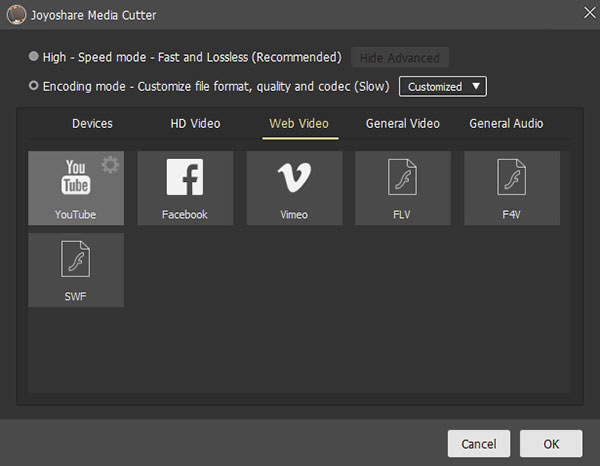
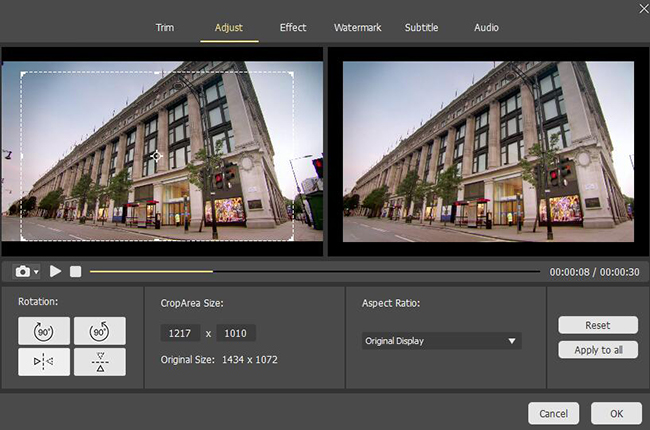
 Français
Français English
English Deutsch
Deutsch Español
Español Italiano
Italiano Português
Português