Introduction
Matériaux
Outils
Étape 1 - Release brake cable
Begin by releasing the brake cable from the lever. Pull the red brake outer tube away from the lever to reveal the metal ferrule, then pull the cable away from the front of the scooter allowing it to pass through the channel in the front of the lever. Once free you can depress the lever to reveal the round metal head of the cable, lift it up to release it from the handle.
Étape 2 - Release bolts
Release the lever clamp from the bars by removing the 5mm hex bolt underneath.
Étape 3 - Remove sensor
Unscrew the two small cross-head screws under the lever and carefully release the sensor door from the bottom.
Rotate the sensor housing 90° to release it from the channel on the front of the handlebar. Pop the small two-legged triangular sensor-cover off, lift the sensor out and remove the housing.
Draft





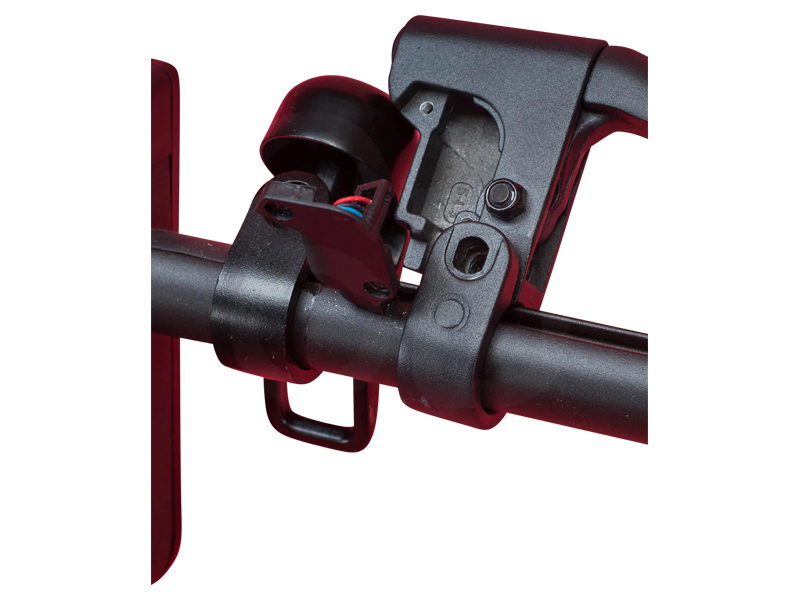
 Français
Français English
English Deutsch
Deutsch Español
Español Italiano
Italiano Português
Português