Matériaux
Outils
Based on your system, select the proper version of Joyoshare audio splitter to download and install. Then, open the program and go to "Open" to access your local folder and choose the FLAC file to it. Or, you can drag and drop the FLAC audio file to the specified position to start.
Étape 2 - Specify splitting mode
Next, click "Format" to opt for the cutting mode from the given two modes. With the high-speed mode, splitting FLAC files can be done with breathtaking speed and there is no deterioration of quality accompanied. The encoding mode entitles you to edit FLAC file and set up file format like adjust codec, sample rate, bit rate, channel, in a customized way. Choose either of them as you demand. Don't forget to highlight an output format in the designated mode.
Étape 3 - Decide cutting sections
Now, get yourself back to the main interface and preview the FLAC audio file to determine what you need to cut or where you want to split. After that, click to stop playing and start cutting off unwanted tracks by dragging the yellow timeline, setting segment start time and end time, or manually entering temporal interval. To produce more FLAC tracks, touch "Add Segment/+" icon and keep what you need as described above.
Étape 4 - Trim and edit FLAC files (optional)
Some who split FLAC files with the encoding mode are allowed to edit FLAC audio after cutting and splitting. For this, tap "Edit" icon to go for the editing window and select to trim files, apply sound effects, adjust volume, etc. Afterward, return to the previous window. If there is a need for you to merge these split FLAC tracks into one, tick "Merge Segments" before "Start".
Draft
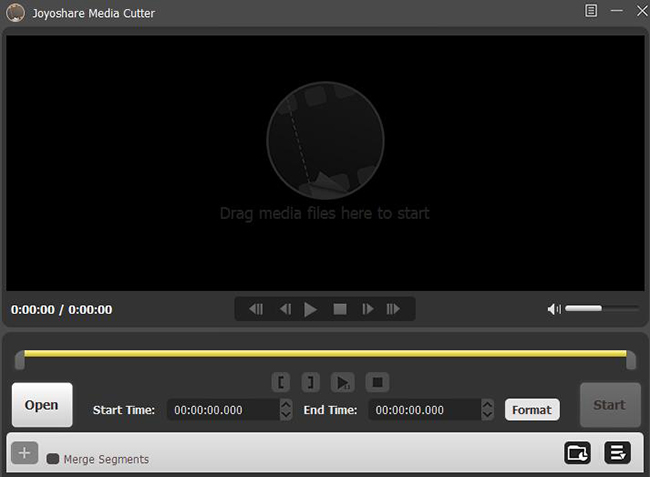
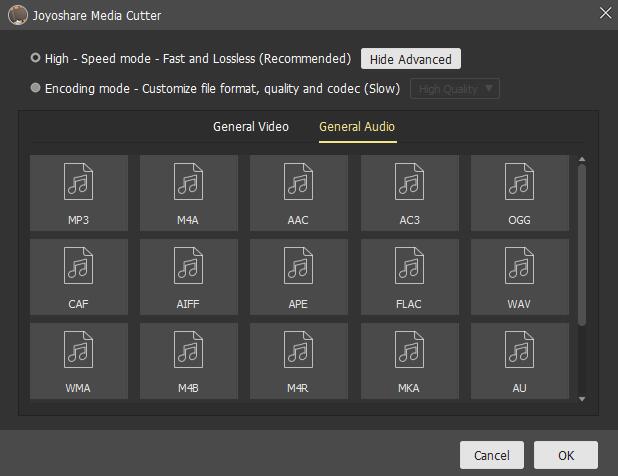
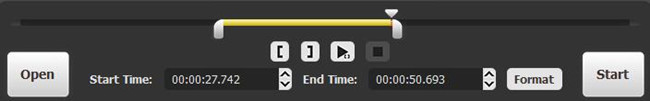
 Français
Français English
English Deutsch
Deutsch Español
Español Italiano
Italiano Português
Português