Introduction
ESP-NOW is a wireless communication protocol based on the data-link layer that enables the direct, quick, and low-power control of smart devices without the need for a router. Espressif defines it and can work with Wi-Fi and Bluetooth LE. ESP-NOW provides flexible and low-power data transmission to all interconnected devices. It can also be used as an independent protocol that helps with device provisioning, debugging, and firmware upgrades.
ESP-NOW is a connectionless communication protocol developed by Espressif that features short packet transmission. This protocol enables multiple devices to talk to each other in an easy way. It is a fast communication protocol that can be used to exchange small messages (up to 250 bytes) between ESP32 or ESP8266 boards. ESP-NOW supports the following features: Encrypted and unencrypted unicast communication; Mixed encrypted and unencrypted peer devices; Up to 250-byte payload can be carried; Sending callback function that can be set to inform the application layer of transmission success or failure.
Matériaux
Outils
Étape 1 - Get PCBs for Your Projects Manufactured
You must check out PCBWAY for ordering PCBs online for cheap!
You get 10 good-quality PCBs manufactured and shipped to your doorstep for cheap. You will also get a discount on shipping on your first order. Upload your Gerber files onto PCBWAY to get them manufactured with good quality and quick turnaround time. PCBWay now could provide a complete product solution, from design to enclosure production. Check out their online Gerber viewer function. With reward points, you can get free stuff from their gift shop.
Étape 2 - How is it different from existing protocols?
ESP-NOW is a wireless communication protocol that is different from Wi-Fi and Bluetooth in that it reduces the five layers of the OSI model to only one1. Additionally, ESP-NOW occupies fewer CPU and flash resources than traditional connection protocols while co-exists with Wi-Fi and Bluetooth LE.
Bluetooth is used to connect short-range devices for sharing information, while Wi-Fi is used for providing high-speed internet access2. Wi-Fi provides high bandwidth because the speed of the internet is an important issue.
Max Distance:
The range of ESP-NOW is up to 480 meters when using the ESP-NOW protocol for bridging between multiple ESP32s1. The range can be further increased by enabling long-range ESP-NOW. When enabled, the PHY rate of ESP32 will be 512Kbps or 256Kbps.
Maximum nodes:
ESP-NOW supports various series of Espressif chips, providing a flexible data transmission that is suitable for connecting “one-to-many” and “many-to-many” devices.
Applications:
ESP-NOW is widely used in
- smart-home appliances,
- remote controlling,
- sensors, etc.
In this tutorial, will see how to implement a basic ESP NOW communication between ESP32 Microcontrollers.
Étape 3 - Setting Up the Receiver
ESPNOW communication works based on the MAC address of the nodes. So, we need to find the Mac address of our slave or receiver node.
]For that just upload the following sketch to the ESP32 board and look for the Mac address in the serial monitor.#include "WiFi.h"
void setup(){
Serial.begin(115200);
WiFi.mode(WIFI_MODE_STA);
Serial.println(WiFi.macAddress());
}
void loop(){
}
Once you uploaded the code, press the EN button and wait for the serial monitor results. It will show you the Mac address. Note that.
Étape 4 - Setting Up the Transmitter
Next, we need to prepare the transmitter, for that use this example sketch which can send multiple data types of data to the particular slave node.
// Register peer
memcpy(peerInfo.peer_addr, broadcastAddress, 6);
peerInfo.channel = 0;
peerInfo.encrypt = false;
// Add peer
if (esp_now_add_peer(&peerInfo) != ESP_OK){
Serial.println("Failed to add peer");
return;
}
}
void loop() {
// Set values to send
strcpy(myData.a, "I'm alive");
myData.b = random(1,20);
myData.c = 1.2;
myData.d = false;
// Send message via ESP-NOW
esp_err_t result = esp_now_send(broadcastAddress, (uint8_t *) &myData, sizeof(myData));
if (result == ESP_OK) {
Serial.println("Sent with success");
}
else {
Serial.println("Error sending the data");
}
delay(2000);
}Here are the serial monitor results, it show sent success but not delivered. Because we don't have the receiver.Note: Change the Mac Address here
Let's try to implement the receiver.
Étape 5 - Testing the Connection
With the help of below example sketch, you can receive the data from the master and it will print that into the serial monitor.#include <esp_now.h>
#include <WiFi.h>
// Structure example to receive data
typedef struct struct_message {
char a[32];
int b;
float c;
bool d;
} struct_message;
// Create a struct_message called myData
struct_message myData;
// callback function that will be executed when data is received
void OnDataRecv(const uint8_t * mac, const uint8_t *incomingData, int len) {
memcpy(&myData, incomingData, sizeof(myData));
Serial.print("Bytes received: ");
Serial.println(len);
Serial.print("Char: ");
Serial.println(myData.a);
Serial.print("Int: ");
Serial.println(myData.b);
Serial.print("Float: ");
Serial.println(myData.c);
Serial.print("Bool: ");
Serial.println(myData.d);
Serial.println();
}
void setup() {
// Initialize Serial Monitor
Serial.begin(115200);
// Set device as a Wi-Fi Station
WiFi.mode(WIFI_STA);
// Init ESP-NOW
if (esp_now_init() != ESP_OK) {
Serial.println("Error initializing ESP-NOW");
return;
}
// get recv packer info
esp_now_register_recv_cb(OnDataRecv);
}
void loop() {
}
Étape 6 - Wrap Up:
Published

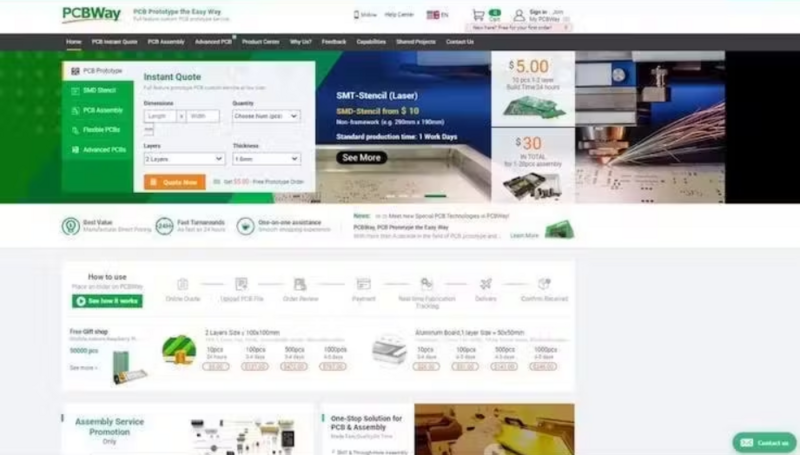
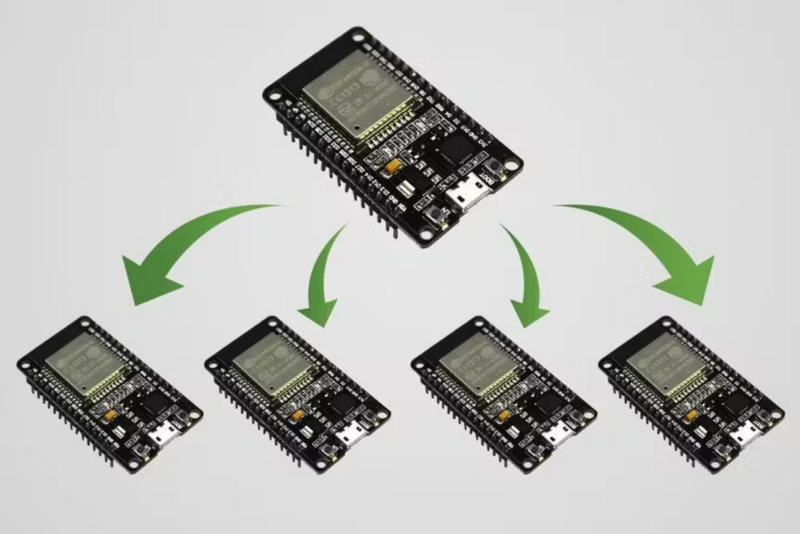
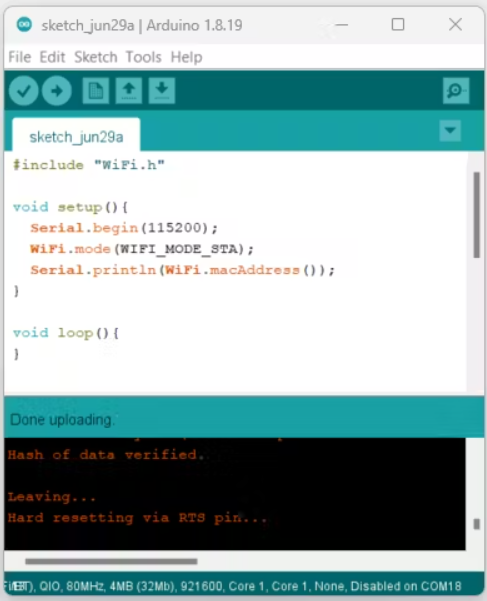
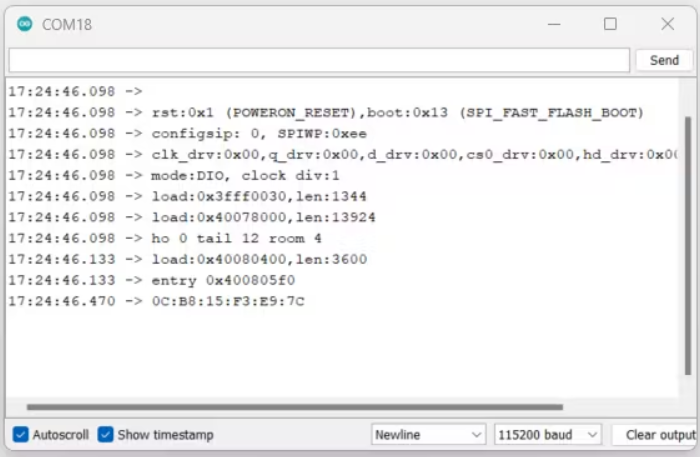
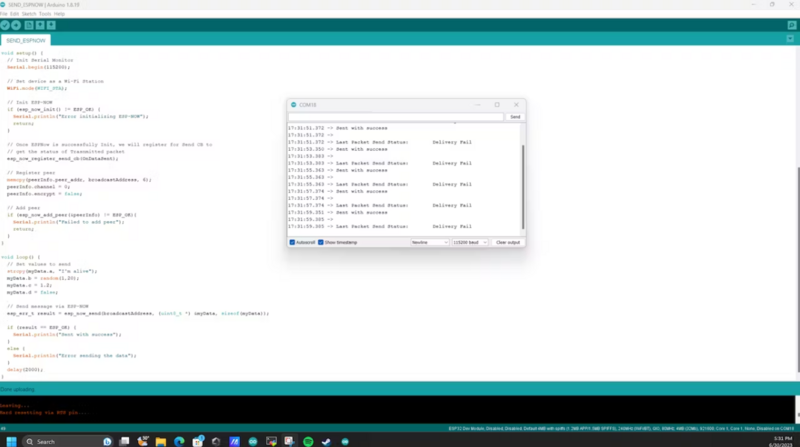
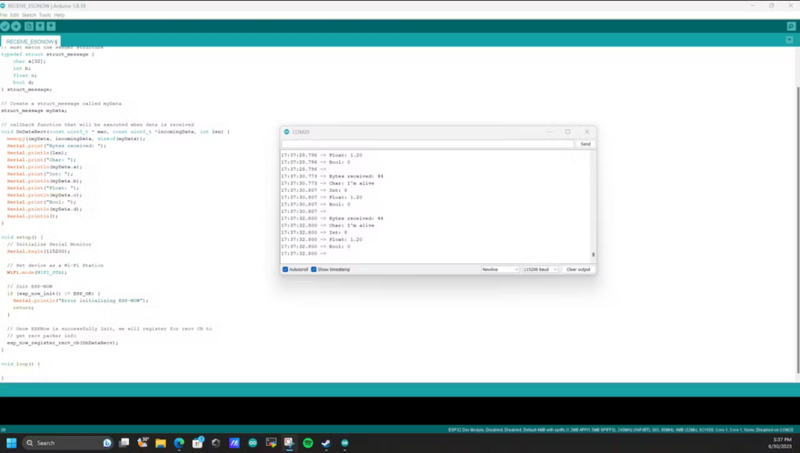
 Français
Français English
English Deutsch
Deutsch Español
Español Italiano
Italiano Português
Português