| Ligne 27 : | Ligne 27 : | ||
{{Tuto Step | {{Tuto Step | ||
|Step_Title=<translate>Select a network</translate> | |Step_Title=<translate>Select a network</translate> | ||
| − | |Step_Content=<translate>Public networks are open, private are categorised separately as they may be password protected</translate> | + | |Step_Content=<translate>Public networks are open, while private networks are categorised separately as they may be password protected</translate> |
}} | }} | ||
{{Tuto Step | {{Tuto Step | ||
|Step_Title=<translate>Favourite a network</translate> | |Step_Title=<translate>Favourite a network</translate> | ||
| − | |Step_Content=<translate>The network details will be bookmarked on your application so that you can automatically connect in future</translate> | + | |Step_Content=<translate>The network details will be bookmarked on a page in your application so that you can automatically connect to in future</translate> |
}} | }} | ||
{{Tuto Step | {{Tuto Step | ||
Version du 13 décembre 2020 à 17:25
A peer-to-peer LoRa network analyser - by team Ikonko
Difficulté
Facile
Durée
2 minute(s)
Catégories
Électronique, Robotique
Coût
77 USD ($)
Introduction
Because LoRa networks are fast, easy and cheap to set up and can provide a network of up to 10 square kilometers, our solution is an application that will allow people to find LoRa networks that are available in their area. User will be able to find public or free networks, return detailed information about available networks, and favourite networks for ease of connection in future. LoRa gateway providers can customise how their network appears to others by providing a human-readable name, they can privatise their network for possible monetisation in the future. They can update features should they upgrade their gateway device.
Mp4
Matériaux
Outils
Étape 1 - Find a network
A user can type in a region name, the application finds networks that have the region name as a tag
Étape 2 - Select a network
Public networks are open, while private networks are categorised separately as they may be password protected
Étape 3 - Favourite a network
The network details will be bookmarked on a page in your application so that you can automatically connect to in future
Étape 4 - Post about an existing network
If you are a LoRaWAN gateway provider or owner you can update details about your device, coverage and/or add comments for the public
Draft
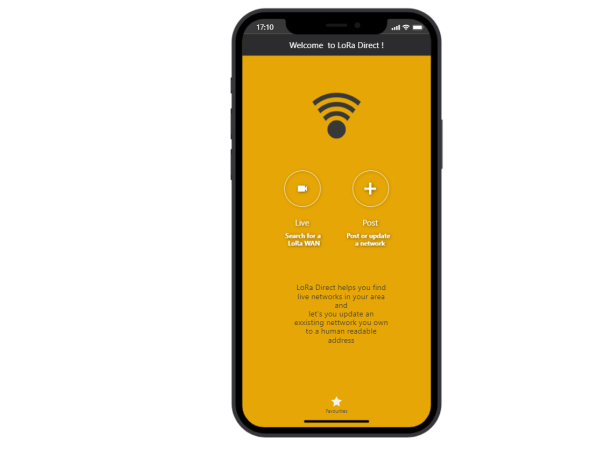
 Français
Français English
English Deutsch
Deutsch Español
Español Italiano
Italiano Português
Português