Sommaire
- 1 Introduction
- 2 Étape 1 - Breadboard the hardware
- 3 Étape 2 - Build an enclosure
- 4 Étape 3 - Laser cut 3 acrylic disks
- 5 Étape 4 - Solder the components
- 6 Étape 5 - Software
- 7 Étape 6 - End of programming
- 8 Étape 7 - Connectivity
- 9 Étape 8 - Putting it all together
- 10 Étape 9 - Get excited, crazy things are possible.
- 11 Notes et références
- 12 Commentaires
Introduction
In January 2014, Google bought Nest, a connected devices company, for $3.2 billion. This might seem like an ungodly sum for a company that makes thermostats and smoke detectors, but it makes absolute sense. Nest's products are beautifully designed, their team is overflowing with talent, and they were the first company to figure out what the "Internet of Things" means to consumers and deliver products that people actually want.
But in order to do this, Nest had to spend millions of dollars on R&D to build the basic infrastructure behind the product. The high cost made it impossible for anyone but the extremely well-capitalized to enter the market and create connected things.
Well, we want to change that. At Particle, we're making it easier to bring connected devices to market with the Particle Photon, our Wi-Fi development kit, and the Particle Cloud, our cloud service for connected devices. And to prove it, we built our own approximation of the Nest Learning Thermostat in one day — and we've open sourced everything. In this process, we've come to respect the incredible technical challenges that Nest has solved while also coming to understand how much the game has changed since they first started.
Matériaux
- The Particle Photon served as our connected brain.
- We display the temperature on a few Adafruit 8x8 LED matrices. The interface for the displays is a common I2C bus.
- The primary sensor is a Honeywell HumidIcon temperature and humidity sensor, which shares the I2C bus with the displays.
- For our MVP, we decided a couple LEDs could represent whether the heat and fan were on. In the end the same pins would be connected to relays instead of the LEDs.
If you want to save energy when a person's not home, then you need a way to know when they are home so you can err on the side of comfort again. We added a Panasonic PIR motion detector.
Outils
- CNC machine
- Laser cutter
- Personal computer (for programming)
- Soldering iron
Étape 1 - Breadboard the hardware
First, you need hardware. In our case, that means sensors for temperature and humidity, plus a motion sensor to figure out whether you're home, and relays to control the furnace and the fan. We also need a display so you can see the current temperature, and an enclosure to protect the messy bits.
Breadboard the hardware (breadboarding is a non-permanent way to create an early hardware prototype).
We chose a number of components for this product (see the list of components above).
All in all, it took about an hour to throw together this breadboarded prototype, although we had to order the components a couple of days beforehand. It took another couple of hours to pull together working firmware (see the software section below).
Étape 2 - Build an enclosure
The Nest enclosure is glass and aluminum, which are both very pretty but not very handy for prototyping. Instead, we chose acrylic and wood.
First, we CNC milled two wooden rings: one to act as a stationary base, and other to spin freely as a temperature controller.
Étape 3 - Laser cut 3 acrylic disks
Next, we laser cut three acrylic disks:
- one to act as the faceplate (which we later sanded to make it frosty);
- a second to act as the wall mounting plate;
- and a third connects the spinning wooden ring to a potentiometer.
Étape 4 - Solder the components
Once we completed the enclosure, we converted our breadboarded circuit into a more permanent design by permanently soldering the components.
Étape 5 - Software
Next, you need software. Some of this software runs on the thermostat (often called 'firmware'), reading data from the sensors, controlling the relays, and displaying data on the screen. But since this is a connected thermostat, we also want a web interface so that it can be controlled from your smartphone or computer. And since it's a learning thermostat, we also want to do some machine learning so that we can over time improve your comfort and energy efficiency. This software will run in the cloud.
Étape 6 - End of programming
Our thermostat is complemented with a cloud-based web app that handles all of the complex logic of the thermostat.
The Particle Cloud exposes your connected device through a REST API. That means that you can interact with it from any language that can generate HTTP requests, which is basically anything.
The beauty of a connected device is that it can be constantly improving, whether it's by updating the firmware, updating the cloud software, or by using machine learning to optimize and improve the logic of the device.
Étape 7 - Connectivity
Once you've got your hardware and your software, it's time to link the two worlds.
Somehow you've got to get your thing online, and there are dozens of ways to do this. The simplest method is by adding a Wi-Fi module, so your product can act as a client on your local Wi-Fi network.
The Particle Photon has a Wi-Fi module built in, and because it's integrated with the micro-controller, 'connectivity' is made easy. The Core automatically connects to the Particle Cloud through an encrypted tunnel, so you've got a secure connection to a cloud gateway out of the box. No programming the Wi-Fi module, and no finding or building communications protocols.
Étape 8 - Putting it all together
Once our thermostat was complete, it was time to assemble it all together into the final package and mount it on the wall.
All in, we spent about $70 on components to put this together (including $39 for the Particle Core); the wood and acrylic were free.
We started working at 10am and finished at 3am, with 3.5 engineers involved (one went to bed early), and the only work we did in advance was order the electronic components.
Étape 9 - Get excited, crazy things are possible.
We're not saying that you can build a $3.2 billion company in a day. But we are saying that you can build a $3.2 billion company, and it's easier now than it's ever been before.
Connected devices/Internet of Things/M2M/Industrial Internet is a certified big deal, and the Nest acquisition proves it. It doesn't matter whether you're a software developer with no hardware experience, an embedded designer with no web experience, or a psych major with no experience whatsoever. This is the next frontier, and it's time to check it out.
Your billion dollar company starts with a million dollar product, and your million dollar product starts with a hundred dollar prototype. So what are you waiting for?
Notes et références
- To download the open source files for this thermostat, visit our Github page.
- To get the Photon tiny Wi-Fi development, visit our store
Published

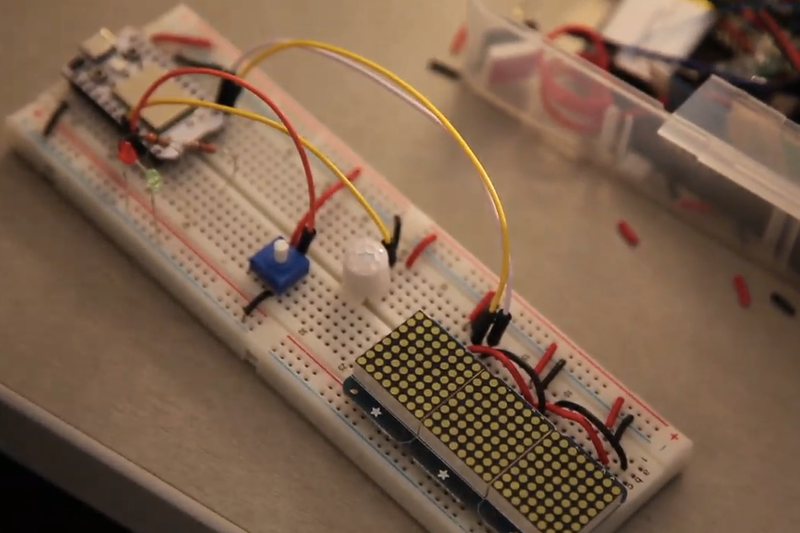

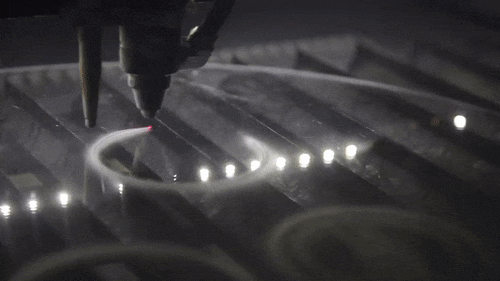



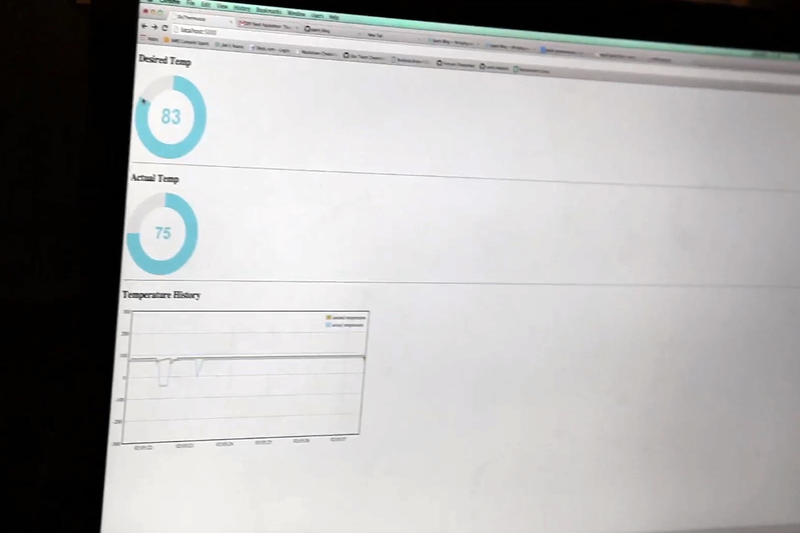
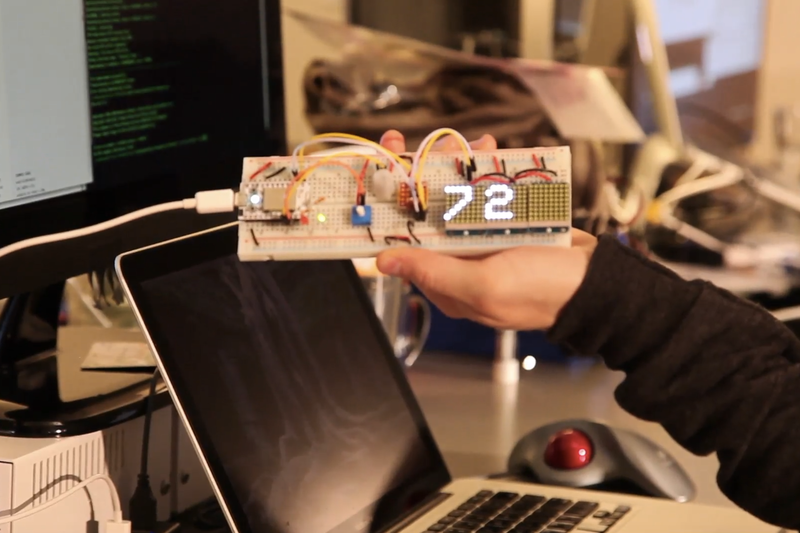
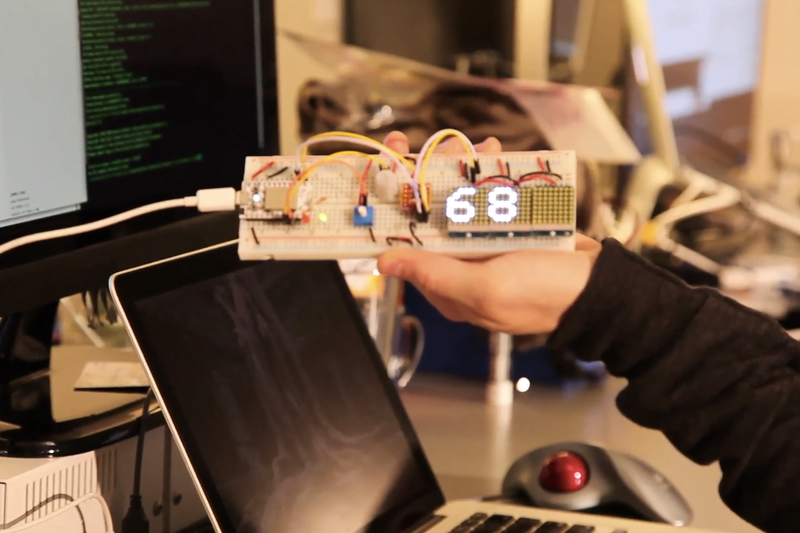
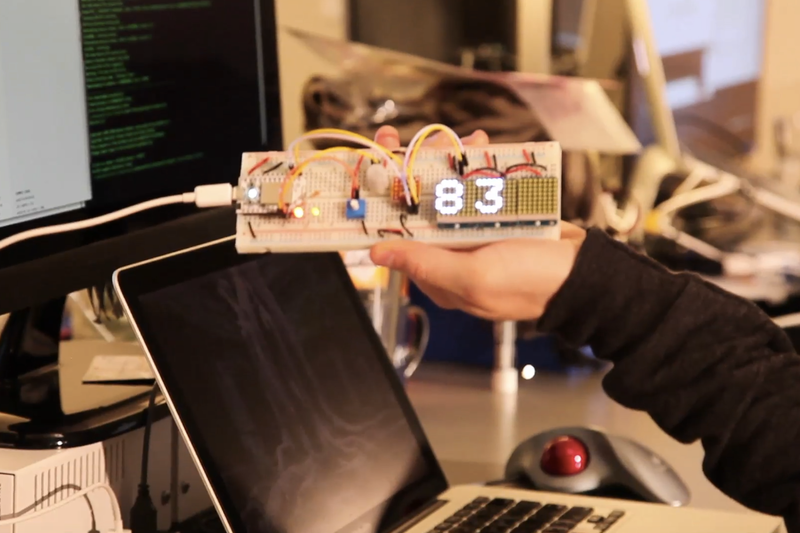
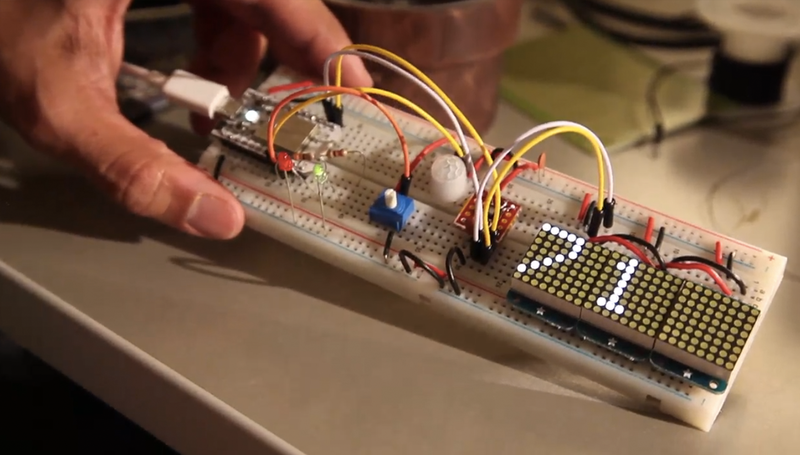
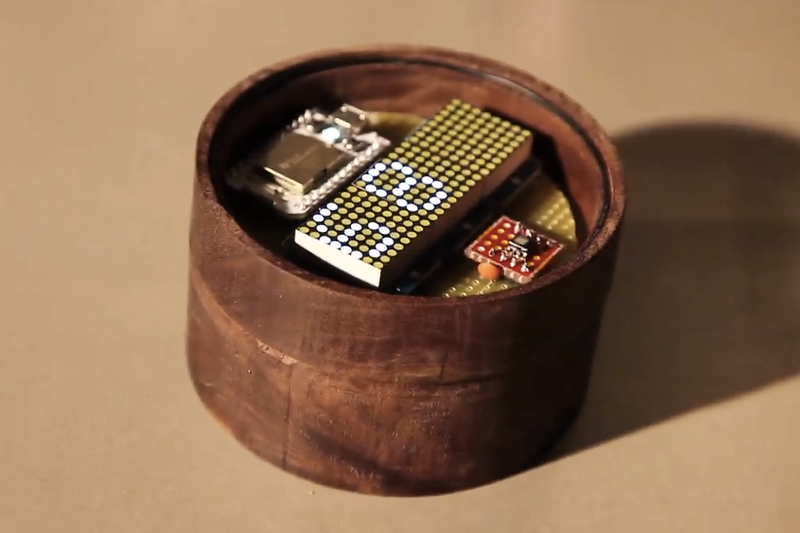

 Français
Français English
English Deutsch
Deutsch Español
Español Italiano
Italiano Português
Português