Matériaux
Outils
Étape 1 - How to Create a Collaborative Playlist on Spotify on Desktop
Step 1. In the left panel, right-click a playlist you wish to open.
Step 2. Select 'Collaborative Playlist'.
Step 3. Right-click on the playlist again, then scroll down to 'Share'.
Step 4. Choose 'Copy Playlist Link' then send it to your friends.
Étape 2 - How to Create Collaborative Playlists on Spotify on Mobile and Tablet
Step 1. Tap 'Your Library' > 'Playlists' and select one you want to make Collaborative.
Step 2. Tap in the top-right corner > 'Make Collaborative'
Step 3. Choose the top-right corner again
Step 4. Choose 'Copy Link', then distribute to your friends.
Note: This Collaborative Playlists feature isn't available on mobile unless you have a Premium account.
See also: Spotify Free VS Premium
Étape 3 - Download Spotify Songs for Offline Listening without Premium
If you want to download and back up Spotify playlists for personal use, but you do not have a Spotify Premium account, you can try Spotify music downloader. Navigate to the TunesKit Spotify Music Converter free (Mac or Windows), select the 'Download' option to install the Spotify converter. Let's go to download Spotify music for free with it.
Notes et références
For more: https://www.tuneskit.com/spotify-music-tips/collaborative-playlist-spotify.html
Draft
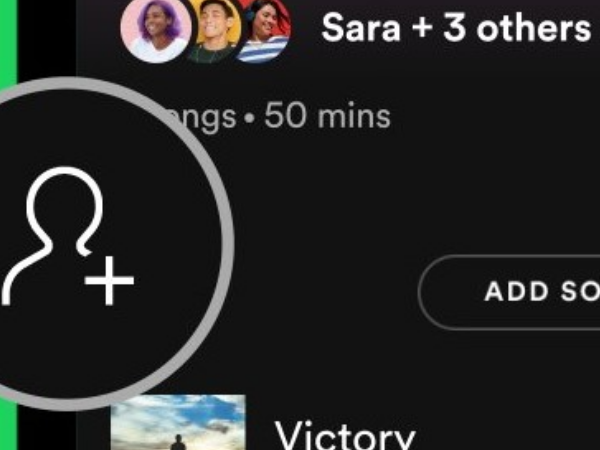
 Français
Français English
English Deutsch
Deutsch Español
Español Italiano
Italiano Português
Português