Étape 1 - Create a 3D object on 3D Slash
Go on 3Dslash.net and click CREATE
You can follow thetutorials available on the website, in order to learn how to use all available functionalities.
For example, you can improve your design by adding colors, adding basic geometrical shapes, or import 3D files that you have downloaded from the web.
Étape 2 - E-mail the link of your 3D object
Once you’re done modeling your 3D object, click on the square button and chose “Mail” to send yourself an e-mail containing the link to the 3D design.
Étape 3 - View the object in VR on your smartphone
On your smartphone, open the e-mail and you will be redirected to your 3D model on 3D Slash.
On your smartphone, go back to the options of your 3D slash design, and choose “Virtual Reality”.
Notes et références
This tutorial has been developed as part of the FabEdu Project, co-financed by the Erasmus+ Programme of the European Union.
Project number: 2017-1-FR02-KA205-012767
The content of this publication does not reflect the official opinion of the European Union. Responsibility for the information and views expressed in the therein lies entirely with the author(s).
Draft
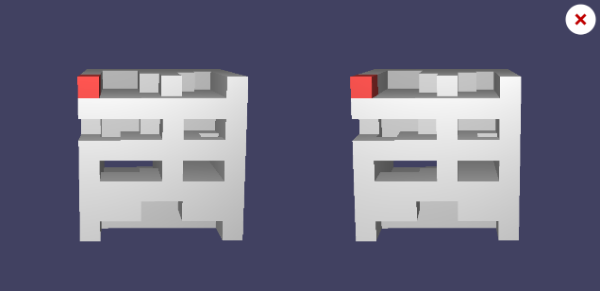

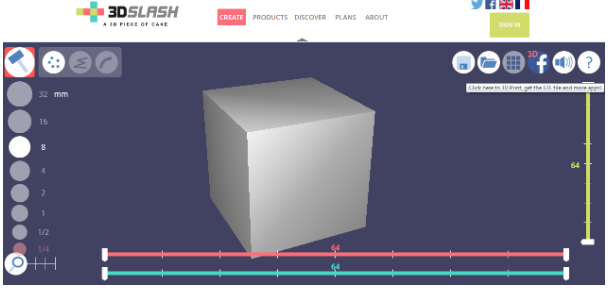
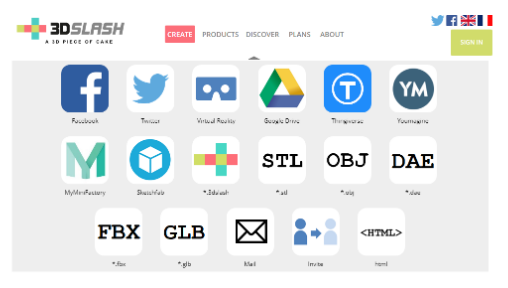
 Français
Français English
English Deutsch
Deutsch Español
Español Italiano
Italiano Português
Português