(Page créée avec « {{ {{tntn|Tuto Details}} |SourceLanguage=fr |Language=en |IsTranslation=1 |Type=Creation |Area=Robotics |Tags=Arduino, Robot, |Description=You will learn how to build a sm... ») |
(Mise à jour pour être en accord avec la nouvelle version de la source de la page) |
||
| Ligne 1 : | Ligne 1 : | ||
{{ {{tntn|Tuto Details}} | {{ {{tntn|Tuto Details}} | ||
| − | |||
| − | |||
| − | |||
|Type=Creation | |Type=Creation | ||
|Area=Robotics | |Area=Robotics | ||
| Ligne 14 : | Ligne 11 : | ||
|Licences=Attribution-ShareAlike (CC BY-SA) | |Licences=Attribution-ShareAlike (CC BY-SA) | ||
|Main_Picture=Construire_le_robot_"ABC"_Robot V1 00_00_00-00_00_10.gif | |Main_Picture=Construire_le_robot_"ABC"_Robot V1 00_00_00-00_00_10.gif | ||
| + | |SourceLanguage=fr | ||
| + | |Language=en | ||
| + | |IsTranslation=1 | ||
| + | }} | ||
| + | {{ {{tntn|Introduction}} | ||
| + | |Introduction=Construire le robot "ABC" (Version bois pour découpeuse laser) | ||
}} | }} | ||
| − | |||
{{ {{tntn|Materials}} | {{ {{tntn|Materials}} | ||
|Material=1x wooden board thickness 5mm (13/64 inch) - 610mm (2 ft 1/64 inch) - 407mm (1 ft 4 1/32 inch) | |Material=1x wooden board thickness 5mm (13/64 inch) - 610mm (2 ft 1/64 inch) - 407mm (1 ft 4 1/32 inch) | ||
| Ligne 57 : | Ligne 59 : | ||
*Clé Alen 1,5 mm (serrage des vis M3) | *Clé Alen 1,5 mm (serrage des vis M3) | ||
*pince de serrage (maintenir les entretoises et écrous) | *pince de serrage (maintenir les entretoises et écrous) | ||
| − | |ExternalAttachmentsLinks={{ExternalAttachmentsLinks | + | |Tuto_Attachments={{ {{tntn|Tuto Attachments}} |
| + | |Attachment=Robot-1.ino.pdf | ||
| + | }} | ||
| + | |ExternalAttachmentsLinks={{ {{tntn|ExternalAttachmentsLinks}} | ||
|ExternalAttachmentsLinks=https://framadrive.org/index.php/s/oHlHOqSsc18I4U1 | |ExternalAttachmentsLinks=https://framadrive.org/index.php/s/oHlHOqSsc18I4U1 | ||
| − | |||
| − | |||
| − | |||
}} | }} | ||
}} | }} | ||
| − | {{Separator}} | + | {{ {{tntn|Separator}}}} |
{{ {{tntn|Tuto Step}} | {{ {{tntn|Tuto Step}} | ||
| + | |Step_Picture_00=RobotTelecommande 02b.jpg | ||
|Step_Title=blueprint | |Step_Title=blueprint | ||
|Step_Content=Here are the plans of each piece to make the robot with dimension (in mm) | |Step_Content=Here are the plans of each piece to make the robot with dimension (in mm) | ||
| Ligne 72 : | Ligne 75 : | ||
To use a laser cutter see the list of FabLab to find the nearest to you: http://www.makery.info/map-labs/ | To use a laser cutter see the list of FabLab to find the nearest to you: http://www.makery.info/map-labs/ | ||
| − | |||
}} | }} | ||
{{ {{tntn|Tuto Step}} | {{ {{tntn|Tuto Step}} | ||
| + | |Step_Picture_00=RobotTelecommande 04a.jpg | ||
| + | |Step_Picture_01=RobotTelecommande 04b.jpg | ||
| + | |Step_Picture_02=RobotTelecommande 04c.jpg | ||
|Step_Title=Base | |Step_Title=Base | ||
|Step_Content=Let's start with the base by adding support with it's stack connected to the 3 green LEDs. | |Step_Content=Let's start with the base by adding support with it's stack connected to the 3 green LEDs. | ||
Take 4 screws M4 insert them in the 4 holes then fix 1 nut on each screws. | Take 4 screws M4 insert them in the 4 holes then fix 1 nut on each screws. | ||
| − | |||
| − | |||
| − | |||
}} | }} | ||
{{ {{tntn|Tuto Step}} | {{ {{tntn|Tuto Step}} | ||
| + | |Step_Picture_00=RobotTelecommande 05a.jpg | ||
| + | |Step_Picture_01=RobotTelecommande 05b.jpg | ||
|Step_Title=Bottom | |Step_Title=Bottom | ||
|Step_Content=Insert 4 M4 screws 50 mm with their nuts and spacers, then turn the assembly to secure the swivel caster wheel. | |Step_Content=Insert 4 M4 screws 50 mm with their nuts and spacers, then turn the assembly to secure the swivel caster wheel. | ||
| − | |||
| − | |||
}} | }} | ||
{{ {{tntn|Tuto Step}} | {{ {{tntn|Tuto Step}} | ||
| + | |Step_Picture_00=RobotTelecommande 06a.jpg | ||
|Step_Title=Assembly Base + Bottom | |Step_Title=Assembly Base + Bottom | ||
|Step_Content=Assemble the base and the underside by screwing each screw. | |Step_Content=Assemble the base and the underside by screwing each screw. | ||
| − | |||
}} | }} | ||
{{ {{tntn|Tuto Step}} | {{ {{tntn|Tuto Step}} | ||
| + | |Step_Picture_00=RobotTelecommande 07a.jpg | ||
|Step_Title=Electronic | |Step_Title=Electronic | ||
|Step_Content=Attach the motor to the wooden sides. | |Step_Content=Attach the motor to the wooden sides. | ||
| − | |||
}} | }} | ||
{{ {{tntn|Tuto Step}} | {{ {{tntn|Tuto Step}} | ||
| + | |Step_Picture_00=RobotTelecommande 08.jpg | ||
|Step_Title=Final assembly | |Step_Title=Final assembly | ||
|Step_Content=Assemble the roundings and the sides with motor in the illustration seen in step 4. | |Step_Content=Assemble the roundings and the sides with motor in the illustration seen in step 4. | ||
| − | |||
}} | }} | ||
{{ {{tntn|Tuto Step}} | {{ {{tntn|Tuto Step}} | ||
| − | |||
|Step_Picture_00=RobotTelecommande 09.jpg | |Step_Picture_00=RobotTelecommande 09.jpg | ||
|Step_Picture_01=RobotTelecommande 10.jpg | |Step_Picture_01=RobotTelecommande 10.jpg | ||
|Step_Picture_02=RobotTelecommande 11.jpg | |Step_Picture_02=RobotTelecommande 11.jpg | ||
|Step_Picture_03=Presentation_robot_abc.jpg | |Step_Picture_03=Presentation_robot_abc.jpg | ||
| + | |Step_Title=Overview of the robot | ||
| + | |Step_Content= | ||
}} | }} | ||
{{ {{tntn|Tuto Step}} | {{ {{tntn|Tuto Step}} | ||
| Ligne 121 : | Ligne 124 : | ||
|Step_Content=Next evolution put an ultrasonic sensor for obstacle detection and avoidance and a line follower. | |Step_Content=Next evolution put an ultrasonic sensor for obstacle detection and avoidance and a line follower. | ||
}} | }} | ||
| − | {{ {{tntn|Notes}}|}} | + | {{ {{tntn|Notes}} |
| + | |Notes= | ||
| + | }} | ||
{{ {{tntn|Tuto Status}} | {{ {{tntn|Tuto Status}} | ||
|Complete=Yes | |Complete=Yes | ||
}} | }} | ||
Version du 27 octobre 2017 à 11:46
Introduction
Matériaux
1x wooden board thickness 5mm (13/64 inch) - 610mm (2 ft 1/64 inch) - 407mm (1 ft 4 1/32 inch)
1x Arduino Uno
http://www.robotshop.com/en/arduino-uno-r3-usb-microcontroller.html
Product Code : RB-Ard-34
1x Green LED Strip Flexible https://www.banggood.com/50CM-Waterproof-USB-SMD3528-TV-Background-Computer-LED-Strip-Tape-Flexible-Light-DC5V-p-1102998.html?rmmds=search
1x power supply battery (for LED strip) http://www.robotshop.com/en/waterproof-3xaa-battery-case-switch.html
2x Motors DC http://www.robotshop.com/en/makeblock-25mm-dc-motor-kit-blue.html
1x Motor Shield http://www.robotshop.com/en/arduino-motor-shield-rev3.html
1x infrared sensor 1x Infrared Remote Control http://www.robotshop.com/en/dfrobot-ir-remote-kit-arduino.html
2x battery holders (6 x 1,5 Volt LR6 batteries) (Arduino Uno main power supply)
4x Batteries 4,5Volts (2 pack mounted in parallel, each pack includes 2 4.5V batteries mounted in series) - (it makes a power supply under 9V for the power supply I paralleled to have a longer battery life )
8x M4 Nuts http://www.screwfix.com/p/easyfix-hex-nuts-a2-stainless-steel-m4-100-pack/8398t
8x Screw M4 - 50 http://uk.farnell.com/tr-fastenings/m450-psstmcz100/screw-slt-pan-steel-bzp-m4x50/dp/1419307
4x M4 Spacer http://uk.farnell.com/c/fasteners-mechanical/fasteners-fixings/spacers-feet/standoffs?thread-size-metric=m4
1x swivel caster wheel http://www.robotshop.com/en/2-swivel-caster-wheel.html
Outils
- Tournevis Cruciforme
- Clé Alen 1,5 mm (serrage des vis M3)
- pince de serrage (maintenir les entretoises et écrous)
Étape 1 - blueprint
Here are the plans of each piece to make the robot with dimension (in mm)
Downloading files: https://framadrive.org/index.php/s/oHlHOqSsc18I4U1
To use a laser cutter see the list of FabLab to find the nearest to you: http://www.makery.info/map-labs/
Étape 2 - Base
Let's start with the base by adding support with it's stack connected to the 3 green LEDs.
Take 4 screws M4 insert them in the 4 holes then fix 1 nut on each screws.
Étape 3 - Bottom
Insert 4 M4 screws 50 mm with their nuts and spacers, then turn the assembly to secure the swivel caster wheel.
Étape 6 - Final assembly
Assemble the roundings and the sides with motor in the illustration seen in step 4.
Étape 9 - Changes envisaged
Next evolution put an ultrasonic sensor for obstacle detection and avoidance and a line follower.
Yes

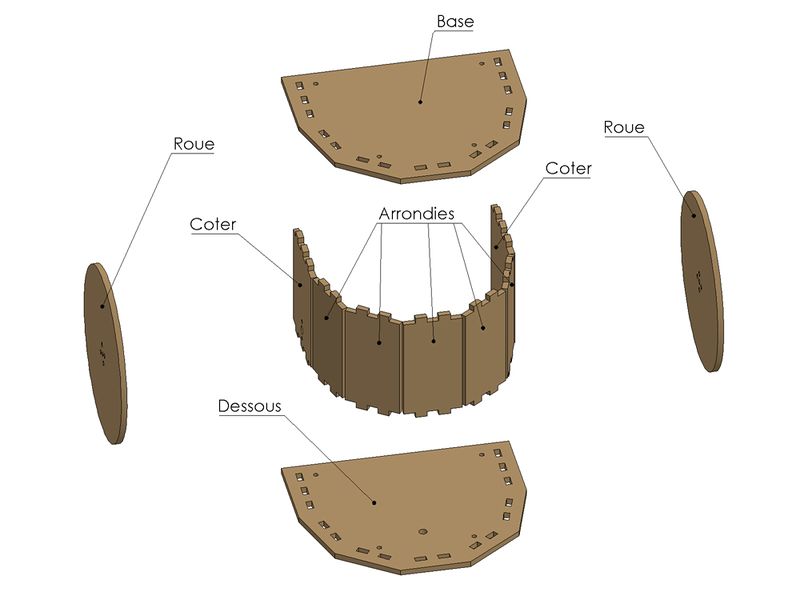

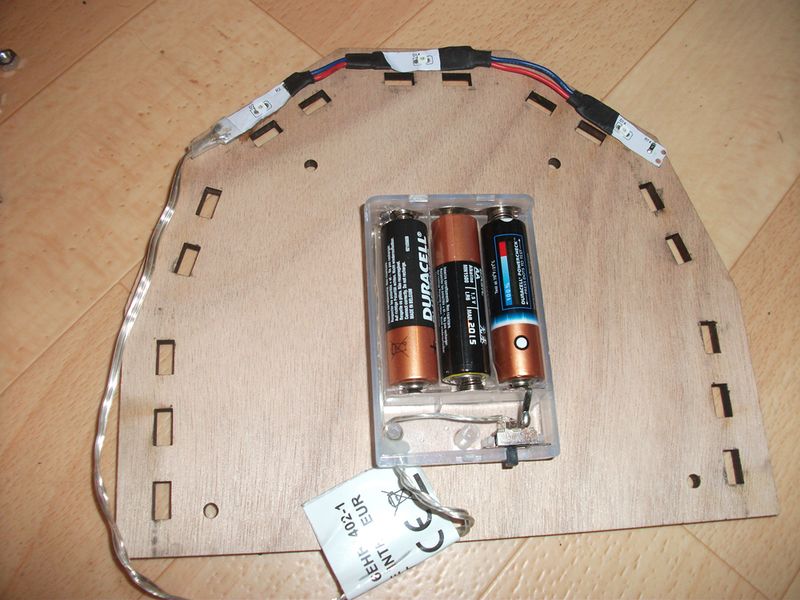
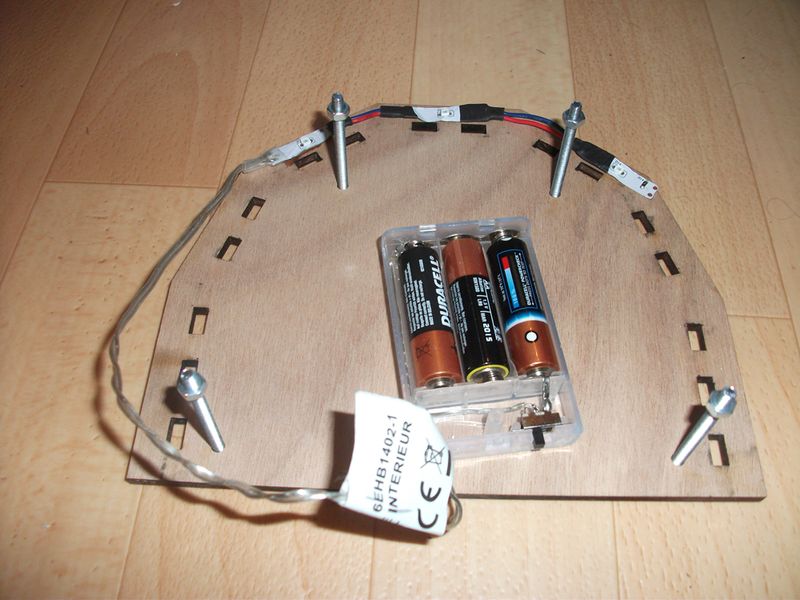
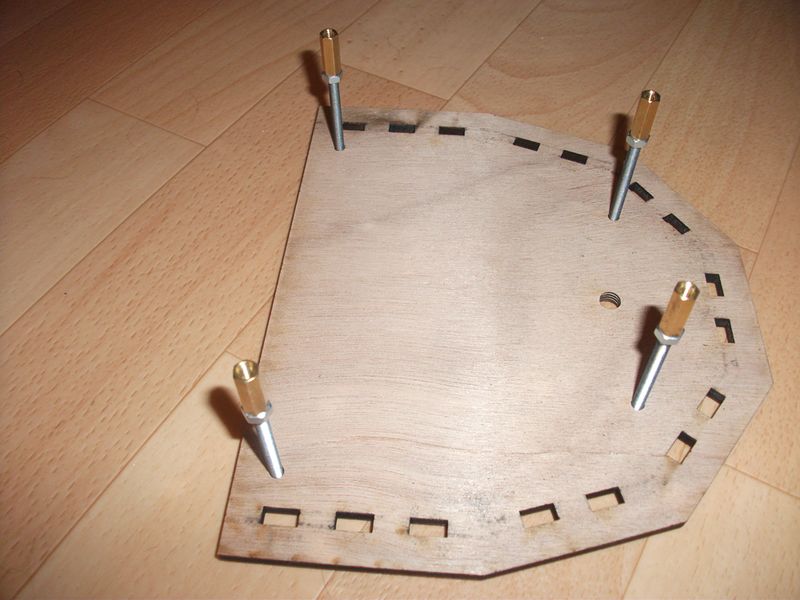
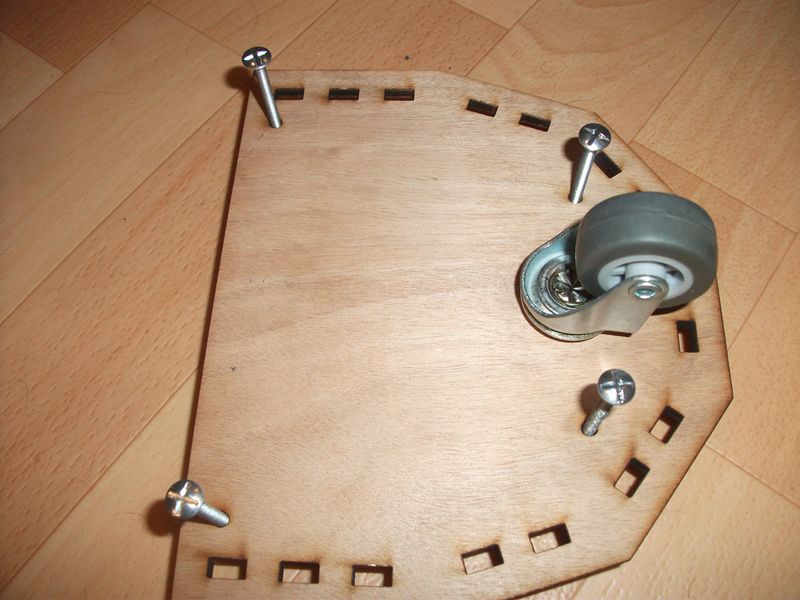
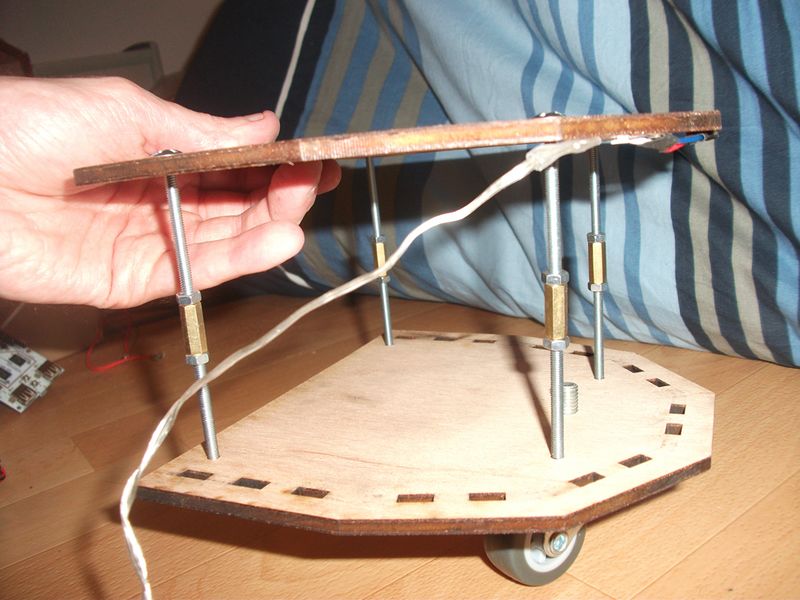
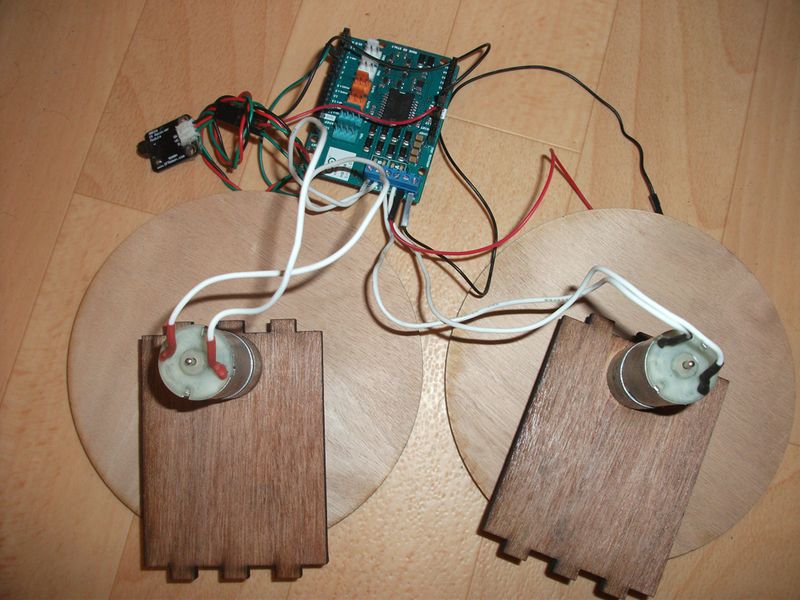


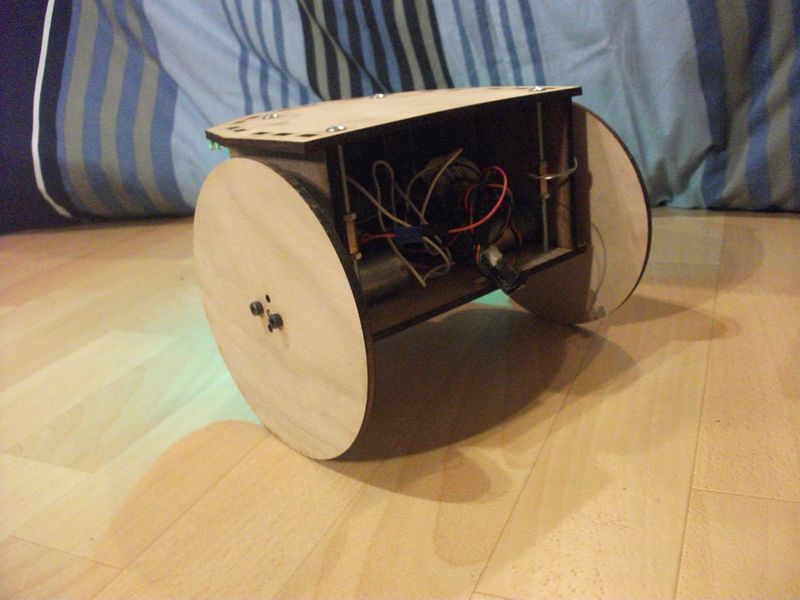
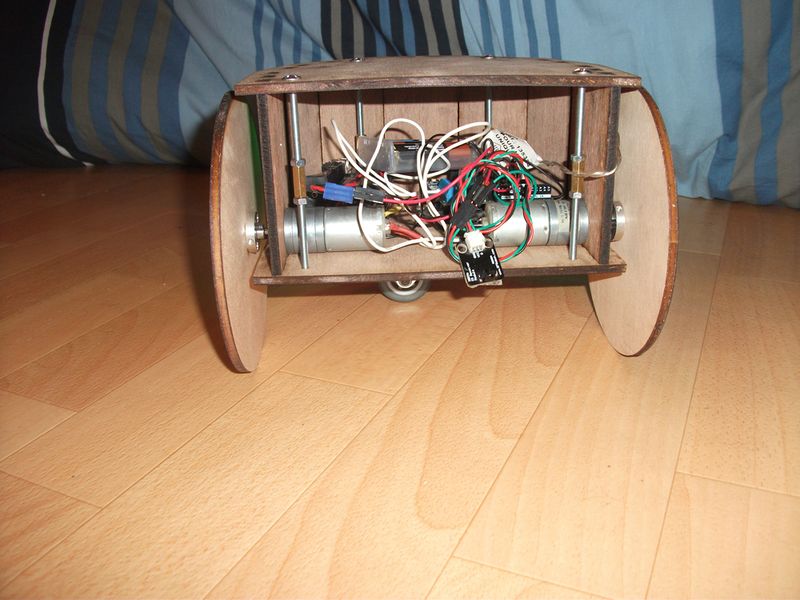

 Français
Français English
English Deutsch
Deutsch Español
Español Italiano
Italiano Português
Português