| Ligne 95 : | Ligne 95 : | ||
}} | }} | ||
{{Tuto Step | {{Tuto Step | ||
| − | |Step_Title=<translate>Table Construction</translate> | + | |Step_Title=<translate>Table Construction - Legs</translate> |
| − | |Step_Content=<translate>==== Tools | + | |Step_Content=<translate>====Tools==== |
XX Socket Wrench | XX Socket Wrench | ||
Screwdriver | Screwdriver | ||
| − | ==== Parts | + | ====Parts==== |
4x 8080*600mm | 4x 8080*600mm | ||
| Ligne 114 : | Ligne 114 : | ||
32x M8x16mm Bolts | 32x M8x16mm Bolts | ||
| − | ==== Steps ==== | + | ====Steps==== |
| − | # Lay one 1200mm beam horizontally in your workspace. Add a 600mm beam perpendicular at each end, forming a staple shape. (see image 5 for final shape reference) | + | #Lay one 1200mm beam horizontally in your workspace. Add a 600mm beam perpendicular at each end, forming a '''staple shape.''' (see image 5 for final shape reference) |
| − | # Using 8 total washers, slide 2 at a time into each rail at the corner, approximating the hole pattern on the side plates. (image 2) | + | #Using 8 total washers, slide 2 at a time into each rail at the corner, approximating the hole pattern on the side plates. (image 2) |
| − | # Using a screwdriver to position the T-nuts, add an M8x16 Bolt and washer through the side plate into each T nut. (images 3 and 4) | + | #Using a screwdriver to position the T-nuts, add an M8x16 Bolt and washer through the side plate into each T nut. (images 3 and 4) |
| − | # Secure with a socket wrench. Repeat on the other side of the 1200mm beam. | + | #Secure with a socket wrench. Repeat on the other side of the 1200mm beam. |
| + | # | ||
<br /></translate> | <br /></translate> | ||
| Ligne 128 : | Ligne 129 : | ||
|Step_Picture_03=PP_Shredder_Pro_PXL_20210913_180527698.MP.jpg | |Step_Picture_03=PP_Shredder_Pro_PXL_20210913_180527698.MP.jpg | ||
|Step_Picture_04=PP_Shredder_Pro_PXL_20210913_183936869.MP.jpg | |Step_Picture_04=PP_Shredder_Pro_PXL_20210913_183936869.MP.jpg | ||
| + | }} | ||
| + | {{Tuto Step | ||
| + | |Step_Title=<translate>Table Construction - Side Joints</translate> | ||
| + | |Step_Content=<translate>====Tools==== | ||
| + | XX Socket Wrench | ||
| + | |||
| + | Screwdriver | ||
| + | ====Parts==== | ||
| + | 2x 8080*520mm | ||
| + | |||
| + | 4x Corner Plates | ||
| + | |||
| + | 32x T nuts | ||
| + | |||
| + | 32x Washers | ||
| + | |||
| + | 32x M8x16mm Bolts | ||
| + | ====Steps==== | ||
| + | |||
| + | #Stand one leg unit upward, so you can see down the 1200mm section. Slide 4 T-nuts total (2 in each rail) up to the corner joint. (image 2) | ||
| + | #Attach the side plate (image 3) using 4 M8x16 Bolts with 4 washers. | ||
| + | ##NOTE: the 45° side should face the "bottom" of the eventual table. | ||
| + | #Repeat on the remaining three 600mm legs. | ||
| + | ##NOTE: ensure that each corner plates '''mirror''' each other across the 1200mm beam axis. They should be facing the same direction. | ||
| + | #Slide 8 total T-nuts into a 520mm beam. They should be split in half, 4 at one end, and 4 at the other. (Image 4) | ||
| + | #Combine the two "'''staple'''" sections by adding the 520mm beam (pre-loaded with T-nuts) using the same M8x16mm, washer combination as before. (image 5) | ||
| + | #Repeat on the other side. (image 6) | ||
| + | |||
| + | You should now have a very solid table base!</translate> | ||
| + | |Step_Picture_00=PP_Shredder_Pro_1PXL_20210913_183647758.MP.jpg | ||
| + | |Step_Picture_01=PP_Shredder_Pro_1PXL_20210913_184210669.MP.jpg | ||
| + | |Step_Picture_02=PP_Shredder_Pro_1PXL_20210913_184439835.MP.jpg | ||
| + | |Step_Picture_03=PP_Shredder_Pro_PXL_20210913_184424674.MP.jpg | ||
| + | |Step_Picture_04=PP_Shredder_Pro_PXL_20210913_190202336.MP.jpg | ||
| + | |Step_Picture_05=PP_Shredder_Pro_PXL_20210913_190407012.MP.jpg | ||
}} | }} | ||
{{Notes | {{Notes | ||
Version du 12 octobre 2021 à 23:57
This tutorial documents the build process of Precious Plastic Pro Shredder, as supplied by Citizen Scientific for the North American context.
Difficulté
Difficile
Durée
5 jour(s)
Catégories
Machines & Outils, Recyclage & Upcycling, Robotique
Coût
5000 USD ($)
Matériaux
Outils
Étape 1 - Tools
Hammer
(punch) for knocking out leftover metal slugs
Files
Mallet
Socket wrench( 2x)
Tape measure
Screwdriver (directing the slide nuts)
Marker
Étape 2 - Table Parts
Parts Needed:
Aluminum Extrusion
| Profile | Length (mm) | Quantity |
|---|---|---|
| 8080 | 520 | 4 |
| 8080 | 600 | 4 |
| 8080 | 1200 | 2 |
| 4080 | 520 | 1 |
| 4080 | 455 | 1 |
| data-sheets-value="{"1":2,"2":"Corner Plates"}"
Étape 3 - Table Construction - LegsToolsXX Socket Wrench Screwdriver Parts4x 8080*600mm 2x 8080*1200mm 4x Side Plates 32x T nuts 32x Washers 32x M8x16mm Bolts Steps
Étape 4 - Table Construction - Side JointsToolsXX Socket Wrench Screwdriver Parts2x 8080*520mm 4x Corner Plates 32x T nuts 32x Washers 32x M8x16mm Bolts Steps
You should now have a very solid table base!
Draft |
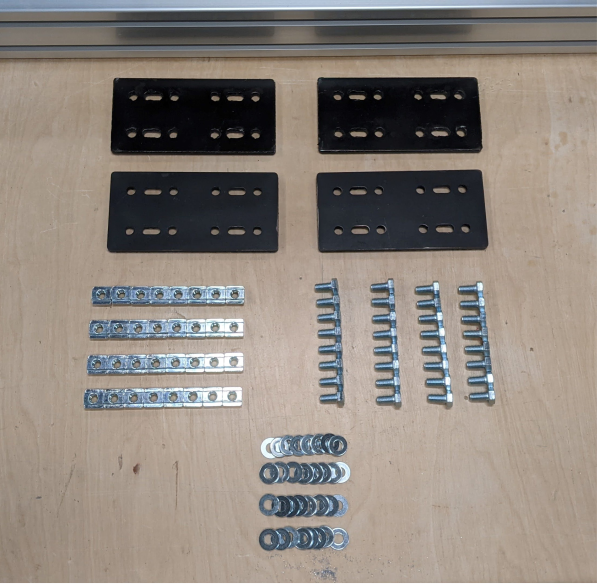

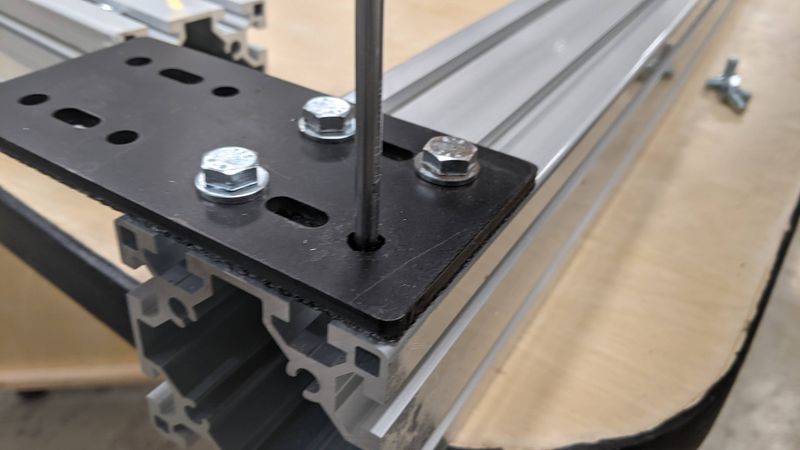


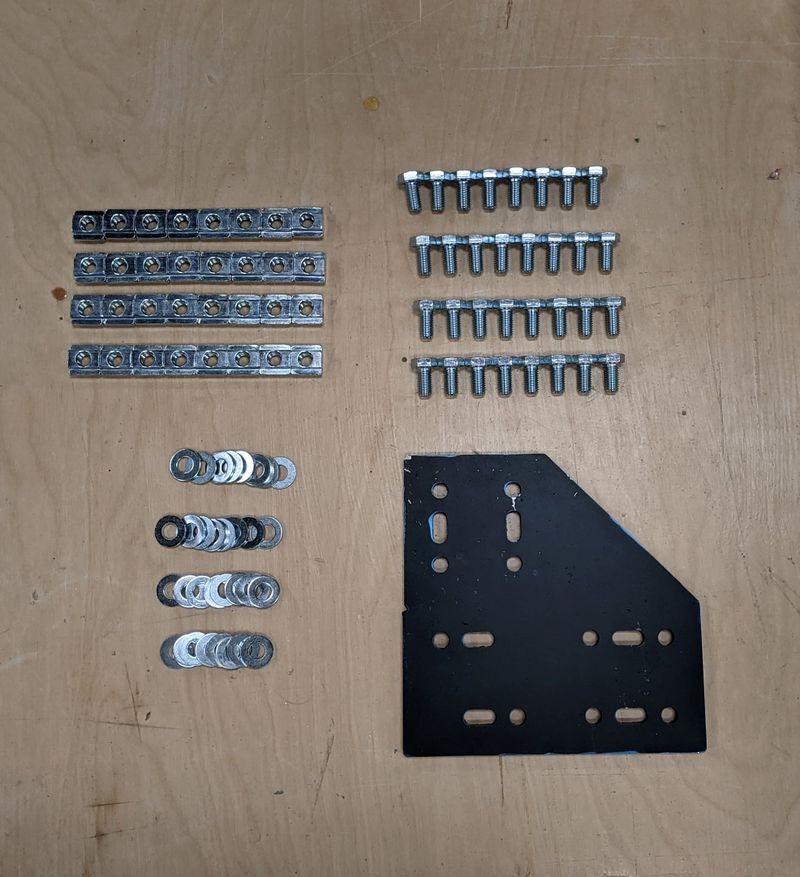
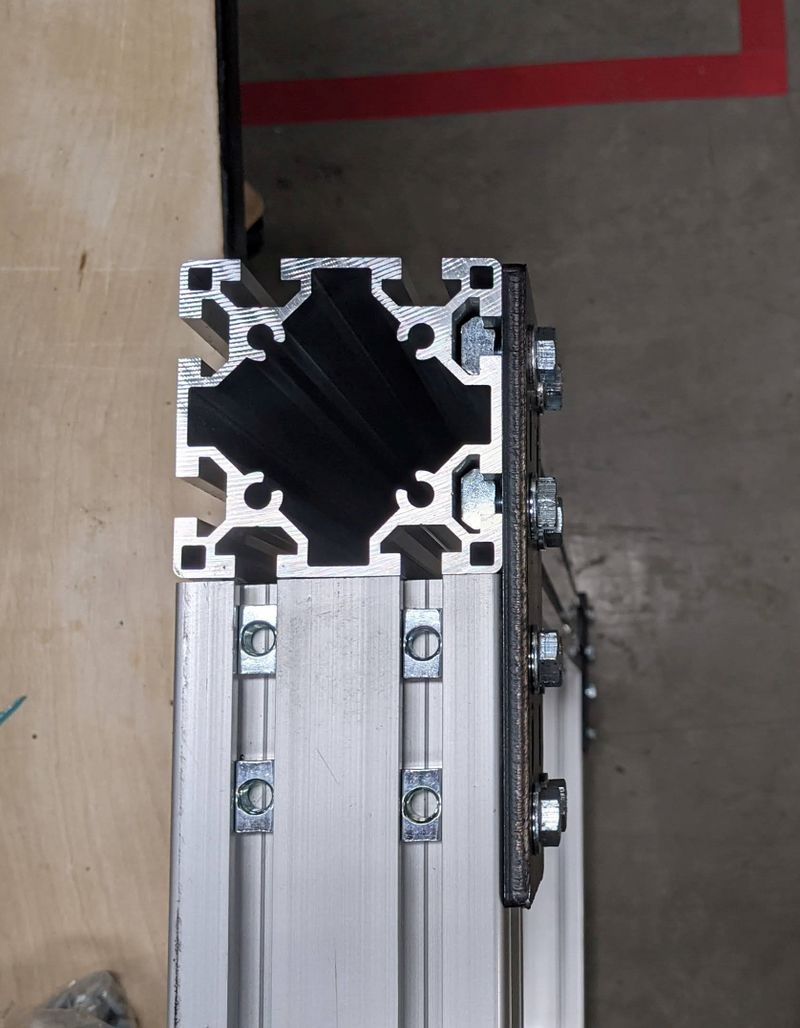


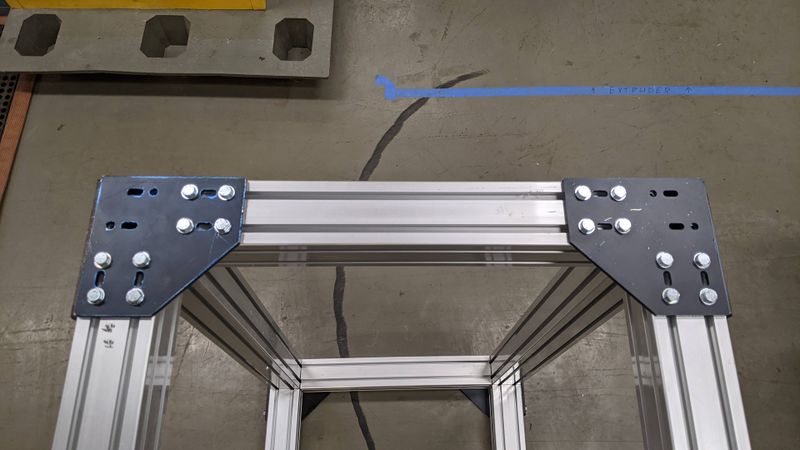

 Français
Français English
English Deutsch
Deutsch Español
Español Italiano
Italiano Português
Português