| Ligne 131 : | Ligne 131 : | ||
Top deck Assembly | Top deck Assembly | ||
| − | ==== Steps ==== | + | ====Steps==== |
| − | # Shift the top deck assembly off your worksurface so that 2 corners are free hanging in space. | + | #Shift the top deck assembly off your worksurface so that 2 corners are free hanging in space. |
| − | # Position an H assembly underneath the corners, aligning the pre-attached t-nuts to the external rail slots. This requires you to adjust the t-nuts so they are perfectly vertical. | + | #Position an H assembly underneath the corners, aligning the pre-attached t-nuts to the external rail slots. This requires you to adjust the t-nuts so they are perfectly vertical. |
| − | # Once in place, tighten down the bolts | + | #Slide the H assembly up until it is flush with the top deck and holding its weight. |
| − | # Repeat on the other side.</translate> | + | #Once in place, tighten down the bolts |
| + | #Repeat on the other side.</translate> | ||
|Step_Picture_00=PP_Extruder_Pro_PXL_20211130_234615364.jpg | |Step_Picture_00=PP_Extruder_Pro_PXL_20211130_234615364.jpg | ||
|Step_Picture_01=PP_Extruder_Pro_PXL_20211130_234624196.jpg | |Step_Picture_01=PP_Extruder_Pro_PXL_20211130_234624196.jpg | ||
|Step_Picture_02=PP_Extruder_Pro_PXL_20211130_235219618.jpg | |Step_Picture_02=PP_Extruder_Pro_PXL_20211130_235219618.jpg | ||
| + | }} | ||
| + | {{Tuto Step | ||
| + | |Step_Title=<translate>Table Build - Tapping beams</translate> | ||
| + | |Step_Content=<translate>==== Tools ==== | ||
| + | 1/2" tap | ||
| + | |||
| + | ==== Parts ==== | ||
| + | Table assembly | ||
| + | |||
| + | ==== Steps ==== | ||
| + | |||
| + | # Tap the two central holes on the exterior of the 1000mm 4080 extrusion. | ||
| + | # Repeat on all 4 corners.</translate> | ||
| + | |Step_Picture_00=PP_Extruder_Pro_PXL_20211130_235358427.jpg | ||
| + | |Step_Picture_01=PP_Extruder_Pro_PXL_20211130_235422915.jpg | ||
| + | }} | ||
| + | {{Tuto Step | ||
| + | |Step_Title=<translate></translate> | ||
| + | |Step_Content=<translate>==== Tools ==== | ||
| + | 1/2" tap | ||
| + | |||
| + | 1/2" socket wrench | ||
| + | |||
| + | 3/4" socket wrench | ||
| + | |||
| + | ==== Parts ==== | ||
| + | 2x 300mm Extrusion | ||
| + | |||
| + | 2x Steel barrel brackets | ||
| + | |||
| + | 4x corner brackets | ||
| + | |||
| + | 4x 1/2"x1" hex bolts | ||
| + | |||
| + | 4x 1/2" washers | ||
| + | |||
| + | 4x M8x20 Bolts | ||
| + | |||
| + | 4x M8 washers | ||
| + | |||
| + | 4x t-nuts | ||
| + | |||
| + | ==== Steps ==== | ||
| + | |||
| + | # Tap both end holes in each 300mm beam. | ||
| + | # (check to make sure the 1/2 bolts fit through the large holes on the barrel brackets. If not, use a 1/2" drill bit to open the holes up) | ||
| + | # Slide 2 nuts into each beam. position these rails on the outside/facing away from each other (see image 6 for orientation) | ||
| + | # Secure the barrel brackets to the beams as seen in image 5. | ||
| + | # Secure corner brackets to slotted t-nuts so the open hole is facing down. Keep these loose as there final position will be determined later.</translate> | ||
| + | |Step_Picture_00=PP_Extruder_Pro_PXL_20211203_171041712.jpg | ||
| + | |Step_Picture_01=PP_Extruder_Pro_PXL_20211203_203406189.jpg | ||
| + | |Step_Picture_02=PP_Extruder_Pro_PXL_20211203_171108190.jpg | ||
| + | |Step_Picture_03=PP_Extruder_Pro_PXL_20211022_230931627.jpg | ||
| + | |Step_Picture_04=PP_Extruder_Pro_PXL_20211203_171346690.jpg | ||
| + | |Step_Picture_05=PP_Extruder_Pro_PXL_20211203_171735602.jpg | ||
}} | }} | ||
{{Notes | {{Notes | ||
Version du 3 décembre 2021 à 22:54
This tutorial documents the build process for the Precious Plastic Extruder Pro as supplied by Citizen Scientific Workshop out of Idaho, United States.
Difficulté
Moyen
Durée
2 jour(s)
Catégories
Machines & Outils, Recyclage & Upcycling
Coût
3000 USD ($)
Matériaux
Outils
Étape 1 - Table Build-Top deck 1
Tools
1/2" Socket
Parts
2x 1000mm 4080 extrusion
4x 300mm 4040 extrusion
40x t-nuts
22x M8x20 bolts
22x M8 Washers
12x Corner Brackets
Steps
- Slide 6 t nuts into the top side of the 1000mm extrusion. (repeat for other beam)
- For the 300mm beams, 2 pairs of 2 will be identical, one "I" shaped, and one "C" shaped.
- For the C-shaped beam, Slide two t-nuts into one rail. Attach the corner brackets at the ends, ensuring the bracket is flush with the beams end. *Always use the side of the bracket with a flat face (non-lipped) first. This ensures you can get a tool onto the 2nd bolt without being blocked.
- For the I-Beams, repeat the same steps for the C-beam, but on both sides.
- Repeat so you have 2 I-beams and 2-C beams.
- *Optional* Add bolts to all remaining bracket holes and loosely attach t-nuts. (as seen in the right two beams in image 3)
Étape 2 - Table Build- Top deck 2
Tools
1/2" Socket Wrench
Parts
Assemblies from previous step
Steps
- If you have already attached the bolts/and t-nuts from the optional step - Slide beams into the upper channel (as seen in image 1) Otherwise, thread the nuts into the channel and attach LOOSELY with bolts.
- Repeat for the bottom rail.
- Secure the C beams in place with the socket wrench, but leave the I-beams LOOSE as they will need to be shifted later.
Étape 3 - Table Build- Top deck 3
Tools
1/2" Socket Wrench
Parts
Assembly from previous step
4x Steel Corner Brackets
32x M8x20 Bolts
32x M8 washers
32x t-nuts
Steps
- On the exterior corner of the 4080 extrusion, slide 3 t-nuts into each top/bottom rail.
- Secure corner plate to rale with accompanying 6 bolt/washer combos.
- Add 2 additional bolt/washer/t-nut combos to the 2 remaining vertical holes. Keep these very loose as we'll slide them into another assembly later.
- Repeat on all corners.
Étape 4 - Table Build - Side Legs 1
Tools
1/2" Socket Wrench
Parts
4x 800mm 4040 Aluminum extrusion
2x 300mm 4040 Aluminum extrusion
4x corner Brackets
8x M8x20 Bolts
8x M8 washers
8x t-nuts
Steps
- Slot 2 t-nuts into one rail of the 300mm extrusion
- Secure corner brackets on the rail, ensuring that the ends are flush with the beam.
- Slide a t-nut into a rail on the 800mm extrusion about 12in from the end.
- Secure one side of the short beam to the long beam.
- Repeat on the other side.
- Repeat steps 1-5 so you have 2 "H" assemblies.
Étape 5 - Table Build - Side Legs 2
Tools
1/2" Socket Wrench
Parts
2 "H" Assemblies from previous step
Top deck Assembly
Steps
- Shift the top deck assembly off your worksurface so that 2 corners are free hanging in space.
- Position an H assembly underneath the corners, aligning the pre-attached t-nuts to the external rail slots. This requires you to adjust the t-nuts so they are perfectly vertical.
- Slide the H assembly up until it is flush with the top deck and holding its weight.
- Once in place, tighten down the bolts
- Repeat on the other side.
Étape 6 - Table Build - Tapping beams
Tools
1/2" tap
Parts
Table assembly
Steps
- Tap the two central holes on the exterior of the 1000mm 4080 extrusion.
- Repeat on all 4 corners.
Étape 7 -
Tools
1/2" tap
1/2" socket wrench
3/4" socket wrench
Parts
2x 300mm Extrusion
2x Steel barrel brackets
4x corner brackets
4x 1/2"x1" hex bolts
4x 1/2" washers
4x M8x20 Bolts
4x M8 washers
4x t-nuts
Steps
- Tap both end holes in each 300mm beam.
- (check to make sure the 1/2 bolts fit through the large holes on the barrel brackets. If not, use a 1/2" drill bit to open the holes up)
- Slide 2 nuts into each beam. position these rails on the outside/facing away from each other (see image 6 for orientation)
- Secure the barrel brackets to the beams as seen in image 5.
- Secure corner brackets to slotted t-nuts so the open hole is facing down. Keep these loose as there final position will be determined later.
Draft
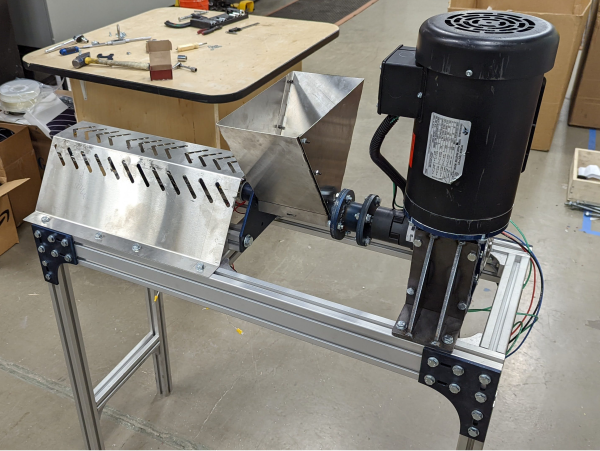
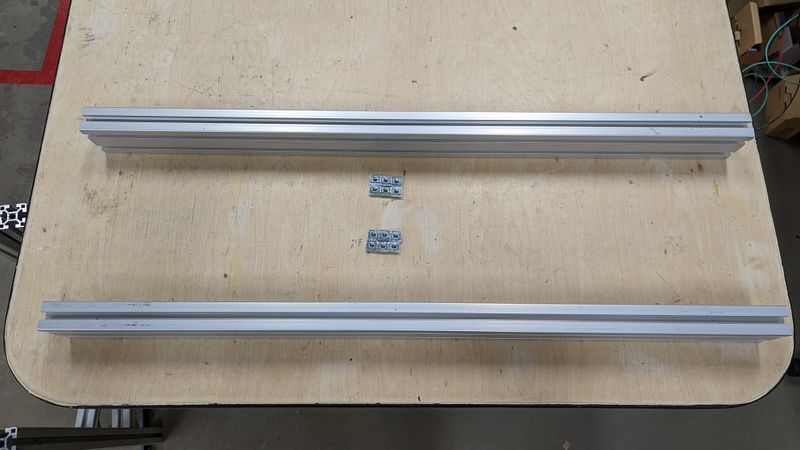

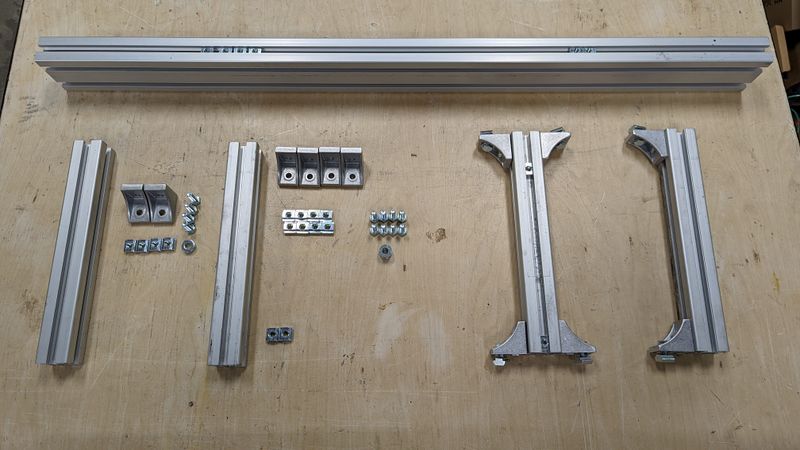




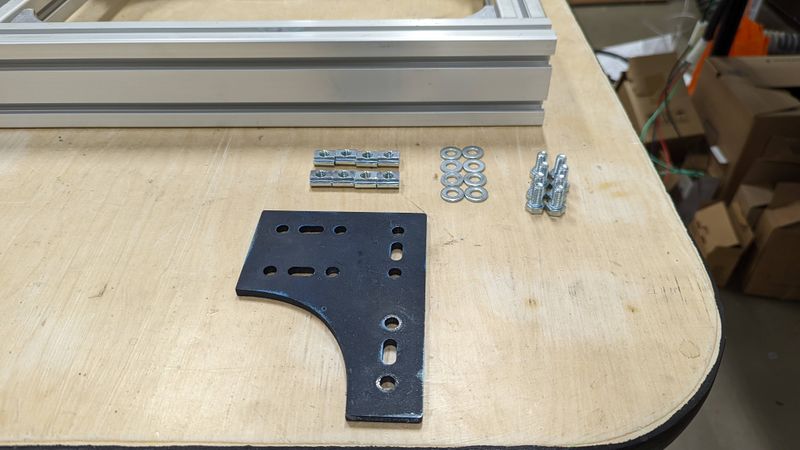
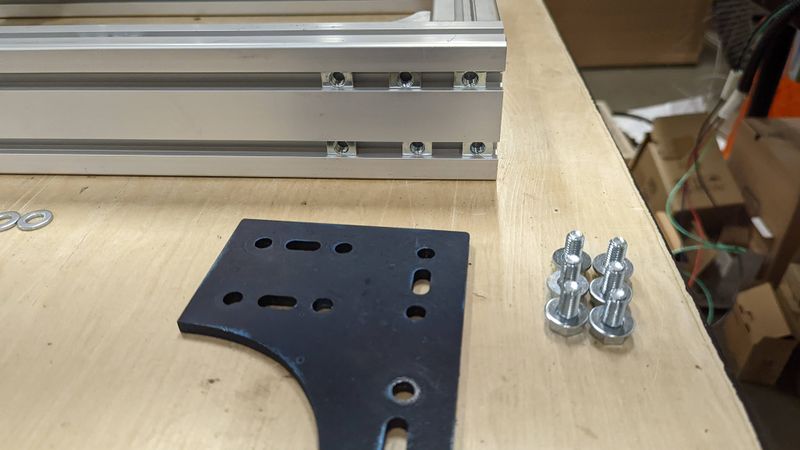











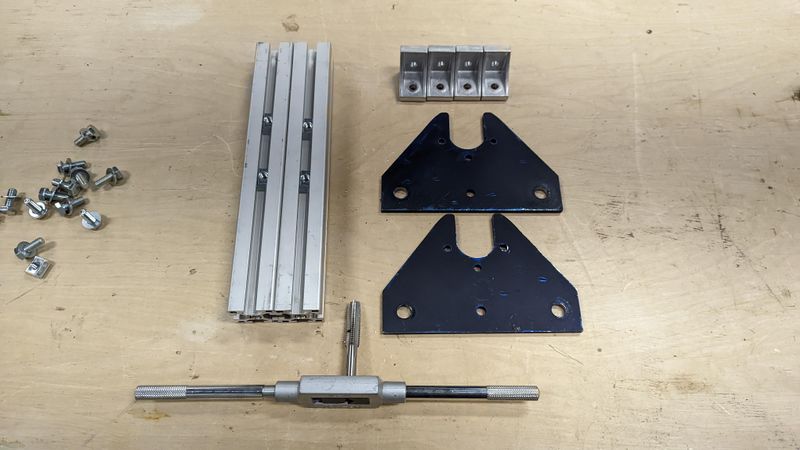

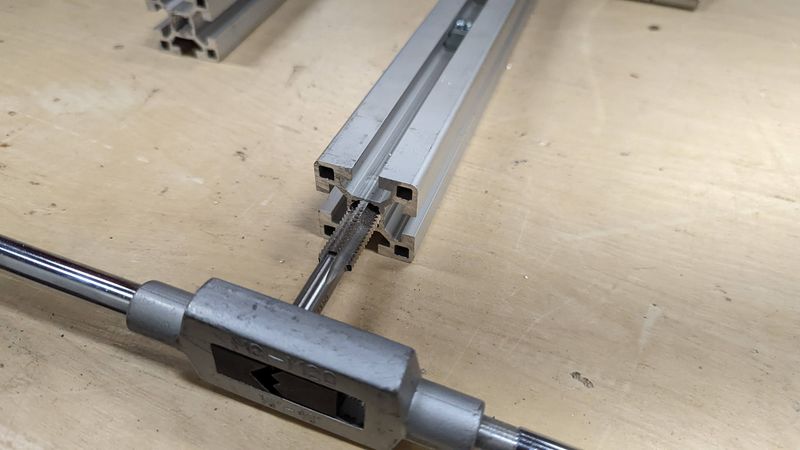

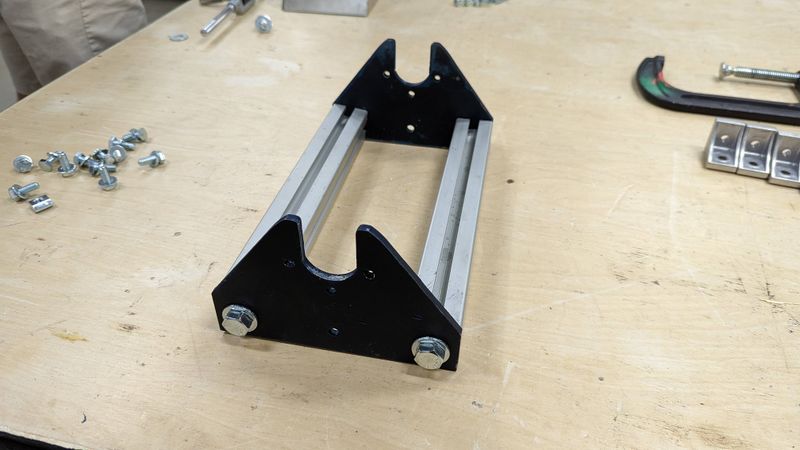

 Français
Français English
English Deutsch
Deutsch Español
Español Italiano
Italiano Português
Português