(Page créée avec « {{ {{tntn|Tuto Details}} |SourceLanguage=none |Language=en |IsTranslation=0 |Main_Picture=Opendocumentation_workshop-_How_to_carry_out_an_opendoc_training_IMG_2150.JPG |Li... ») |
m (Romeoplat a déplacé la page Opendocumentation workshop- How to carry out an opendoc training vers Open Documentation training : shorten and make it more precise ) |
(Aucune différence)
| |
Version du 30 octobre 2019 à 15:05
- opendocumentation workshop seeks to empower its audience or participants with skills of how to document their activities, which could be hardware making or document compilation, or any relevant activity which can be documented for future references and improvements hence using different open licences.
Difficulté
Facile
Durée
10 jour(s)
Catégories
Électronique, Machines & Outils
Coût
1500 USD ($)
Sommaire
- 1 Introduction
- 2 Étape 1 - prepare your space (Maker space)
- 3 Étape 2 - software installation
- 4 Étape 3 - Fill communication gap with your participants
- 5 Étape 4 - Hands on skill building
- 6 Étape 5 - software installation
- 7 Étape 6 - Fill communication gap with your participants
- 8 Étape 7 - Hands on skill building
- 9 Commentaires
Introduction
documentation is a very vital step in any making, when you want to build or create any hard ware or idea you need to follow steps and of which these steps have to be documented to give hence give you a bigger picture of all your working.
prepare all your self.Étape 1 - prepare your space (Maker space)
- arrange your tables to groups
- arrange your participants in groups
- cycle rules and reflection
Étape 2 - software installation
- install all necessary software for the training (Github, Wikifab, arduino)
- computer checking and repair
- recommendation of proper mobile apps and installation e.g Makor
Erreur lors de la création de la miniature : Fichier manquant
Étape 3 - Fill communication gap with your participants
- create a telegram account with your participants to share links and references
- share schedules on that platform
Étape 4 - Hands on skill building
- arrange your team
Étape 5 - software installation
- install all necessary software for the training (Github, Wikifab, arduino)
- computer checking and repair
- recommendation of proper mobile apps and installation e.g Makor
Erreur lors de la création de la miniature : Fichier manquant
Étape 6 - Fill communication gap with your participants
- create a telegram account with your participants to share links and references
- share schedules on that platform
Étape 7 - Hands on skill building
- arrange your team
Draft

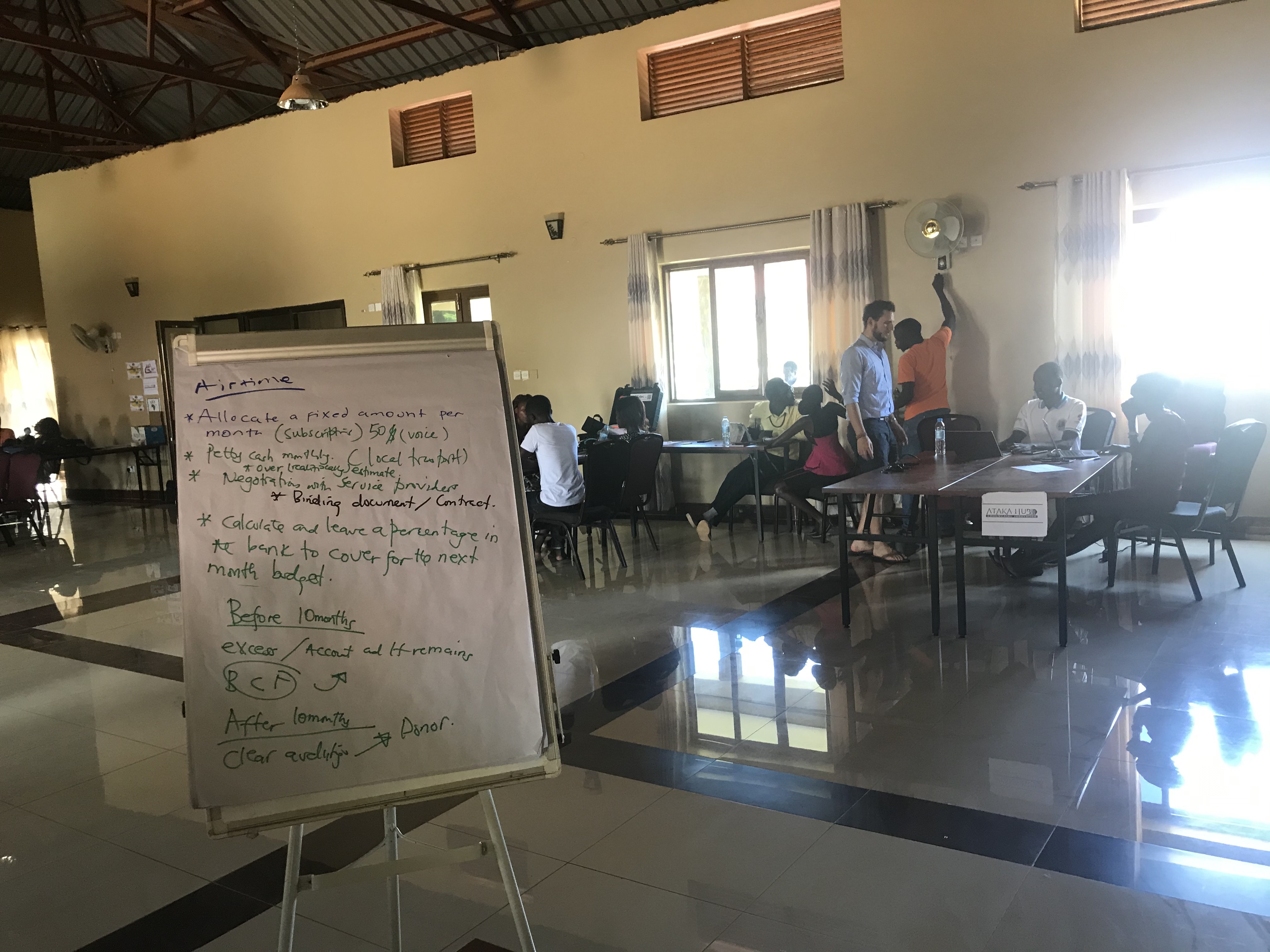
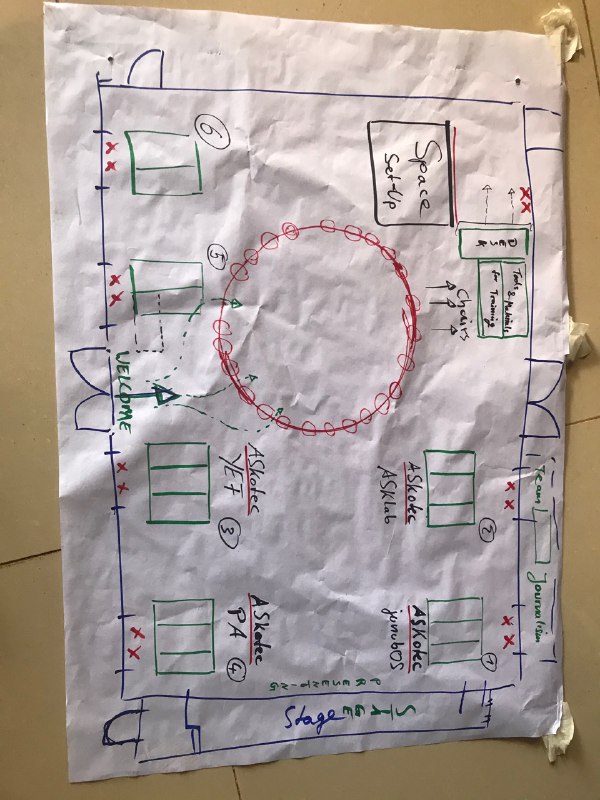

 Français
Français English
English Deutsch
Deutsch Español
Español Italiano
Italiano Português
Português