Use the ESP32's wifi module to communicate with a computer
Difficulté
Facile
Durée
1 heure(s)
Catégories
Électronique, Robotique
Coût
0 USD ($)
Matériaux
Outils
Étape 1 - Prepare an MQTT Broker
Before we begin, we need to ensure you have an MQTT broker to communicate and test with. We can download MQTTX to ensure communication.
Étape 2 - Install ESP32 Development Board & other dependancies
Ensure that the ESP32 dev library is installed, then go to libraries in the Arduino IDE and download PubSubClient.
Étape 3 - Full Code
Copy the full code into your IDE. Feel free to change things like the text it prints, etc
1 #include <WiFi.h>
2 #include <PubSubClient.h>
3
4 // WiFi
5 const char *ssid = "xxxxx"; // Enter your Wi-Fi name
6 const char *password = "xxxxx"; // Enter Wi-Fi password
7
8 // MQTT Broker
9 const char *mqtt_broker = "broker.emqx.io";
10 const char *topic = "emqx/esp32";
11 const char *mqtt_username = "emqx";
12 const char *mqtt_password = "public";
13 const int mqtt_port = 1883;
14
15 WiFiClient espClient;
16 PubSubClient client(espClient);
17
18 void setup() {
19 // Set software serial baud to 115200;
20 Serial.begin(115200);
21 // Connecting to a WiFi network
22 WiFi.begin(ssid, password);
23 while (WiFi.status() != WL_CONNECTED) {
24 delay(500);
25 Serial.println("Connecting to WiFi..");
26 }
27 Serial.println("Connected to the Wi-Fi network");
28 //connecting to a mqtt broker
29 client.setServer(mqtt_broker, mqtt_port);
30 client.setCallback(callback);
31 while (!client.connected()) {
32 String client_id = "esp32-client-";
33 client_id += String(WiFi.macAddress());
34 Serial.printf("The client %s connects to the public MQTT broker\n", client_id.c_str());
35 if (client.connect(client_id.c_str(), mqtt_username, mqtt_password)) {
36 Serial.println("Public EMQX MQTT broker connected");
37 } else {
38 Serial.print("failed with state ");
39 Serial.print(client.state());
40 delay(2000);
41 }
42 }
43 // Publish and subscribe
44 client.publish(topic, "Hi, I'm ESP32 ^^");
45 client.subscribe(topic);
46 }
47
48 void callback(char *topic, byte *payload, unsigned int length) {
49 Serial.print("Message arrived in topic: ");
50 Serial.println(topic);
51 Serial.print("Message:");
52 for (int i = 0; i < length; i++) {
53 Serial.print((char) payload[i]);
54 }
55 Serial.println();
56 Serial.println("-----------------------");
57 }
58
59 void loop() {
60 client.loop();
61 }
Draft
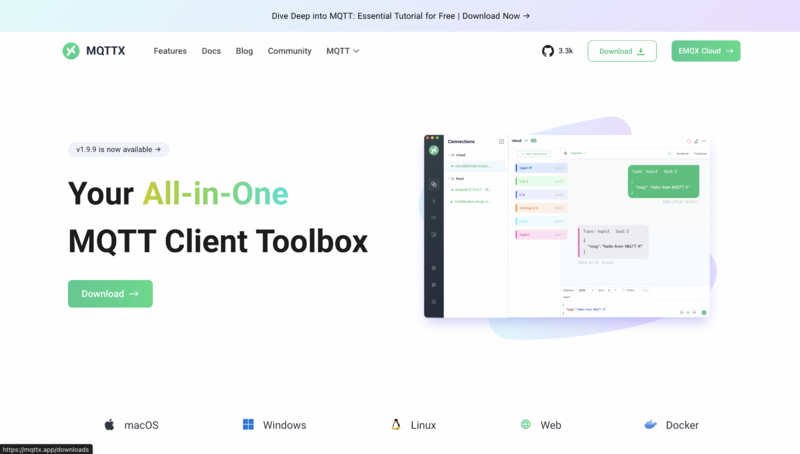
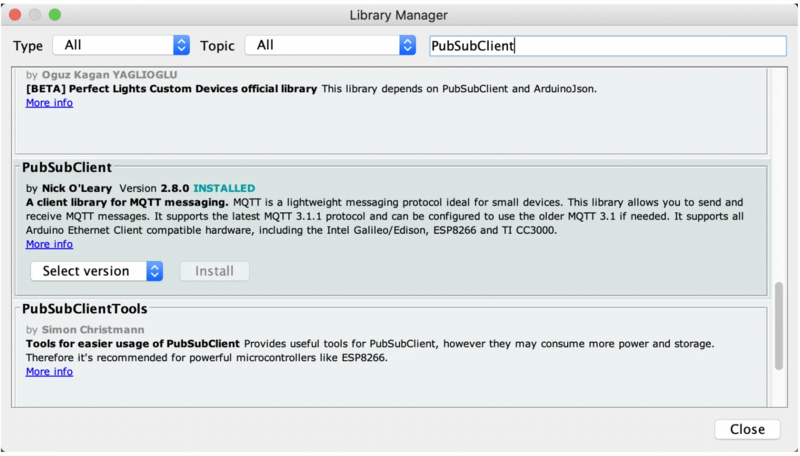
 Français
Français English
English Deutsch
Deutsch Español
Español Italiano
Italiano Português
Português