Send DHT22 temperature and humidity values to a google sheet through ESP32 and Webhooks
Difficulté
Moyen
Durée
1 heure(s)
Catégories
Électronique
Coût
0 USD ($)
Introduction
ESP32 connected to DHT22, to read temperature and humidity
Matériaux
Outils
Étape 2 - Setup Circuit
+ pin on DHT22 to VCC on ESP
out pin on DHT22 to GPIO pin 15 on ESP(can change depending on code)
- pin on DHT22 to GND on ESP
Étape 4 - Create a new applet
First, click create in the upper right hand corner
Then, hit add next to "IF THIS"
Étape 5 - Source Code for thonny
import network
import urequests as requests
from machine import Pin
from dht import DHT22
from time import sleep
wifi_ssid = "WIFI NAME"
wifi_password = "WIFI PASS"
webhook_url = "https://maker.ifttt.com/trigger/esp32/with/key/<insert api key here>"
sta_if = network.WLAN(network.STA_IF)
sta_if.active(True)
if sta_if.isconnected() == False:
sta_if.connect(wifi_ssid, wifi_password)
while sta_if.isconnected() == False:
#sta_if = network.WLAN(network.STA_IF)
#sta_if.active(True)
#sta_if.connect(wifi_ssid, wifi_password)
sleep(1)
print(".", end = "")
dht22 = DHT22(Pin(15))
while True:
dht22.measure()
temperature = dht22.temperature()
humidity = dht22.humidity()
temp = temperature * 9/5 + 32
url = webhook_url + "?value1=" + str(temp) + " F" + "&value2=" + str(humidity) + "%"
try:
r = requests.get(url)
print(r.text)
except Exception as e:
print(e, "error")
sleep(30)
Draft
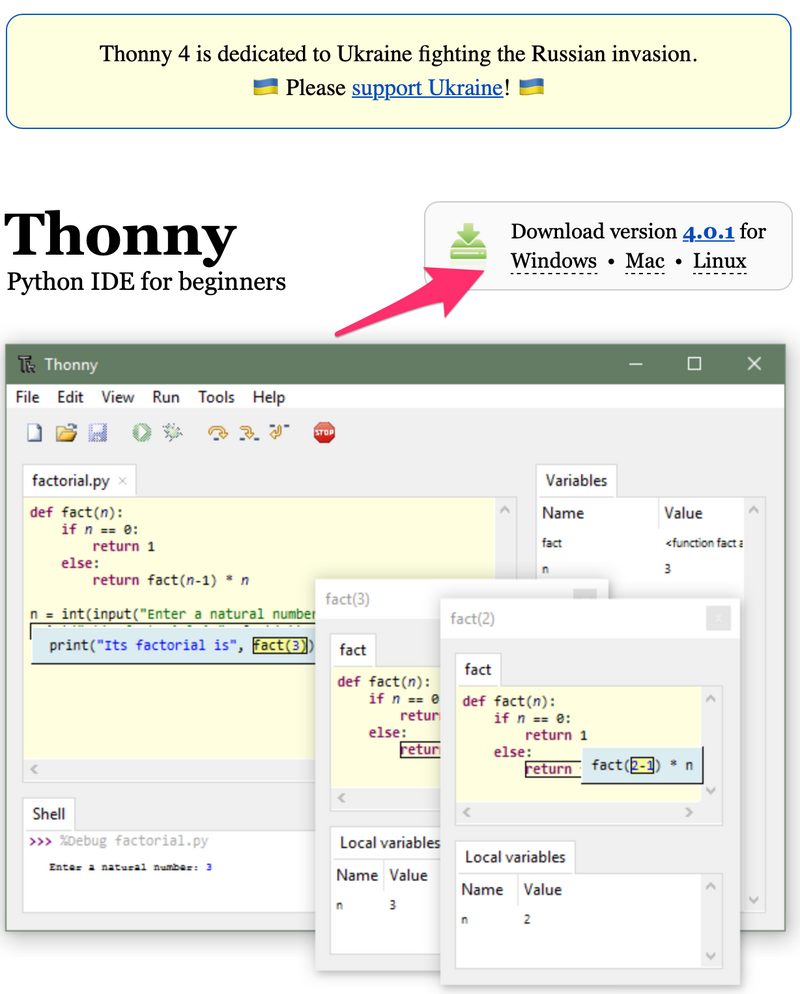
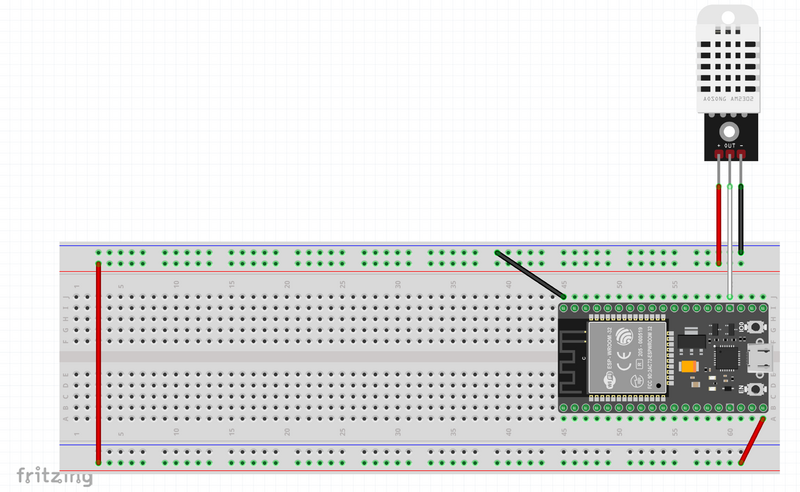
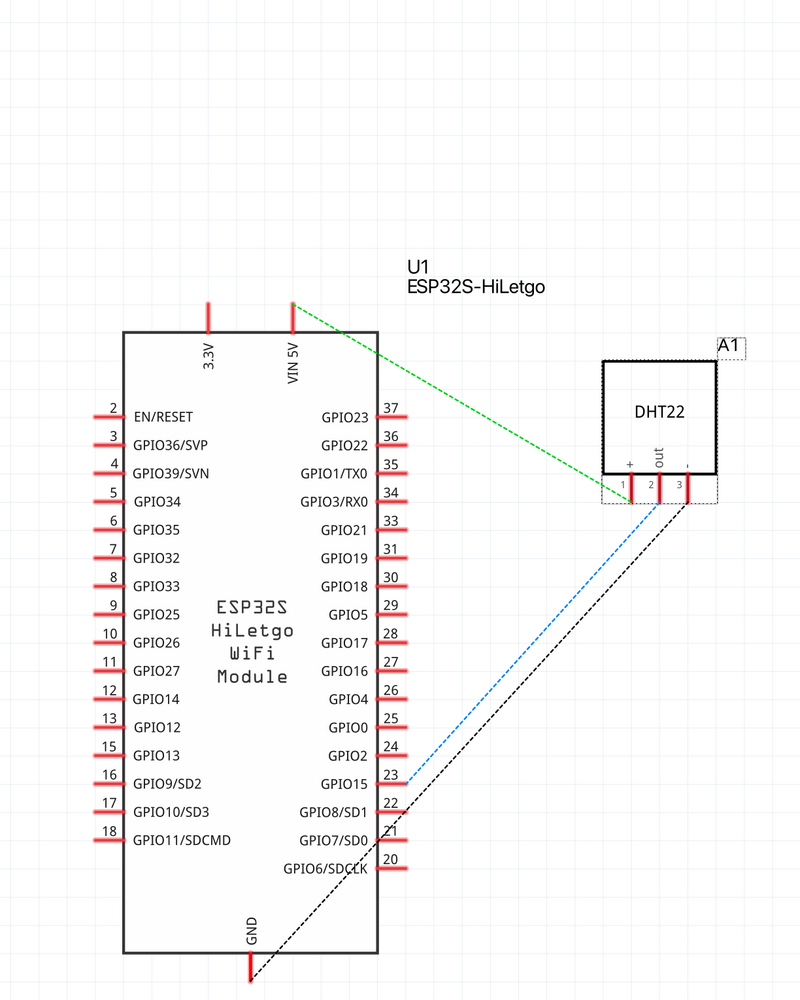
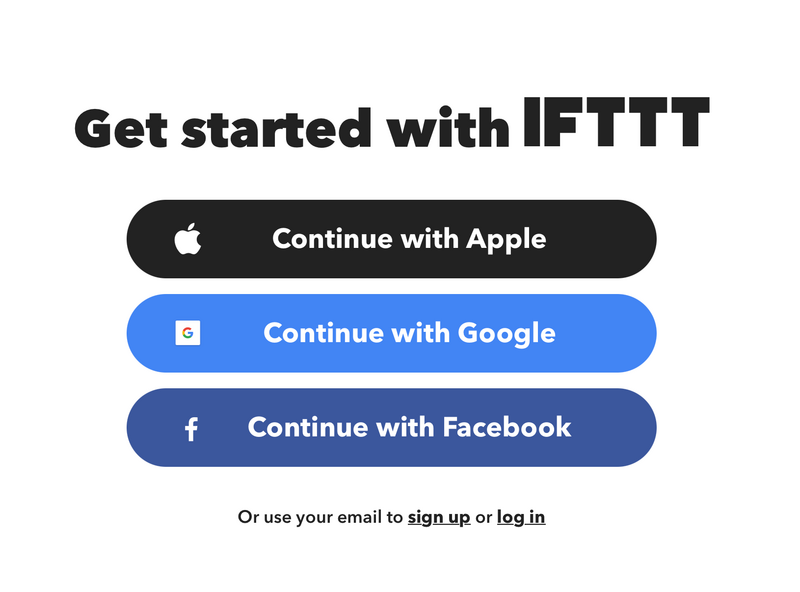
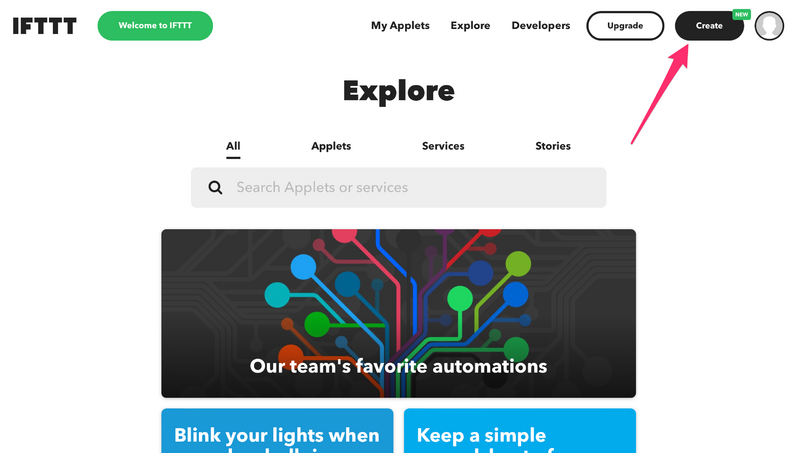
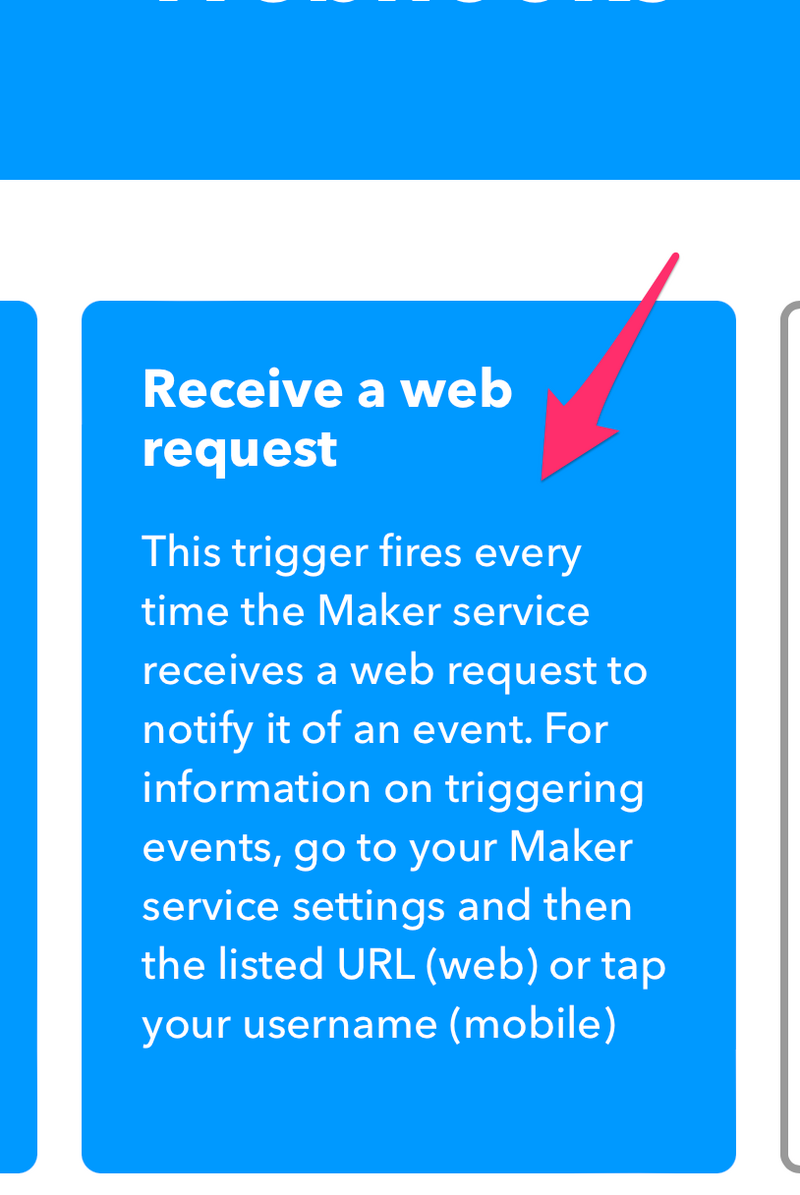
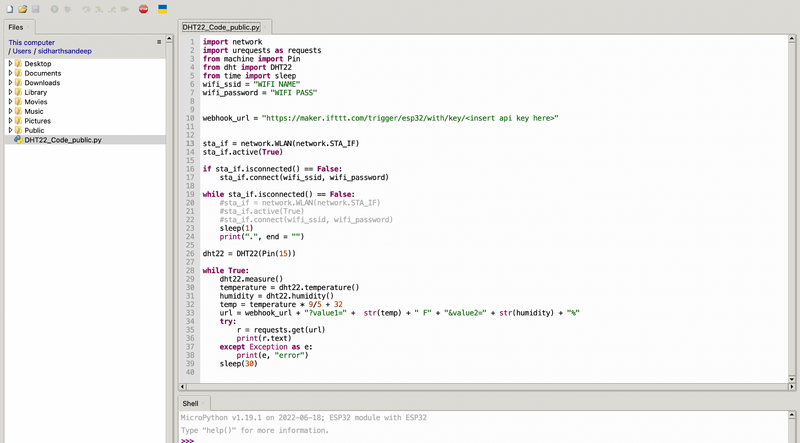
 Français
Français English
English Deutsch
Deutsch Español
Español Italiano
Italiano Português
Português