Matériaux
Outils
Please download and install Joyoshare Video Joiner on your computer first. Next, you need to drag your GIFs to the program or add them with the "Open File" icon located in the bottom left corner.
Étape 2 - Enable encoding mode
In this step, you ought to tap on "Format" to select a merging mode and output format. As described previously, to better merge GIFs, you have to choose the encoding mode, which supports to customize codec, resolution, frame, and bit rate of the selected output format. Then, just click "OK" to go back to the main interface.
Étape 3 - Cut GIFs
At this time, if needful, you are able to rename, preview, and rearrange these GIFs or remove undesired sections from them.
Étape 4 - Edit GIFs
Merging GIFs with the encoding mode gives you the ability to edit them. According to actual demands, you are permitted to trim, crop, rotate them, add visual frames and effects and subtitles, etc.
Étape 5 - Start combining GIFs
Lastly, you only touch "Convert" to let Joyoshare GIF combiner combine GIFs into one. After that, you can watch it in your local file.
Draft
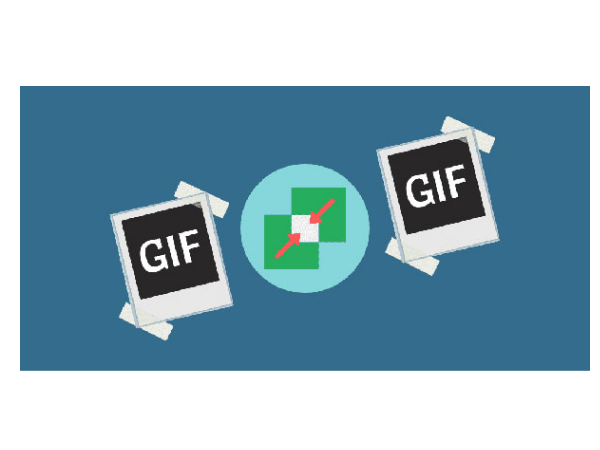
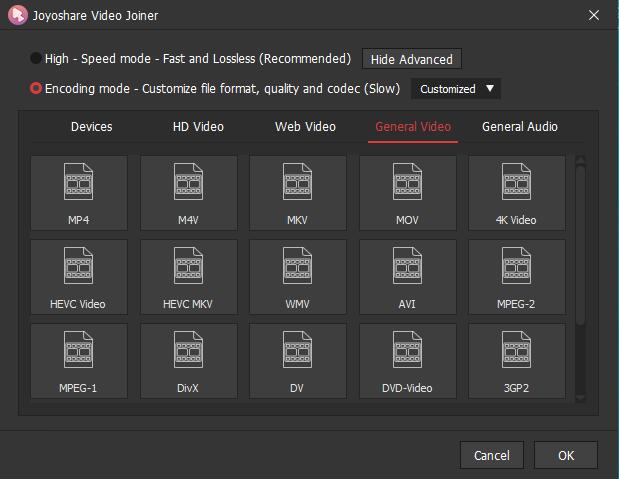
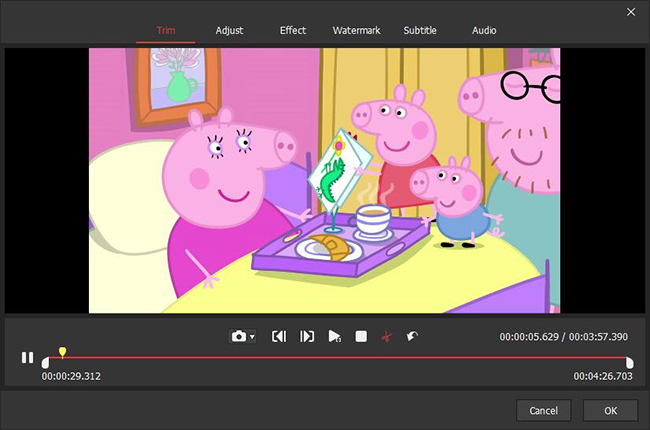
 Français
Français English
English Deutsch
Deutsch Español
Español Italiano
Italiano Português
Português