(Page créée avec « Pieces of code were harvested form the web . [http://monespabidou.fr/2016/08/affichage-de-la-temperature-sur-un-afficheur-lcd-et-sur-un-appareil-android/ Click here to get... ») |
(Page créée avec « * Arduino Nano * HC-06 Bluetooth module * 2 rows 16 digits LCD display * ds18b20 temperature sensor * 10 kO potentiometer ( for the display) * 4.7 kO resistor * Breadboard... ») |
||
| Ligne 16 : | Ligne 16 : | ||
{{ {{tntn|Introduction}}|}} | {{ {{tntn|Introduction}}|}} | ||
{{ {{tntn|Materials}} | {{ {{tntn|Materials}} | ||
| − | |Material=* | + | |Material=* Arduino Nano |
| − | * | + | * HC-06 Bluetooth module |
| − | * | + | * 2 rows 16 digits LCD display |
| − | * | + | * ds18b20 temperature sensor |
| − | * | + | * 10 kO potentiometer ( for the display) |
| − | * | + | * 4.7 kO resistor |
| − | * | + | * Breadboard |
| − | * | + | * Some wires |
|Tools=* Un ordinateur avec l’environnement de développement Arduino | |Tools=* Un ordinateur avec l’environnement de développement Arduino | ||
}} | }} | ||
Version du 8 décembre 2017 à 01:30
It's all about measuring a temperature and sending the data to an LCD display or an Android device
Difficulté
Facile
Durée
1 heure(s)
Catégories
Électronique
Coût
30 EUR (€)
Sommaire
Matériaux
- Arduino Nano
- HC-06 Bluetooth module
- 2 rows 16 digits LCD display
- ds18b20 temperature sensor
- 10 kO potentiometer ( for the display)
- 4.7 kO resistor
- Breadboard
- Some wires
Outils
- Un ordinateur avec l’environnement de développement Arduino
Étape 1 - Wiring diagram
Unplug the bluetooth module before you upload the sketch to your Arduino board, then plug it back in right after, or you might experience communication problems between your computer and the Arduino
To get the temperature on your android device, install Bluetooth Terminal App ( from Qwerty as i recall). Once you're connected, sending the A letter enables you to get the temperature back.
Pieces of code were harvested form the web . Click here to get the code.
Yes
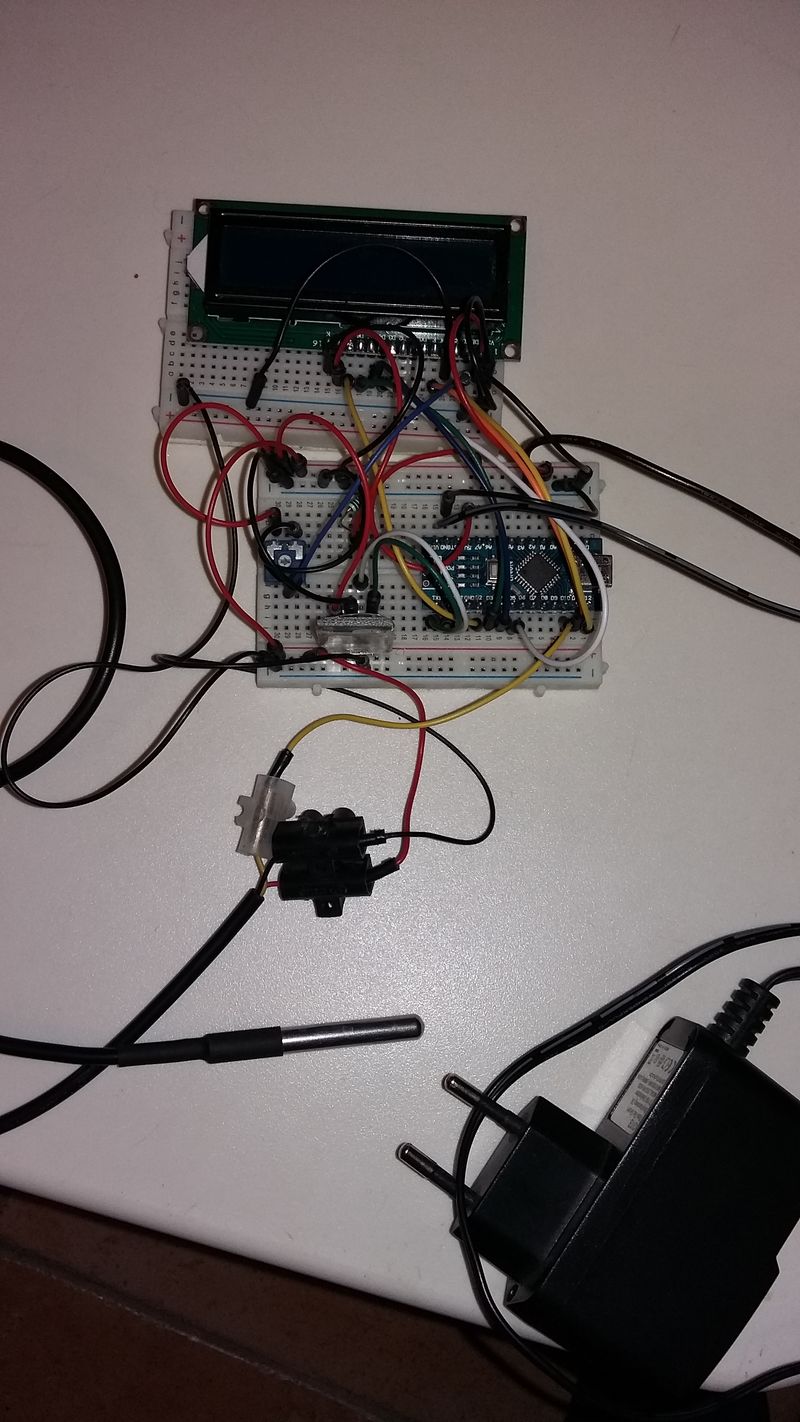
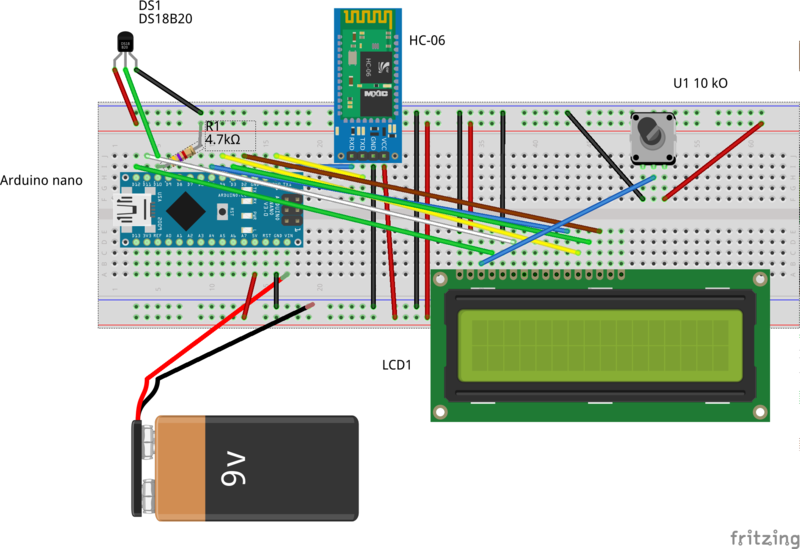
 Français
Français English
English Deutsch
Deutsch Español
Español Italiano
Italiano Português
Português