Sommaire
- 1 Introduction
- 2 Étape 1 - Cut 4 round textile patches
- 3 Étape 2 - Prepare the Led patch
- 4 Étape 3 - Prepare the speaker and the mini vibrating motor patches
- 5 Étape 4 - Prepare the photoresistor patch
- 6 Étape 5 - Choose the design of your e-textile bag
- 7 Étape 6 - Sew the top of the snap buttons on to the textile bag
- 8 Étape 7 - Sew the conductive thread to the textile bag
- 9 Étape 8 - Solder jumper wires to the safety pins
- 10 Étape 9 - Sew the Arduino board to the inside of the textile bag
- 11 Étape 10 - Cover all safety pins with some tape to avoid short circuits and unwanted connections
- 12 Notes et références
- 13 Commentaires
Introduction
Matériaux
- conductive thread (about 13 meters)
- 2mm thick textile (or thinner)
- 1 x Led
- 1 x 8 ohm speaker
- 1 x mini vibrating motor
- 1 x photoresistor
- 1 x textile bag
- 1 x Arduino board + power cable
- 6 x jumper wires
- 6 x small safety pins (around 4 cm long)
- 9 x metal snap buttons (make sure they are not coated and are conductive)
- 1 x 250 ohm resistor (or similar)
- electric wire (about 1 meter)
Outils
- 1 x soldering iron
- Pc with Arduino IDE installed
- needles and thread
Étape 2 - Prepare the Led patch
Shorten the longer leg of the Led and solder a 250 ohm resistor to its end.
Insert both legs of the Led into the textile patch. Do not leave any space between the textile patch and the base of the Led.
Sew the bottom part of two snap buttons to the textile patch. These will serve to connect the legs of the Led.
Solder both legs of the Led to the snap buttons.
Étape 3 - Prepare the speaker and the mini vibrating motor patches
Apply the same procedure as the one described above, to create the patches for the 8ohm speaker as well as the one for the mini vibrating motor.
You may need to use some electric wire to extend the terminals of the electronic components and be able to solder them to the snap buttons
Neither the mini vibrating motor nor the speaker need a resistor.
Étape 4 - Prepare the photoresistor patch
Use the biggest textile patch for the photoresistor.
First insert both legs of the photoresistor into the textile patch.
Then start the soldering. Solder a 1kohm resistor as well as a piece of electric wire to the negative leg of the photoresistor (the shorter of the two legs).
Étape 5 - Choose the design of your e-textile bag
Position all 4 patches on the front of the textile bag, and draw lines with a pencil, to determine where you will be sewing the conductive thread, and where you will position the arduino board. This will also give you a rough idea of how much conductive thread you will need to use to connect all patches to the board.
All negatives will be connected together by a piece of conductive thread which will run from one side of the bag to the other, and which finally reach the board.
Étape 6 - Sew the top of the snap buttons on to the textile bag
Draw with a pencil the position where the snap buttons will need to be attached to the textile bag, then sew them to the bag.
Remember that the photoresistor patch will need 3 snap buttons, whereas all other patches will need only two.
Étape 7 - Sew the conductive thread to the textile bag
Once all snap buttons are in place you need to make all necessary connections using the conductive thread
Start by sewing the wire that connects all negatives together.
At the end of each conductive thread, you will need to attach a safety pin. This will be soldered to a jumper wire which will eventually connect the conductive thread to the Arduino board.
Notes et références
This tutorial has been developed as part of the I TECH project, co-financed by the Erasmus + program of the European Commission.
For more info contact us on info@digijeunes.com.
Published










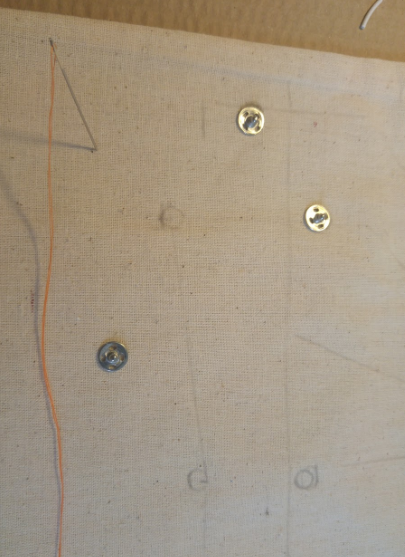
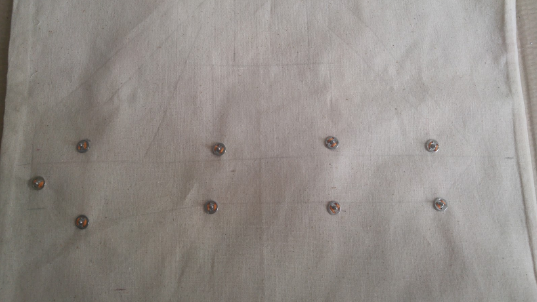




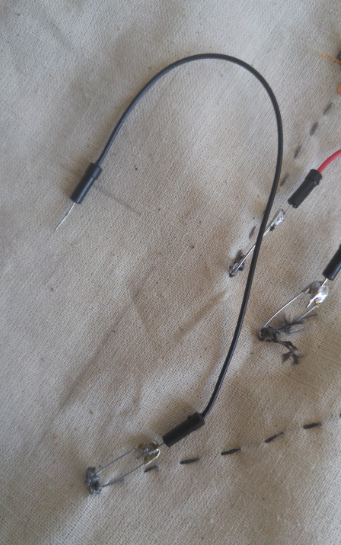
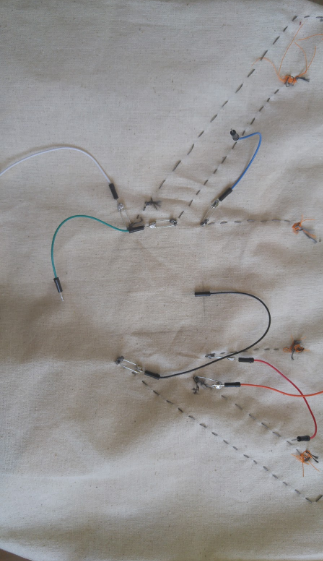
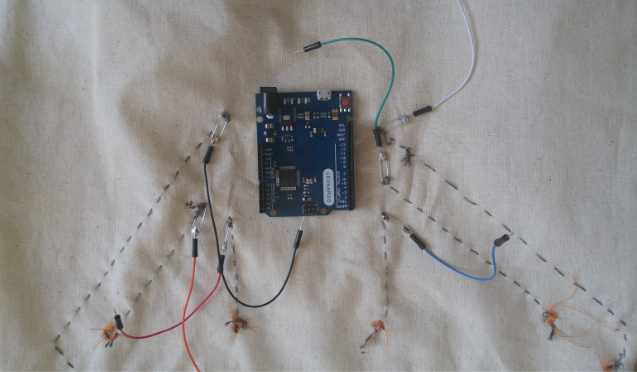
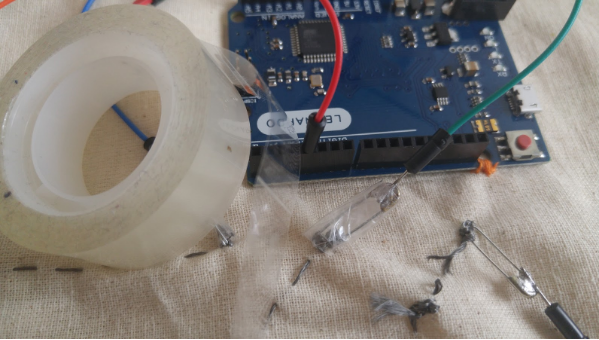
 Français
Français English
English Deutsch
Deutsch Español
Español Italiano
Italiano Português
Português