We will learn here to create PowerShell scripts to toggle web camera status quickly on alaptop with Windows 10.
Difficulté
Facile
Durée
10 minute(s)
Catégories
Machines & Outils, Robotique
Coût
0 USD ($)
Sommaire
- 1 Introduction
- 2 Étape 1 - Run the Windows Powershell command-line tool as admin
- 3 Étape 2 - Use Disable-PnpDevice cmdlet to disable the built-in webcam by instance Id
- 4 Étape 3 - To make the webcam work again, use Enable-PnpDevice cmdlet
- 5 Étape 4 - Save the commands to disable.ps1 and enable.ps1 files
- 6 Étape 5 - Create desktop shortcuts to run script directly
- 7 Notes et références
- 8 Commentaires
Introduction
Required Skills
- Familiar with coding/software development/programming languages
- Familiar using laptop
Matériaux
Laptop
Outils
Programming Language
Étape 1 - Run the Windows Powershell command-line tool as admin
Étape 2 - Use Disable-PnpDevice cmdlet to disable the built-in webcam by instance Id
Étape 3 - To make the webcam work again, use Enable-PnpDevice cmdlet
Étape 4 - Save the commands to disable.ps1 and enable.ps1 files
Étape 5 - Create desktop shortcuts to run script directly
Notes et références
Reference - https://www.dynamsoft.com/codepool/powershell-disable-enable-webcam-windows.html
Draft
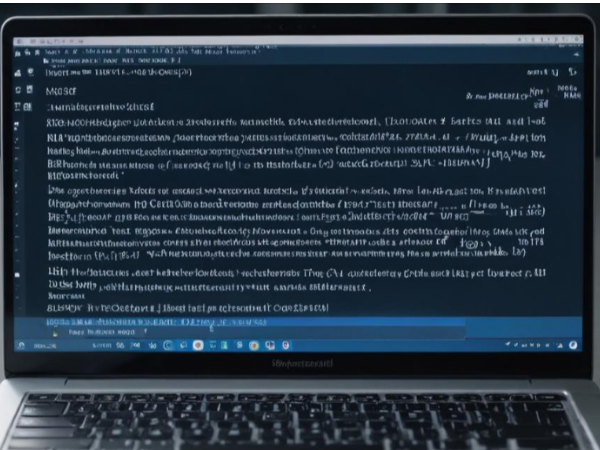
 Français
Français English
English Deutsch
Deutsch Español
Español Italiano
Italiano Português
Português