The following guide documents the build of the Precious Plastic Sheet Press as supplied and designed by Citizen Scientific Workshop.
Difficulté
Difficile
Durée
5 jour(s)
Catégories
Recyclage & Upcycling
Coût
7000 EUR (€)
Matériaux
Outils
Étape 1 - Top and Bottom Plates (grid structure)
*The following X steps will be used to make 2 identical plate assemblies. The parts listed are for 1 assembly (so double everything if you're making two plates at a time)
Tools
1/4"-20 tap + tap handle
countersink (or anything over 1/4" bit) for hole cleanup
1/2" Socket
Parts
1 meter aluminum sheet
2x 1000mm 2040 extrusion
4x 960mm 2040 extrusion
4x 286mm 2040 extrusion
2x266mm 2040 extrusion
156 T-nuts (16*9) + 12)
156 M8x16mm Bolts
Steps
- Tap the 36 pre-drilled 13/64" holes with the 1/4"-20 tap.
- use the countersink bit to clean up any debris.
- Layout the large extrusion (image 2) so that the 1m sides are parallel, and the 960mm beams are evenly distributed at 90 degrees to the 1m beams.
- Insert 12 t-nuts (6 in each row) into each extrusion face that faces the inside of the plate. (image 2). 8 faces total(4 from exterior beams, and 4 from each side of the two interior beams. 96 nuts total
- Position the two 266mm beams in the center row, splitting it into 3 equal sections.
- Position the four 286mm beams in the top and bottom rows, matching the position of the 266 beams.
- For each 40mm face of these interior beams, place 4 t nuts (2 in each slot). Be sure to place these on both faces. 48 nuts total.
Attaching the exterior beams to the plate
- On the bottom 20mm face, slide 4 t nuts into each 1000mm beam. (image 4)
- Match these T nuts with the holes in the plate as this will be a "blind" install. (image 5)
- slide the plate off your work area so you can access the holes from below.
- Place the extrusion directly on top of the plate ensuring not to shift it off its alignment.
- Using the M8 bolts, secure the beam to the plate.
- Repeat this process until you have attached both 1000mm beams and 960mm beams. (12 bolts total)
Draft
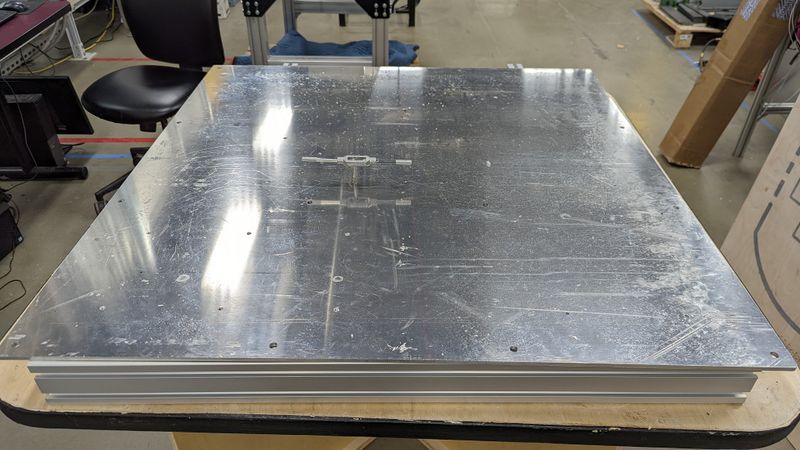

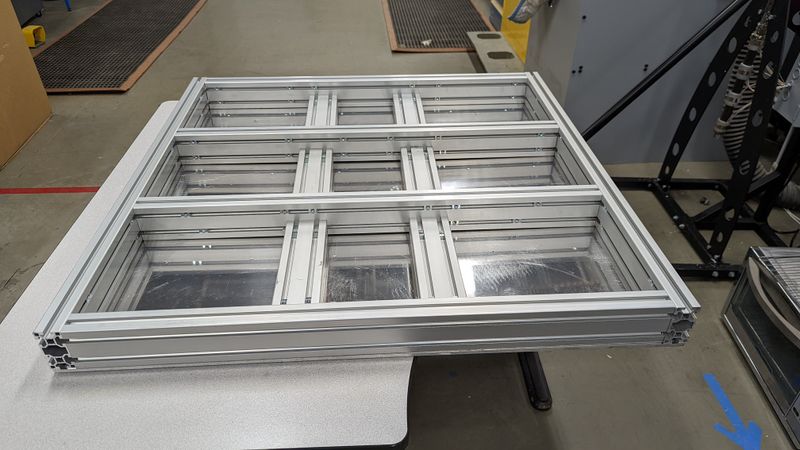
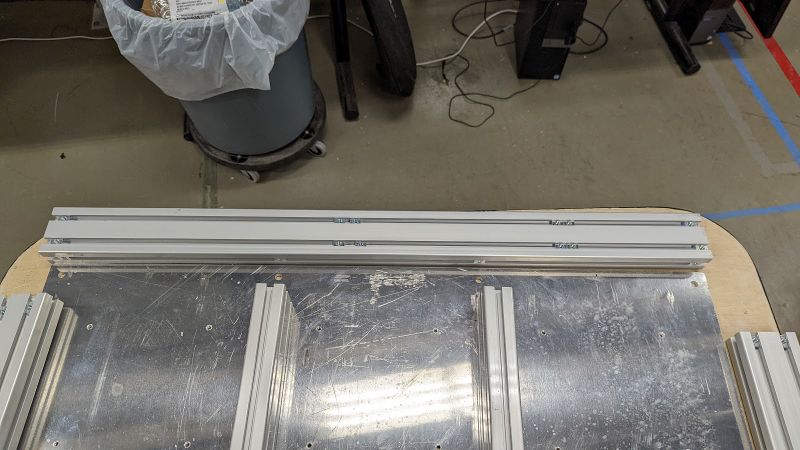
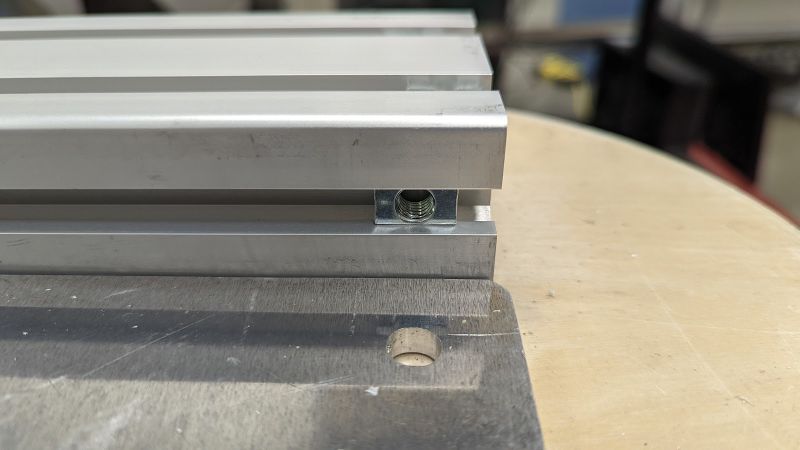

 Français
Français English
English Deutsch
Deutsch Español
Español Italiano
Italiano Português
Português