Matériaux
Outils
Étape 1 - Upload Spotify music to AudFree
Open AudFree Spotify Music Converter and the Spotify app will load automatically. Find Spotify songs that you want to put on MP3 player. Then, drag them to AudFree's main interface. Or, you can copy the track link and paste it in the search bar. Next, click "+" icon.
Étape 2 - Set MP3 as the output format
Navigate to the top menu and click the "Preference" option, it will automatically pop up a new format window, in which you should define output format as MP3. AudFree also supports other common audio formats, like FALC, WAV, AAC, etc. To enhance the output audio quality, you can adjust the following output parameters, including bit rate, sample rate, audio channel, etc.
Étape 3 - Download Spotify music for MP3 player
Just click the "Convert" button, AudFree Spotify to MP3 Converter will convert Spotify music to MP3 files. Besides, to make the converting process more stable, you are suggested to set the converting speed as "1X". In general, this smart software can work at up to 5X faster speed.
Étape 4 - Transfer Spotify music to MP3 player
You can locate unprotected Spotify downloads encoded in MP3 format on the destination folder. Now, you can refer to the following simple guide to convert Spotify songs to MP3 player via USB cable.
- Connect the target MP3 player with your computer via USB cable. Once done, you can see the folder of MP3 player on your computer in the "Devices with Removable Storage" panel;
- Please open the "Storage Media" folder of your MP3 player and the local folder contained local Spotify MP3 audio tracks, and you can transfer music from Spotify to MP3 player from the local Spotify music folder via copying & pasting action.
Draft
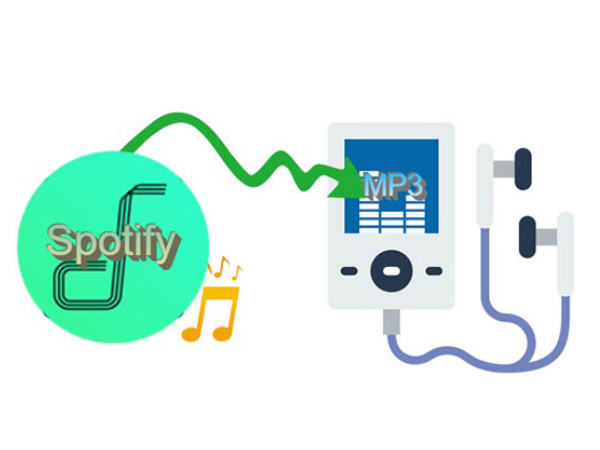
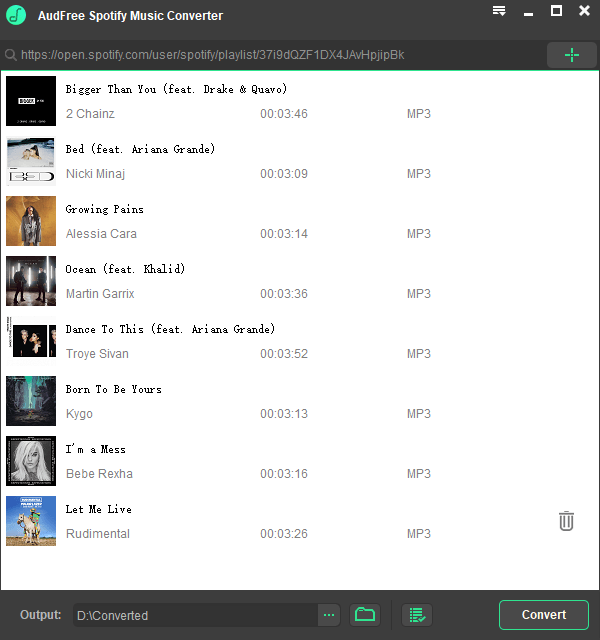
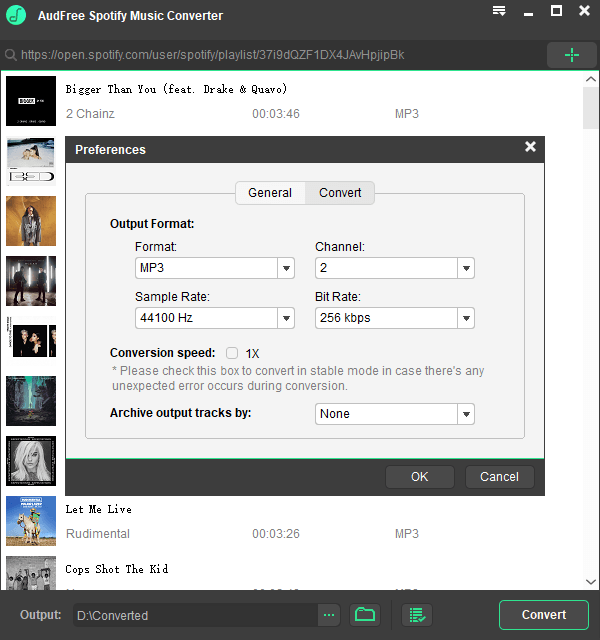
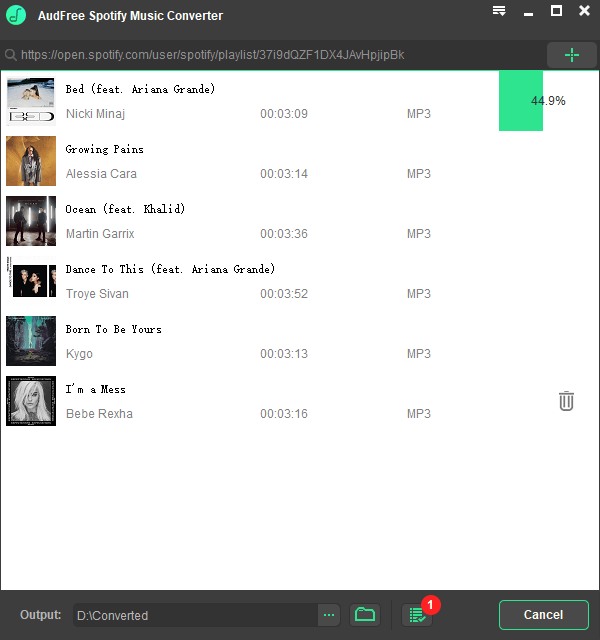
 Français
Français English
English Deutsch
Deutsch Español
Español Italiano
Italiano Português
Português