If you want more methods for FLAC joining, I think you can go to the page:
https://www.joyoshare.com/join-video/join-flac-files.html
Matériaux
Outils
After downloading and installing Joyoshare Audio Joiner, open it and click on "Open File" to import FLAC folder. Or, directly drag and drop all FLAC audio files to be joined to the software.
Étape 2 - Choose merging mode
Secondly, what you should do is tapping on "Format" located on the lower right-hand corner to choose either high-speed mode or encoding mode to merge your FLAC files. To join FLAC files without re-encoding, it is suggested that you choose the high-speed mode.
Étape 3 - Delete undesired tracks from FLAC files
Thirdly, you should go back to the main interface by clicking "OK" icon. Then, preview input FLAC files. If you are not pleased with something in these files, move the yellow timeline to cut. More than that, you are also able to rename these files and easily drag them to adjust the original order.
Étape 4 - Join FLAC files with original quality
In the last step, only need to touch "Convert" to start the merging process. After finishing, please get into the local file folder to locate a "converted" file to play the joined single file.
Draft

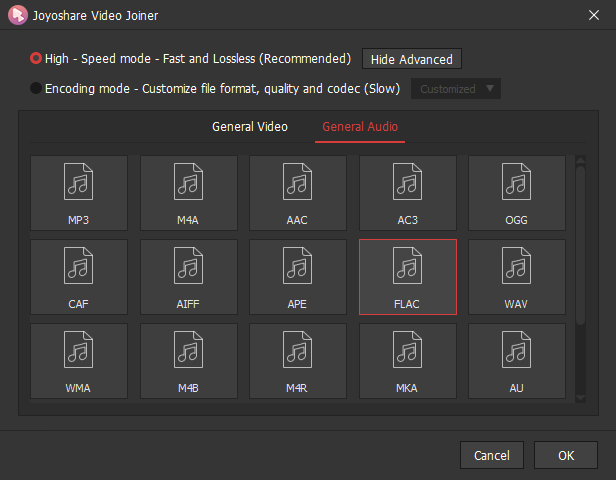
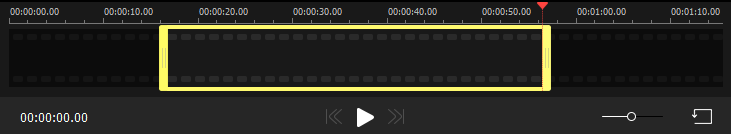
 Français
Français English
English Deutsch
Deutsch Español
Español Italiano
Italiano Português
Português