| Ligne 2 : | Ligne 2 : | ||
|Main_Picture=FlyPi_IMG_7827.jpg | |Main_Picture=FlyPi_IMG_7827.jpg | ||
|Licences=Attribution (CC BY) | |Licences=Attribution (CC BY) | ||
| − | |Description=FlyPi - | + | |Description=FlyPi is a 'Do-It-Yourself' all in one biology lab that can be used for optical microscopy, diagnostics, perform state of the art methods in Neurosciences, such as Optogenetics, Calcium Imaging and Fluorescence microscopy (more details can be found in Maia Chagas, 2017). |
|Area=Science and Biology | |Area=Science and Biology | ||
|Type=Creation | |Type=Creation | ||
| Ligne 16 : | Ligne 16 : | ||
}} | }} | ||
{{ {{tntn|Introduction}} | {{ {{tntn|Introduction}} | ||
| − | |Introduction=I started this project because I have an insatiable appetite to see how things work. Microscopy offers a lens to explore each visual frontier with its new perspectives, joy, wonder and understanding of a minuscule life usually unobserved. It is one of the most amazing experiences to be able to bring that to anyone curious of what lies beneath our immediate visual capabilities. One main constraint for curious students, researchers and educators is access to appropriate scientific tools. Likely due to high prices, set by development under a patent/scarcity methodology. One way to solve this is to | + | |Introduction=I started this project because I have an insatiable appetite to see how things work. Microscopy offers a lens to explore each visual frontier with its new perspectives, joy, wonder and understanding of a minuscule life usually unobserved. It is one of the most amazing experiences to be able to bring that to anyone curious of what lies beneath our immediate visual capabilities. One main constraint for curious students, researchers and educators is access to appropriate scientific tools. Likely due to high prices, set by development under a patent/scarcity methodology. One way to solve this is to Do-It-Yourself with the FlyPi, an all in one biology lab with powerful “off-the-shelf” electronic elements (Raspberry Pi & Arduino nano). It's modularity offers a fast, low cost device which allows better experimental control, customization for specific needs, and most importantly enables accessibility to get more people into exploring the micro world around them. Just putting it together is a great learning experience for everyone not immediately comfortable with electronics. Some People have even begun to join the scientific efforts and to pursue solutions to their local problems! |
| + | |||
| + | Step 1 - order the parts needed for the PCB (kitspace) (should I explain the modules here? what if they don't need a peltier module for example?) | ||
| + | |||
| + | 2- collect 3D files and start printing the needed parts | ||
| + | |||
| + | 3- gathering hardware to put together (sub section on explaining the modules) | ||
| + | |||
| + | 4- installing software | ||
| + | |||
| + | 5- putting it all together to collect imaging data | ||
| + | |||
| + | I shared the tutorial with Prometheus Science and it seems to come up under projects in the group. [[FlyPi|http://wikifab.org/wiki/FlyPi#]] | ||
| + | |||
| + | Andre’s Suggestions: | ||
| + | |||
| + | 1- show some images/examples of the setup built and explain the modularity principle. | ||
| + | |||
| + | 2- Show the options to buy parts from kitspace, but also add links to the original github repository, stating that due to modularity, not all parts are necessary for basic functionality. (on the repository there are more detailed bill of material files) | ||
| + | |||
| + | 3- gathering hardware to put together (sub section on explaining the modules) | ||
| + | |||
| + | 4- installing software | ||
| + | |||
| + | 5- putting it all together to collect imaging data | ||
}} | }} | ||
{{ {{tntn|Materials}} | {{ {{tntn|Materials}} | ||
| Ligne 73 : | Ligne 97 : | ||
}}{{ {{tntn|Tuto Attachments}} | }}{{ {{tntn|Tuto Attachments}} | ||
|Attachment=RGBHeatSink Frame.stl | |Attachment=RGBHeatSink Frame.stl | ||
| − | }}{{ {{tntn|Tuto Attachments}}}} | + | }}{{ {{tntn|Tuto Attachments}} |
| + | |Attachment=RGBHeatSink Hex.stl | ||
| + | }}{{ {{tntn|Tuto Attachments}} | ||
| + | |Attachment=RGBRingHolder.stl | ||
| + | }} | ||
}} | }} | ||
{{ {{tntn|Separator}}}} | {{ {{tntn|Separator}}}} | ||
{{ {{tntn|Tuto Step}} | {{ {{tntn|Tuto Step}} | ||
|Step_Title=Collect Materials Needed | |Step_Title=Collect Materials Needed | ||
| − | |Step_Content=Electronic parts can be ordered from this kitspace page | + | |Step_Content=Electronic parts can be ordered from this kitspace page (lists have been conveniently compiled in various online market shopping carts): |
https://kitspace.org/boards/github.com/prometheus-science/flypi/ | https://kitspace.org/boards/github.com/prometheus-science/flypi/ | ||
| − | 3D print files | + | 3D print files can be found in the files tab |
| + | |Step_Picture_00=FlyPi_IMG_7615.jpg | ||
| + | }} | ||
| + | {{ {{tntn|Tuto Step}} | ||
| + | |Step_Title=Software Upload and Assembly | ||
| + | |Step_Content= | ||
| + | }} | ||
| + | {{ {{tntn|Tuto Step}} | ||
| + | |Step_Title=Software Upload and Assembly | ||
| + | |Step_Content= | ||
}} | }} | ||
{{ {{tntn|Notes}} | {{ {{tntn|Notes}} | ||
Version du 28 juillet 2018 à 10:47
Introduction
I started this project because I have an insatiable appetite to see how things work. Microscopy offers a lens to explore each visual frontier with its new perspectives, joy, wonder and understanding of a minuscule life usually unobserved. It is one of the most amazing experiences to be able to bring that to anyone curious of what lies beneath our immediate visual capabilities. One main constraint for curious students, researchers and educators is access to appropriate scientific tools. Likely due to high prices, set by development under a patent/scarcity methodology. One way to solve this is to Do-It-Yourself with the FlyPi, an all in one biology lab with powerful “off-the-shelf” electronic elements (Raspberry Pi & Arduino nano). It's modularity offers a fast, low cost device which allows better experimental control, customization for specific needs, and most importantly enables accessibility to get more people into exploring the micro world around them. Just putting it together is a great learning experience for everyone not immediately comfortable with electronics. Some People have even begun to join the scientific efforts and to pursue solutions to their local problems!
Step 1 - order the parts needed for the PCB (kitspace) (should I explain the modules here? what if they don't need a peltier module for example?)
2- collect 3D files and start printing the needed parts
3- gathering hardware to put together (sub section on explaining the modules)
4- installing software
5- putting it all together to collect imaging data
I shared the tutorial with Prometheus Science and it seems to come up under projects in the group. http://wikifab.org/wiki/FlyPi#
Andre’s Suggestions:
1- show some images/examples of the setup built and explain the modularity principle.
2- Show the options to buy parts from kitspace, but also add links to the original github repository, stating that due to modularity, not all parts are necessary for basic functionality. (on the repository there are more detailed bill of material files)
3- gathering hardware to put together (sub section on explaining the modules)
4- installing software
5- putting it all together to collect imaging data
Matériaux
Monitor
Computer mouse - USB
Keyboard - USB
3D print files (.stl):
Custom PCB (Principle Component Board parts can be found on: https://kitspace.org/boards/github.com/prometheus-science/flypi/ )
Outils
Soldering Iron
Internet Connection
3D printer
Étape 1 - Collect Materials Needed
Electronic parts can be ordered from this kitspace page (lists have been conveniently compiled in various online market shopping carts):
https://kitspace.org/boards/github.com/prometheus-science/flypi/
3D print files can be found in the files tab
Étape 2 - Software Upload and Assembly
Étape 3 - Software Upload and Assembly
Draft
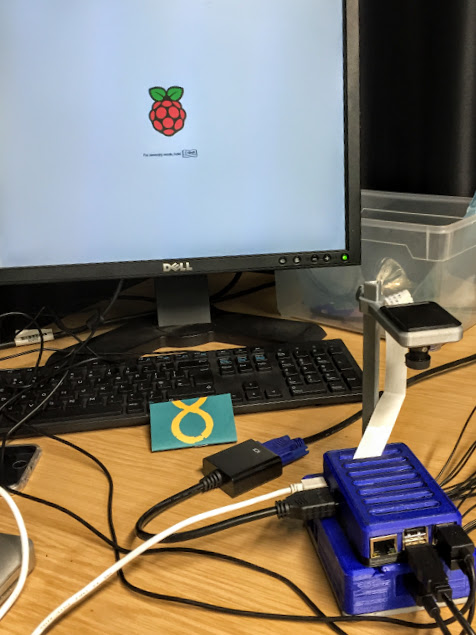

 Français
Français English
English Deutsch
Deutsch Español
Español Italiano
Italiano Português
Português