| Ligne 56 : | Ligne 56 : | ||
|Step_Picture_00=Spaceship_WhatsApp_Image_2020-01-09_at_3.49.21_PM.jpeg | |Step_Picture_00=Spaceship_WhatsApp_Image_2020-01-09_at_3.49.21_PM.jpeg | ||
|Step_Picture_01=Spaceship_WhatsApp_Image_2020-01-09_at_3.49.22_PM_1_.jpeg | |Step_Picture_01=Spaceship_WhatsApp_Image_2020-01-09_at_3.49.22_PM_1_.jpeg | ||
| + | |Step_Picture_02=Spaceship_Sandpaper.jpeg | ||
}} | }} | ||
{{Tuto Step | {{Tuto Step | ||
|Step_Title=<translate>Assemble the spaceship</translate> | |Step_Title=<translate>Assemble the spaceship</translate> | ||
|Step_Content=<translate>After the 3D printing is complete, take the bottom part and put the aluminium bar inside the concave. Then place the top part over the aluminium bar. Turn the spaceship around and screw the 4 screws inside the body in order to fix the pieces together.</translate> | |Step_Content=<translate>After the 3D printing is complete, take the bottom part and put the aluminium bar inside the concave. Then place the top part over the aluminium bar. Turn the spaceship around and screw the 4 screws inside the body in order to fix the pieces together.</translate> | ||
| + | |Step_Picture_00=Spaceship_Assembly.jpeg | ||
| + | |Step_Picture_01=Spaceship_tube.jpeg | ||
| + | |Step_Picture_02=Spaceship_assembly2.jpeg | ||
| + | |Step_Picture_03=Spaceship_screwing.jpeg | ||
}} | }} | ||
{{Tuto Step | {{Tuto Step | ||
Version du 16 janvier 2020 à 10:12
Introduction
Material
1 x aluminium tube 19 mm x 2 mm x 1 meter
1 x universal cord
1 x Lego mini-figure
4 x screws (standard wood screws)
Machines and tools:
3D printer to print the spaceship
Metal saw to cut the aluminium tube
Metal Chamfer Tool to sand edges of cut aluminum
Matériaux
Outils
Étape 1 - Printing the spaceship
3D-Print the several parts of the spaceship. This is going to take several hours per part.
- Top part: 10h
- Bottom part: 10h
- Dome part: 1h
Étape 2 - Cut the aluminum
While waiting for the spaceship parts to be printed, cut the aluminum bar into 5 parts (14 cm each piece).
The first part will be used for the spaceship. The other parts will be used for the handles.
Étape 3 - Prepare the handles
Take two tubes and cut a piece of the cord (approx 2-3 meters) to create the 2 handles. Chamfer (sanding) the edge of the cut aluminum tubes to avoid hand injuries (using the metal chamfer tool). It is preferable to use the semi-circle profile chamfer to sand both the outside and inside of the tube. Pass the cord through the tube and make some rigid knots.
Étape 4 - Assemble the spaceship
After the 3D printing is complete, take the bottom part and put the aluminium bar inside the concave. Then place the top part over the aluminium bar. Turn the spaceship around and screw the 4 screws inside the body in order to fix the pieces together.
Étape 5 - Finishing up
Pass the two cords through the spaceship and create the same knots with the two other tubes for the handles (similar to stage 3).
Étape 6 - Play!
Two people take the handles and start making the spaceship move from one person to the other as shown in the video. Make sure the cords are crossed so the spaceship can move properly.
Draft
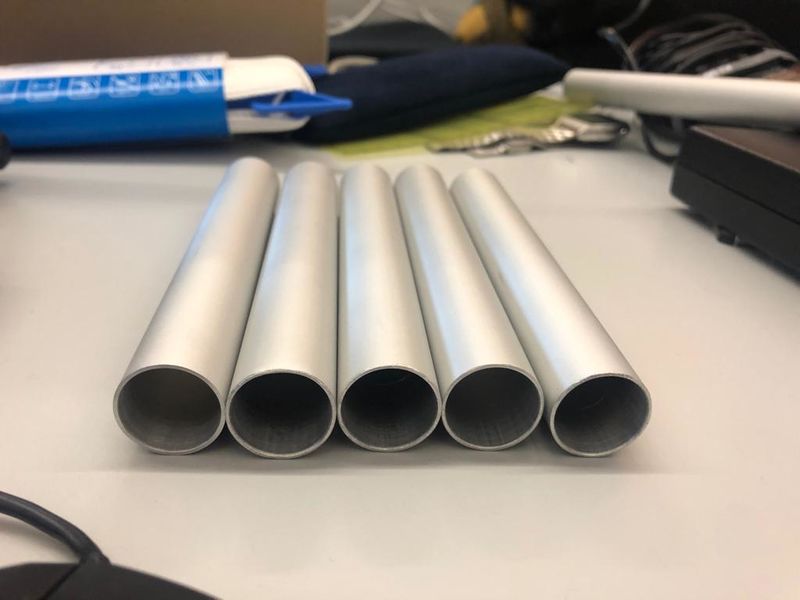
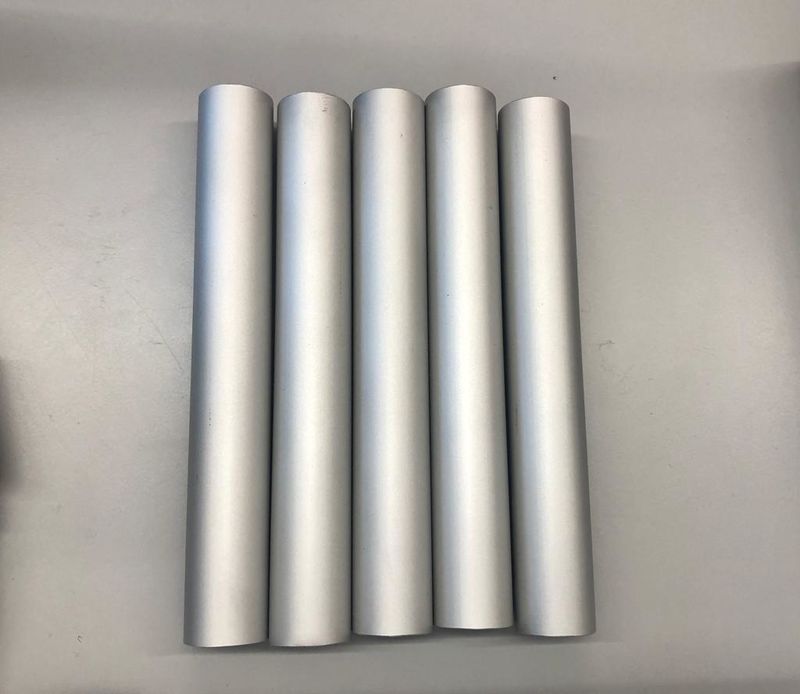

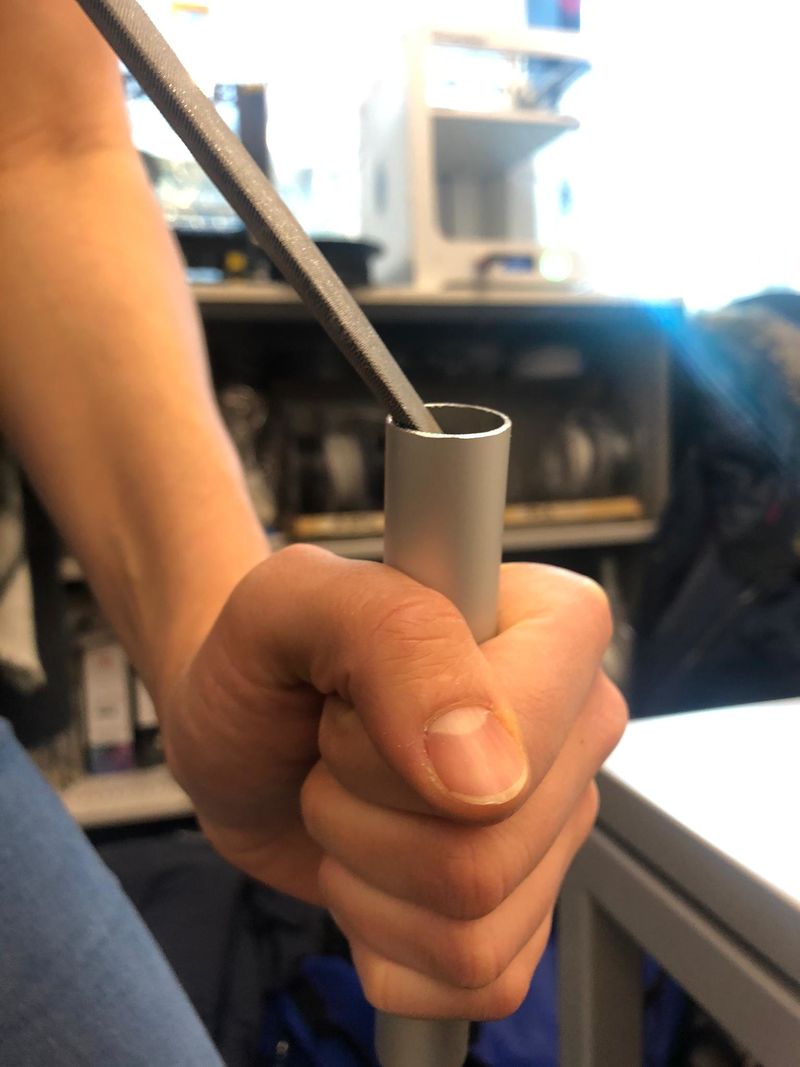


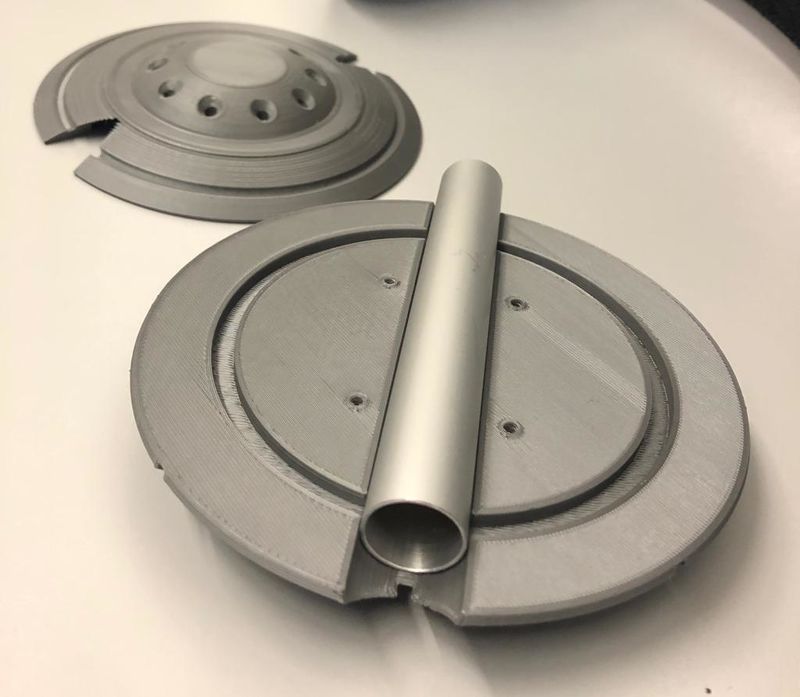
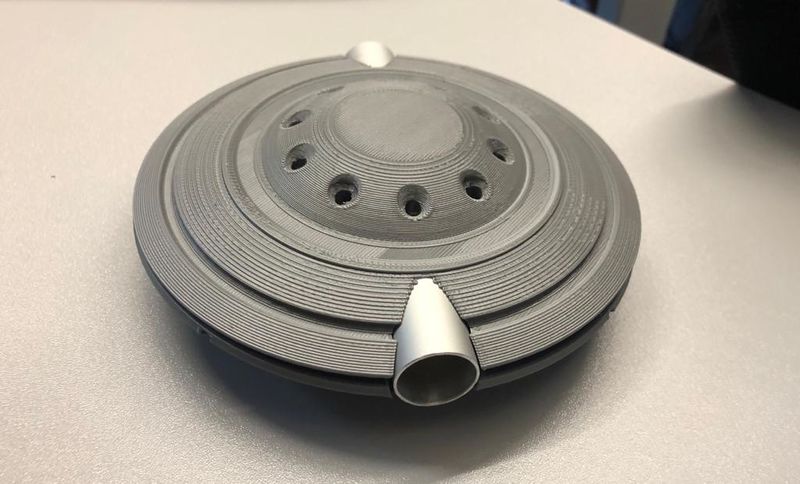
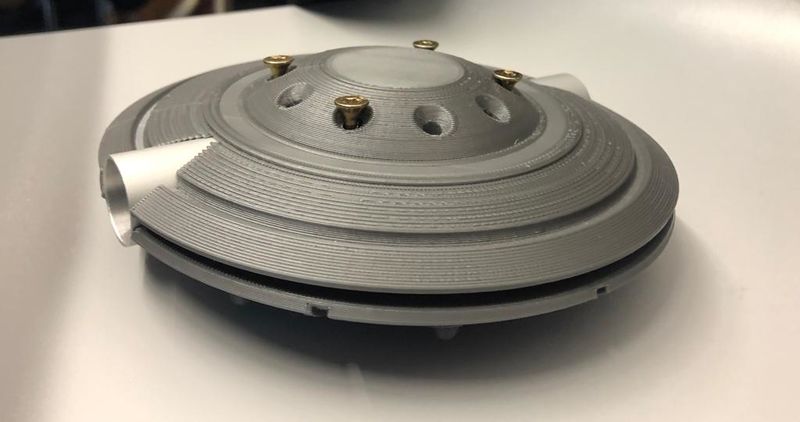
 Français
Français English
English Deutsch
Deutsch Español
Español Italiano
Italiano Português
Português