(Page créée avec « {{ {{tntn|Tuto Details}} |SourceLanguage=none |Language=fr |IsTranslation=0 |Licences=Attribution (CC BY) |Description=Apprentissage du plugin "Tabbed Box Maker" pour Inks... ») |
(update property name) |
||
| (4 révisions intermédiaires par un autre utilisateur non affichées) | |||
| Ligne 1 : | Ligne 1 : | ||
| − | {{ | + | {{Tuto Details |
|SourceLanguage=none | |SourceLanguage=none | ||
|Language=fr | |Language=fr | ||
| Ligne 14 : | Ligne 14 : | ||
|Tags=Tabbed Box Maker, Box, Boite en bois, Rangement, Inkscape | |Tags=Tabbed Box Maker, Box, Boite en bois, Rangement, Inkscape | ||
}} | }} | ||
| − | {{ | + | {{Introduction |
| − | |Introduction= | + | |Introduction=Ce tuto a pour vocation à apprendre concevoir des boites... |
| + | |||
| + | Pour cela, on va installer un plugin d'Inkscape : "Tabbed Box Maker" | ||
| + | |||
| + | |||
| + | NB : la partie installation est pour windows...si vous utilisez Mac ou Linux, çà ne doit pas changer grand chose... | ||
}} | }} | ||
| − | {{ | + | {{Materials |
|Material= | |Material= | ||
|Tools=Inkscape | |Tools=Inkscape | ||
| + | |||
| + | Plugin "Tabbed Box Maker" | ||
}} | }} | ||
| − | {{ | + | {{Separator}} |
| − | {{ | + | {{Tuto Step |
|Step_Title=Télécharger le plugin | |Step_Title=Télécharger le plugin | ||
| − | |Step_Content=https://github.com/paulh-rnd/TabbedBoxMaker | + | |Step_Content=Aller sur le site : |
| + | |||
| + | https://github.com/paulh-rnd/TabbedBoxMaker | ||
| + | |||
| + | |||
| + | Télécharger les fichiers : Boxmaker.inx, Schroffmaker.inx and Boxmaker.py | ||
| + | |Step_Picture_00=Tuto_Tabbed_Box_Maker_tuto_box_-_etape_1.JPG | ||
| + | |Step_Picture_00_annotation={"version":"2.4.1","objects":[{"type":"wfrect","version":"2.4.1","originX":"center","originY":"center","left":128.92,"top":392.49,"width":100,"height":100,"fill":"rgba(255,0,0,0)","stroke":"red","strokeWidth":1.84,"strokeDashArray":null,"strokeLineCap":"butt","strokeLineJoin":"miter","strokeMiterLimit":4,"scaleX":1.37,"scaleY":0.53,"angle":0,"flipX":false,"flipY":true,"opacity":1,"shadow":null,"visible":true,"clipTo":null,"backgroundColor":"","fillRule":"nonzero","paintFirst":"fill","globalCompositeOperation":"source-over","transformMatrix":null,"skewX":0,"skewY":0,"rx":0,"ry":0}],"height":613,"width":600} | ||
}} | }} | ||
| − | {{ {{ | + | {{Tuto Step |
| + | |Step_Title=Installer le plugin | ||
| + | |Step_Content=Déposer les fichiers Boxmaker.inx, Schroffmaker.inx and Boxmaker.py dans le répertoire share\extensions du répertoir ou est installé Inkscape | ||
| + | |||
| + | |||
| + | Par exemple : C:\Program Files\Inkscape\share\extensions | ||
| + | |||
| + | {{Info|Cà doit être l'installation par défaut, si vous avez installé Inkscape dans un répertoire différent, il faut adapter}} | ||
| + | |Step_Picture_00=Tuto_Tabbed_Box_Maker_tuto_box_-_etape_2.JPG | ||
| + | |Step_Picture_00_annotation={"version":"2.4.1","objects":[{"type":"wfrect","version":"2.4.1","originX":"center","originY":"center","left":198.96,"top":9.72,"width":100,"height":100,"fill":"rgba(255,0,0,0)","stroke":"red","strokeWidth":1.43,"strokeDashArray":null,"strokeLineCap":"butt","strokeLineJoin":"miter","strokeMiterLimit":4,"scaleX":2,"scaleY":0.21,"angle":0,"flipX":false,"flipY":false,"opacity":1,"shadow":null,"visible":true,"clipTo":null,"backgroundColor":"","fillRule":"nonzero","paintFirst":"fill","globalCompositeOperation":"source-over","transformMatrix":null,"skewX":0,"skewY":0,"rx":0,"ry":0}],"height":258,"width":600} | ||
| + | }} | ||
| + | {{Notes | ||
|Notes= | |Notes= | ||
}} | }} | ||
| − | {{ | + | {{Tuto Status |
|Complete=Draft | |Complete=Draft | ||
}} | }} | ||
Version actuelle datée du 9 décembre 2019 à 12:03
Apprentissage du plugin "Tabbed Box Maker" pour Inkscape
Difficulté
Facile
Durée
1 heure(s)
Catégories
Machines & Outils
Coût
0 EUR (€)
Introduction
Ce tuto a pour vocation à apprendre concevoir des boites...
Pour cela, on va installer un plugin d'Inkscape : "Tabbed Box Maker"
Matériaux
Outils
Inkscape
Plugin "Tabbed Box Maker"
Étape 1 - Télécharger le plugin
Aller sur le site :
https://github.com/paulh-rnd/TabbedBoxMaker
Télécharger les fichiers : Boxmaker.inx, Schroffmaker.inx and Boxmaker.py
Étape 2 - Installer le plugin
Déposer les fichiers Boxmaker.inx, Schroffmaker.inx and Boxmaker.py dans le répertoire share\extensions du répertoir ou est installé Inkscape
Par exemple : C:\Program Files\Inkscape\share\extensions
Draft
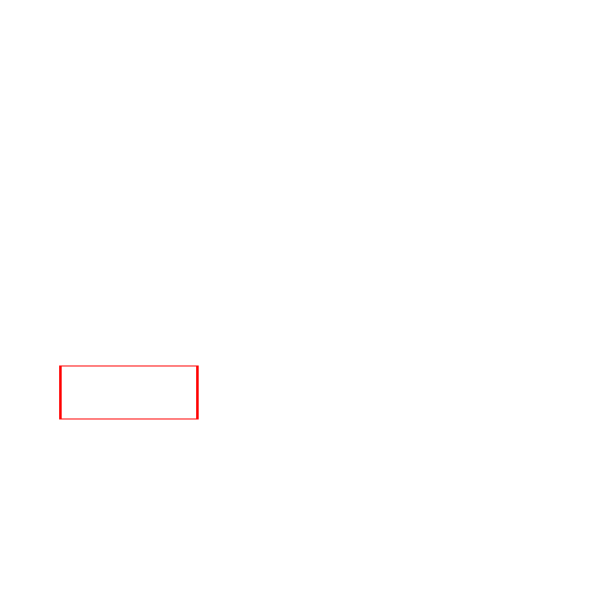
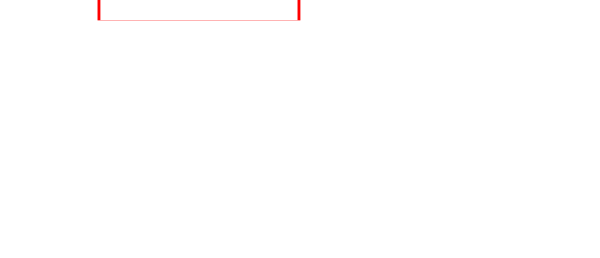
 Français
Français English
English Deutsch
Deutsch Español
Español Italiano
Italiano Português
Português