(Page créée avec « Lasercut the cardboard sheet ») |
(update property name) |
||
| (9 révisions intermédiaires par un autre utilisateur non affichées) | |||
| Ligne 1 : | Ligne 1 : | ||
| − | {{ | + | {{Tuto Details |
|Main_Picture=Minion_Photo_Minion_PP_Fab14-3.png | |Main_Picture=Minion_Photo_Minion_PP_Fab14-3.png | ||
|Licences=Attribution (CC BY) | |Licences=Attribution (CC BY) | ||
| Ligne 15 : | Ligne 15 : | ||
|IsTranslation=1 | |IsTranslation=1 | ||
}} | }} | ||
| − | {{ | + | {{Introduction |
|Introduction=A cute project from the [[Group:Fablab Leuven|FabLab de Leuven]], Belgium, presented at the [[Group:FAB14|FAB14 International Fablab Festival]] in Toulouse, France, in July 2018. | |Introduction=A cute project from the [[Group:Fablab Leuven|FabLab de Leuven]], Belgium, presented at the [[Group:FAB14|FAB14 International Fablab Festival]] in Toulouse, France, in July 2018. | ||
}} | }} | ||
| − | {{ | + | {{Materials |
|Material=* 1 cardboard sheet | |Material=* 1 cardboard sheet | ||
* 2 wood skewers | * 2 wood skewers | ||
|Tools=* Laser cutting machine | |Tools=* Laser cutting machine | ||
* Scissors | * Scissors | ||
| − | |Tuto_Attachments={{ | + | |Tuto_Attachments={{Tuto Attachments |
|Attachment=Minion.svg | |Attachment=Minion.svg | ||
| − | }}{{ | + | }}{{Tuto Attachments |
|Attachment=Minion doc.pdf | |Attachment=Minion doc.pdf | ||
}} | }} | ||
}} | }} | ||
| − | {{ | + | {{Separator}} |
| − | {{ | + | {{Tuto Step |
|Step_Title=Lasercut the cardboard sheet | |Step_Title=Lasercut the cardboard sheet | ||
| − | |Step_Content= | + | |Step_Content=Download the [[:Fichier:Minion.svg|minion.svg]] or [[:Fichier:Minion doc.pdf|minion.pdf]] file. Use the laser cutter to cut the piece out. |
|Step_Picture_00=Minion_Minion.svg | |Step_Picture_00=Minion_Minion.svg | ||
}} | }} | ||
| − | {{ | + | {{Tuto Step |
| − | |Step_Title= | + | |Step_Title=Fix the feet |
| − | |Step_Content= | + | |Step_Content=Put up two skewers in the first piece of the Minion, number n°60. |
|Step_Picture_00=Minion_Fablab_leuven_minion.jpg | |Step_Picture_00=Minion_Fablab_leuven_minion.jpg | ||
|Step_Picture_01=Minion_fab14_minion.jpg | |Step_Picture_01=Minion_fab14_minion.jpg | ||
}} | }} | ||
| − | {{ | + | {{Tuto Step |
| − | |Step_Title= | + | |Step_Title=Thread the pieces |
| − | |Step_Content= | + | |Step_Content=Like a 3D jigsaw puzzle, thread the pieces one by one. Pile the pieces up. |
| − | + | Cut with the scissors the tip of the skewers that stick out the head, piece n°1. | |
|Step_Picture_00=Minion_fab14_minion2.jpg | |Step_Picture_00=Minion_fab14_minion2.jpg | ||
|Step_Picture_01=Minion_fab14_minion3.jpg | |Step_Picture_01=Minion_fab14_minion3.jpg | ||
}} | }} | ||
| − | {{ | + | {{Tuto Step |
| − | |Step_Title= | + | |Step_Title=End result |
| − | |Step_Content= | + | |Step_Content=Well done, you created your Minion! ''Banana!'' |
|Step_Picture_00=Minion_Minion_resultat_final.png | |Step_Picture_00=Minion_Minion_resultat_final.png | ||
}} | }} | ||
| − | {{ | + | {{Notes |
| − | |Notes= | + | |Notes=Opensource design by [[Group:Fablab Leuven|FabLab Leuven]] : [https://www.fablab-leuven.be/ www.fablab-leuven.be] |
}} | }} | ||
| − | {{ | + | {{Tuto Status |
|Complete=Published | |Complete=Published | ||
}} | }} | ||
Version actuelle datée du 9 décembre 2019 à 11:44
Minion figurine, with lasercut cardboards.
Difficulté
Très facile
Durée
30 minute(s)
Catégories
Jeux & Loisirs
Coût
2 EUR (€)
Introduction
A cute project from the FabLab de Leuven, Belgium, presented at the FAB14 International Fablab Festival in Toulouse, France, in July 2018.
Matériaux
- 1 cardboard sheet
- 2 wood skewers
Outils
- Laser cutting machine
- Scissors
Étape 1 - Lasercut the cardboard sheet
Download the minion.svg or minion.pdf file. Use the laser cutter to cut the piece out.
Étape 3 - Thread the pieces
Like a 3D jigsaw puzzle, thread the pieces one by one. Pile the pieces up.
Cut with the scissors the tip of the skewers that stick out the head, piece n°1.
Notes et références
Opensource design by FabLab Leuven : www.fablab-leuven.be
Published

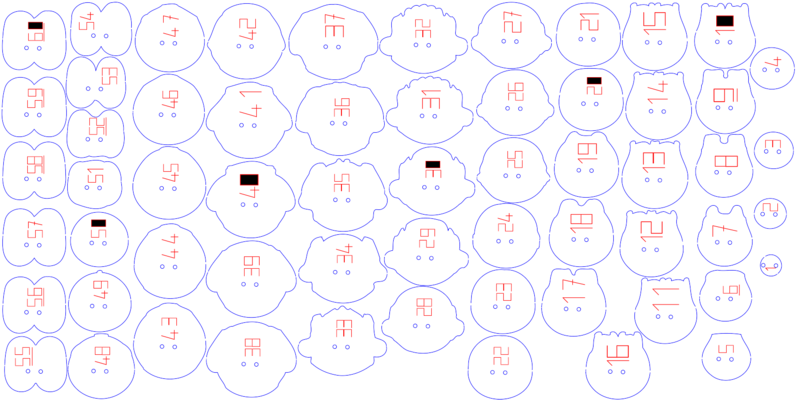





 Français
Français English
English Deutsch
Deutsch Español
Español Italiano
Italiano Português
Português