(Page créée avec « {{ {{tntn|Tuto Details}} |SourceLanguage=none |Language=fr |IsTranslation=0 |Main_Picture=Porte-bijoux_image20171121_172101576_resultat.jpg |Licences=Attribution (CC BY) |... ») |
(Cette version a été marquée pour être traduite) |
||
| Ligne 5 : | Ligne 5 : | ||
|Main_Picture=Porte-bijoux_image20171121_172101576_resultat.jpg | |Main_Picture=Porte-bijoux_image20171121_172101576_resultat.jpg | ||
|Licences=Attribution (CC BY) | |Licences=Attribution (CC BY) | ||
| − | |Description=<translate>Porte-bijoux</translate> | + | |Description=<translate><!--T:1--> Porte-bijoux</translate> |
|Area=Decoration | |Area=Decoration | ||
|Type=Creation | |Type=Creation | ||
| Ligne 16 : | Ligne 16 : | ||
}} | }} | ||
{{ {{tntn|Introduction}} | {{ {{tntn|Introduction}} | ||
| − | |Introduction=<translate>Création d'un porte-bijoux personnalisé pour le marché de noël 2017</translate> | + | |Introduction=<translate><!--T:2--> Création d'un porte-bijoux personnalisé pour le marché de noël 2017</translate> |
}} | }} | ||
{{ {{tntn|Materials}} | {{ {{tntn|Materials}} | ||
| − | |Material=<translate>Planche contreplaqué 4mm peuplier</translate> | + | |Material=<translate><!--T:3--> Planche contreplaqué 4mm peuplier</translate> |
| − | |Tools=<translate>inkscape | + | |Tools=<translate><!--T:4--> |
| + | inkscape | ||
| + | <!--T:5--> | ||
jobcontrol | jobcontrol | ||
| + | <!--T:6--> | ||
lasercut (speedy 400)</translate> | lasercut (speedy 400)</translate> | ||
|Tuto_Attachments={{ {{tntn|Tuto Attachments}} | |Tuto_Attachments={{ {{tntn|Tuto Attachments}} | ||
| Ligne 31 : | Ligne 34 : | ||
{{ {{tntn|Separator}}}} | {{ {{tntn|Separator}}}} | ||
{{ {{tntn|Tuto Step}} | {{ {{tntn|Tuto Step}} | ||
| − | |Step_Title=<translate>Inkscape + dessin</translate> | + | |Step_Title=<translate><!--T:7--> Inkscape + dessin</translate> |
| − | |Step_Content=<translate>Création du porte-bijoux avec Inkcape | + | |Step_Content=<translate><!--T:8--> |
| + | Création du porte-bijoux avec Inkcape | ||
| + | <!--T:9--> | ||
{{Pin|Trait rouge pur en 0.1px ou 0.08pt}}</translate> | {{Pin|Trait rouge pur en 0.1px ou 0.08pt}}</translate> | ||
|Step_Picture_00=Porte-bijoux_porte-bijoux.png | |Step_Picture_00=Porte-bijoux_porte-bijoux.png | ||
}} | }} | ||
{{ {{tntn|Tuto Step}} | {{ {{tntn|Tuto Step}} | ||
| − | |Step_Title=<translate>Découpe Laser</translate> | + | |Step_Title=<translate><!--T:10--> Découpe Laser</translate> |
| − | |Step_Content=<translate>= Découpe = | + | |Step_Content=<translate>= Découpe = <!--T:11--> |
* Puissance : 100 | * Puissance : 100 | ||
* Vitesse : 0.6 | * Vitesse : 0.6 | ||
* Fréquence : 1000 Hz | * Fréquence : 1000 Hz | ||
| − | = Gravure = | + | = Gravure = <!--T:12--> |
* Puissance : 50 | * Puissance : 50 | ||
* Vitesse : 50</translate> | * Vitesse : 50</translate> | ||
Version du 27 juillet 2018 à 11:43
Porte-bijoux
Difficulté
Facile
Durée
2 heure(s)
Catégories
Décoration
Coût
25 EUR (€)
Introduction
Création d'un porte-bijoux personnalisé pour le marché de noël 2017
Matériaux
Planche contreplaqué 4mm peuplier
Outils
inkscape
jobcontrol
lasercut (speedy 400)
Étape 2 - Découpe Laser
Découpe
- Puissance : 100
- Vitesse : 0.6
- Fréquence : 1000 Hz
Gravure
- Puissance : 50
- Vitesse : 50
Published

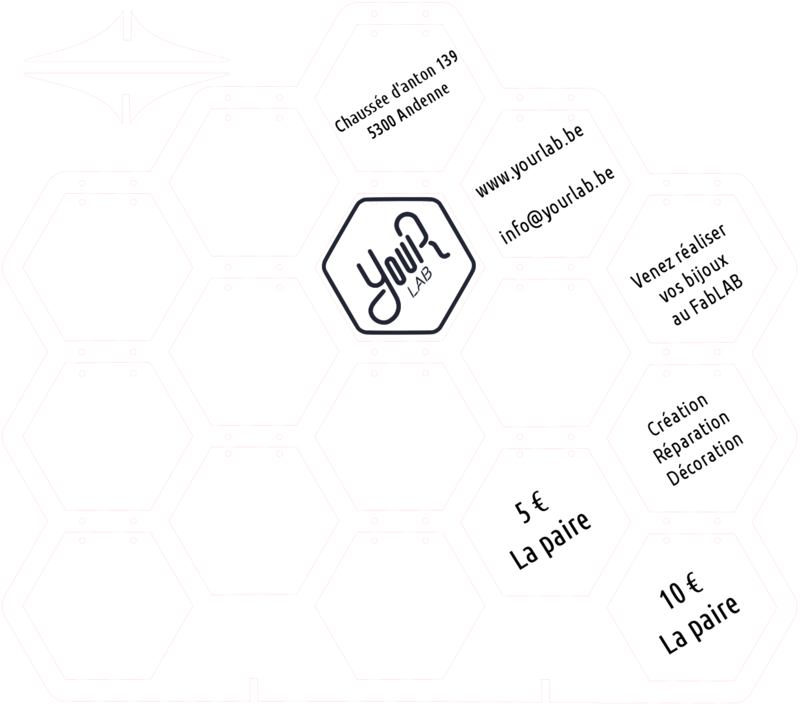
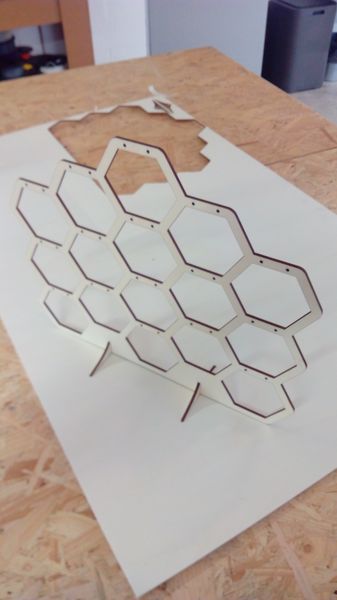
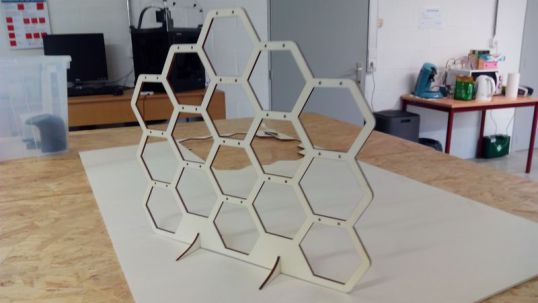

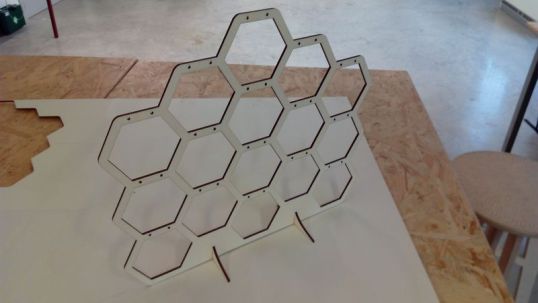
 Français
Français English
English Deutsch
Deutsch Español
Español Italiano
Italiano Português
Português