(set pageLanguageSource property) |
|||
| Ligne 1 : | Ligne 1 : | ||
{{ {{tntn|Tuto Details}} | {{ {{tntn|Tuto Details}} | ||
| + | |Licences=Attribution-ShareAlike (CC BY-SA) | ||
| + | |Description=Robot de télé-présence | ||
| + | |Area=Robotics | ||
|Type=Technique | |Type=Technique | ||
| − | |||
| − | |||
| − | |||
|Difficulty=Hard | |Difficulty=Hard | ||
| + | |Duration=2 | ||
| + | |Duration-type=day(s) | ||
|Cost=300 | |Cost=300 | ||
|Currency=EUR (€) | |Currency=EUR (€) | ||
| − | | | + | |Tags=Robot, Arduino, telepresence, mario, earlymakers, makerslab, Découpe laser |
| − | |||
| − | |||
|SourceLanguage=none | |SourceLanguage=none | ||
|Language=fr | |Language=fr | ||
| Ligne 15 : | Ligne 15 : | ||
}} | }} | ||
{{ {{tntn|Introduction}} | {{ {{tntn|Introduction}} | ||
| − | |Introduction= | + | |Introduction=Mario est un robot de télé-présence fabriqué au [[Group:Makers' lab|makers lab de emlyon business school]] en novembre 2017. Créée à la découpe laser, le robot vous permet de vous déplacer et d'échanger à distance avec vos amis ! Bon fork et bonne balade ! |
}} | }} | ||
{{ {{tntn|TutoVideo}} | {{ {{tntn|TutoVideo}} | ||
| Ligne 39 : | Ligne 39 : | ||
Voici les parties qui constitueront la table, et que vous allez découper : | Voici les parties qui constitueront la table, et que vous allez découper : | ||
| + | }} | ||
| + | {{ {{tntn|Tuto Step}} | ||
| + | |Step_Title=Code Arduino | ||
| + | |Step_Content=HTLM CSS JS | ||
| + | |Step_Picture_00=Mario_robot_de_téléprésence_Screenshot_2018-07-11_Tweets_de_Media_par_makers_lab_emlyon_makerslab__Twitter_4_.png | ||
| + | }} | ||
| + | {{ {{tntn|Tuto Step}} | ||
| + | |Step_Title= | ||
| + | |Step_Content= | ||
| + | |Step_Picture_00=Mario_robot_de_téléprésence_Screenshot_2018-07-11_Tweets_de_Media_par_makers_lab_emlyon_makerslab__Twitter_1_.png | ||
| + | }} | ||
| + | {{ {{tntn|Tuto Step}} | ||
| + | |Step_Title= | ||
| + | |Step_Content= | ||
| + | |Step_Picture_00=Mario_robot_de_téléprésence_Screenshot_2018-07-11_Tweets_de_Media_par_makers_lab_emlyon_makerslab__Twitter_3_.png | ||
| + | }} | ||
| + | {{ {{tntn|Tuto Step}} | ||
| + | |Step_Title= | ||
| + | |Step_Content= | ||
| + | |Step_Picture_00=Mario_robot_de_téléprésence_Screenshot_2018-07-11_Tweets_de_Media_par_makers_lab_emlyon_makerslab__Twitter_2_.png | ||
| + | }} | ||
| + | {{ {{tntn|Tuto Step}} | ||
| + | |Step_Title=Assemblage final | ||
| + | |Step_Content= | ||
| + | |Step_Picture_00=Mario_robot_de_téléprésence_Screenshot_2018-07-11_Tweets_de_Media_par_makers_lab_emlyon_makerslab__Twitter.png | ||
}} | }} | ||
{{ {{tntn|Notes}} | {{ {{tntn|Notes}} | ||
| − | |Notes= | + | |Notes=http://makerslab.em-lyon.com/ |
}} | }} | ||
{{ {{tntn|Tuto Status}} | {{ {{tntn|Tuto Status}} | ||
|Complete=Draft | |Complete=Draft | ||
}} | }} | ||
Version du 11 juillet 2018 à 17:36
Robot de télé-présence
Difficulté
Difficile
Durée
2 jour(s)
Catégories
Robotique
Coût
300 EUR (€)
Introduction
Mario est un robot de télé-présence fabriqué au makers lab de emlyon business school en novembre 2017. Créée à la découpe laser, le robot vous permet de vous déplacer et d'échanger à distance avec vos amis ! Bon fork et bonne balade !
Matériaux
- contre-plaqué d’épaisseur 10mm
- médium 3mm
- arduino
- une tablette
Outils
- découpe laser
- papier à poncer, perceuse-visseuse
Étape 1 - Récupération des modèles
Rendez vous dans l’onglet Fichiers de ce tutoriel.
Téléchargez les 6 fichiers.
Ouvrez un par un ces fichiers sur le logiciel Adobe Illustrator. Chacun représente une partie du robot mario.
Voici les parties qui constitueront la table, et que vous allez découper :
Notes et références
Draft

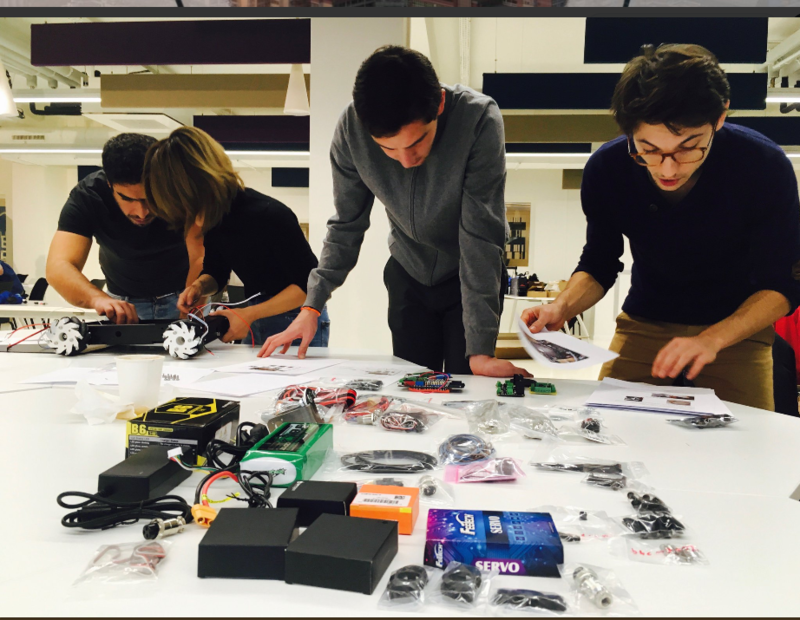



 Français
Français English
English Deutsch
Deutsch Español
Español Italiano
Italiano Português
Português