| (5 révisions intermédiaires par le même utilisateur non affichées) | |||
| Ligne 160 : | Ligne 160 : | ||
|Step_Title=<translate>Barrel Support 1</translate> | |Step_Title=<translate>Barrel Support 1</translate> | ||
|Step_Content=<translate>====Tools==== | |Step_Content=<translate>====Tools==== | ||
| − | 1/2" | + | 13mm tap (or 1/2") |
1/2" socket wrench | 1/2" socket wrench | ||
| Ligne 173 : | Ligne 173 : | ||
4x corner brackets | 4x corner brackets | ||
| − | 4x 1/2" | + | 4x 13mm hex bolts (or 1/2") |
| − | 4x | + | 4x 13mm washers |
4x M8x20 Bolts | 4x M8x20 Bolts | ||
| Ligne 228 : | Ligne 228 : | ||
{{Tuto Step | {{Tuto Step | ||
|Step_Title=<translate>Barrel/Shaft/Bearings</translate> | |Step_Title=<translate>Barrel/Shaft/Bearings</translate> | ||
| − | |Step_Content=<translate></translate> | + | |Step_Content=<translate>==== Tools ==== |
| + | 1/2" Socket Wrench | ||
| + | |||
| + | adjustable wrench | ||
| + | |||
| + | ==== Parts ==== | ||
| + | Barrel | ||
| + | |||
| + | Extrusion Screw | ||
| + | |||
| + | 3x Bearings | ||
| + | |||
| + | 1x Bearing spacer | ||
| + | |||
| + | Flange | ||
| + | |||
| + | Bearing Housing | ||
| + | |||
| + | 8x M8x25 Bolts | ||
| + | |||
| + | 8x M8 washers | ||
| + | |||
| + | 8x M8 nuts | ||
| + | |||
| + | ==== Steps ==== | ||
| + | |||
| + | # Slide the bearings onto the screw shaft, followed by the bearing spacer. | ||
| + | # Slide the barrel over the screw. | ||
| + | # Slide the bearing housing over the bearings and flush with the barrel. | ||
| + | # Slide the flange over the shaft and flush with the bearing housing. | ||
| + | # Secure the bearing and flange in place with m8 bolts/washers/nuts. | ||
| + | # (see image 5 for a finished state, but ignore the other parts)</translate> | ||
| + | |Step_Picture_00=PP_Extruder_Pro_PXL_20211203_172746614.jpg | ||
| + | |Step_Picture_01=PP_Extruder_Pro_PXL_20211203_172803709.jpg | ||
| + | |Step_Picture_02=PP_Extruder_Pro_PXL_20211203_172829786.jpg | ||
| + | |Step_Picture_03=PP_Extruder_Pro_PXL_20211203_173209834.jpg | ||
| + | |Step_Picture_04=PP_Extruder_Pro_PXL_20211203_181341705.jpg | ||
| + | |Step_Picture_04_annotation={"version":"2.4.6","objects":[{"type":"image","version":"2.4.6","originX":"left","originY":"top","left":0,"top":0,"width":4032,"height":2268,"fill":"rgb(0,0,0)","stroke":null,"strokeWidth":0,"strokeDashArray":null,"strokeLineCap":"butt","strokeDashOffset":0,"strokeLineJoin":"miter","strokeMiterLimit":4,"scaleX":0.15,"scaleY":0.15,"angle":0,"flipX":false,"flipY":false,"opacity":1,"shadow":null,"visible":true,"clipTo":null,"backgroundColor":"","fillRule":"nonzero","paintFirst":"fill","globalCompositeOperation":"source-over","transformMatrix":null,"skewX":0,"skewY":0,"crossOrigin":"","cropX":0,"cropY":0,"src":"https://wikifab.org/images/3/3e/PP_Extruder_Pro_PXL_20211203_181341705.jpg","filters":[]},{"type":"wfellipse","version":"2.4.6","originX":"center","originY":"center","left":204.37,"top":119.37,"width":155.24,"height":155.24,"fill":"rgba(255,0,0,0)","stroke":"#FF0000","strokeWidth":2,"strokeDashArray":null,"strokeLineCap":"butt","strokeDashOffset":0,"strokeLineJoin":"miter","strokeMiterLimit":4,"scaleX":1,"scaleY":1,"angle":0,"flipX":false,"flipY":false,"opacity":1,"shadow":null,"visible":true,"clipTo":null,"backgroundColor":"","fillRule":"nonzero","paintFirst":"fill","globalCompositeOperation":"source-over","transformMatrix":null,"skewX":0,"skewY":0,"rx":77.62220353862689,"ry":77.62220353862689}],"height":338,"width":600} | ||
| + | }} | ||
| + | {{Tuto Step | ||
| + | |Step_Title=<translate>Coupling 1 and Heating elements</translate> | ||
| + | |Step_Content=<translate>==== Tools ==== | ||
| + | Mallet | ||
| + | |||
| + | Hex wrench (for heating element bolts, depends on manufacturer) | ||
| + | |||
| + | ==== Parts ==== | ||
| + | 20mm coupling | ||
| + | |||
| + | 1/4" Key(filed down) | ||
| + | |||
| + | 6x heating band elements | ||
| + | |||
| + | ==== Steps ==== | ||
| + | |||
| + | # Place the key into the keyway on the extruder shaft. | ||
| + | # Slide the coupling over the shaft/key until it is flush with the extruder shaft. It should '''not''' come into contact with the m8 Bolts on the flange. <br /> | ||
| + | # On the other end of the barrel, slide the heating elements into position. | ||
| + | ## Three should be within the barrel supports, and three should be past the support towards the extrusion end.</translate> | ||
| + | |Step_Picture_00=PP_Extruder_Pro_PXL_20211203_175222102.jpg | ||
| + | |Step_Picture_01=PP_Extruder_Pro_PXL_20211203_175227007.jpg | ||
| + | |Step_Picture_02=PP_Extruder_Pro_PXL_20211203_175238145.jpg | ||
| + | |Step_Picture_03=PP_Extruder_Pro_PXL_20211203_174837852.jpg | ||
| + | }} | ||
| + | {{Tuto Step | ||
| + | |Step_Title=<translate>Gearbox support</translate> | ||
| + | |Step_Content=<translate>==== Tools ==== | ||
| + | 1/2" Socket Wrench | ||
| + | |||
| + | Adjustable wrench | ||
| + | |||
| + | ==== Parts ==== | ||
| + | Gearbox support A | ||
| + | |||
| + | Gearbox support B | ||
| + | |||
| + | Gearbox/motor assembly | ||
| + | |||
| + | 8x m8x25 bolts | ||
| + | |||
| + | 8x m8 washers | ||
| + | |||
| + | 8x m8 nylon lock nuts | ||
| + | |||
| + | ==== Steps ==== | ||
| + | It is important to note that the two supports are not identical. Support A has a narrower base than B. | ||
| + | |||
| + | # Position the supports as seen in Image 1, ensuring that support A faces the gearbox side with longer distance between its wall and the shaft. | ||
| + | # Secure the supports with bolts/washer/lock nuts.</translate> | ||
| + | |Step_Picture_00=PP_Extruder_Pro_PXL_20211123_235658220.jpg | ||
| + | |Step_Picture_00_annotation={"version":"2.4.6","objects":[{"type":"image","version":"2.4.6","originX":"left","originY":"top","left":0,"top":0,"width":4032,"height":3024,"fill":"rgb(0,0,0)","stroke":null,"strokeWidth":0,"strokeDashArray":null,"strokeLineCap":"butt","strokeDashOffset":0,"strokeLineJoin":"miter","strokeMiterLimit":4,"scaleX":0.15,"scaleY":0.15,"angle":0,"flipX":false,"flipY":false,"opacity":1,"shadow":null,"visible":true,"clipTo":null,"backgroundColor":"","fillRule":"nonzero","paintFirst":"fill","globalCompositeOperation":"source-over","transformMatrix":null,"skewX":0,"skewY":0,"crossOrigin":"","cropX":0,"cropY":0,"src":"https://wikifab.org/images/4/48/PP_Extruder_Pro_PXL_20211123_235658220.jpg","filters":[]},{"type":"textbox","version":"2.4.6","originX":"center","originY":"center","left":202.08,"top":238.32,"width":47.8,"height":22.6,"fill":"#FF0000","stroke":"#FF0000","strokeWidth":1,"strokeDashArray":null,"strokeLineCap":"butt","strokeDashOffset":0,"strokeLineJoin":"miter","strokeMiterLimit":4,"scaleX":2.81,"scaleY":2.81,"angle":0,"flipX":false,"flipY":false,"opacity":1,"shadow":null,"visible":true,"clipTo":null,"backgroundColor":"","fillRule":"nonzero","paintFirst":"fill","globalCompositeOperation":"source-over","transformMatrix":null,"skewX":0,"skewY":0,"text":"A","fontSize":20,"fontWeight":"normal","fontFamily":"sans-serif","fontStyle":"normal","lineHeight":1.16,"underline":false,"overline":false,"linethrough":false,"textAlign":"left","textBackgroundColor":"","charSpacing":0,"minWidth":20,"styles":{} },{"type":"textbox","version":"2.4.6","originX":"center","originY":"center","left":530.08,"top":237.32,"width":47.8,"height":22.6,"fill":"#FF0000","stroke":"#FF0000","strokeWidth":1,"strokeDashArray":null,"strokeLineCap":"butt","strokeDashOffset":0,"strokeLineJoin":"miter","strokeMiterLimit":4,"scaleX":2.81,"scaleY":2.81,"angle":0,"flipX":false,"flipY":false,"opacity":1,"shadow":null,"visible":true,"clipTo":null,"backgroundColor":"","fillRule":"nonzero","paintFirst":"fill","globalCompositeOperation":"source-over","transformMatrix":null,"skewX":0,"skewY":0,"text":"B","fontSize":20,"fontWeight":"normal","fontFamily":"sans-serif","fontStyle":"normal","lineHeight":1.16,"underline":false,"overline":false,"linethrough":false,"textAlign":"left","textBackgroundColor":"","charSpacing":0,"minWidth":20,"styles":{} },{"type":"wfarrow2line","version":"2.4.6","originX":"center","originY":"center","left":274.5,"top":300,"width":83,"height":0,"fill":"rgba(255,0,0,0)","stroke":"#FF0000","strokeWidth":4,"strokeDashArray":null,"strokeLineCap":"round","strokeDashOffset":0,"strokeLineJoin":"miter","strokeMiterLimit":4,"scaleX":1,"scaleY":1,"angle":0,"flipX":false,"flipY":false,"opacity":1,"shadow":null,"visible":true,"clipTo":null,"backgroundColor":"","fillRule":"nonzero","paintFirst":"fill","globalCompositeOperation":"source-over","transformMatrix":null,"skewX":0,"skewY":0,"x1":-41.5,"x2":41.5,"y1":0,"y2":0,"x2a":21.5,"y2a":-8,"x2b":21.5,"y2b":8},{"type":"wfarrow2circle","version":"2.4.6","originX":"center","originY":"center","left":233,"top":300,"width":16,"height":16,"fill":"#aaa","stroke":"#666","strokeWidth":0,"strokeDashArray":null,"strokeLineCap":"butt","strokeDashOffset":0,"strokeLineJoin":"miter","strokeMiterLimit":4,"scaleX":1,"scaleY":1,"angle":0,"flipX":false,"flipY":false,"opacity":0.5,"shadow":null,"visible":true,"clipTo":null,"backgroundColor":"","fillRule":"nonzero","paintFirst":"fill","globalCompositeOperation":"source-over","transformMatrix":null,"skewX":0,"skewY":0,"radius":8,"startAngle":0,"endAngle":6.283185307179586},{"type":"wfarrow2circle","version":"2.4.6","originX":"center","originY":"center","left":316,"top":300,"width":16,"height":16,"fill":"#aaa","stroke":"#666","strokeWidth":0,"strokeDashArray":null,"strokeLineCap":"butt","strokeDashOffset":0,"strokeLineJoin":"miter","strokeMiterLimit":4,"scaleX":1,"scaleY":1,"angle":0,"flipX":false,"flipY":false,"opacity":0.5,"shadow":null,"visible":true,"clipTo":null,"backgroundColor":"","fillRule":"nonzero","paintFirst":"fill","globalCompositeOperation":"source-over","transformMatrix":null,"skewX":0,"skewY":0,"radius":8,"startAngle":0,"endAngle":6.283185307179586},{"type":"wfarrow2line","version":"2.4.6","originX":"center","originY":"center","left":376.5,"top":300,"width":35,"height":0,"fill":"rgba(255,0,0,0)","stroke":"#FF0000","strokeWidth":4,"strokeDashArray":null,"strokeLineCap":"round","strokeDashOffset":0,"strokeLineJoin":"miter","strokeMiterLimit":4,"scaleX":1,"scaleY":1,"angle":0,"flipX":false,"flipY":false,"opacity":1,"shadow":null,"visible":true,"clipTo":null,"backgroundColor":"","fillRule":"nonzero","paintFirst":"fill","globalCompositeOperation":"source-over","transformMatrix":null,"skewX":0,"skewY":0,"x1":17.5,"x2":-17.5,"y1":0,"y2":0,"x2a":2.5,"y2a":8,"x2b":2.5,"y2b":-8},{"type":"wfarrow2circle","version":"2.4.6","originX":"center","originY":"center","left":394,"top":300,"width":16,"height":16,"fill":"#aaa","stroke":"#666","strokeWidth":0,"strokeDashArray":null,"strokeLineCap":"butt","strokeDashOffset":0,"strokeLineJoin":"miter","strokeMiterLimit":4,"scaleX":1,"scaleY":1,"angle":0,"flipX":false,"flipY":false,"opacity":0.5,"shadow":null,"visible":true,"clipTo":null,"backgroundColor":"","fillRule":"nonzero","paintFirst":"fill","globalCompositeOperation":"source-over","transformMatrix":null,"skewX":0,"skewY":0,"radius":8,"startAngle":0,"endAngle":6.283185307179586},{"type":"wfarrow2circle","version":"2.4.6","originX":"center","originY":"center","left":359,"top":300,"width":16,"height":16,"fill":"#aaa","stroke":"#666","strokeWidth":0,"strokeDashArray":null,"strokeLineCap":"butt","strokeDashOffset":0,"strokeLineJoin":"miter","strokeMiterLimit":4,"scaleX":1,"scaleY":1,"angle":0,"flipX":false,"flipY":false,"opacity":0.5,"shadow":null,"visible":true,"clipTo":null,"backgroundColor":"","fillRule":"nonzero","paintFirst":"fill","globalCompositeOperation":"source-over","transformMatrix":null,"skewX":0,"skewY":0,"radius":8,"startAngle":0,"endAngle":6.283185307179586},{"type":"textbox","version":"2.4.6","originX":"center","originY":"center","left":396,"top":328,"width":47.8,"height":22.6,"fill":"#FF0000","stroke":"#FF0000","strokeWidth":1,"strokeDashArray":null,"strokeLineCap":"butt","strokeDashOffset":0,"strokeLineJoin":"miter","strokeMiterLimit":4,"scaleX":1,"scaleY":1,"angle":0,"flipX":false,"flipY":false,"opacity":1,"shadow":null,"visible":true,"clipTo":null,"backgroundColor":"","fillRule":"nonzero","paintFirst":"fill","globalCompositeOperation":"source-over","transformMatrix":null,"skewX":0,"skewY":0,"text":"short","fontSize":20,"fontWeight":"normal","fontFamily":"sans-serif","fontStyle":"normal","lineHeight":1.16,"underline":false,"overline":false,"linethrough":false,"textAlign":"left","textBackgroundColor":"","charSpacing":0,"minWidth":20,"styles":{} },{"type":"textbox","version":"2.4.6","originX":"center","originY":"center","left":266,"top":322,"width":47.8,"height":22.6,"fill":"#FF0000","stroke":"#FF0000","strokeWidth":1,"strokeDashArray":null,"strokeLineCap":"butt","strokeDashOffset":0,"strokeLineJoin":"miter","strokeMiterLimit":4,"scaleX":1,"scaleY":1,"angle":0,"flipX":false,"flipY":false,"opacity":1,"shadow":null,"visible":true,"clipTo":null,"backgroundColor":"","fillRule":"nonzero","paintFirst":"fill","globalCompositeOperation":"source-over","transformMatrix":null,"skewX":0,"skewY":0,"text":"long","fontSize":20,"fontWeight":"normal","fontFamily":"sans-serif","fontStyle":"normal","lineHeight":1.16,"underline":false,"overline":false,"linethrough":false,"textAlign":"left","textBackgroundColor":"","charSpacing":0,"minWidth":20,"styles":{} },{"type":"textbox","version":"2.4.6","originX":"center","originY":"center","left":145,"top":324,"width":47.8,"height":22.6,"fill":"#FF0000","stroke":"#FF0000","strokeWidth":1,"strokeDashArray":null,"strokeLineCap":"butt","strokeDashOffset":0,"strokeLineJoin":"miter","strokeMiterLimit":4,"scaleX":1,"scaleY":1,"angle":0,"flipX":false,"flipY":false,"opacity":1,"shadow":null,"visible":true,"clipTo":null,"backgroundColor":"","fillRule":"nonzero","paintFirst":"fill","globalCompositeOperation":"source-over","transformMatrix":null,"skewX":0,"skewY":0,"text":"short","fontSize":20,"fontWeight":"normal","fontFamily":"sans-serif","fontStyle":"normal","lineHeight":1.16,"underline":false,"overline":false,"linethrough":false,"textAlign":"left","textBackgroundColor":"","charSpacing":0,"minWidth":20,"styles":{} },{"type":"textbox","version":"2.4.6","originX":"center","originY":"center","left":511,"top":321,"width":47.8,"height":22.6,"fill":"#FF0000","stroke":"#FF0000","strokeWidth":1,"strokeDashArray":null,"strokeLineCap":"butt","strokeDashOffset":0,"strokeLineJoin":"miter","strokeMiterLimit":4,"scaleX":1,"scaleY":1,"angle":0,"flipX":false,"flipY":false,"opacity":1,"shadow":null,"visible":true,"clipTo":null,"backgroundColor":"","fillRule":"nonzero","paintFirst":"fill","globalCompositeOperation":"source-over","transformMatrix":null,"skewX":0,"skewY":0,"text":"long","fontSize":20,"fontWeight":"normal","fontFamily":"sans-serif","fontStyle":"normal","lineHeight":1.16,"underline":false,"overline":false,"linethrough":false,"textAlign":"left","textBackgroundColor":"","charSpacing":0,"minWidth":20,"styles":{} }],"height":450,"width":600} | ||
| + | |Step_Picture_01=PP_Extruder_Pro_PXL_20211124_000300574.jpg | ||
| + | }} | ||
| + | {{Tuto Step | ||
| + | |Step_Title=<translate>Motor shaft coupling</translate> | ||
| + | |Step_Content=<translate>==== Tools ==== | ||
| + | Mallet | ||
| + | |||
| + | ==== Parts ==== | ||
| + | 1 1/8" Shaft | ||
| + | |||
| + | 1/4" key | ||
| + | |||
| + | 1 1/8" coupling | ||
| + | |||
| + | Gearbox | ||
| + | |||
| + | ==== Steps ==== | ||
| + | |||
| + | # Place the key into the shaft | ||
| + | # Slide these parts into the gearbox until flush with the back side of the gearbox. | ||
| + | # Slide the coupling onto the shaft</translate> | ||
| + | |Step_Picture_00=PP_Extruder_Pro_PXL_20211203_175930697.jpg | ||
| + | |Step_Picture_01=PP_Extruder_Pro_PXL_20211203_180028786.jpg | ||
| + | |Step_Picture_02=PP_Extruder_Pro_PXL_20211203_180230082.jpg | ||
| + | |Step_Picture_02_annotation={"version":"2.4.6","objects":[{"type":"image","version":"2.4.6","originX":"left","originY":"top","left":0,"top":0,"width":4032,"height":2268,"fill":"rgb(0,0,0)","stroke":null,"strokeWidth":0,"strokeDashArray":null,"strokeLineCap":"butt","strokeDashOffset":0,"strokeLineJoin":"miter","strokeMiterLimit":4,"scaleX":0.15,"scaleY":0.15,"angle":0,"flipX":false,"flipY":false,"opacity":1,"shadow":null,"visible":true,"clipTo":null,"backgroundColor":"","fillRule":"nonzero","paintFirst":"fill","globalCompositeOperation":"source-over","transformMatrix":null,"skewX":0,"skewY":0,"crossOrigin":"","cropX":0,"cropY":0,"src":"https://wikifab.org/images/3/34/PP_Extruder_Pro_PXL_20211203_180230082.jpg","filters":[]},{"type":"wfarrow2line","version":"2.4.6","originX":"center","originY":"center","left":308,"top":134.5,"width":144,"height":45,"fill":"rgba(255,0,0,0)","stroke":"#FF0000","strokeWidth":4,"strokeDashArray":null,"strokeLineCap":"round","strokeDashOffset":0,"strokeLineJoin":"miter","strokeMiterLimit":4,"scaleX":1,"scaleY":1,"angle":0,"flipX":false,"flipY":false,"opacity":1,"shadow":null,"visible":true,"clipTo":null,"backgroundColor":"","fillRule":"nonzero","paintFirst":"fill","globalCompositeOperation":"source-over","transformMatrix":null,"skewX":0,"skewY":0,"x1":72,"x2":-72,"y1":22.5,"y2":-22.5,"x2a":-55.29660038438698,"y2a":-8.898660313000825,"x2b":-50.524200494211826,"y2b":-24.170339961561304},{"type":"wfarrow2circle","version":"2.4.6","originX":"center","originY":"center","left":380,"top":157,"width":16,"height":16,"fill":"#aaa","stroke":"#666","strokeWidth":0,"strokeDashArray":null,"strokeLineCap":"butt","strokeDashOffset":0,"strokeLineJoin":"miter","strokeMiterLimit":4,"scaleX":1,"scaleY":1,"angle":0,"flipX":false,"flipY":false,"opacity":0.5,"shadow":null,"visible":true,"clipTo":null,"backgroundColor":"","fillRule":"nonzero","paintFirst":"fill","globalCompositeOperation":"source-over","transformMatrix":null,"skewX":0,"skewY":0,"radius":8,"startAngle":0,"endAngle":6.283185307179586},{"type":"wfarrow2circle","version":"2.4.6","originX":"center","originY":"center","left":236,"top":112,"width":16,"height":16,"fill":"#aaa","stroke":"#666","strokeWidth":0,"strokeDashArray":null,"strokeLineCap":"butt","strokeDashOffset":0,"strokeLineJoin":"miter","strokeMiterLimit":4,"scaleX":1,"scaleY":1,"angle":0,"flipX":false,"flipY":false,"opacity":0.5,"shadow":null,"visible":true,"clipTo":null,"backgroundColor":"","fillRule":"nonzero","paintFirst":"fill","globalCompositeOperation":"source-over","transformMatrix":null,"skewX":0,"skewY":0,"radius":8,"startAngle":0,"endAngle":6.283185307179586},{"type":"textbox","version":"2.4.6","originX":"center","originY":"center","left":406.05,"top":218,"width":153.89,"height":22.6,"fill":"#FF0000","stroke":"#FF0000","strokeWidth":1,"strokeDashArray":null,"strokeLineCap":"butt","strokeDashOffset":0,"strokeLineJoin":"miter","strokeMiterLimit":4,"scaleX":1,"scaleY":1,"angle":0,"flipX":false,"flipY":false,"opacity":1,"shadow":null,"visible":true,"clipTo":null,"backgroundColor":"","fillRule":"nonzero","paintFirst":"fill","globalCompositeOperation":"source-over","transformMatrix":null,"skewX":0,"skewY":0,"text":"Push farther in","fontSize":20,"fontWeight":"normal","fontFamily":"sans-serif","fontStyle":"normal","lineHeight":1.16,"underline":false,"overline":false,"linethrough":false,"textAlign":"left","textBackgroundColor":"","charSpacing":0,"minWidth":20,"styles":{} }],"height":338,"width":600} | ||
| + | |Step_Picture_03=PP_Extruder_Pro_PXL_20211203_180752125.jpg | ||
| + | }} | ||
| + | {{Tuto Step | ||
| + | |Step_Title=<translate>Motor mechanical install</translate> | ||
| + | |Step_Content=<translate>==== Tools ==== | ||
| + | 1/2" socket wrench | ||
| + | |||
| + | ==== Parts ==== | ||
| + | Motor Assembly | ||
| + | |||
| + | Table | ||
| + | |||
| + | 4x m8x20 Bolts | ||
| + | |||
| + | 4x washers | ||
| + | |||
| + | Spider coupling | ||
| + | |||
| + | ==== Steps ==== | ||
| + | |||
| + | # Position the motor on the table, sliding the t-nuts from the previous steps into position. | ||
| + | # Loosely secure the motor to the table. | ||
| + | # Insert the spider into one of the couplings. | ||
| + | # Making use of the loose bolts, move the barrel and motor together until they are meshed at the couplings with the spider in between.</translate> | ||
| + | |Step_Picture_00=PP_Extruder_Pro_PXL_20211203_180841177.jpg | ||
| + | |Step_Picture_01=PP_Extruder_Pro_PXL_20211203_181341705_1_.jpg | ||
| + | }} | ||
| + | {{Tuto Step | ||
| + | |Step_Title=<translate>Heat Shield bend and install</translate> | ||
| + | |Step_Content=<translate>====Tools==== | ||
| + | 1/2" socket | ||
| + | |||
| + | Metal break | ||
| + | |||
| + | Digital angle gauge | ||
| + | |||
| + | ====Parts==== | ||
| + | Perforated shield | ||
| + | |||
| + | 6x M8x16 bolts/washers | ||
| + | |||
| + | ====Steps==== | ||
| + | |||
| + | #Identify the small cut notches on the sheet metal that indicate where the bends should go. | ||
| + | #Using the break, fix the sheet metal in position (figure 2) and bend the sheet at a 45 degree angle. | ||
| + | #Flip and repeat for all 4 bends. | ||
| + | #Position the shield in place and secure the back row with 4 bolts/washers and the pre-installed t-nuts. | ||
| + | #attach the front of the shield with only the left two bolts. (the other two will be utilized for securing the electronic box later)</translate> | ||
| + | |Step_Picture_00=PP_Extruder_Pro_PXL_20211117_232559293.jpg | ||
| + | |Step_Picture_01=PP_Extruder_Pro_PXL_20211117_233244472.jpg | ||
| + | |Step_Picture_02=PP_Extruder_Pro_giphy.gif | ||
| + | |Step_Picture_03=PP_Extruder_Pro_PXL_20211207_181420719.jpg | ||
| + | |Step_Picture_04=PP_Extruder_Pro_PXL_20211207_181433451.jpg | ||
| + | }} | ||
| + | {{Tuto Step | ||
| + | |Step_Title=<translate>Hopper Bend and install</translate> | ||
| + | |Step_Content=<translate>==== Tools ==== | ||
| + | Metal break | ||
| + | |||
| + | Digital angle gauge or square edge | ||
| + | |||
| + | vice | ||
| + | |||
| + | Rivet gun or hex wrench set | ||
| + | |||
| + | ==== Parts ==== | ||
| + | 2x pre-cut hopper sheets | ||
| + | |||
| + | 6x rivets or M4 nut/bolt combo | ||
| + | |||
| + | ==== Steps ==== | ||
| + | |||
| + | # Using the break, fold the perforated sheet on the designated lines to 90 degrees. Both bends should be inward, so that the triangle flap and short flap face each other. | ||
| + | # The bottom of the hopper sheets need to be flared out so it can fit around the barrel. *We found this easier to do in the vice because you can visually inspect the angle | ||
| + | # Place the bent hopper half in a vice, and slowly press on the rectangular face until the top of sheet is parallel with the floor/table. (image 3) | ||
| + | # Repeat for the other sheet. | ||
| + | # Nest the two pieces so the triangular face is captured by the lip on the other sheet. Secure in place with either bolts/nuts or rivets | ||
| + | # Place the hopper over the barrel.</translate> | ||
| + | |Step_Picture_00=PP_Extruder_Pro_PXL_20211105_232318496.jpg | ||
| + | |Step_Picture_00_annotation={"version":"2.4.6","objects":[{"type":"image","version":"2.4.6","originX":"left","originY":"top","left":-766,"top":-101,"width":3840,"height":2160,"fill":"rgb(0,0,0)","stroke":null,"strokeWidth":0,"strokeDashArray":null,"strokeLineCap":"butt","strokeDashOffset":0,"strokeLineJoin":"miter","strokeMiterLimit":4,"scaleX":0.43,"scaleY":0.43,"angle":0,"flipX":false,"flipY":false,"opacity":1,"shadow":null,"visible":true,"clipTo":null,"backgroundColor":"","fillRule":"nonzero","paintFirst":"fill","globalCompositeOperation":"source-over","transformMatrix":null,"skewX":0,"skewY":0,"crossOrigin":"","cropX":0,"cropY":0,"src":"https://wikifab.org/images/a/aa/PP_Extruder_Pro_PXL_20211105_232318496.jpg","filters":[]},{"type":"wfline","version":"2.4.6","originX":"center","originY":"center","left":132.5,"top":123.5,"width":163,"height":63,"fill":"rgba(255,0,0,0)","stroke":"#FF0000","strokeWidth":4,"strokeDashArray":null,"strokeLineCap":"round","strokeDashOffset":0,"strokeLineJoin":"miter","strokeMiterLimit":4,"scaleX":1,"scaleY":1,"angle":0,"flipX":false,"flipY":false,"opacity":1,"shadow":null,"visible":true,"clipTo":null,"backgroundColor":"","fillRule":"nonzero","paintFirst":"fill","globalCompositeOperation":"source-over","transformMatrix":null,"skewX":0,"skewY":0,"x1":-81.5,"x2":81.5,"y1":31.5,"y2":-31.5},{"type":"wfarrow2circle","version":"2.4.6","originX":"center","originY":"center","left":51,"top":155,"width":16,"height":16,"fill":"#aaa","stroke":"#666","strokeWidth":0,"strokeDashArray":null,"strokeLineCap":"butt","strokeDashOffset":0,"strokeLineJoin":"miter","strokeMiterLimit":4,"scaleX":1,"scaleY":1,"angle":0,"flipX":false,"flipY":false,"opacity":0.5,"shadow":null,"visible":true,"clipTo":null,"backgroundColor":"","fillRule":"nonzero","paintFirst":"fill","globalCompositeOperation":"source-over","transformMatrix":null,"skewX":0,"skewY":0,"radius":8,"startAngle":0,"endAngle":6.283185307179586},{"type":"wfarrow2circle","version":"2.4.6","originX":"center","originY":"center","left":214,"top":92,"width":16,"height":16,"fill":"#aaa","stroke":"#666","strokeWidth":0,"strokeDashArray":null,"strokeLineCap":"butt","strokeDashOffset":0,"strokeLineJoin":"miter","strokeMiterLimit":4,"scaleX":1,"scaleY":1,"angle":0,"flipX":false,"flipY":false,"opacity":0.5,"shadow":null,"visible":true,"clipTo":null,"backgroundColor":"","fillRule":"nonzero","paintFirst":"fill","globalCompositeOperation":"source-over","transformMatrix":null,"skewX":0,"skewY":0,"radius":8,"startAngle":0,"endAngle":6.283185307179586},{"type":"wfline","version":"2.4.6","originX":"center","originY":"center","left":194.5,"top":183,"width":199,"height":82,"fill":"rgba(255,0,0,0)","stroke":"#FF0000","strokeWidth":4,"strokeDashArray":null,"strokeLineCap":"round","strokeDashOffset":0,"strokeLineJoin":"miter","strokeMiterLimit":4,"scaleX":1,"scaleY":1,"angle":0,"flipX":false,"flipY":false,"opacity":1,"shadow":null,"visible":true,"clipTo":null,"backgroundColor":"","fillRule":"nonzero","paintFirst":"fill","globalCompositeOperation":"source-over","transformMatrix":null,"skewX":0,"skewY":0,"x1":-99.5,"x2":99.5,"y1":41,"y2":-41},{"type":"wfarrow2circle","version":"2.4.6","originX":"center","originY":"center","left":95,"top":224,"width":16,"height":16,"fill":"#aaa","stroke":"#666","strokeWidth":0,"strokeDashArray":null,"strokeLineCap":"butt","strokeDashOffset":0,"strokeLineJoin":"miter","strokeMiterLimit":4,"scaleX":1,"scaleY":1,"angle":0,"flipX":false,"flipY":false,"opacity":0.5,"shadow":null,"visible":true,"clipTo":null,"backgroundColor":"","fillRule":"nonzero","paintFirst":"fill","globalCompositeOperation":"source-over","transformMatrix":null,"skewX":0,"skewY":0,"radius":8,"startAngle":0,"endAngle":6.283185307179586},{"type":"wfarrow2circle","version":"2.4.6","originX":"center","originY":"center","left":294,"top":142,"width":16,"height":16,"fill":"#aaa","stroke":"#666","strokeWidth":0,"strokeDashArray":null,"strokeLineCap":"butt","strokeDashOffset":0,"strokeLineJoin":"miter","strokeMiterLimit":4,"scaleX":1,"scaleY":1,"angle":0,"flipX":false,"flipY":false,"opacity":0.5,"shadow":null,"visible":true,"clipTo":null,"backgroundColor":"","fillRule":"nonzero","paintFirst":"fill","globalCompositeOperation":"source-over","transformMatrix":null,"skewX":0,"skewY":0,"radius":8,"startAngle":0,"endAngle":6.283185307179586},{"type":"textbox","version":"2.4.6","originX":"center","originY":"center","left":166.93,"top":145.47,"width":105.41,"height":22.6,"fill":"#000000","stroke":"#000000","strokeWidth":1,"strokeDashArray":null,"strokeLineCap":"butt","strokeDashOffset":0,"strokeLineJoin":"miter","strokeMiterLimit":4,"scaleX":1.21,"scaleY":1.21,"angle":335.8,"flipX":false,"flipY":false,"opacity":1,"shadow":null,"visible":true,"clipTo":null,"backgroundColor":"","fillRule":"nonzero","paintFirst":"fill","globalCompositeOperation":"source-over","transformMatrix":null,"skewX":0,"skewY":0,"text":"bend to 90","fontSize":20,"fontWeight":"normal","fontFamily":"sans-serif","fontStyle":"normal","lineHeight":1.16,"underline":false,"overline":false,"linethrough":false,"textAlign":"left","textBackgroundColor":"","charSpacing":0,"minWidth":20,"styles":{} },{"type":"wfline","version":"2.4.6","originX":"center","originY":"center","left":357,"top":125.5,"width":6,"height":67,"fill":"rgba(255,0,0,0)","stroke":"#FF0000","strokeWidth":4,"strokeDashArray":null,"strokeLineCap":"round","strokeDashOffset":0,"strokeLineJoin":"miter","strokeMiterLimit":4,"scaleX":1,"scaleY":1,"angle":0,"flipX":false,"flipY":false,"opacity":1,"shadow":null,"visible":true,"clipTo":null,"backgroundColor":"","fillRule":"nonzero","paintFirst":"fill","globalCompositeOperation":"source-over","transformMatrix":null,"skewX":0,"skewY":0,"x1":-3,"x2":3,"y1":33.5,"y2":-33.5},{"type":"wfarrow2circle","version":"2.4.6","originX":"center","originY":"center","left":354,"top":159,"width":16,"height":16,"fill":"#aaa","stroke":"#666","strokeWidth":0,"strokeDashArray":null,"strokeLineCap":"butt","strokeDashOffset":0,"strokeLineJoin":"miter","strokeMiterLimit":4,"scaleX":1,"scaleY":1,"angle":0,"flipX":false,"flipY":false,"opacity":0.5,"shadow":null,"visible":true,"clipTo":null,"backgroundColor":"","fillRule":"nonzero","paintFirst":"fill","globalCompositeOperation":"source-over","transformMatrix":null,"skewX":0,"skewY":0,"radius":8,"startAngle":0,"endAngle":6.283185307179586},{"type":"wfarrow2circle","version":"2.4.6","originX":"center","originY":"center","left":360,"top":92,"width":16,"height":16,"fill":"#aaa","stroke":"#666","strokeWidth":0,"strokeDashArray":null,"strokeLineCap":"butt","strokeDashOffset":0,"strokeLineJoin":"miter","strokeMiterLimit":4,"scaleX":1,"scaleY":1,"angle":0,"flipX":false,"flipY":false,"opacity":0.5,"shadow":null,"visible":true,"clipTo":null,"backgroundColor":"","fillRule":"nonzero","paintFirst":"fill","globalCompositeOperation":"source-over","transformMatrix":null,"skewX":0,"skewY":0,"radius":8,"startAngle":0,"endAngle":6.283185307179586},{"type":"textbox","version":"2.4.6","originX":"center","originY":"center","left":447.05,"top":130,"width":147.91,"height":22.6,"fill":"#000000","stroke":"#000000","strokeWidth":1,"strokeDashArray":null,"strokeLineCap":"butt","strokeDashOffset":0,"strokeLineJoin":"miter","strokeMiterLimit":4,"scaleX":1,"scaleY":1,"angle":5.28,"flipX":false,"flipY":false,"opacity":1,"shadow":null,"visible":true,"clipTo":null,"backgroundColor":"","fillRule":"nonzero","paintFirst":"fill","globalCompositeOperation":"source-over","transformMatrix":null,"skewX":0,"skewY":0,"text":"Bend with vise","fontSize":20,"fontWeight":"normal","fontFamily":"sans-serif","fontStyle":"normal","lineHeight":1.16,"underline":false,"overline":false,"linethrough":false,"textAlign":"left","textBackgroundColor":"","charSpacing":0,"minWidth":20,"styles":{} }],"height":450,"width":600} | ||
| + | |Step_Picture_01=PP_Extruder_Pro_hopper_bend.gif | ||
| + | |Step_Picture_02=PP_Extruder_Pro_PXL_20211207_185128944.jpg | ||
| + | |Step_Picture_03=PP_Extruder_Pro_PXL_20211207_180635750.jpg | ||
| + | |Step_Picture_04=PP_Extruder_Pro_PXL_20211207_181020842.jpg | ||
| + | |Step_Picture_05=PP_Extruder_Pro_PXL_20211207_181601530.jpg | ||
}} | }} | ||
{{Notes | {{Notes | ||
| Ligne 239 : | Ligne 439 : | ||
}} | }} | ||
{{Tuto Status | {{Tuto Status | ||
| − | |Complete= | + | |Complete=Published |
}} | }} | ||
Version actuelle datée du 29 juin 2022 à 18:29
Sommaire
- 1 Étape 1 - Table Build-Top deck 1
- 2 Étape 2 - Table Build- Top deck 2
- 3 Étape 3 - Table Build- Top deck 3
- 4 Étape 4 - Table Build - Side Legs 1
- 5 Étape 5 - Table Build - Side Legs 2
- 6 Étape 6 - Table Build - Tapping beams
- 7 Étape 7 - Barrel Support 1
- 8 Étape 8 - Barrel Support 2
- 9 Étape 9 - Barrel/Shaft/Bearings
- 10 Étape 10 - Coupling 1 and Heating elements
- 11 Étape 11 - Gearbox support
- 12 Étape 12 - Motor shaft coupling
- 13 Étape 13 - Motor mechanical install
- 14 Étape 14 - Heat Shield bend and install
- 15 Étape 15 - Hopper Bend and install
- 16 Commentaires
Matériaux
Outils
Étape 1 - Table Build-Top deck 1
Tools
1/2" Socket
Parts
2x 1000mm 4080 extrusion
4x 300mm 4040 extrusion
40x t-nuts
22x M8x20 bolts
22x M8 Washers
12x Corner Brackets
Steps
- Slide 6 t nuts into the top side of the 1000mm extrusion. (repeat for other beam)
- For the 300mm beams, 2 pairs of 2 will be identical, one "I" shaped, and one "C" shaped.
- For the C-shaped beam, Slide two t-nuts into one rail. Attach the corner brackets at the ends, ensuring the bracket is flush with the beams end. *Always use the side of the bracket with a flat face (non-lipped) first. This ensures you can get a tool onto the 2nd bolt without being blocked.
- For the I-Beams, repeat the same steps for the C-beam, but on both sides.
- Repeat so you have 2 I-beams and 2-C beams.
- *Optional* Add bolts to all remaining bracket holes and loosely attach t-nuts. (as seen in the right two beams in image 3)
Étape 2 - Table Build- Top deck 2
Tools
1/2" Socket Wrench
Parts
Assemblies from previous step
Steps
- If you have already attached the bolts/and t-nuts from the optional step - Slide beams into the upper channel (as seen in image 1) Otherwise, thread the nuts into the channel and attach LOOSELY with bolts.
- Repeat for the bottom rail.
- Secure the C beams in place with the socket wrench, but leave the I-beams LOOSE as they will need to be shifted later.
Étape 3 - Table Build- Top deck 3
Tools
1/2" Socket Wrench
Parts
Assembly from previous step
4x Steel Corner Brackets
32x M8x20 Bolts
32x M8 washers
32x t-nuts
Steps
- On the exterior corner of the 4080 extrusion, slide 3 t-nuts into each top/bottom rail.
- Secure corner plate to rale with accompanying 6 bolt/washer combos.
- Add 2 additional bolt/washer/t-nut combos to the 2 remaining vertical holes. Keep these very loose as we'll slide them into another assembly later.
- Repeat on all corners.
Étape 4 - Table Build - Side Legs 1
Tools
1/2" Socket Wrench
Parts
4x 800mm 4040 Aluminum extrusion
2x 300mm 4040 Aluminum extrusion
4x corner Brackets
8x M8x20 Bolts
8x M8 washers
8x t-nuts
Steps
- Slot 2 t-nuts into one rail of the 300mm extrusion
- Secure corner brackets on the rail, ensuring that the ends are flush with the beam.
- Slide a t-nut into a rail on the 800mm extrusion about 12in from the end.
- Secure one side of the short beam to the long beam.
- Repeat on the other side.
- Repeat steps 1-5 so you have 2 "H" assemblies.
Étape 5 - Table Build - Side Legs 2
Tools
1/2" Socket Wrench
Parts
2 "H" Assemblies from previous step
Top deck Assembly
Steps
- Shift the top deck assembly off your worksurface so that 2 corners are free hanging in space.
- Position an H assembly underneath the corners, aligning the pre-attached t-nuts to the external rail slots. This requires you to adjust the t-nuts so they are perfectly vertical.
- Slide the H assembly up until it is flush with the top deck and holding its weight.
- Once in place, tighten down the bolts
- Repeat on the other side.
Étape 6 - Table Build - Tapping beams
Tools
1/2" tap
Parts
Table assembly
Steps
- Tap the two central holes on the exterior of the 1000mm 4080 extrusion.
- Repeat on all 4 corners.
Étape 7 - Barrel Support 1
Tools
13mm tap (or 1/2")
1/2" socket wrench
3/4" socket wrench
Parts
2x 300mm Extrusion
2x Steel barrel brackets
4x corner brackets
4x 13mm hex bolts (or 1/2")
4x 13mm washers
4x M8x20 Bolts
4x M8 washers
4x t-nuts
Steps
- Tap both end holes in each 300mm beam.
- (check to make sure the 1/2 bolts fit through the large holes on the barrel brackets. If not, use a 1/2" drill bit to open the holes up)
- Slide 2 nuts into each beam. position these rails on the outside/facing away from each other (see image 6 for orientation)
- Secure the barrel brackets to the beams as seen in image 5.
- Secure corner brackets to slotted t-nuts so the open hole is facing down. Keep these loose as there final position will be determined later.
Étape 8 - Barrel Support 2
Tools
1/2" socket wrench
Parts
Barrel Support Assembly
Table
Barrel
4x M8x20 Bolts
4x M8 washers
Steps
- Place the Barrel support assembly on the table so it that it crosses the two "I" assemblies.
- Loosely attach the assembly to the table with bolts/washers.
- Place the barrel into the support structure, aligning the flat notches on the barrel to the bracket.
- Slide the barrel towards the end of the table until the threads CLEAR the table face.
- Leave these connections loose as it will be moved into its final position later.
- Temporarily remove the barrel.
Étape 9 - Barrel/Shaft/Bearings
Tools
1/2" Socket Wrench
adjustable wrench
Parts
Barrel
Extrusion Screw
3x Bearings
1x Bearing spacer
Flange
Bearing Housing
8x M8x25 Bolts
8x M8 washers
8x M8 nuts
Steps
- Slide the bearings onto the screw shaft, followed by the bearing spacer.
- Slide the barrel over the screw.
- Slide the bearing housing over the bearings and flush with the barrel.
- Slide the flange over the shaft and flush with the bearing housing.
- Secure the bearing and flange in place with m8 bolts/washers/nuts.
- (see image 5 for a finished state, but ignore the other parts)
Étape 10 - Coupling 1 and Heating elements
Tools
Mallet
Hex wrench (for heating element bolts, depends on manufacturer)
Parts
20mm coupling
1/4" Key(filed down)
6x heating band elements
Steps
- Place the key into the keyway on the extruder shaft.
- Slide the coupling over the shaft/key until it is flush with the extruder shaft. It should not come into contact with the m8 Bolts on the flange.
- On the other end of the barrel, slide the heating elements into position.
- Three should be within the barrel supports, and three should be past the support towards the extrusion end.
Étape 11 - Gearbox support
Tools
1/2" Socket Wrench
Adjustable wrench
Parts
Gearbox support A
Gearbox support B
Gearbox/motor assembly
8x m8x25 bolts
8x m8 washers
8x m8 nylon lock nuts
Steps
It is important to note that the two supports are not identical. Support A has a narrower base than B.
- Position the supports as seen in Image 1, ensuring that support A faces the gearbox side with longer distance between its wall and the shaft.
- Secure the supports with bolts/washer/lock nuts.
Étape 12 - Motor shaft coupling
Tools
Mallet
Parts
1 1/8" Shaft
1/4" key
1 1/8" coupling
Gearbox
Steps
- Place the key into the shaft
- Slide these parts into the gearbox until flush with the back side of the gearbox.
- Slide the coupling onto the shaft
Étape 13 - Motor mechanical install
Tools
1/2" socket wrench
Parts
Motor Assembly
Table
4x m8x20 Bolts
4x washers
Spider coupling
Steps
- Position the motor on the table, sliding the t-nuts from the previous steps into position.
- Loosely secure the motor to the table.
- Insert the spider into one of the couplings.
- Making use of the loose bolts, move the barrel and motor together until they are meshed at the couplings with the spider in between.
Étape 14 - Heat Shield bend and install
Tools
1/2" socket
Metal break
Digital angle gauge
Parts
Perforated shield
6x M8x16 bolts/washers
Steps
- Identify the small cut notches on the sheet metal that indicate where the bends should go.
- Using the break, fix the sheet metal in position (figure 2) and bend the sheet at a 45 degree angle.
- Flip and repeat for all 4 bends.
- Position the shield in place and secure the back row with 4 bolts/washers and the pre-installed t-nuts.
- attach the front of the shield with only the left two bolts. (the other two will be utilized for securing the electronic box later)
Étape 15 - Hopper Bend and install
Tools
Metal break
Digital angle gauge or square edge
vice
Rivet gun or hex wrench set
Parts
2x pre-cut hopper sheets
6x rivets or M4 nut/bolt combo
Steps
- Using the break, fold the perforated sheet on the designated lines to 90 degrees. Both bends should be inward, so that the triangle flap and short flap face each other.
- The bottom of the hopper sheets need to be flared out so it can fit around the barrel. *We found this easier to do in the vice because you can visually inspect the angle
- Place the bent hopper half in a vice, and slowly press on the rectangular face until the top of sheet is parallel with the floor/table. (image 3)
- Repeat for the other sheet.
- Nest the two pieces so the triangular face is captured by the lip on the other sheet. Secure in place with either bolts/nuts or rivets
- Place the hopper over the barrel.
Published
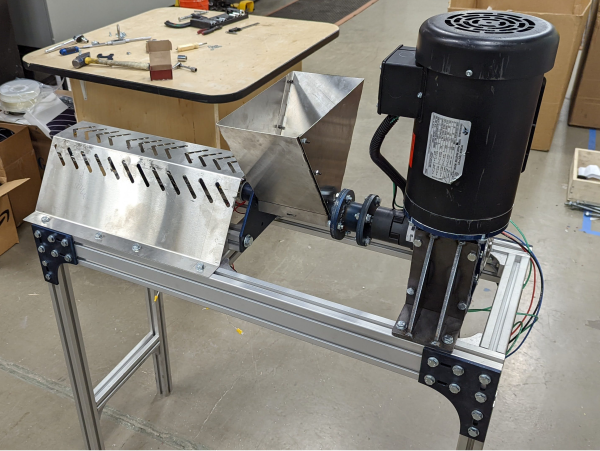
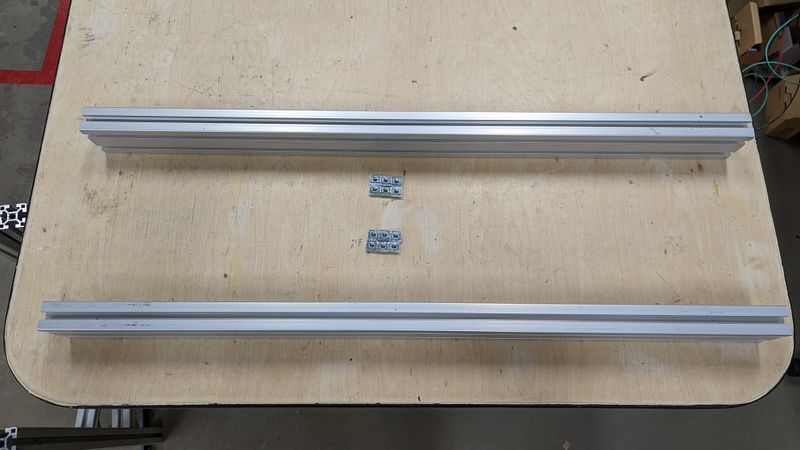

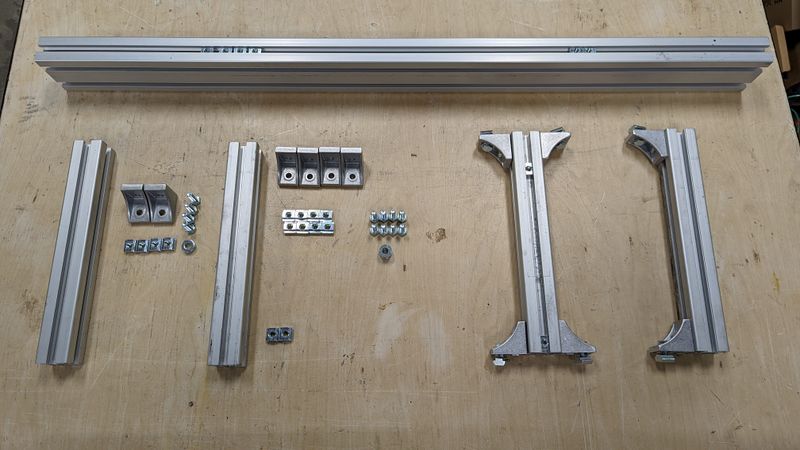




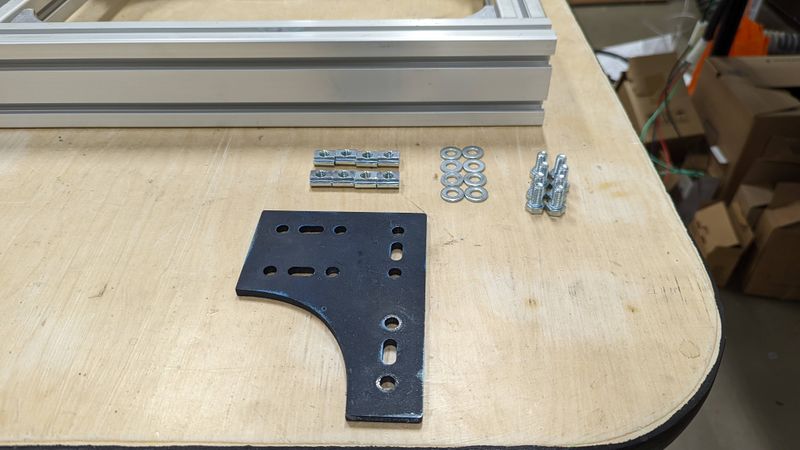
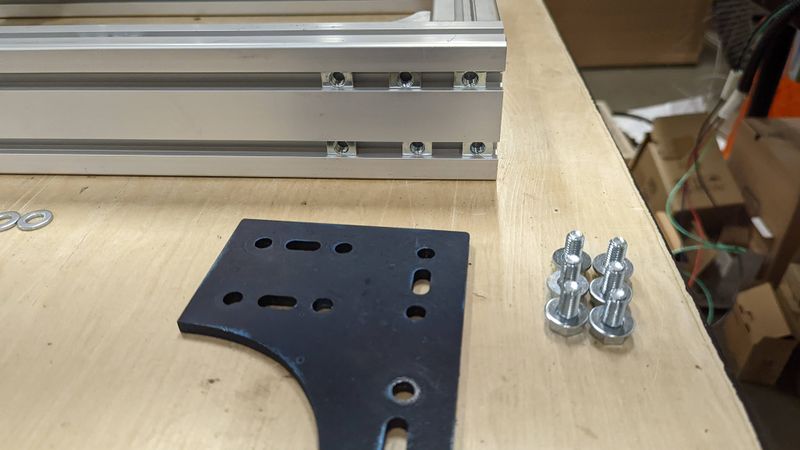











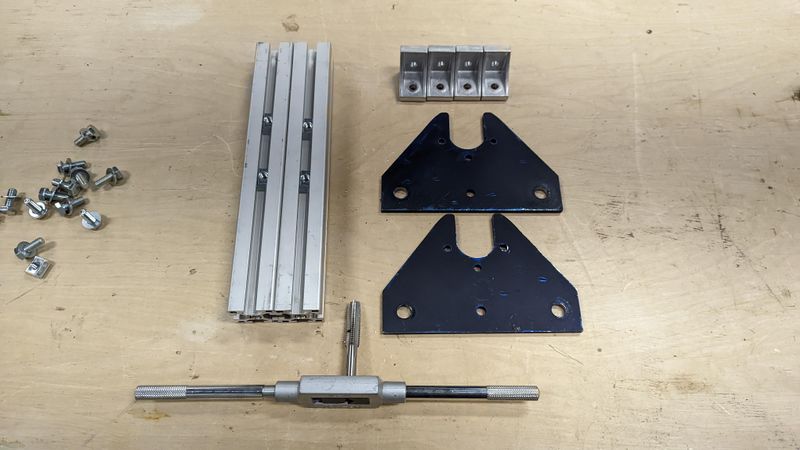

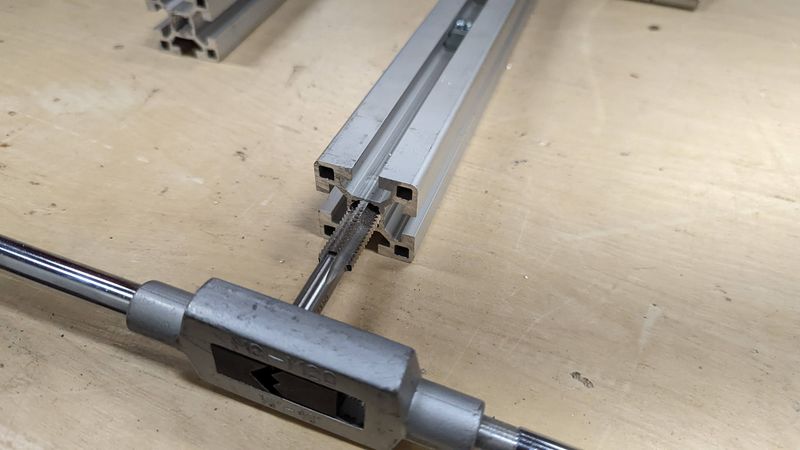

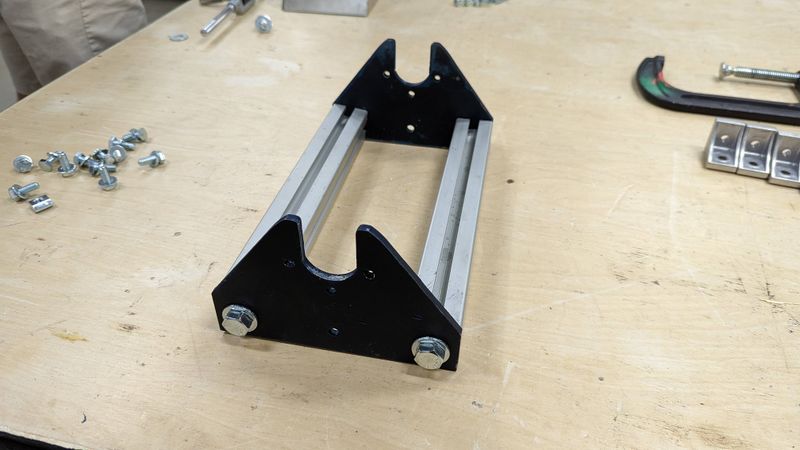


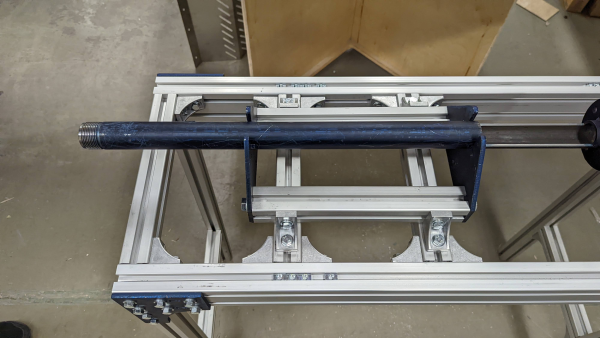
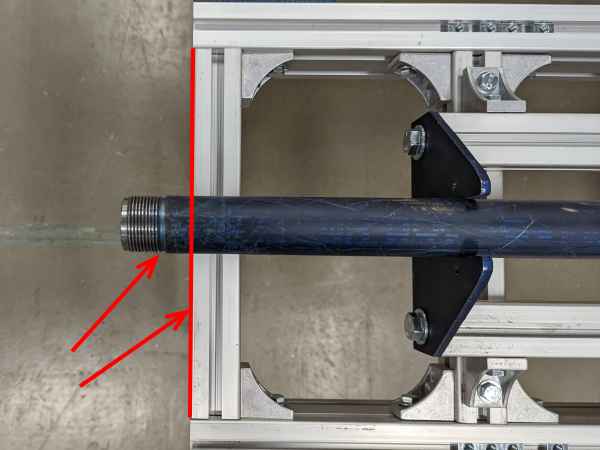




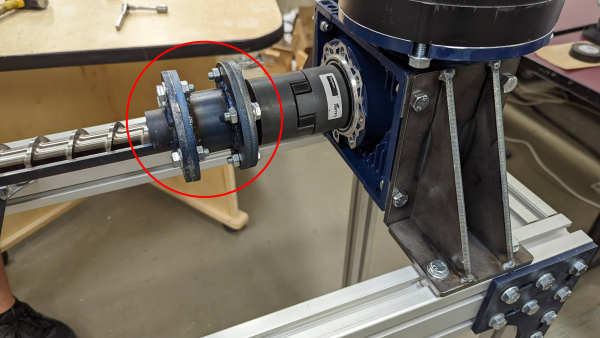



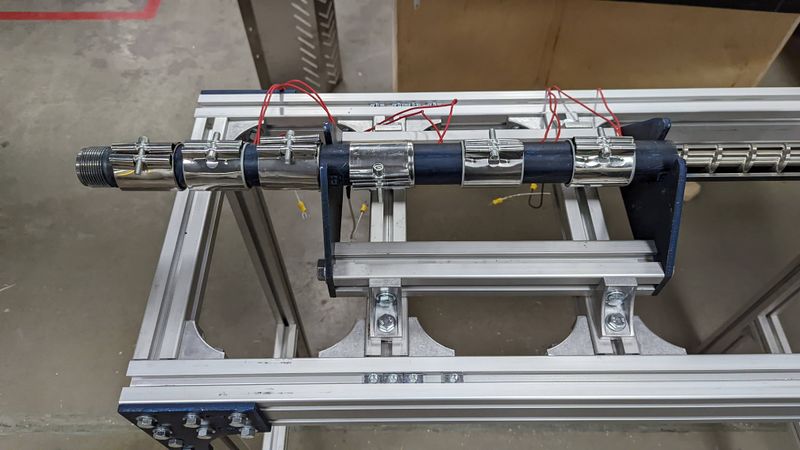
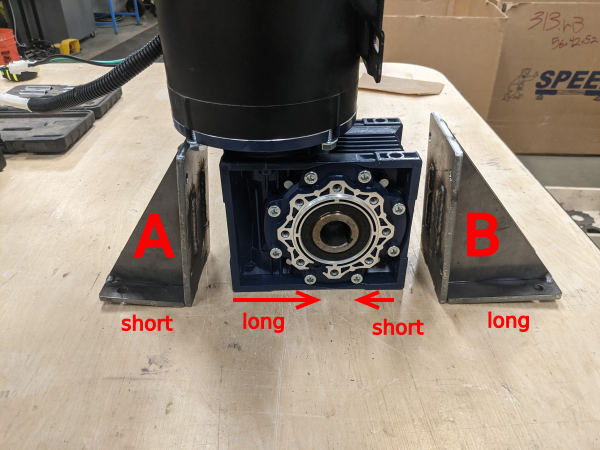



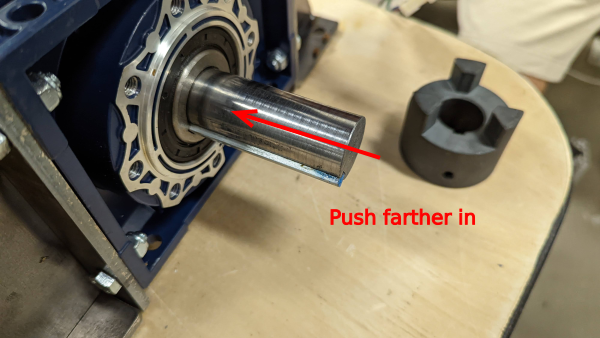
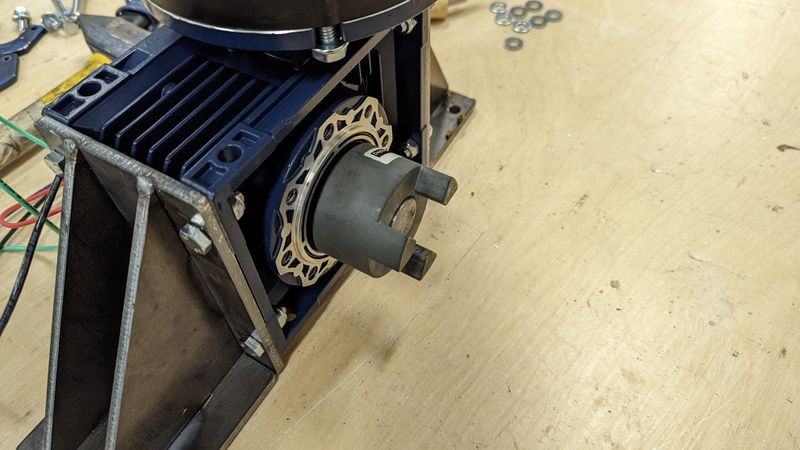
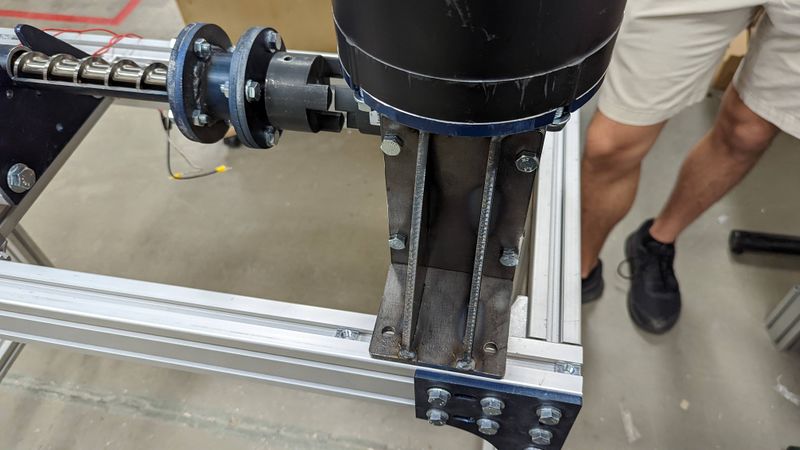
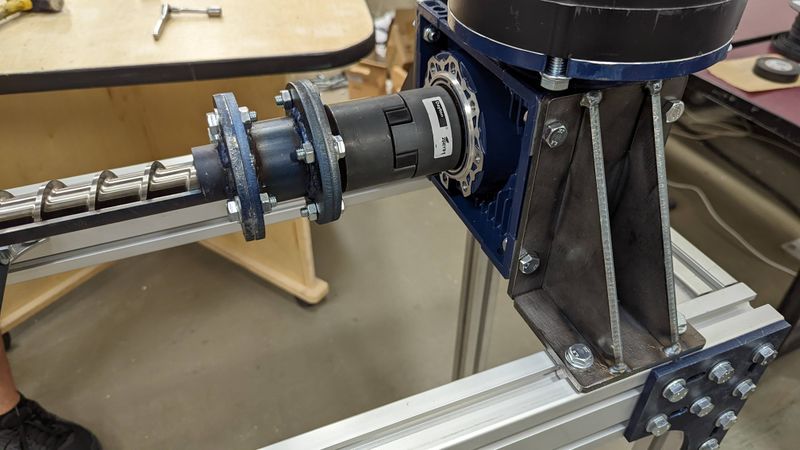



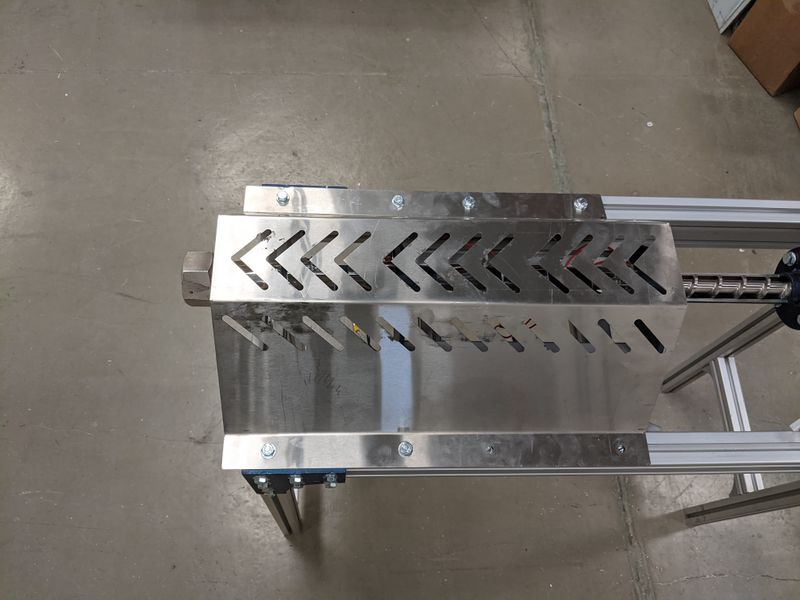

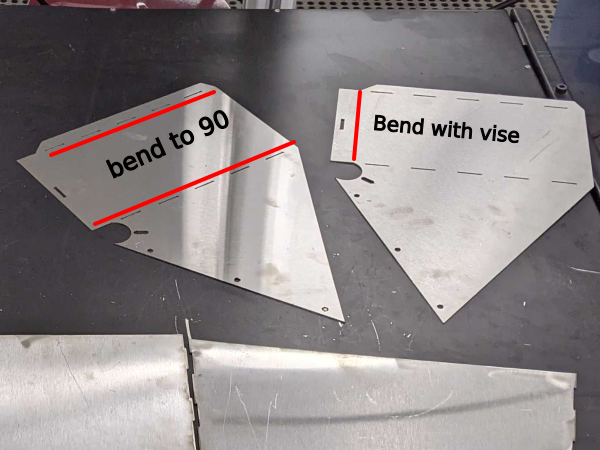





 Français
Français English
English Deutsch
Deutsch Español
Español Italiano
Italiano Português
Português