| (13 révisions intermédiaires par le même utilisateur non affichées) | |||
| Ligne 438 : | Ligne 438 : | ||
====Steps==== | ====Steps==== | ||
| − | #Secure plate 1110.10. (This can be done in place, or by removing it and attaching it to the table) | + | #Secure plate 1110.10. (This can be done in place, or by removing it and attaching it to the table) |
#Tap all 4 holes. | #Tap all 4 holes. | ||
##In the photo, we used hex heads as opposed to button cap sockets.</translate> | ##In the photo, we used hex heads as opposed to button cap sockets.</translate> | ||
|Step_Picture_00=PP_Shredder_Pro_PXL_20211020_231020123.jpg | |Step_Picture_00=PP_Shredder_Pro_PXL_20211020_231020123.jpg | ||
| + | }} | ||
| + | {{Tuto Step | ||
| + | |Step_Title=<translate>Shredder Box Risers (part 1)</translate> | ||
| + | |Step_Content=<translate>====Tools==== | ||
| + | Welding machine | ||
| + | |||
| + | C-Clamps | ||
| + | ====Parts==== | ||
| + | 2x Riser assemblies. For each: | ||
| + | |||
| + | *2x end caps | ||
| + | *top plate | ||
| + | *bottom plate | ||
| + | *large side plate | ||
| + | *4 support plates | ||
| + | |||
| + | ==== Steps ==== | ||
| + | |||
| + | *Layout the box pieces as seen in Image 1, ensuring that the bolts holes are aligned. | ||
| + | *Fold the pieces into place and secure with 2 C-Clamps | ||
| + | *Tack weld the box together | ||
| + | *Insert the 4 spacers evenly, ensuring not to block any of the bolt holes in the top and bottom plates. | ||
| + | *Apply pressure to the box with C-Clamps, ensuring the support pieces remain vertical. | ||
| + | *Weld in place. | ||
| + | *Repeat for the other support.</translate> | ||
| + | |Step_Picture_00=PP_Shredder_Pro_PXL_20211030_201538616_1_.jpg | ||
| + | |Step_Picture_01=PP_Shredder_Pro_PXL_20211030_201829800.jpg | ||
| + | |Step_Picture_02=PP_Shredder_Pro_PXL_20211030_204153743.jpg | ||
| + | |Step_Picture_03=PP_Shredder_Pro_PXL_20211030_204609285.jpg | ||
| + | |Step_Picture_04=PP_Shredder_Pro_PXL_20211102_213043448.jpg | ||
| + | }} | ||
| + | {{Tuto Step | ||
| + | |Step_Title=<translate>Shredder Box Risers (part 2)</translate> | ||
| + | |Step_Content=<translate>====Tools==== | ||
| + | 1/2"Socket Wrench | ||
| + | ====Parts==== | ||
| + | 2x Riser assemblies. | ||
| + | |||
| + | 10x M8x16mm Bolts/ Washers | ||
| + | |||
| + | (T-nuts should all already have been installed) | ||
| + | |||
| + | ==== Steps ==== | ||
| + | |||
| + | # Slide the horizontal aluminum extrusion from step XX to about 1 foot from the back of the table base. | ||
| + | # Position a riser on this beam, aligning the in-set T-nuts to the bolts holes on the riser. The larger holes on the riser should be on top. (image 1) | ||
| + | # Position the the other riser on the back of the table in the same way. (image 2) | ||
| + | # (with a friend) lift the shredder box onto the risers. (ignore the shafts in the picture, we'll add those next) | ||
| + | |||
| + | <br /></translate> | ||
| + | |Step_Picture_00=PP_Shredder_Pro_PXL_20211118_220130542.jpg | ||
| + | |Step_Picture_01=PP_Shredder_Pro_PXL_20211118_220227628.jpg | ||
| + | |Step_Picture_02=PP_Shredder_Pro_PXL_20211118_220751621.jpg | ||
}} | }} | ||
{{Tuto Step | {{Tuto Step | ||
| Ligne 504 : | Ligne 557 : | ||
22x 1/4" spacer | 22x 1/4" spacer | ||
| − | 22x | + | 22x thin spacers |
| + | |||
| + | <br /> | ||
| + | |||
| + | #Identify each of the twelve unique blades by the small cut markings on their interior. | ||
| + | ##Blade #1 will have 1 mark. It is important to note where this mark is, as this will be our '''Reference edge.''' | ||
| + | ##Blade #2 will have a 2nd mark rotating clockwise. The '''reference edge''' still stays at the top. | ||
| + | ##Blade #7 will start a new pattern of two markings per face, again continuing clockwise. | ||
| + | #Screw one of the nut halves to the short end of the shaft. | ||
| + | #Label one of the sides of the shaft as a '''reference face.''' | ||
| + | #Now slide Blade #1 onto the shaft ensuring that the teeth will rotate towards the center of the box when installed and that the '''reference edge''' of the blade matches the '''reference face''' of the shaft. | ||
| + | #Follow this blade with 1 large and 1 small spacer. | ||
| + | #Repeat this for the other blades 2-12, then beginning again with 1 and ending on blade 11. | ||
| + | #Do not install spacers after blade 11. Instead cap the entire shaft with the other nut half. | ||
| + | #Set aside | ||
| + | |||
| + | <br /></translate> | ||
|Step_Picture_00=PP_Shredder_Pro_PXL_20211029_170858901.jpg | |Step_Picture_00=PP_Shredder_Pro_PXL_20211029_170858901.jpg | ||
|Step_Picture_01=PP_Shredder_Pro_PXL_20211029_170918988.jpg | |Step_Picture_01=PP_Shredder_Pro_PXL_20211029_170918988.jpg | ||
| Ligne 513 : | Ligne 582 : | ||
}} | }} | ||
{{Tuto Step | {{Tuto Step | ||
| − | |Step_Title=<translate></translate> | + | |Step_Title=<translate>Shaft Assembly Preparation (long shaft) and install</translate> |
| − | |Step_Content=<translate>====Parts==== | + | |Step_Content=<translate>==== Tools ==== |
| + | Chain, nylon strap | ||
| + | |||
| + | ====Parts==== | ||
2 Nut halves from step 12 | 2 Nut halves from step 12 | ||
| − | Shaft 1: | + | 1130.02. Shaft 1: |
| + | |||
| + | 22x 1130.01 13-Teeth Blade | ||
| + | |||
| + | 24x 1/4" spacer | ||
| + | |||
| + | 24x thin spacers | ||
| + | |||
| + | ==== Steps ==== | ||
| + | |||
| + | #Add a nut to the short end of the shaft. | ||
| + | #Add both large/small spacers first. | ||
| + | #Again choose a '''reference face''' on the shaft. | ||
| + | #This time, each blade will be rotated one face away from the previous '''reference edge'''. | ||
| + | ##Image 2 shows how the marking travels up the spiral pattern. | ||
| + | #Repeat by adding blades and double spacers until all blades are placed. ending the shaft with a double spacer. | ||
| + | #Add the 2nd half nut. | ||
| + | |||
| + | You now have 2 complete shafts ready to drop into your shredder box. This is very difficult to do alone, and can also be hazardous due to the heavy weight and sharp edges. | ||
| + | |||
| + | To install: | ||
| + | |||
| + | #Mesh the two shafts together '''outside the box'''. | ||
| + | #With a partner, lift the double shaft assembly as far into the box as you can, leaving room to escape your hands. | ||
| + | #Thread a chain, rope, nylon strap, or anything that can drop below both shafts and that can serve as a handle to lift the assembly up and into its final position. | ||
| + | #Unthread the rope assist seat the shaft nuts into the openings in both ends of the shaft box. | ||
| + | #Replace pieces 1110.08 and 1110.09 | ||
| + | |||
| + | <br /></translate> | ||
| + | |Step_Picture_00=PP_Shredder_Pro_PXL_20211029_174312813.jpg | ||
| + | |Step_Picture_01=PP_Shredder_Pro_PXL_20211029_174357777.jpg | ||
| + | |Step_Picture_02=PP_Shredder_Pro_PXL_20211116_223318810.jpg | ||
| + | |Step_Picture_03=PP_Shredder_Pro_PXL_20211116_235519500.jpg | ||
| + | |Step_Picture_04=PP_Shredder_Pro_PXL_20211029_180345072.jpg | ||
| + | |Step_Picture_05=PP_Shredder_Pro_PXL_20211029_180413042.jpg | ||
| + | }} | ||
| + | {{Tuto Step | ||
| + | |Step_Title=<translate>Bearing Prep</translate> | ||
| + | |Step_Content=<translate>====Tools==== | ||
| + | Bench Vise | ||
| + | |||
| + | Angle Grinder with flap disk | ||
| + | |||
| + | (Digital Caliper helps) | ||
| + | |||
| + | ====Parts==== | ||
| + | 2 Bearings | ||
| + | |||
| + | ====Steps==== | ||
| + | As is, the bearings and gears '''''do not fit''''' inside the shredder box. about 1/8" of an inch of material must be removed from the bearing sleeve. | ||
| + | |||
| + | #Measure the depth of the sleeve before grinding. Use the thumb screw on your digital caliper to lock this distance. | ||
| + | #Using an angle grinder, remove the necessary material. | ||
| + | #Recheck the distance, ensuring you've removed at least 1/8".</translate> | ||
| + | |Step_Picture_00=PP_Shredder_Pro_PXL_20211029_203711597.jpg | ||
| + | |Step_Picture_01=PP_Shredder_Pro_PXL_20211030_211313319.jpg | ||
| + | |Step_Picture_02=PP_Shredder_Pro_PXL_20211030_212403001_exported_9880.jpg | ||
| + | |Step_Picture_03=PP_Shredder_Pro_PXL_20211030_212100945.jpg | ||
| + | }} | ||
| + | {{Tuto Step | ||
| + | |Step_Title=<translate>Shredder box final assembly (Step 1)</translate> | ||
| + | |Step_Content=<translate>====Tools==== | ||
| + | 14mm Hex Socket Wrench | ||
| + | |||
| + | Socket Wrench extension | ||
| + | |||
| + | Mallet<br />File | ||
| + | |||
| + | ====Parts==== | ||
| + | 8x M16x40mm socket head cap bolts | ||
| + | |||
| + | 8x M16 Washers | ||
| + | |||
| + | 2x 1/2" x 2.5" keys with rounded edges (these may need ground down to fit...) | ||
| + | |||
| + | 4x UCFL 209 Bearings | ||
| + | |||
| + | 20 tooth gear | ||
| + | |||
| + | 18 tooth gear | ||
| + | |||
| + | ====Steps==== | ||
| + | |||
| + | #One at a time, slide the bearings over the shafts and align them with the previously tapped bolt holes. | ||
| + | ##*its a good idea to put the lubrication inlets facing up | ||
| + | #Use the M16 bolts to secure the bearings in place. | ||
| + | #insert the keys into the the key slots on both shafts. | ||
| + | #slide the larger(20 tooth) gear into place on the upper/shorter shaft. | ||
| + | #slide the smaller(18 tooth) gear into place on the lower/longer shaft.</translate> | ||
| + | |Step_Picture_00=PP_Shredder_Pro_PXL_20211029_180957734.jpg | ||
| + | |Step_Picture_01=PP_Shredder_Pro_PXL_20211029_202123861.jpg | ||
| + | |Step_Picture_02=PP_Shredder_Pro_PXL_20211029_181049496.jpg | ||
| + | |Step_Picture_03=PP_Shredder_Pro_PXL_20211123_212106658.jpg | ||
| + | |Step_Picture_04=PP_Shredder_Pro_PXL_20211123_212112523.jpg | ||
| + | }} | ||
| + | {{Tuto Step | ||
| + | |Step_Title=<translate>Shredder box final assembly (Step 2)</translate> | ||
| + | |Step_Content=<translate>==== Tools ==== | ||
| + | 15/16" Socket Wrench | ||
| + | |||
| + | Large Bar Clamp | ||
| + | |||
| + | Mallet/Small Sledge hammer | ||
| + | |||
| + | (optional) flat prybar | ||
| + | |||
| + | ==== Parts ==== | ||
| + | 4x M16x30 bolts (we used hex head) | ||
| + | |||
| + | 2x UCFL 209 Bearings | ||
| + | |||
| + | 1110.10 - Bearing Side Plate 6 | ||
| + | |||
| + | 1110.11 - Bearing Side Plate 6 | ||
| + | |||
| + | 1110.01 - Top Plate | ||
| + | |||
| + | 47x 1100.01 -Fixed Blades | ||
| + | <br /> | ||
| + | |||
| + | ==== Steps ==== | ||
| + | |||
| + | # Slide part 1110.10 into place, closing the shredder box. | ||
| + | # Slide the final two bearings into place. | ||
| + | ## *its a good idea to put the lubrication inlets facing up | ||
| + | # Secure in place with bolts. | ||
| + | # Place part 1110.11 in place on top of the gear housing. | ||
| + | # Drop the fixed blades into place on the top row (23 blades) and bottom row(24 blades) | ||
| + | ## This may require some shifting of the blade assembly positions. | ||
| + | ## We use a flat prybar to do this as needed. | ||
| + | # As needed, use the bar clamps to squeeze the box lengthwise, ensuring that the top plate can drop into place. | ||
| + | # Use a mallet to lightly tap the top plate in place</translate> | ||
| + | |Step_Picture_00=PP_Shredder_Pro_PXL_20211123_212223611.jpg | ||
| + | |Step_Picture_01=PP_Shredder_Pro_PXL_20211123_213242017.jpg | ||
| + | |Step_Picture_02=PP_Shredder_Pro_PXL_20211123_213303026.jpg | ||
| + | |Step_Picture_03=PP_Shredder_Pro_PXL_20211123_213837399.jpg | ||
| + | |Step_Picture_04=PP_Shredder_Pro_PXL_20211123_214532187.jpg | ||
| + | }} | ||
| + | {{Tuto Step | ||
| + | |Step_Title=<translate>Shredder box final assembly (Step 3)</translate> | ||
| + | |Step_Content=<translate>====Tools==== | ||
| + | (maybe) Benchtop Grinder | ||
| + | |||
| + | 3/4" Socket wrench | ||
| + | |||
| + | Adjustable Wrench | ||
| + | |||
| + | ====Parts==== | ||
| + | 10x 1/2"x10in bolts | ||
| + | |||
| + | 10x nylon lock nuts | ||
| + | |||
| + | 20x washers | ||
| + | |||
| + | ====Steps==== | ||
| + | |||
| + | #(as needed) grind down one edge of the flat washers so they can fully seat underneath the shredder/riser. | ||
| + | #Add a 10" bolt and washer down into the perimeter holes on the top of the shredder box. | ||
| + | #Secure the box to the riser with a washer and nylon lock nut. | ||
| + | #(repeat for all 10 holes) <br /></translate> | ||
| + | |Step_Picture_00=PP_Shredder_Pro_PXL_20211123_214701494.jpg | ||
| + | |Step_Picture_01=PP_Shredder_Pro_PXL_20211102_215811104.jpg | ||
| + | |Step_Picture_02=PP_Shredder_Pro_PXL_20211102_220529252.jpg | ||
| + | |Step_Picture_03=PP_Shredder_Pro_PXL_20211123_220926583.jpg | ||
| + | }} | ||
| + | {{Tuto Step | ||
| + | |Step_Title=<translate>Position the gearbox/motor</translate> | ||
| + | |Step_Content=<translate>==== Tools ==== | ||
| + | 1/2" socket wrench | ||
| + | |||
| + | ====Parts==== | ||
| + | Gearbox plate | ||
| + | |||
| + | 8x M8x20 bolts | ||
| + | |||
| + | 8x M8 washers | ||
| + | |||
| + | Gearbox | ||
| + | |||
| + | Motor (w/keystock) | ||
| − | + | 4x included motor bolts | |
| − | + | ==== Steps ==== | |
| − | + | # Slide the gearbox plate into position as seen in figure 1. | |
| + | ## Ensure that the gearbox mounting holes are closer to the top rail. | ||
| + | # Secure the plate with the pre-slotted t-nuts and the M8x20 bolts/washers. | ||
| + | # Slide the gearbox onto the plate. | ||
| + | # Orient the motor on the plate so that its keystock is aligned with the keyway in the gearbox (image 3) | ||
| + | # Lift and slide the motor into the gearbox. | ||
| + | # Secure with the 4 supplied bolts</translate> | ||
| + | |Step_Picture_00=PP_Shredder_Pro_PXL_20211123_230720234.jpg | ||
| + | |Step_Picture_00_annotation={"version":"2.4.6","objects":[{"type":"image","version":"2.4.6","originX":"left","originY":"top","left":0,"top":0,"width":4032,"height":3024,"fill":"rgb(0,0,0)","stroke":null,"strokeWidth":0,"strokeDashArray":null,"strokeLineCap":"butt","strokeDashOffset":0,"strokeLineJoin":"miter","strokeMiterLimit":4,"scaleX":0.15,"scaleY":0.15,"angle":0,"flipX":false,"flipY":false,"opacity":1,"shadow":null,"visible":true,"clipTo":null,"backgroundColor":"","fillRule":"nonzero","paintFirst":"fill","globalCompositeOperation":"source-over","transformMatrix":null,"skewX":0,"skewY":0,"crossOrigin":"","cropX":0,"cropY":0,"src":"https://wikifab.org/images/3/32/PP_Shredder_Pro_PXL_20211123_230720234.jpg","filters":[]},{"type":"wfarrow2line","version":"2.4.6","originX":"center","originY":"center","left":376,"top":167,"width":0,"height":90,"fill":"rgba(255,0,0,0)","stroke":"#FF0000","strokeWidth":4,"strokeDashArray":null,"strokeLineCap":"round","strokeDashOffset":0,"strokeLineJoin":"miter","strokeMiterLimit":4,"scaleX":1,"scaleY":1,"angle":0,"flipX":false,"flipY":false,"opacity":1,"shadow":null,"visible":true,"clipTo":null,"backgroundColor":"","fillRule":"nonzero","paintFirst":"fill","globalCompositeOperation":"source-over","transformMatrix":null,"skewX":0,"skewY":0,"x1":0,"x2":0,"y1":45,"y2":-45,"x2a":8,"y2a":-25,"x2b":-8,"y2b":-25},{"type":"wfarrow2circle","version":"2.4.6","originX":"center","originY":"center","left":376,"top":212,"width":16,"height":16,"fill":"#aaa","stroke":"#666","strokeWidth":0,"strokeDashArray":null,"strokeLineCap":"butt","strokeDashOffset":0,"strokeLineJoin":"miter","strokeMiterLimit":4,"scaleX":1,"scaleY":1,"angle":0,"flipX":false,"flipY":false,"opacity":0.5,"shadow":null,"visible":true,"clipTo":null,"backgroundColor":"","fillRule":"nonzero","paintFirst":"fill","globalCompositeOperation":"source-over","transformMatrix":null,"skewX":0,"skewY":0,"radius":8,"startAngle":0,"endAngle":6.283185307179586},{"type":"wfarrow2circle","version":"2.4.6","originX":"center","originY":"center","left":376,"top":122,"width":16,"height":16,"fill":"#aaa","stroke":"#666","strokeWidth":0,"strokeDashArray":null,"strokeLineCap":"butt","strokeDashOffset":0,"strokeLineJoin":"miter","strokeMiterLimit":4,"scaleX":1,"scaleY":1,"angle":0,"flipX":false,"flipY":false,"opacity":0.5,"shadow":null,"visible":true,"clipTo":null,"backgroundColor":"","fillRule":"nonzero","paintFirst":"fill","globalCompositeOperation":"source-over","transformMatrix":null,"skewX":0,"skewY":0,"radius":8,"startAngle":0,"endAngle":6.283185307179586},{"type":"textbox","version":"2.4.6","originX":"center","originY":"center","left":311.21,"top":130,"width":133.56,"height":48.82,"fill":"#000000","stroke":"#000000","strokeWidth":1,"strokeDashArray":null,"strokeLineCap":"butt","strokeDashOffset":0,"strokeLineJoin":"miter","strokeMiterLimit":4,"scaleX":1,"scaleY":1,"angle":0,"flipX":false,"flipY":false,"opacity":1,"shadow":null,"visible":true,"clipTo":null,"backgroundColor":"","fillRule":"nonzero","paintFirst":"fill","globalCompositeOperation":"source-over","transformMatrix":null,"skewX":0,"skewY":0,"text":"Close to top rail","fontSize":20,"fontWeight":"normal","fontFamily":"sans-serif","fontStyle":"normal","lineHeight":1.16,"underline":false,"overline":false,"linethrough":false,"textAlign":"left","textBackgroundColor":"","charSpacing":0,"minWidth":20,"styles":{} }],"height":450,"width":600} | ||
| + | |Step_Picture_01=PP_Shredder_Pro_PXL_20211123_230803412.jpg | ||
| + | |Step_Picture_02=PP_Shredder_Pro_PXL_20211123_230836718.jpg | ||
| + | |Step_Picture_02_annotation={"version":"2.4.6","objects":[{"type":"image","version":"2.4.6","originX":"left","originY":"top","left":0,"top":0,"width":4032,"height":3024,"fill":"rgb(0,0,0)","stroke":null,"strokeWidth":0,"strokeDashArray":null,"strokeLineCap":"butt","strokeDashOffset":0,"strokeLineJoin":"miter","strokeMiterLimit":4,"scaleX":0.15,"scaleY":0.15,"angle":0,"flipX":false,"flipY":false,"opacity":1,"shadow":null,"visible":true,"clipTo":null,"backgroundColor":"","fillRule":"nonzero","paintFirst":"fill","globalCompositeOperation":"source-over","transformMatrix":null,"skewX":0,"skewY":0,"crossOrigin":"","cropX":0,"cropY":0,"src":"https://wikifab.org/images/4/47/PP_Shredder_Pro_PXL_20211123_230836718.jpg","filters":[]},{"type":"wfarrow2line","version":"2.4.6","originX":"center","originY":"center","left":284,"top":286.5,"width":14,"height":111,"fill":"rgba(255,0,0,0)","stroke":"#FF0000","strokeWidth":4,"strokeDashArray":null,"strokeLineCap":"round","strokeDashOffset":0,"strokeLineJoin":"miter","strokeMiterLimit":4,"scaleX":1,"scaleY":1,"angle":0,"flipX":false,"flipY":false,"opacity":1,"shadow":null,"visible":true,"clipTo":null,"backgroundColor":"","fillRule":"nonzero","paintFirst":"fill","globalCompositeOperation":"source-over","transformMatrix":null,"skewX":0,"skewY":0,"x1":-7,"x2":7,"y1":55.5,"y2":-55.5,"x2a":12.434423169109479,"y2a":-34.65612692374457,"x2b":-3.4398129301313665,"y2b":-36.658282828153325},{"type":"wfarrow2circle","version":"2.4.6","originX":"center","originY":"center","left":277,"top":342,"width":16,"height":16,"fill":"#aaa","stroke":"#666","strokeWidth":0,"strokeDashArray":null,"strokeLineCap":"butt","strokeDashOffset":0,"strokeLineJoin":"miter","strokeMiterLimit":4,"scaleX":1,"scaleY":1,"angle":0,"flipX":false,"flipY":false,"opacity":0.5,"shadow":null,"visible":true,"clipTo":null,"backgroundColor":"","fillRule":"nonzero","paintFirst":"fill","globalCompositeOperation":"source-over","transformMatrix":null,"skewX":0,"skewY":0,"radius":8,"startAngle":0,"endAngle":6.283185307179586},{"type":"wfarrow2circle","version":"2.4.6","originX":"center","originY":"center","left":291,"top":231,"width":16,"height":16,"fill":"#aaa","stroke":"#666","strokeWidth":0,"strokeDashArray":null,"strokeLineCap":"butt","strokeDashOffset":0,"strokeLineJoin":"miter","strokeMiterLimit":4,"scaleX":1,"scaleY":1,"angle":0,"flipX":false,"flipY":false,"opacity":0.5,"shadow":null,"visible":true,"clipTo":null,"backgroundColor":"","fillRule":"nonzero","paintFirst":"fill","globalCompositeOperation":"source-over","transformMatrix":null,"skewX":0,"skewY":0,"radius":8,"startAngle":0,"endAngle":6.283185307179586},{"type":"wfarrow2line","version":"2.4.6","originX":"center","originY":"center","left":362.5,"top":193,"width":3,"height":126,"fill":"rgba(255,0,0,0)","stroke":"#FF0000","strokeWidth":4,"strokeDashArray":null,"strokeLineCap":"round","strokeDashOffset":0,"strokeLineJoin":"miter","strokeMiterLimit":4,"scaleX":1,"scaleY":1,"angle":0,"flipX":false,"flipY":false,"opacity":1,"shadow":null,"visible":true,"clipTo":null,"backgroundColor":"","fillRule":"nonzero","paintFirst":"fill","globalCompositeOperation":"source-over","transformMatrix":null,"skewX":0,"skewY":0,"x1":-1.5,"x2":1.5,"y1":63,"y2":-63,"x2a":9.021677831027311,"y2a":-42.81524430154697,"x2b":-6.973788948878869,"y2b":-43.196088748687586},{"type":"wfarrow2circle","version":"2.4.6","originX":"center","originY":"center","left":361,"top":256,"width":16,"height":16,"fill":"#aaa","stroke":"#666","strokeWidth":0,"strokeDashArray":null,"strokeLineCap":"butt","strokeDashOffset":0,"strokeLineJoin":"miter","strokeMiterLimit":4,"scaleX":1,"scaleY":1,"angle":0,"flipX":false,"flipY":false,"opacity":0.5,"shadow":null,"visible":true,"clipTo":null,"backgroundColor":"","fillRule":"nonzero","paintFirst":"fill","globalCompositeOperation":"source-over","transformMatrix":null,"skewX":0,"skewY":0,"radius":8,"startAngle":0,"endAngle":6.283185307179586},{"type":"wfarrow2circle","version":"2.4.6","originX":"center","originY":"center","left":364,"top":130,"width":16,"height":16,"fill":"#aaa","stroke":"#666","strokeWidth":0,"strokeDashArray":null,"strokeLineCap":"butt","strokeDashOffset":0,"strokeLineJoin":"miter","strokeMiterLimit":4,"scaleX":1,"scaleY":1,"angle":0,"flipX":false,"flipY":false,"opacity":0.5,"shadow":null,"visible":true,"clipTo":null,"backgroundColor":"","fillRule":"nonzero","paintFirst":"fill","globalCompositeOperation":"source-over","transformMatrix":null,"skewX":0,"skewY":0,"radius":8,"startAngle":0,"endAngle":6.283185307179586},{"type":"textbox","version":"2.4.6","originX":"center","originY":"center","left":340.18,"top":309.01,"width":66.72,"height":22.6,"fill":"#000000","stroke":"#000000","strokeWidth":1,"strokeDashArray":null,"strokeLineCap":"butt","strokeDashOffset":0,"strokeLineJoin":"miter","strokeMiterLimit":4,"scaleX":1.51,"scaleY":1.51,"angle":325.98,"flipX":false,"flipY":false,"opacity":1,"shadow":null,"visible":true,"clipTo":null,"backgroundColor":"","fillRule":"nonzero","paintFirst":"fill","globalCompositeOperation":"source-over","transformMatrix":null,"skewX":0,"skewY":0,"text":"Aligned","fontSize":20,"fontWeight":"normal","fontFamily":"sans-serif","fontStyle":"normal","lineHeight":1.16,"underline":false,"overline":false,"linethrough":false,"textAlign":"left","textBackgroundColor":"","charSpacing":0,"minWidth":20,"styles":{} }],"height":450,"width":600} | ||
| + | |Step_Picture_03=PP_Shredder_Pro_PXL_20211123_230859352.jpg | ||
| + | |Step_Picture_04=PP_Shredder_Pro_PXL_20211123_231310311.jpg | ||
| + | |Step_Picture_04_annotation={"version":"2.4.6","objects":[{"type":"image","version":"2.4.6","originX":"left","originY":"top","left":0,"top":0,"width":4032,"height":3024,"fill":"rgb(0,0,0)","stroke":null,"strokeWidth":0,"strokeDashArray":null,"strokeLineCap":"butt","strokeDashOffset":0,"strokeLineJoin":"miter","strokeMiterLimit":4,"scaleX":0.15,"scaleY":0.15,"angle":0,"flipX":false,"flipY":false,"opacity":1,"shadow":null,"visible":true,"clipTo":null,"backgroundColor":"","fillRule":"nonzero","paintFirst":"fill","globalCompositeOperation":"source-over","transformMatrix":null,"skewX":0,"skewY":0,"crossOrigin":"","cropX":0,"cropY":0,"src":"https://wikifab.org/images/a/a8/PP_Shredder_Pro_PXL_20211123_231310311.jpg","filters":[]},{"type":"wfellipse","version":"2.4.6","originX":"center","originY":"center","left":320.93,"top":194.93,"width":60.12,"height":60.12,"fill":"rgba(255,0,0,0)","stroke":"#FF0000","strokeWidth":2,"strokeDashArray":null,"strokeLineCap":"butt","strokeDashOffset":0,"strokeLineJoin":"miter","strokeMiterLimit":4,"scaleX":1,"scaleY":1,"angle":0,"flipX":false,"flipY":false,"opacity":1,"shadow":null,"visible":true,"clipTo":null,"backgroundColor":"","fillRule":"nonzero","paintFirst":"fill","globalCompositeOperation":"source-over","transformMatrix":null,"skewX":0,"skewY":0,"rx":30.06093808989314,"ry":30.06093808989314},{"type":"wfellipse","version":"2.4.6","originX":"center","originY":"center","left":361.93,"top":81.93,"width":60.12,"height":60.12,"fill":"rgba(255,0,0,0)","stroke":"#FF0000","strokeWidth":2,"strokeDashArray":null,"strokeLineCap":"butt","strokeDashOffset":0,"strokeLineJoin":"miter","strokeMiterLimit":4,"scaleX":1,"scaleY":1,"angle":0,"flipX":false,"flipY":false,"opacity":1,"shadow":null,"visible":true,"clipTo":null,"backgroundColor":"","fillRule":"nonzero","paintFirst":"fill","globalCompositeOperation":"source-over","transformMatrix":null,"skewX":0,"skewY":0,"rx":30.06093808989314,"ry":30.06093808989314},{"type":"wfellipse","version":"2.4.6","originX":"center","originY":"center","left":315.93,"top":319.93,"width":60.12,"height":60.12,"fill":"rgba(255,0,0,0)","stroke":"#FF0000","strokeWidth":2,"strokeDashArray":null,"strokeLineCap":"butt","strokeDashOffset":0,"strokeLineJoin":"miter","strokeMiterLimit":4,"scaleX":1,"scaleY":1,"angle":0,"flipX":false,"flipY":false,"opacity":1,"shadow":null,"visible":true,"clipTo":null,"backgroundColor":"","fillRule":"nonzero","paintFirst":"fill","globalCompositeOperation":"source-over","transformMatrix":null,"skewX":0,"skewY":0,"rx":30.06093808989314,"ry":30.06093808989314}],"height":450,"width":600} | ||
}} | }} | ||
{{Tuto Step | {{Tuto Step | ||
| − | |Step_Title=<translate> | + | |Step_Title=<translate>Coupler Install</translate> |
| − | |Step_Content=<translate>====Parts==== | + | |Step_Content=<translate>====Tools==== |
| + | 15/16" socket wrench | ||
| + | |||
| + | Adjustable wrench | ||
| + | |||
| + | Allen Wrench Set | ||
| + | |||
| + | ====Parts==== | ||
| + | Coupler | ||
| + | |||
| + | Coupler | ||
| + | |||
| + | Coupler sleeve | ||
| + | |||
| + | 2x (1/2"?)Key (1 comes with gearbox unit) | ||
| + | |||
4x 5/8 x 2 3/4 Hex bolts | 4x 5/8 x 2 3/4 Hex bolts | ||
4x 5/8 washers | 4x 5/8 washers | ||
| − | 4x 5/8 lock nuts</translate> | + | 4x 5/8 lock nuts |
| + | |||
| + | Gearbox/Motor combo | ||
| + | |||
| + | ====Steps==== | ||
| + | |||
| + | #Identify which coupler will match with each shaft. | ||
| + | #With the keys in place, slide the couplers completely onto the appropriate shafts, keeping them apart to leave a large gap. | ||
| + | #Slide the Hytrel sleeve into mesh with one of the couplers. | ||
| + | #Slide the entire gearbox/assembly into position on the steel plate, aligning its mounting holes with the plate's. | ||
| + | #Slide the other coupler onto the sleeve. | ||
| + | #Position the coupling unit so that it equally splits the gap between the two shafts. | ||
| + | #Secure the gearbox assembly in place with the 5/8" bolts/washers/ nuts. | ||
| + | #Secure the couplings to the shaft with the grub screws.<br /></translate> | ||
| + | |Step_Picture_00=PP_Shredder_Pro_PXL_20211123_231611598.jpg | ||
| + | |Step_Picture_01=PP_Shredder_Pro_PXL_20211123_231736023.jpg | ||
| + | |Step_Picture_02=PP_Shredder_Pro_PXL_20211123_231822703.jpg | ||
| + | |Step_Picture_03=PP_Shredder_Pro_PXL_20211123_231914693.jpg | ||
| + | |Step_Picture_04=PP_Shredder_Pro_PXL_20211123_232243725.jpg | ||
| + | }} | ||
| + | {{Tuto Step | ||
| + | |Step_Title=<translate>Electronics - motor setup</translate> | ||
| + | |Step_Content=<translate>==== Tools ==== | ||
| + | Wire strippers/crimps | ||
| + | |||
| + | 12AWG ring terminal | ||
| + | |||
| + | Screwdriver | ||
| + | |||
| + | 4x Wire nut connectors | ||
| + | |||
| + | ==== Parts ==== | ||
| + | 12-14AWG wire | ||
| + | |||
| + | Motor | ||
| + | <br /> | ||
| + | |||
| + | ==== Steps ==== | ||
| + | |||
| + | # Check the motor plate to ensure you're aware of the motors specifications and hookup. | ||
| + | ## for this guide, we'll be using the low-voltage configuration. <br />We will be combining the internal wires, with 3 wires of our own supply that will run back to the control box. | ||
| + | ## Identify wires 1 and 7. Feed your wire (green) through the motor control box and next the ends of wires 1 and 7. | ||
| + | ## Strip and combine these three wires together with a wire nut. | ||
| + | ## Repeat according to the motor plate: | ||
| + | ##* L1: 1/7 (green) | ||
| + | ##* L2: 2/8 (blue) | ||
| + | ##* L3 3/9 (red) | ||
| + | ##* internal only - 4/5/6 | ||
| + | ## Strip one additional wire, and using a ring terminal, secure this wire to the ground pin on the right side of the gearbox.</translate> | ||
| + | |Step_Picture_00=PP_Shredder_Pro_PXL_20211029_225637137.jpg | ||
| + | |Step_Picture_01=PP_Shredder_Pro_PXL_20211029_225942647.jpg | ||
| + | |Step_Picture_02=PP_Shredder_Pro_PXL_20211029_230041019.jpg | ||
| + | |Step_Picture_03=PP_Shredder_Pro_PXL_20211029_230428431.jpg | ||
| + | |Step_Picture_03_annotation={"version":"2.4.6","objects":[{"type":"image","version":"2.4.6","originX":"left","originY":"top","left":0,"top":0,"width":3840,"height":2160,"fill":"rgb(0,0,0)","stroke":null,"strokeWidth":0,"strokeDashArray":null,"strokeLineCap":"butt","strokeDashOffset":0,"strokeLineJoin":"miter","strokeMiterLimit":4,"scaleX":0.16,"scaleY":0.16,"angle":0,"flipX":false,"flipY":false,"opacity":1,"shadow":null,"visible":true,"clipTo":null,"backgroundColor":"","fillRule":"nonzero","paintFirst":"fill","globalCompositeOperation":"source-over","transformMatrix":null,"skewX":0,"skewY":0,"crossOrigin":"","cropX":0,"cropY":0,"src":"https://wikifab.org/images/b/bb/PP_Shredder_Pro_PXL_20211029_230428431.jpg","filters":[]},{"type":"textbox","version":"2.4.6","originX":"center","originY":"center","left":205,"top":252,"width":47.8,"height":22.6,"fill":"#000000","stroke":"#000000","strokeWidth":1,"strokeDashArray":null,"strokeLineCap":"butt","strokeDashOffset":0,"strokeLineJoin":"miter","strokeMiterLimit":4,"scaleX":1,"scaleY":1,"angle":0,"flipX":false,"flipY":false,"opacity":1,"shadow":null,"visible":true,"clipTo":null,"backgroundColor":"","fillRule":"nonzero","paintFirst":"fill","globalCompositeOperation":"source-over","transformMatrix":null,"skewX":0,"skewY":0,"text":"L1","fontSize":20,"fontWeight":"normal","fontFamily":"sans-serif","fontStyle":"normal","lineHeight":1.16,"underline":false,"overline":false,"linethrough":false,"textAlign":"left","textBackgroundColor":"","charSpacing":0,"minWidth":20,"styles":{} },{"type":"textbox","version":"2.4.6","originX":"center","originY":"center","left":306,"top":238,"width":47.8,"height":22.6,"fill":"#000000","stroke":"#000000","strokeWidth":1,"strokeDashArray":null,"strokeLineCap":"butt","strokeDashOffset":0,"strokeLineJoin":"miter","strokeMiterLimit":4,"scaleX":1,"scaleY":1,"angle":0,"flipX":false,"flipY":false,"opacity":1,"shadow":null,"visible":true,"clipTo":null,"backgroundColor":"","fillRule":"nonzero","paintFirst":"fill","globalCompositeOperation":"source-over","transformMatrix":null,"skewX":0,"skewY":0,"text":"L2","fontSize":20,"fontWeight":"normal","fontFamily":"sans-serif","fontStyle":"normal","lineHeight":1.16,"underline":false,"overline":false,"linethrough":false,"textAlign":"left","textBackgroundColor":"","charSpacing":0,"minWidth":20,"styles":{} },{"type":"textbox","version":"2.4.6","originX":"center","originY":"center","left":419,"top":245,"width":47.8,"height":22.6,"fill":"#000000","stroke":"#000000","strokeWidth":1,"strokeDashArray":null,"strokeLineCap":"butt","strokeDashOffset":0,"strokeLineJoin":"miter","strokeMiterLimit":4,"scaleX":1,"scaleY":1,"angle":0,"flipX":false,"flipY":false,"opacity":1,"shadow":null,"visible":true,"clipTo":null,"backgroundColor":"","fillRule":"nonzero","paintFirst":"fill","globalCompositeOperation":"source-over","transformMatrix":null,"skewX":0,"skewY":0,"text":"L3","fontSize":20,"fontWeight":"normal","fontFamily":"sans-serif","fontStyle":"normal","lineHeight":1.16,"underline":false,"overline":false,"linethrough":false,"textAlign":"left","textBackgroundColor":"","charSpacing":0,"minWidth":20,"styles":{} },{"type":"textbox","version":"2.4.6","originX":"center","originY":"center","left":168,"top":82,"width":47.8,"height":22.6,"fill":"#000000","stroke":"#000000","strokeWidth":1,"strokeDashArray":null,"strokeLineCap":"butt","strokeDashOffset":0,"strokeLineJoin":"miter","strokeMiterLimit":4,"scaleX":1,"scaleY":1,"angle":0,"flipX":false,"flipY":false,"opacity":1,"shadow":null,"visible":true,"clipTo":null,"backgroundColor":"","fillRule":"nonzero","paintFirst":"fill","globalCompositeOperation":"source-over","transformMatrix":null,"skewX":0,"skewY":0,"text":"4/5/6","fontSize":20,"fontWeight":"normal","fontFamily":"sans-serif","fontStyle":"normal","lineHeight":1.16,"underline":false,"overline":false,"linethrough":false,"textAlign":"left","textBackgroundColor":"","charSpacing":0,"minWidth":20,"styles":{} },{"type":"wfarrow2line","version":"2.4.6","originX":"center","originY":"center","left":224,"top":83,"width":50,"height":2,"fill":"rgba(255,0,0,0)","stroke":"#FF0000","strokeWidth":4,"strokeDashArray":null,"strokeLineCap":"round","strokeDashOffset":0,"strokeLineJoin":"miter","strokeMiterLimit":4,"scaleX":1,"scaleY":1,"angle":0,"flipX":false,"flipY":false,"opacity":1,"shadow":null,"visible":true,"clipTo":null,"backgroundColor":"","fillRule":"nonzero","paintFirst":"fill","globalCompositeOperation":"source-over","transformMatrix":null,"skewX":0,"skewY":0,"x1":-25,"x2":25,"y1":-1,"y2":1,"x2a":5.3357251323551855,"y2a":-7.792968436751747,"x2b":4.696236518773241,"y2b":8.194246902796884},{"type":"wfarrow2circle","version":"2.4.6","originX":"center","originY":"center","left":199,"top":82,"width":16,"height":16,"fill":"#aaa","stroke":"#666","strokeWidth":0,"strokeDashArray":null,"strokeLineCap":"butt","strokeDashOffset":0,"strokeLineJoin":"miter","strokeMiterLimit":4,"scaleX":1,"scaleY":1,"angle":0,"flipX":false,"flipY":false,"opacity":0.5,"shadow":null,"visible":true,"clipTo":null,"backgroundColor":"","fillRule":"nonzero","paintFirst":"fill","globalCompositeOperation":"source-over","transformMatrix":null,"skewX":0,"skewY":0,"radius":8,"startAngle":0,"endAngle":6.283185307179586},{"type":"wfarrow2circle","version":"2.4.6","originX":"center","originY":"center","left":249,"top":84,"width":16,"height":16,"fill":"#aaa","stroke":"#666","strokeWidth":0,"strokeDashArray":null,"strokeLineCap":"butt","strokeDashOffset":0,"strokeLineJoin":"miter","strokeMiterLimit":4,"scaleX":1,"scaleY":1,"angle":0,"flipX":false,"flipY":false,"opacity":0.5,"shadow":null,"visible":true,"clipTo":null,"backgroundColor":"","fillRule":"nonzero","paintFirst":"fill","globalCompositeOperation":"source-over","transformMatrix":null,"skewX":0,"skewY":0,"radius":8,"startAngle":0,"endAngle":6.283185307179586}],"height":338,"width":600} | ||
| + | |Step_Picture_04=PP_Shredder_Pro_PXL_20211029_231348709.jpg | ||
| + | |Step_Picture_04_annotation={"version":"2.4.6","objects":[{"type":"image","version":"2.4.6","originX":"left","originY":"top","left":0,"top":0,"width":3840,"height":2160,"fill":"rgb(0,0,0)","stroke":null,"strokeWidth":0,"strokeDashArray":null,"strokeLineCap":"butt","strokeDashOffset":0,"strokeLineJoin":"miter","strokeMiterLimit":4,"scaleX":0.16,"scaleY":0.16,"angle":0,"flipX":false,"flipY":false,"opacity":1,"shadow":null,"visible":true,"clipTo":null,"backgroundColor":"","fillRule":"nonzero","paintFirst":"fill","globalCompositeOperation":"source-over","transformMatrix":null,"skewX":0,"skewY":0,"crossOrigin":"","cropX":0,"cropY":0,"src":"https://wikifab.org/images/8/88/PP_Shredder_Pro_PXL_20211029_231348709.jpg","filters":[]},{"type":"wfellipse","version":"2.4.6","originX":"center","originY":"center","left":337.11,"top":140.05,"width":68.32,"height":68.32,"fill":"rgba(255,0,0,0)","stroke":"#FF0000","strokeWidth":2,"strokeDashArray":null,"strokeLineCap":"butt","strokeDashOffset":0,"strokeLineJoin":"miter","strokeMiterLimit":4,"scaleX":1,"scaleY":1,"angle":0,"flipX":false,"flipY":false,"opacity":1,"shadow":null,"visible":true,"clipTo":null,"backgroundColor":"","fillRule":"nonzero","paintFirst":"fill","globalCompositeOperation":"source-over","transformMatrix":null,"skewX":0,"skewY":0,"rx":34.16124769904132,"ry":34.16124769904132}],"height":338,"width":600} | ||
}} | }} | ||
{{Notes | {{Notes | ||
Version actuelle datée du 29 novembre 2021 à 21:15
Sommaire
- 1 Introduction
- 2 Étape 1 - Tools
- 3 Étape 2 - Table Parts
- 4 Étape 3 - Table Construction - Legs
- 5 Étape 4 - Table Construction - Side Joints
- 6 Étape 5 - Table Construction - Side Braces
- 7 Étape 6 - Table Construction - Center Struts
- 8 Étape 7 - Shredder Box Layout 1
- 9 Étape 8 - Shredder Box Layout 2
- 10 Étape 9 - Tapping bearing holes 1
- 11 Étape 10 - Tapping bearing holes 2
- 12 Étape 11 - Tapping bearing holes 3
- 13 Étape 12 - Shredder Box Risers (part 1)
- 14 Étape 13 - Shredder Box Risers (part 2)
- 15 Étape 14 - Shaft Assembly Preparation 1
- 16 Étape 15 - Shaft Assembly Preparation 2 (short shaft)
- 17 Étape 16 - Shaft Assembly Preparation (long shaft) and install
- 18 Étape 17 - Bearing Prep
- 19 Étape 18 - Shredder box final assembly (Step 1)
- 20 Étape 19 - Shredder box final assembly (Step 2)
- 21 Étape 20 - Shredder box final assembly (Step 3)
- 22 Étape 21 - Position the gearbox/motor
- 23 Étape 22 - Coupler Install
- 24 Étape 23 - Electronics - motor setup
- 25 Commentaires
Introduction
Required skills:
Basic tools
Metal tapping
Power tools
Welding
Matériaux
Outils
Étape 1 - Tools
Hammer
(punch) for knocking out leftover metal slugs
Files
Mallet
Socket wrench( 2x)
Vice Grips
Files
Tape measure
Screwdriver
Marker
Angle Grinder
Bandsaw
Étape 2 - Table Parts
Parts Needed:
Aluminum Extrusion
| Profile | Length (mm) | Quantity |
|---|---|---|
| 8080 | 520 | 4 |
| 8080 | 600 | 4 |
| 8080 | 1200 | 2 |
| 4080 | 520 | 1 |
| 4080 | 455 | 1 |
| data-sheets-value="{"1":2,"2":"Corner Plates"}"
Étape 3 - Table Construction - LegsToolsXX Socket Wrench Screwdriver Parts4x 8080*600mm 2x 8080*1200mm 4x Side Plates 32x + 13x T nuts 32x Washers 32x M8x16mm Bolts Steps
You now have a staple shape. Repeat. It is important to now denote which one of these will be your front and which will be your back. Just pick.
*make sure these stay in place as you rotate the leg pieces and continue to build in following steps.
Étape 4 - Table Construction - Side JointsTools1/2" Socket Wrench Screwdriver Parts2x 8080*520mm 4x Corner Plates 32 + 12 + 4 (48x) T nuts 32x Washers 32x M8x16mm Bolts Steps
You should now have a very solid table base!
Étape 5 - Table Construction - Side BracesTools1/2" Socket Wrench Screwdriver Parts2x 8080*520mm 8x Brackets 16x T nuts 16x Washers 16x M8x20mm Bolts
Steps
Étape 6 - Table Construction - Center StrutsTools1/2" Socket Wrench Screwdriver Parts1x 4080*520mm 1x 4080*455mm 16 Brackets
32x Washers 32x M8x16mm Bolts
Steps
Étape 7 - Shredder Box Layout 1Toolsnone Parts1110.02 - Bottom Plate Box 1110.03 - Fixed Blades plate 1 1110.04 - Fixed Blades plate 2 1110.05 - Bearing Side Plate 1 1110.06 - Bearing Side Plate 2 1110.07 - Bearing Side Plate 3
Steps
Étape 8 - Shredder Box Layout 2Toolsnone Parts1110.08 - Bearing Side Plate 4 1110.09 - Bearing Side Plate 5 1110.10 - Bearing Side Plate 6 1110.11 - Gear Plate 1110.01 - Top Plate Steps
*Note - in the next steps, you will dismantle these last few steps, but it is important to understand how the box comes together.
Étape 9 - Tapping bearing holes 1ToolsM16 x 2 Tap Tapping oil(optional but recommended) 2 medium/large clamps Parts4 M16 x 40mm Socket head cap bolts 4 M16 washers Shredder box assembly
Steps
Étape 10 - Tapping bearing holes 2ToolsM16 x 2 Tap Tapping oil(optional but recommended) 2 medium/large clamps Parts4 M16 x 40mm Socket head cap bolts 4 M16 washers Shredder box assembly Steps
Étape 11 - Tapping bearing holes 3ToolsM16 x 2 Tap Tapping oil(optional but recommended) 2 large bar clamps Parts4 M16 x 30mm Socket head cap bolts 4 M16 washers Shredder box assembly Steps
Étape 12 - Shredder Box Risers (part 1)ToolsWelding machine C-Clamps Parts2x Riser assemblies. For each:
Steps
Étape 13 - Shredder Box Risers (part 2)Tools1/2"Socket Wrench Parts2x Riser assemblies. 10x M8x16mm Bolts/ Washers (T-nuts should all already have been installed) Steps
Étape 14 - Shaft Assembly Preparation 1ToolsIndustrial Band Saw (roll-in, horizontal band, etc.) Benchtop Grinder Handheld Angle Grinder Metal files Parts2 Nuts
Steps
Étape 15 - Shaft Assembly Preparation 2 (short shaft)Parts2 Nut halves from previous step
2x 1120.01 6-Teeth Blade 1 2x 1120.02 6-Teeth Blade 2 2x 1120.03 6-Teeth Blade 3 2x 1120.04 6-Teeth Blade 4 2x 1120.05 6-Teeth Blade 5 2x 1120.06 6-Teeth Blade 6 2x 1120.07 6-Teeth Blade 7 2x 1120.08 6-Teeth Blade 8 2x 1120.09 6-Teeth Blade 9 2x 1120.010 6-Teeth Blade 10 2x 1120.011 6-Teeth Blade 11 1x 1120.011 6-Teeth Blade 12 22x 1/4" spacer 22x thin spacers
Étape 16 - Shaft Assembly Preparation (long shaft) and installToolsChain, nylon strap Parts2 Nut halves from step 12
22x 1130.01 13-Teeth Blade 24x 1/4" spacer 24x thin spacers Steps
You now have 2 complete shafts ready to drop into your shredder box. This is very difficult to do alone, and can also be hazardous due to the heavy weight and sharp edges. To install:
Étape 17 - Bearing PrepToolsBench Vise Angle Grinder with flap disk (Digital Caliper helps) Parts2 Bearings StepsAs is, the bearings and gears do not fit inside the shredder box. about 1/8" of an inch of material must be removed from the bearing sleeve.
Étape 18 - Shredder box final assembly (Step 1)Tools14mm Hex Socket Wrench Socket Wrench extension Mallet Parts8x M16x40mm socket head cap bolts 8x M16 Washers 2x 1/2" x 2.5" keys with rounded edges (these may need ground down to fit...) 4x UCFL 209 Bearings 20 tooth gear 18 tooth gear Steps
Étape 19 - Shredder box final assembly (Step 2)Tools15/16" Socket Wrench Large Bar Clamp Mallet/Small Sledge hammer (optional) flat prybar Parts4x M16x30 bolts (we used hex head) 2x UCFL 209 Bearings 1110.10 - Bearing Side Plate 6 1110.11 - Bearing Side Plate 6 1110.01 - Top Plate 47x 1100.01 -Fixed Blades
Steps
Étape 20 - Shredder box final assembly (Step 3)Tools(maybe) Benchtop Grinder 3/4" Socket wrench Adjustable Wrench Parts10x 1/2"x10in bolts 10x nylon lock nuts 20x washers Steps
Étape 21 - Position the gearbox/motorTools1/2" socket wrench PartsGearbox plate 8x M8x20 bolts 8x M8 washers Gearbox Motor (w/keystock) 4x included motor bolts Steps
Étape 22 - Coupler InstallTools15/16" socket wrench Adjustable wrench Allen Wrench Set PartsCoupler Coupler Coupler sleeve 2x (1/2"?)Key (1 comes with gearbox unit) 4x 5/8 x 2 3/4 Hex bolts 4x 5/8 washers 4x 5/8 lock nuts Gearbox/Motor combo Steps
Étape 23 - Electronics - motor setupToolsWire strippers/crimps 12AWG ring terminal Screwdriver 4x Wire nut connectors Parts12-14AWG wire Motor
Steps
Published |

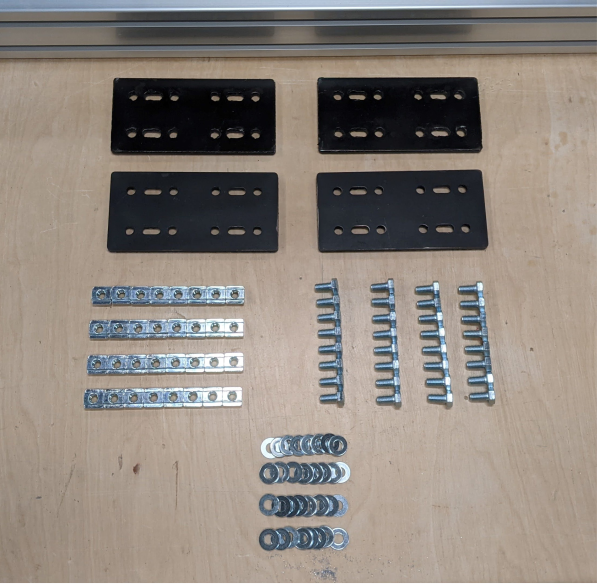

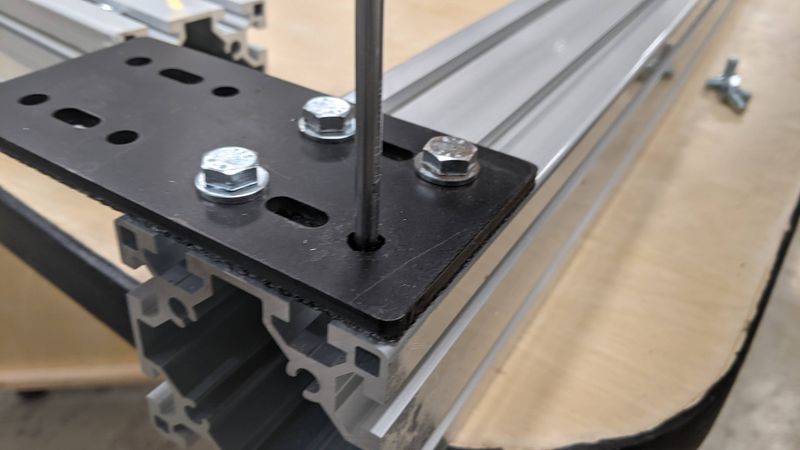


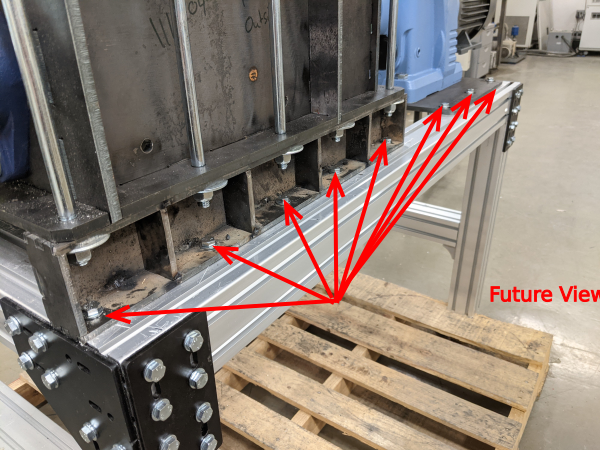
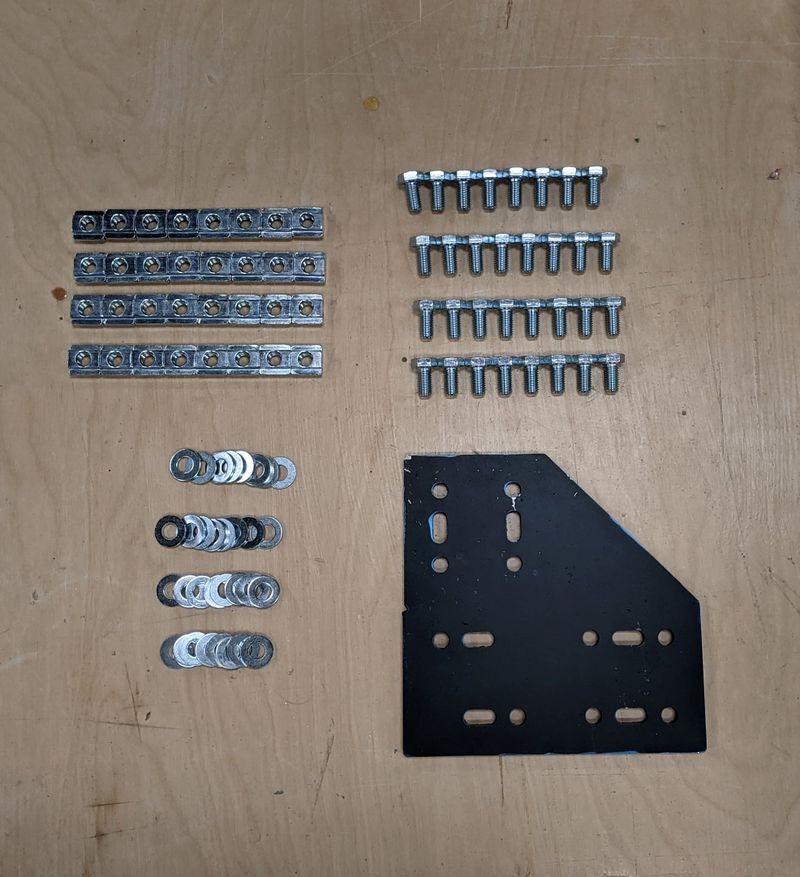
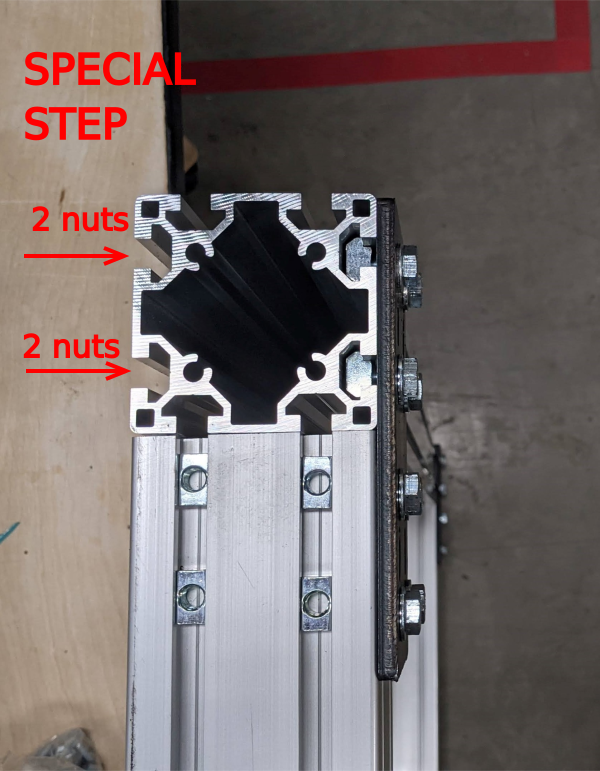
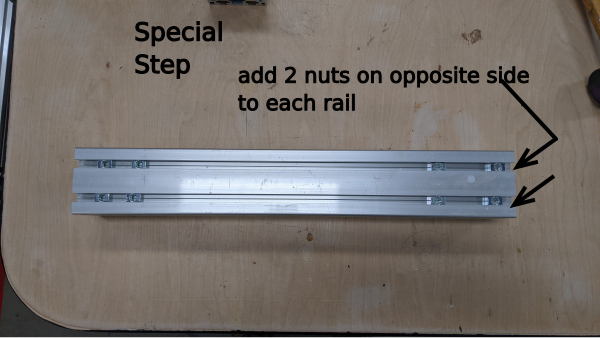
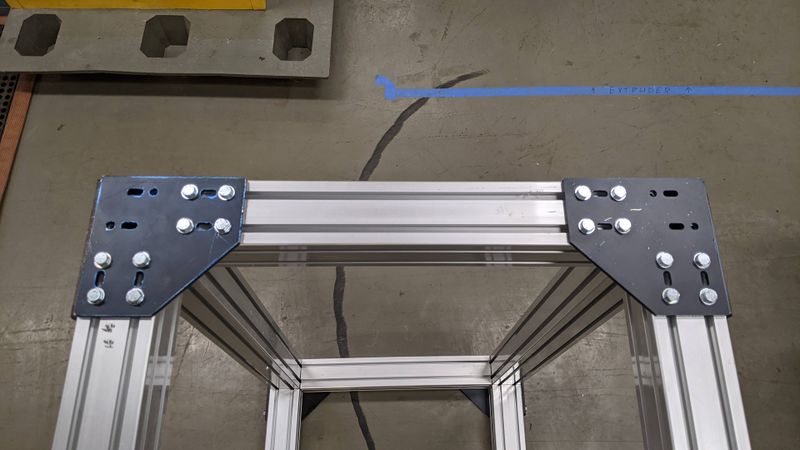
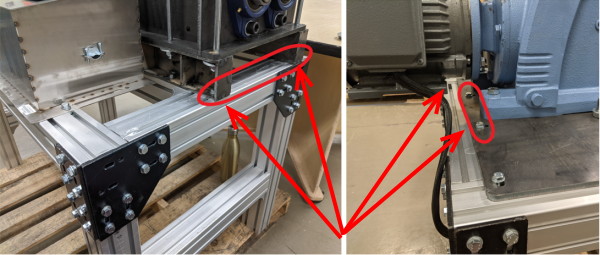
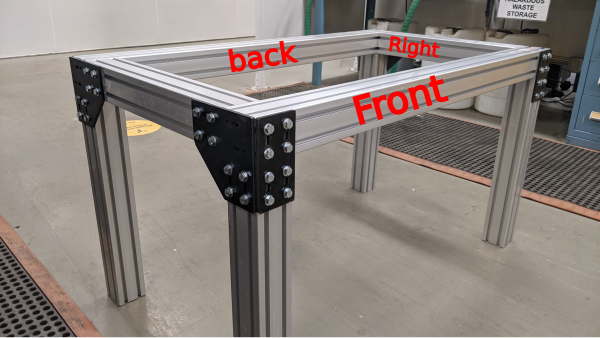






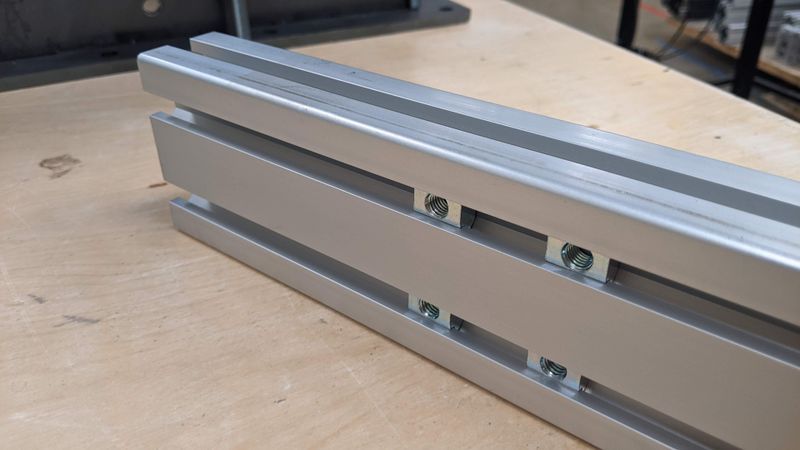
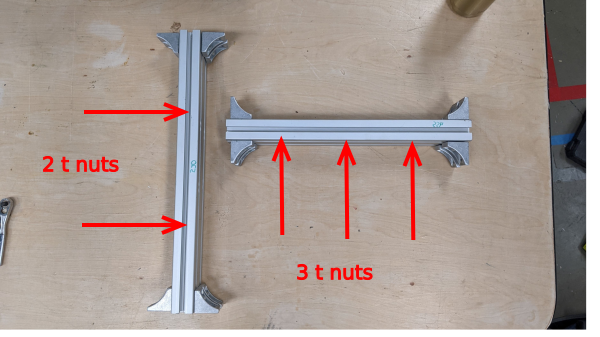


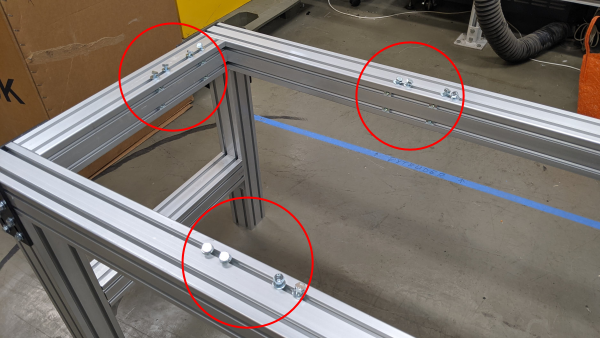

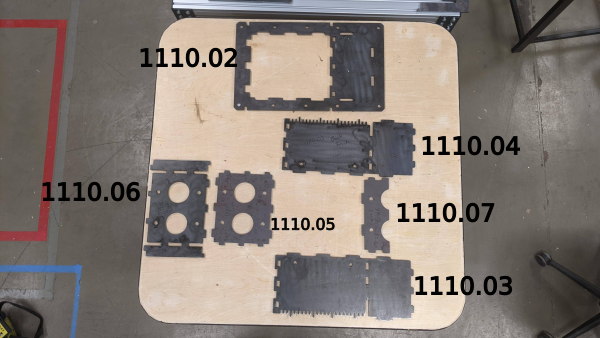
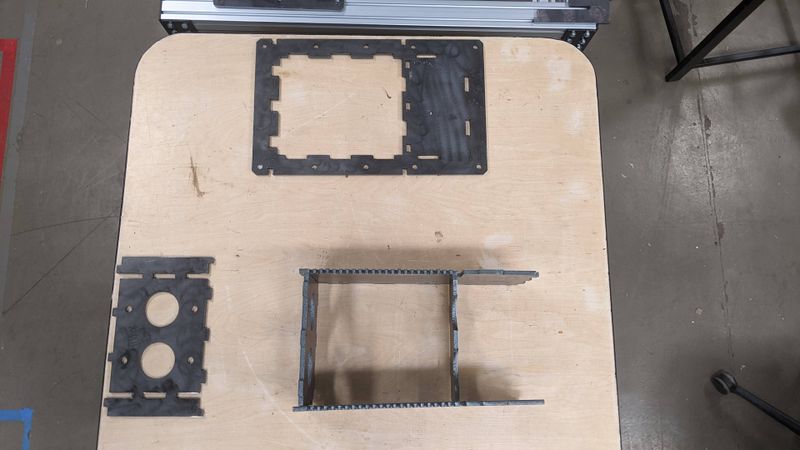
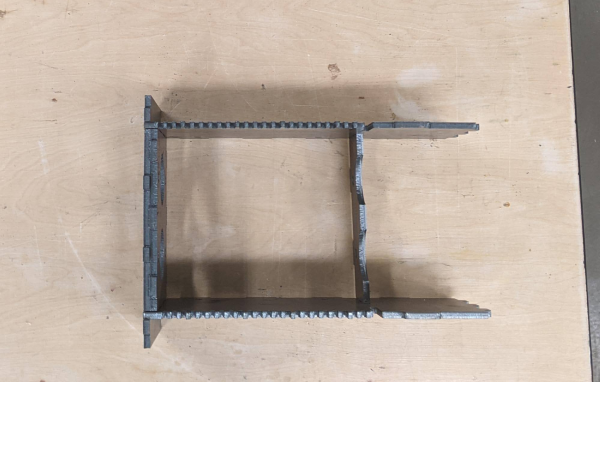
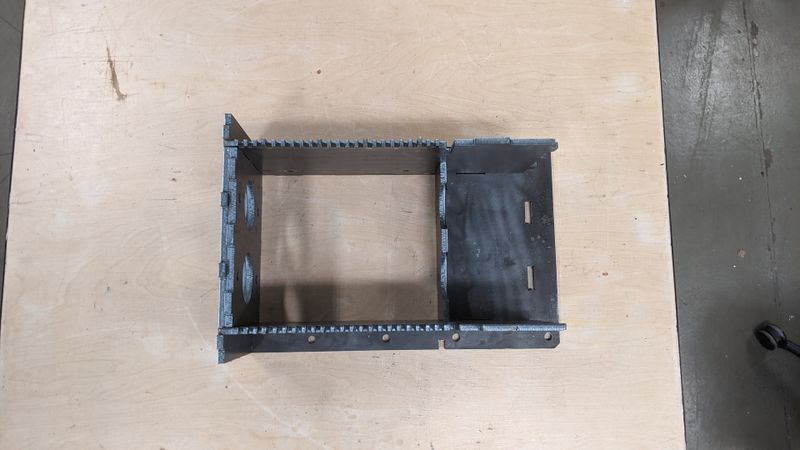
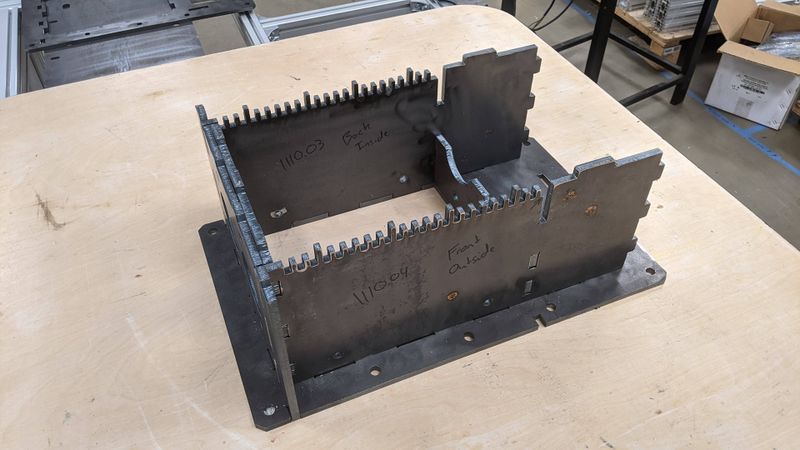
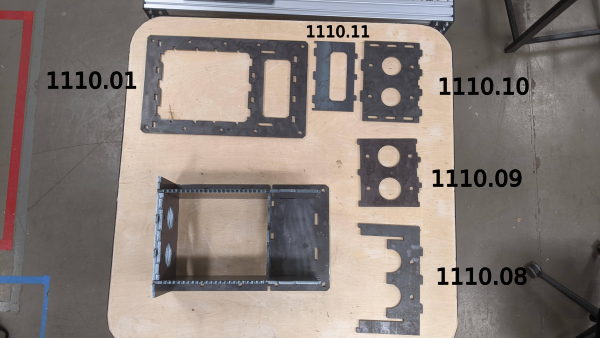
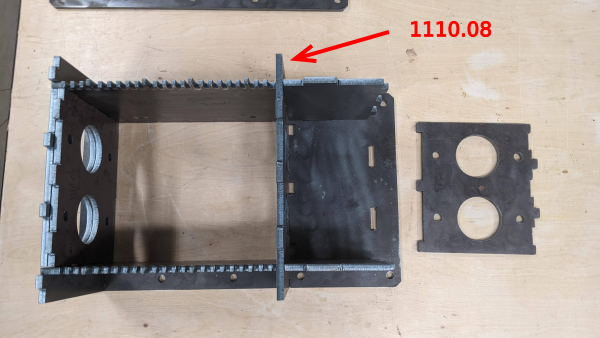
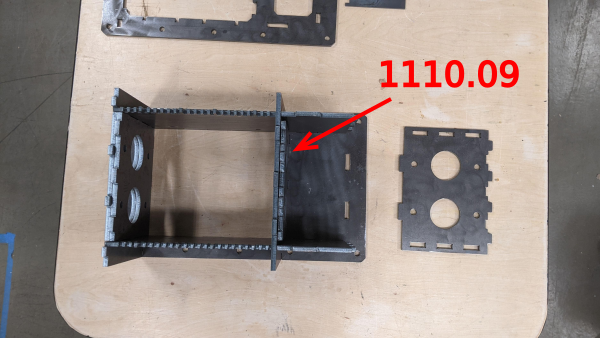
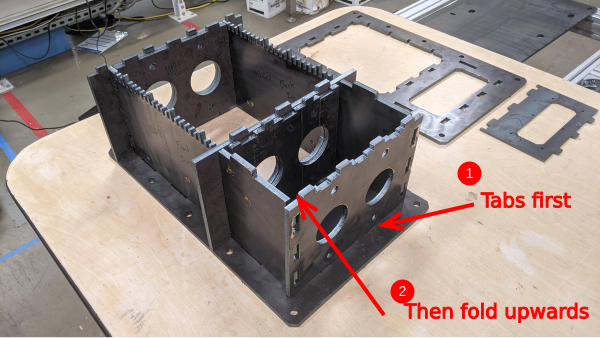
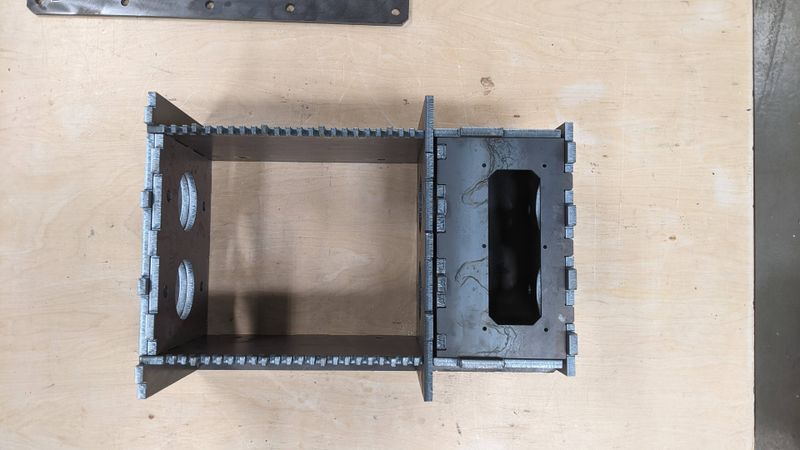
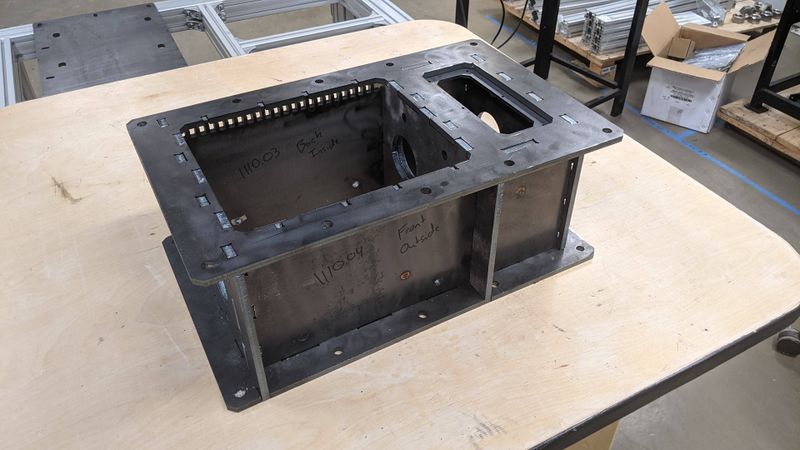
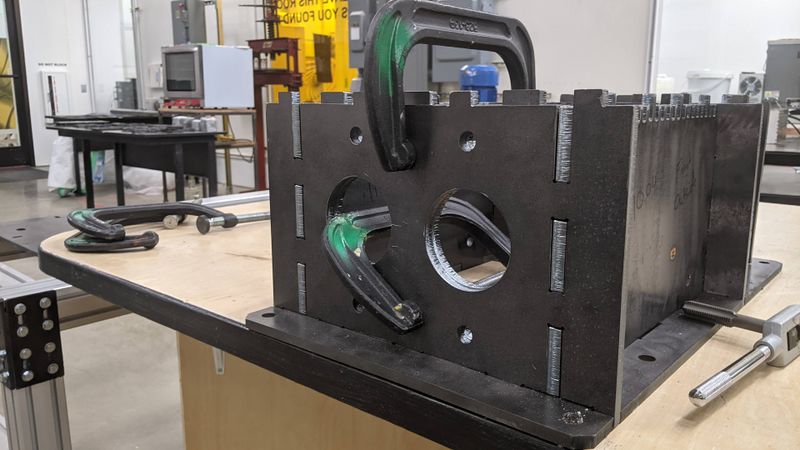


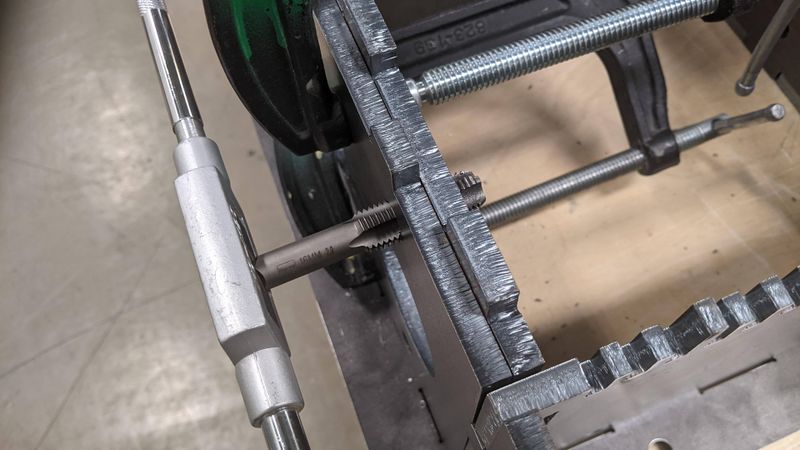
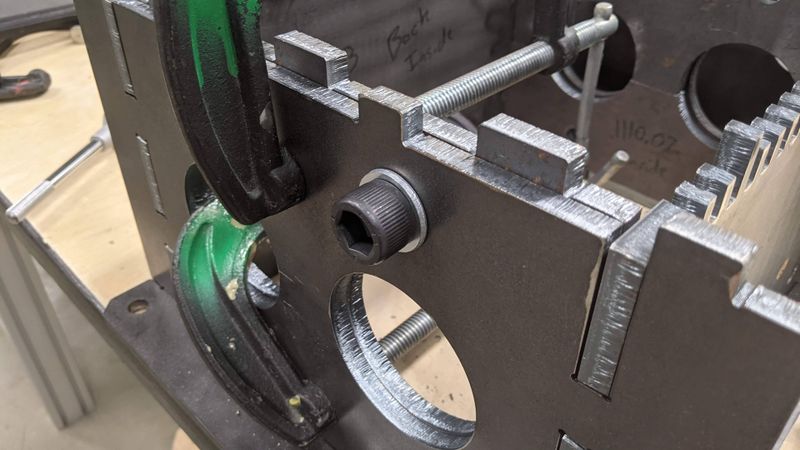
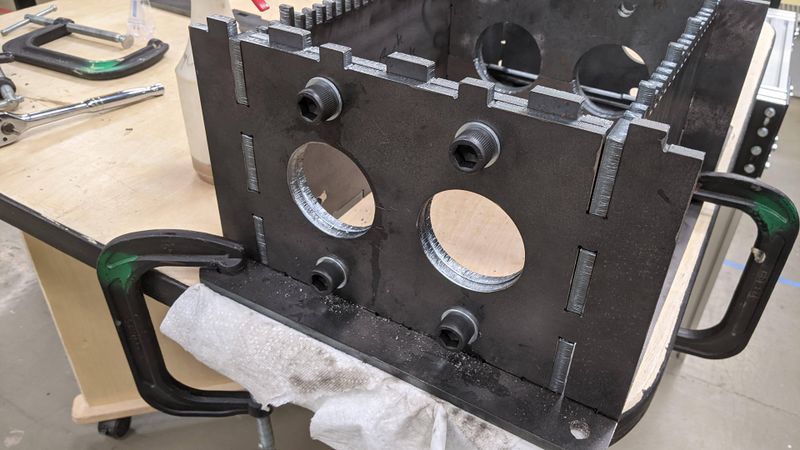


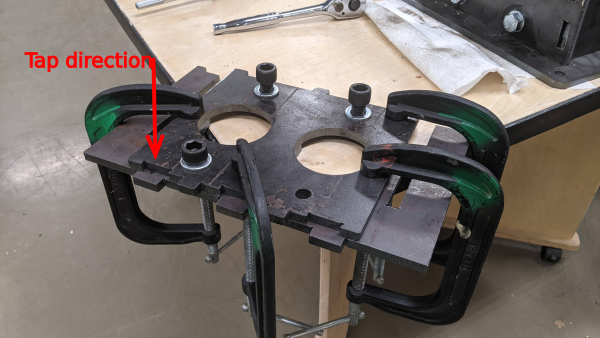
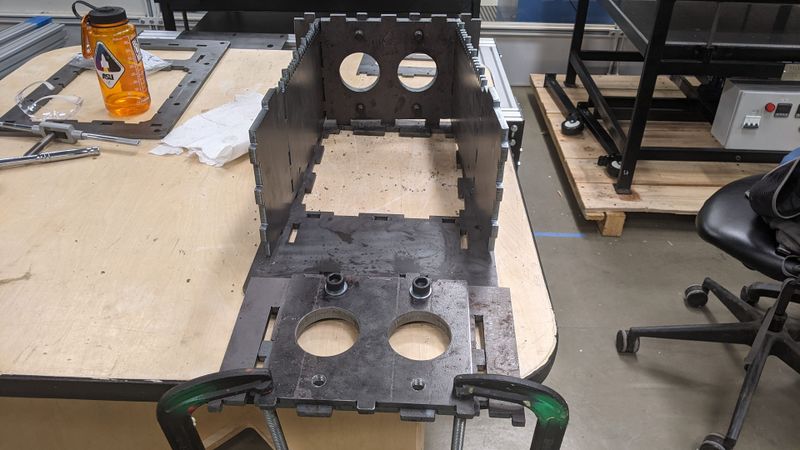


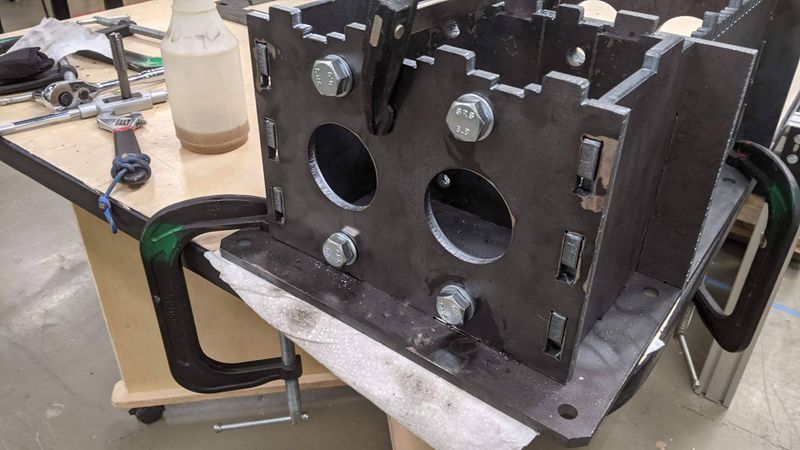







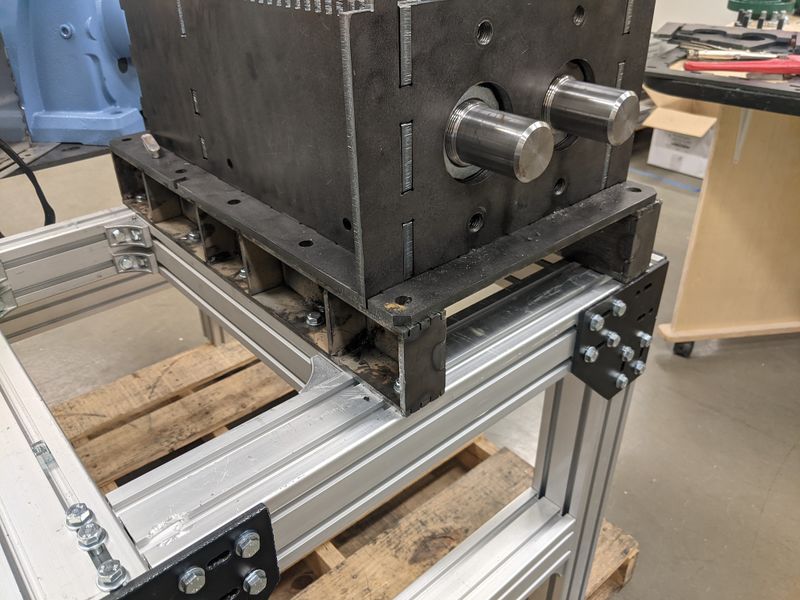

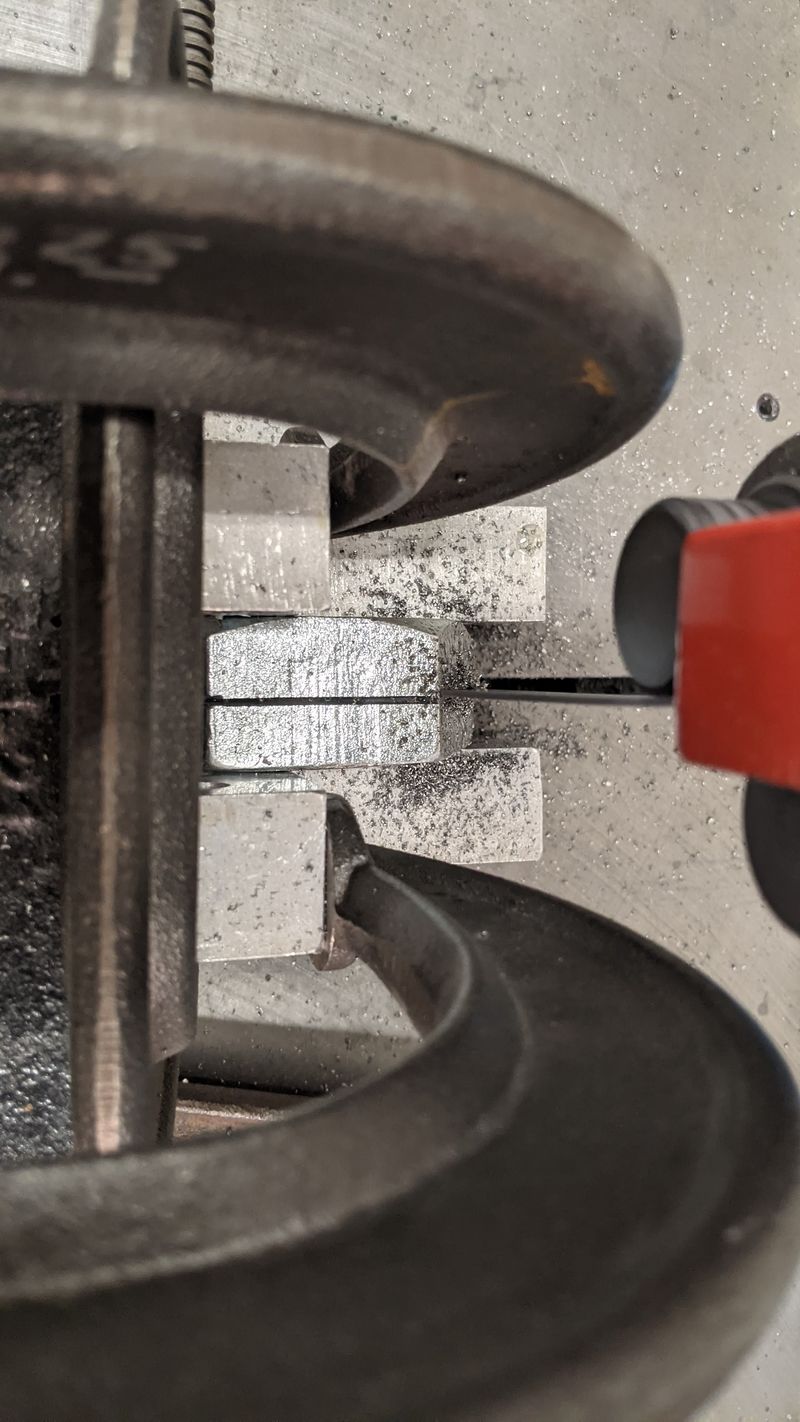


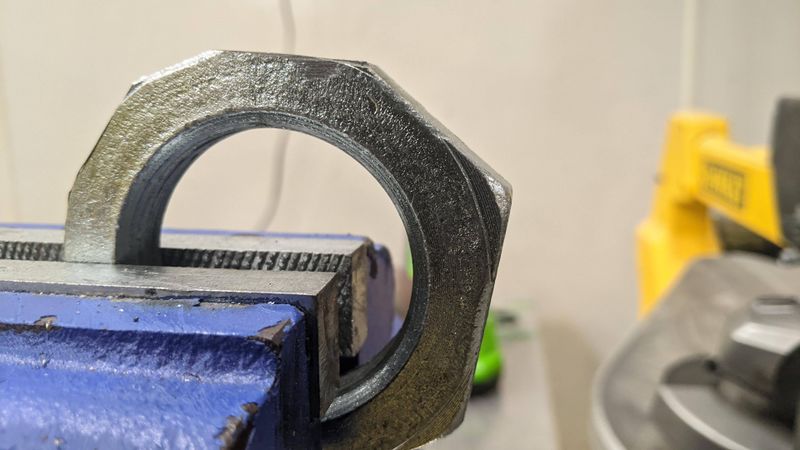







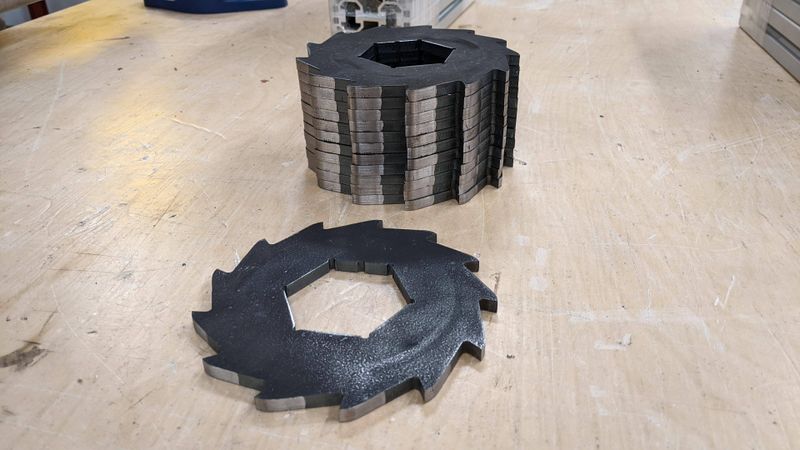

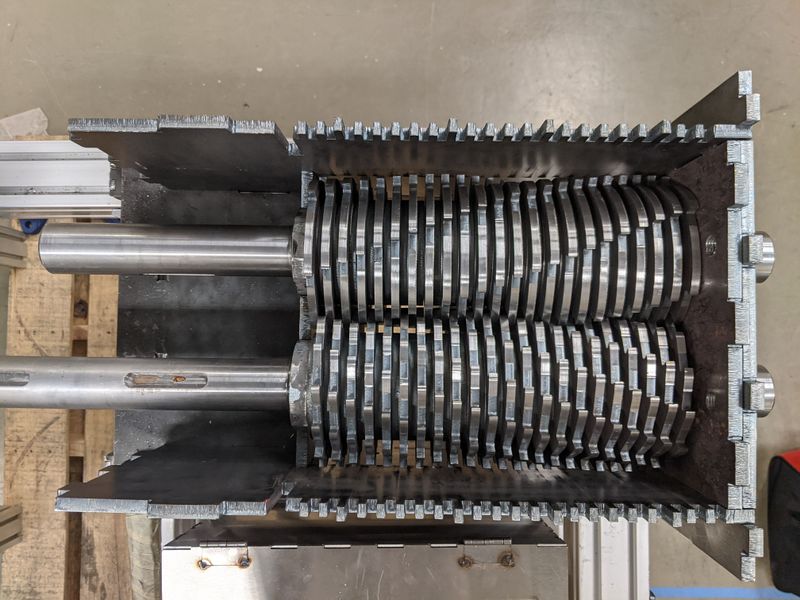
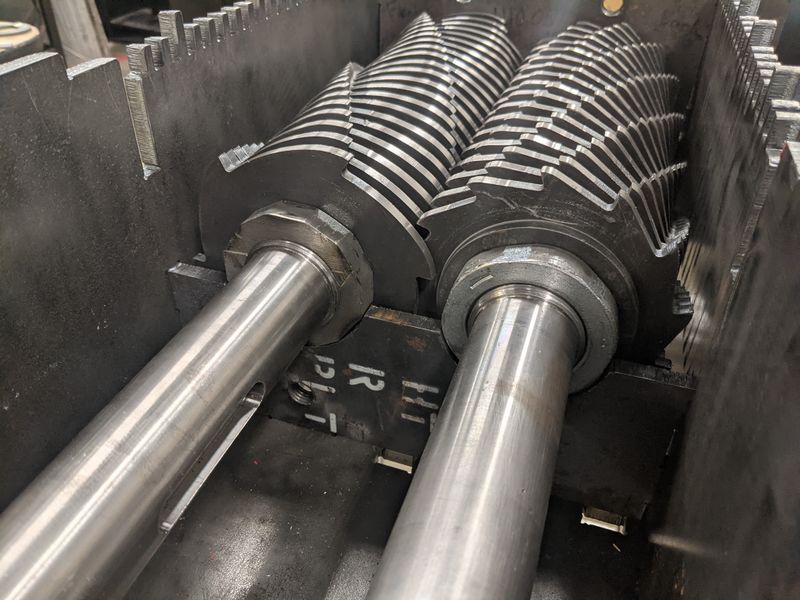
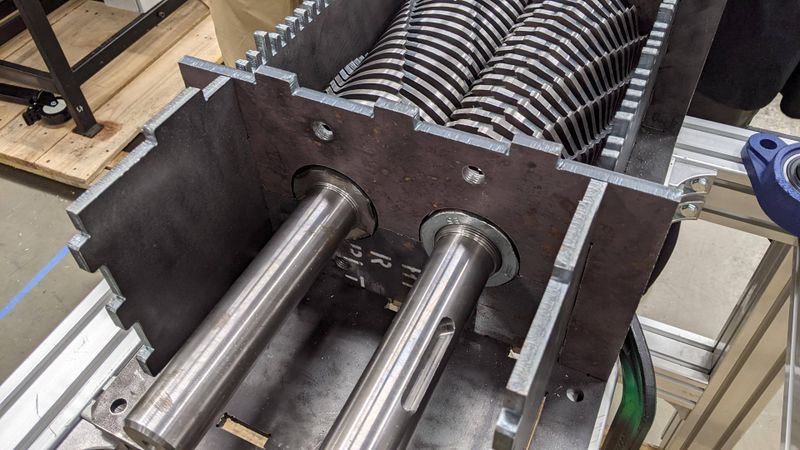
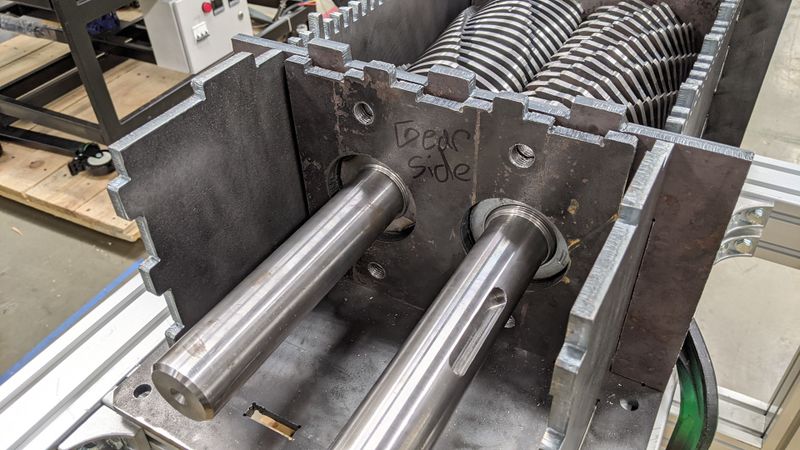
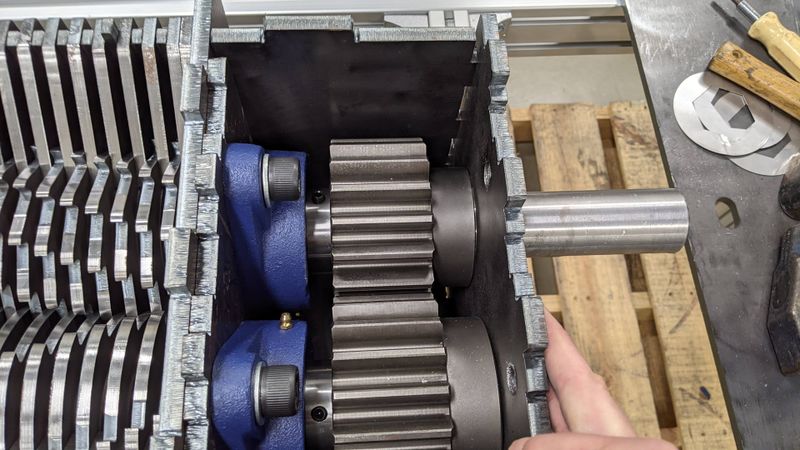
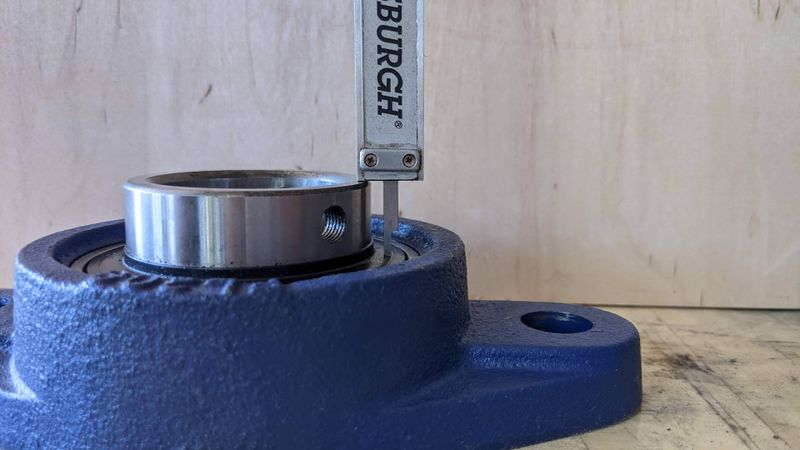

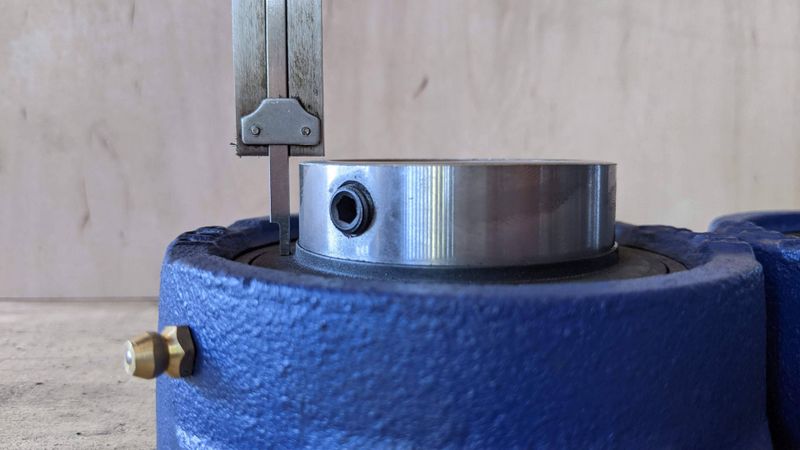
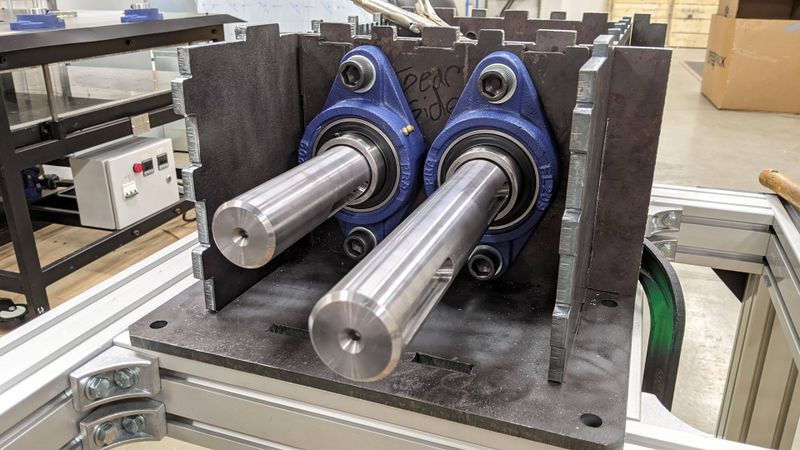
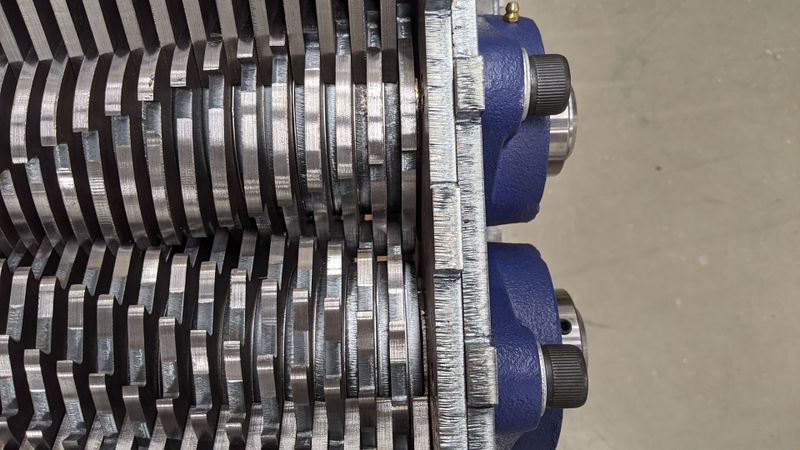

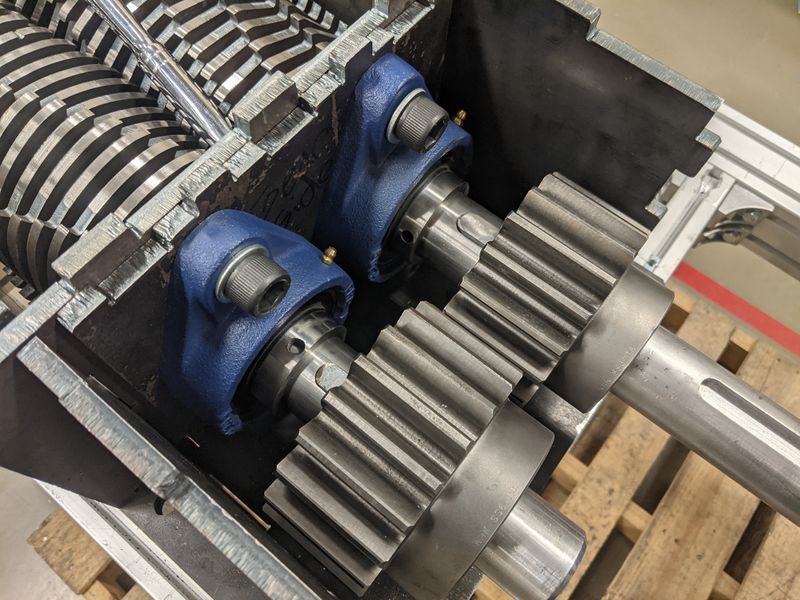
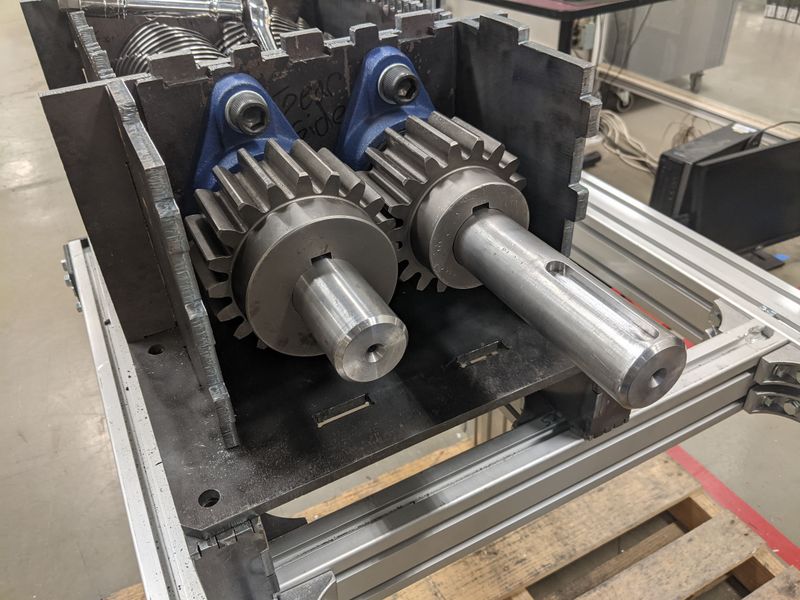
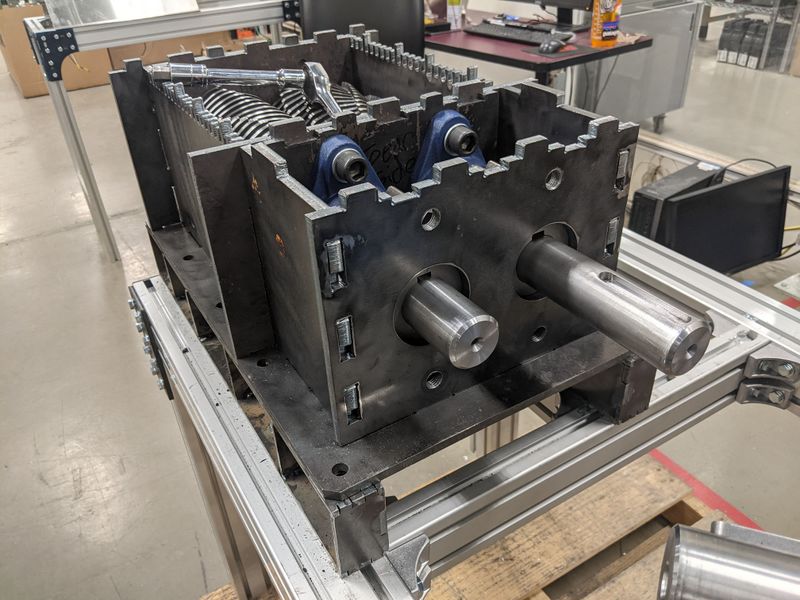
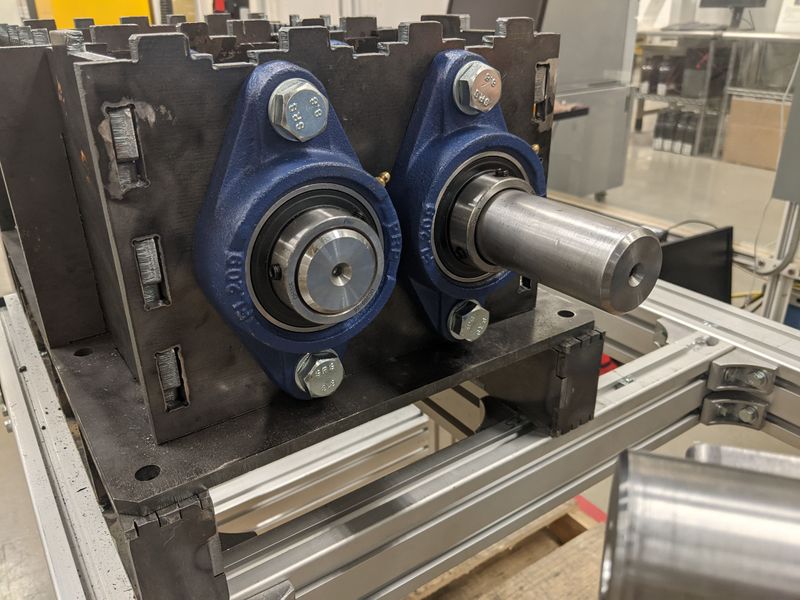
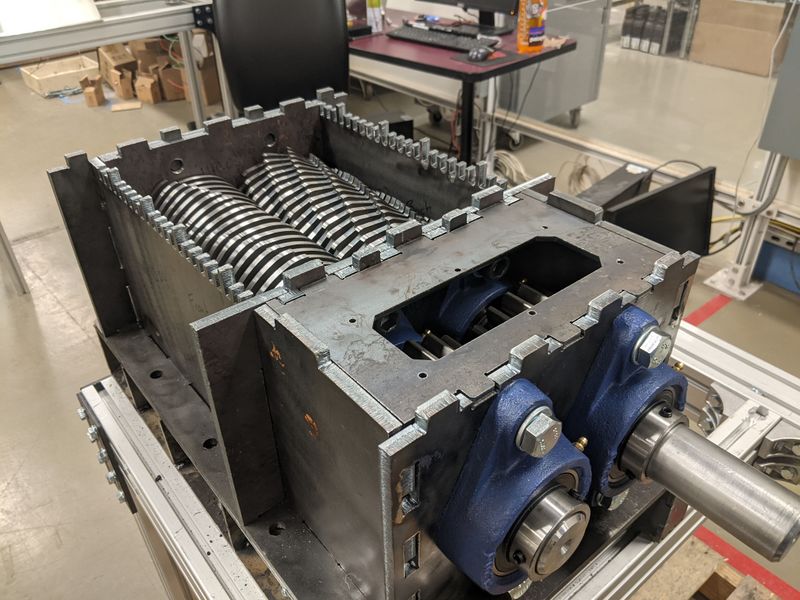
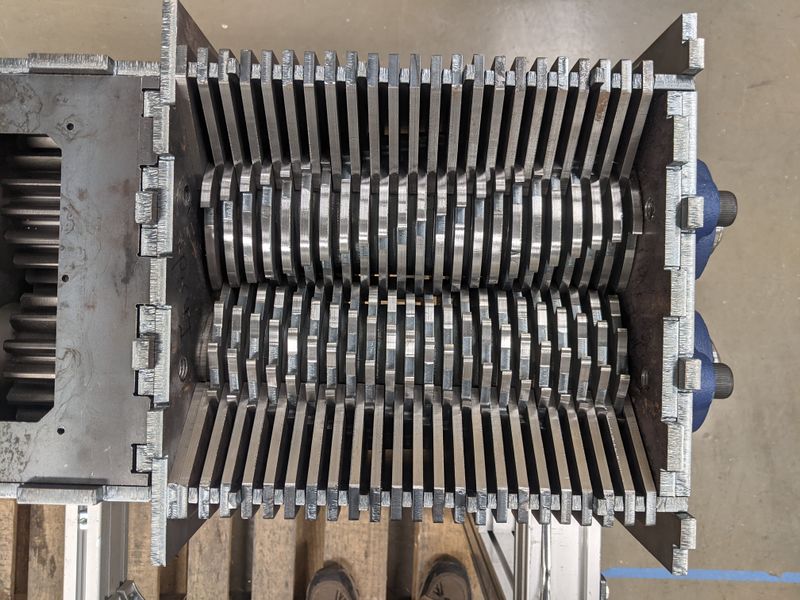
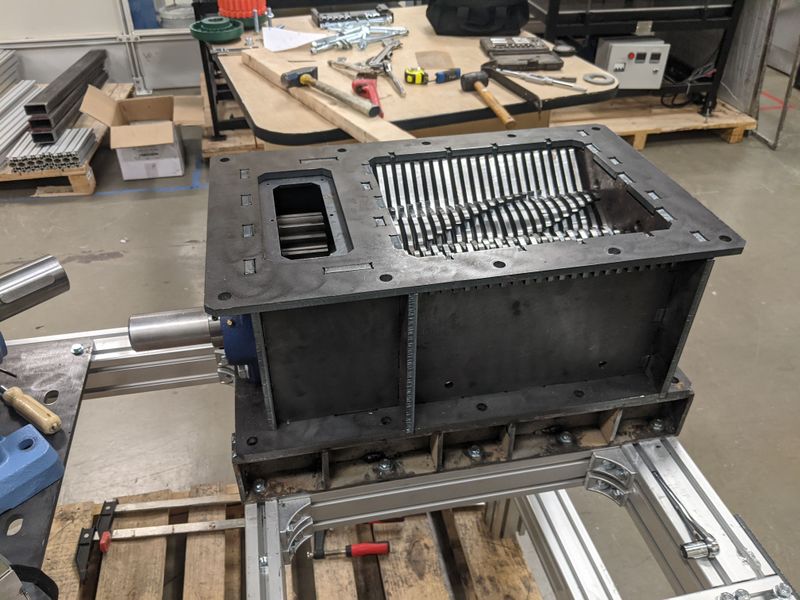




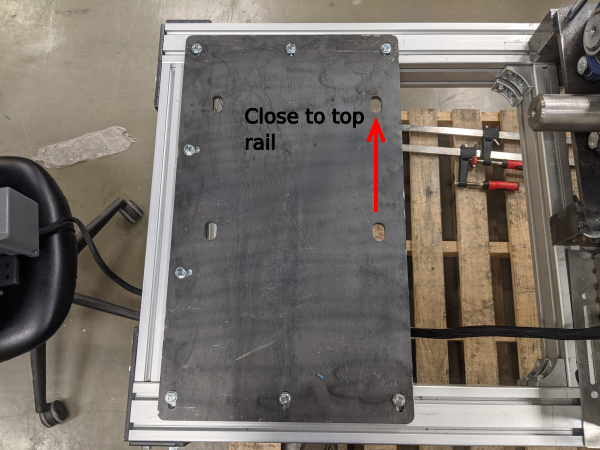
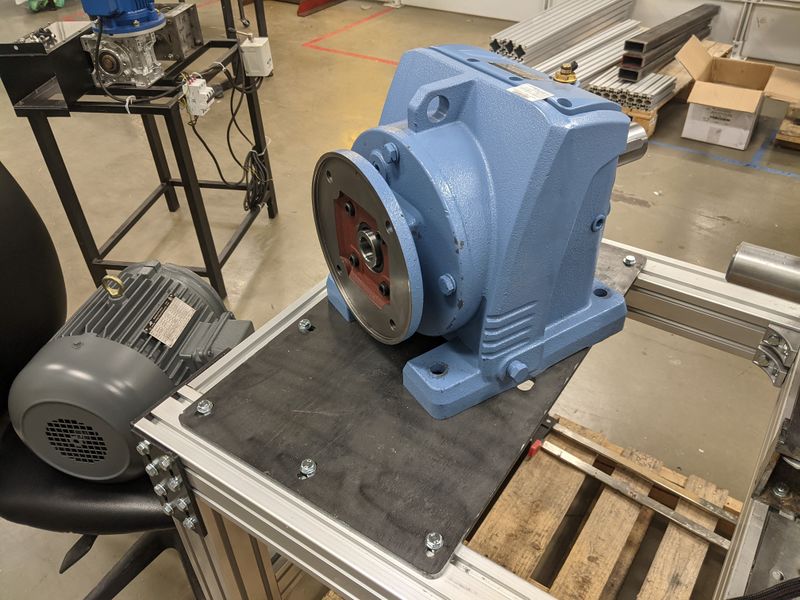
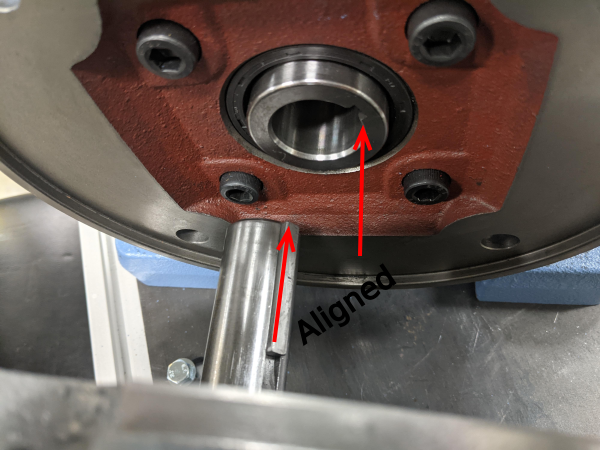
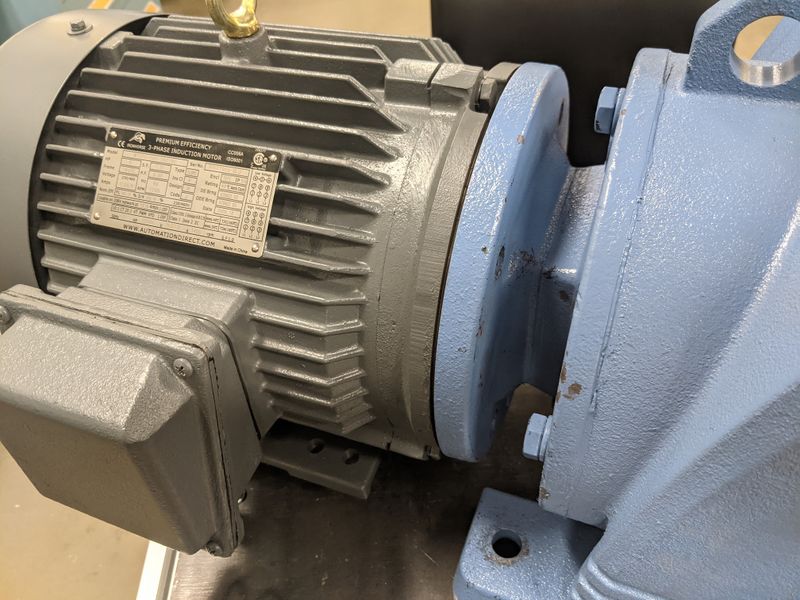
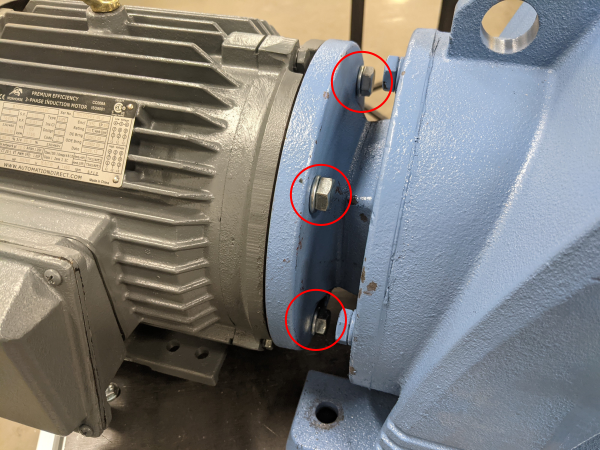
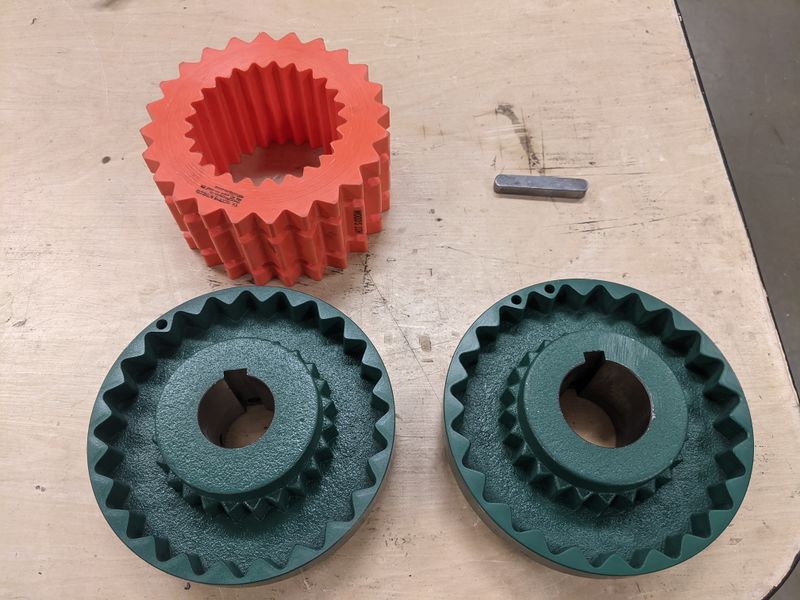
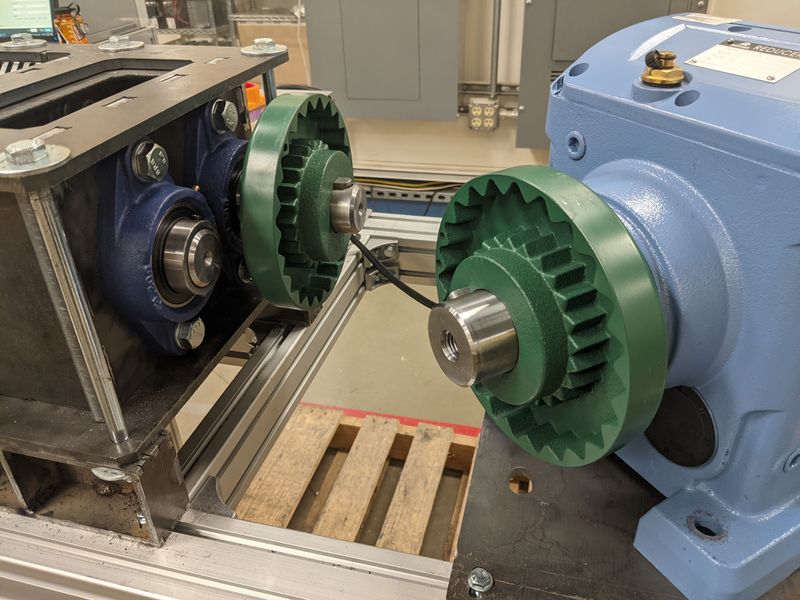
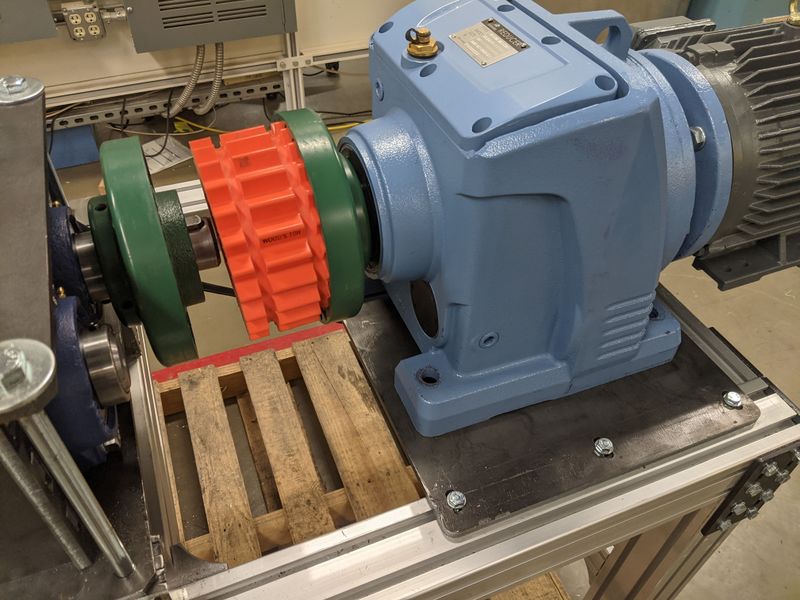

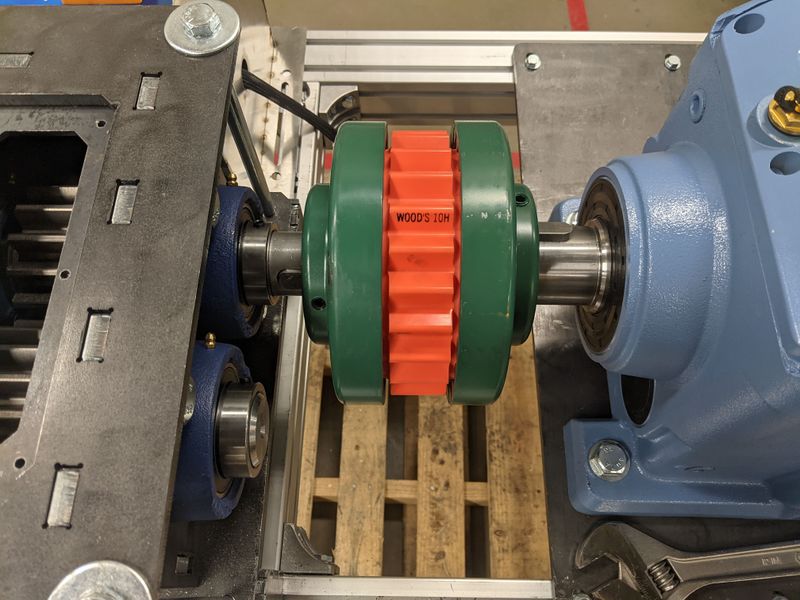
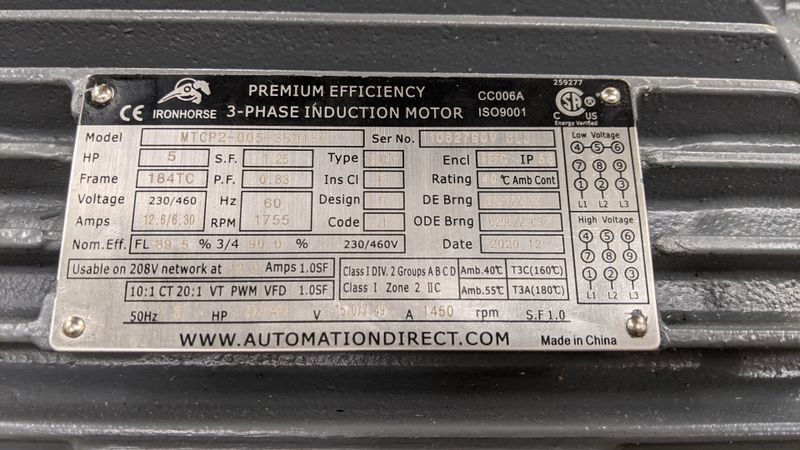
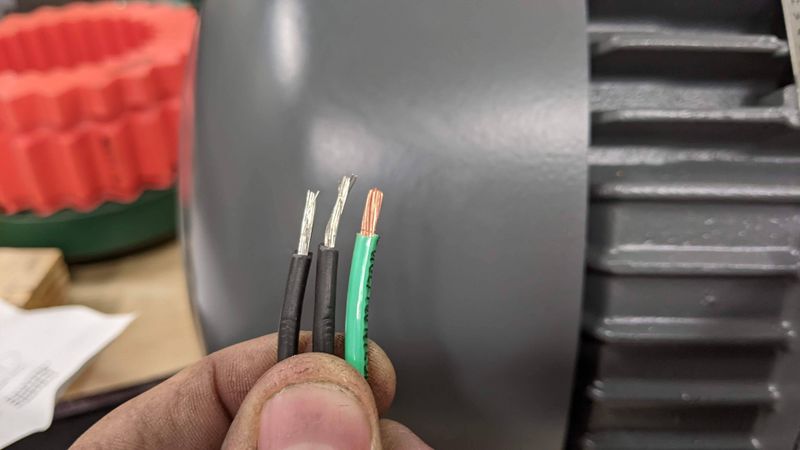

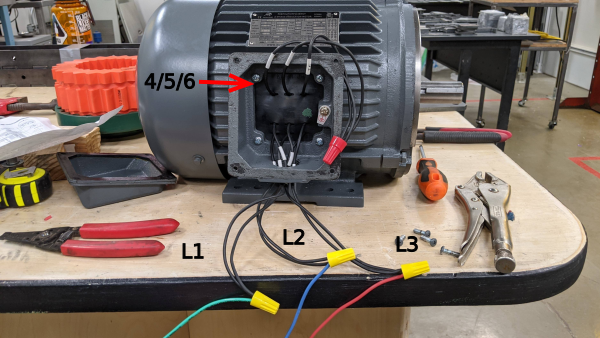
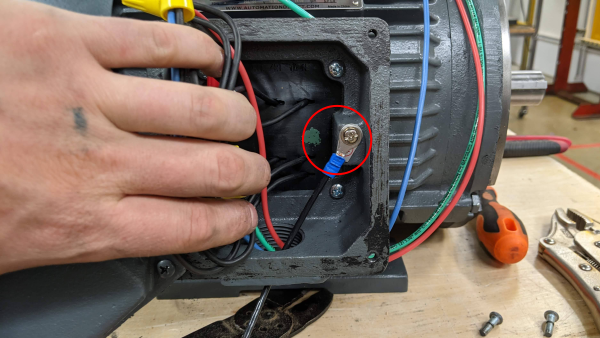
 Français
Français English
English Deutsch
Deutsch Español
Español Italiano
Italiano Português
Português