Stick Arcade 2 joueurs - Découpe laser
Difficulté
Moyen
Durée
8 heure(s)
Catégories
Mobilier, Jeux & Loisirs
Coût
203 EUR (€)
Sommaire
- 1 Étape 1 - Matériel en détail
- 2 Étape 2 - Fraisez les trous
- 3 Étape 3 - Préparez vos tasseaux
- 4 Étape 4 - Commencez l'assemblage !
- 5 Étape 5 - Fermez le caisson
- 6 Étape 6 - Fixez le panel de boutons au caisson
- 7 Étape 7 - Ajoutez les boutons du Stick
- 8 Étape 8 - Ajoutez les Joystick (et manipulation optionnelle)
- 9 Étape 9 - Fixez votre jostick
- 10 Étape 10 - Branchez câbles de vos controles à votre interface
- 11 Étape 11 - Fixez les tasseaux au Stick
- 12 Étape 12 - (Option Switch) Ouvrir le switch
- 13 Étape 13 - (Option Switch) Soudez et fixez le bouton
- 14 Étape 14 - (Option Switch) Soudez le bouton au switch
- 15 Étape 15 - Installez l'alimentation du switch
- 16 Étape 16 - Installez le reste de la connectique
- 17 Étape 17 - Branchez votre Stick sans option switch
- 18 Étape 18 - Branchez votre Stick avec l'option switch (1/2)
- 19 Étape 19 - Branchez votre Stick avec l'option switch (2/2)
- 20 Étape 20 - Testez les contrôles
- 21 Étape 21 - Fermez votre Stick
- 22 Commentaires
Draft
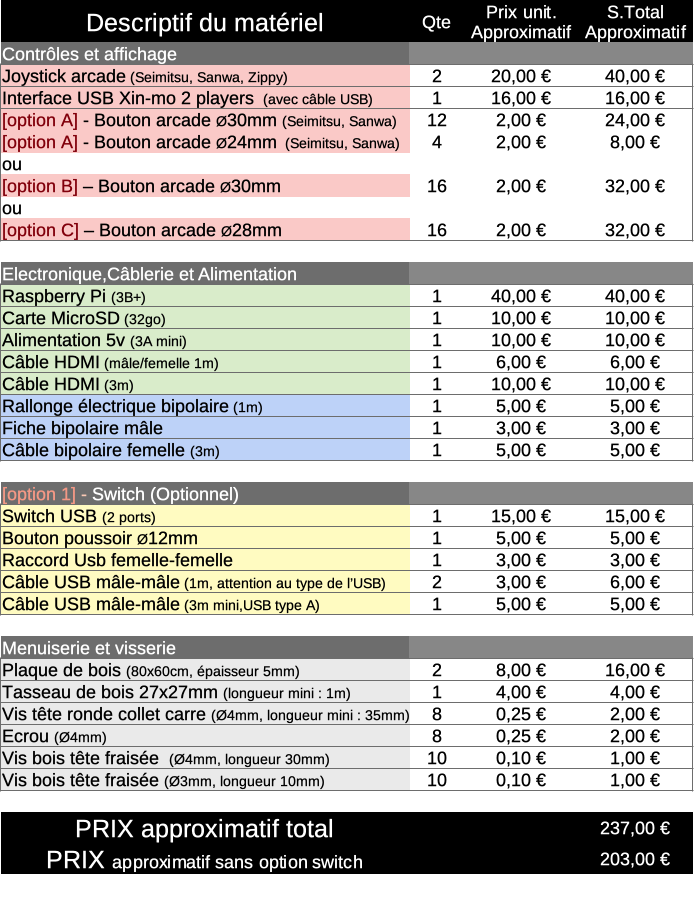

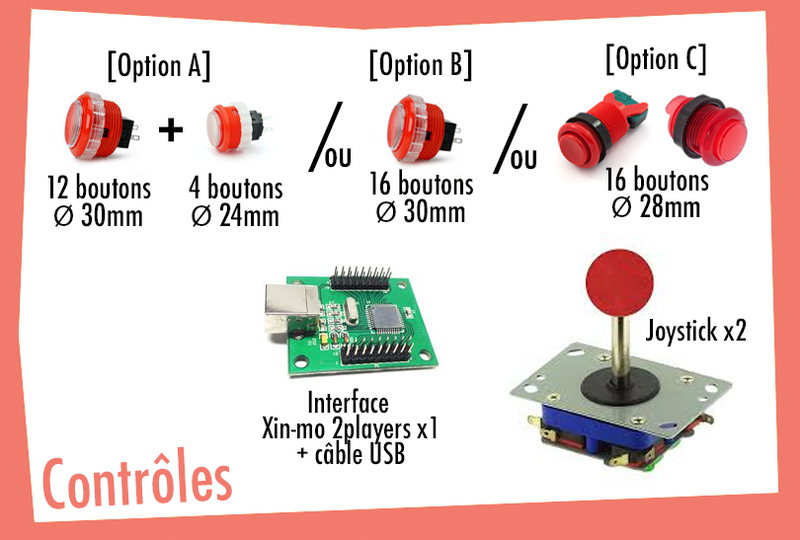


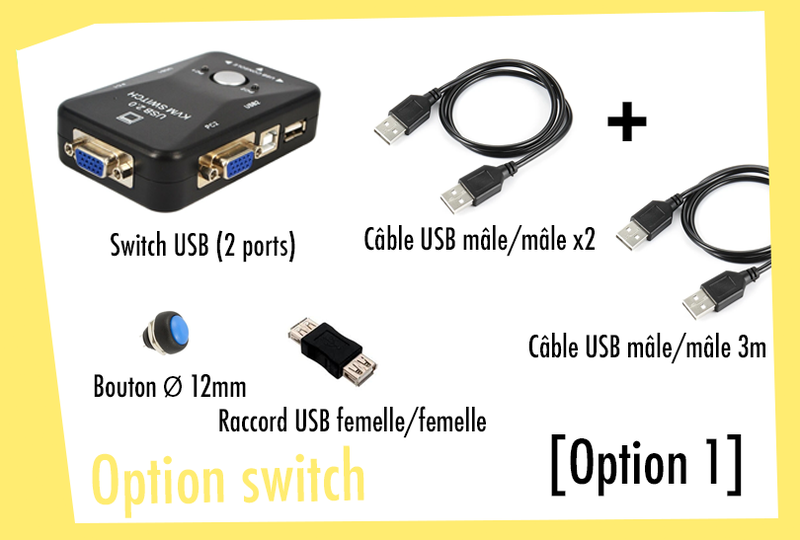

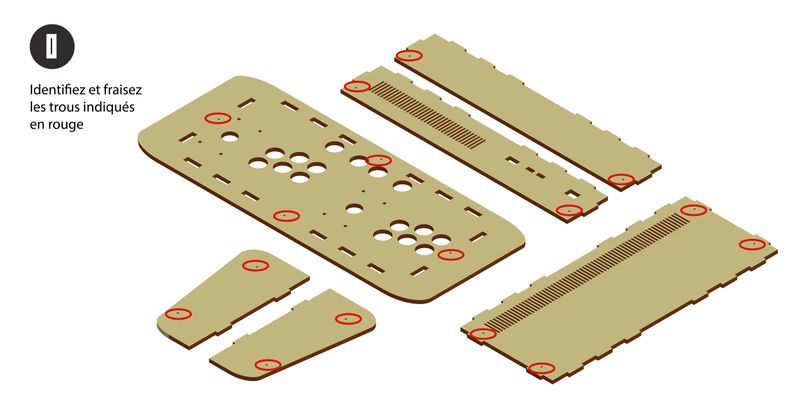


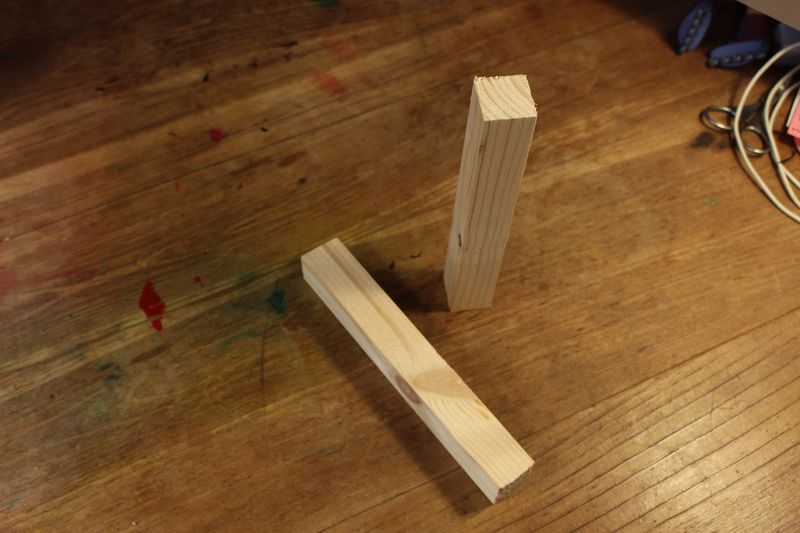
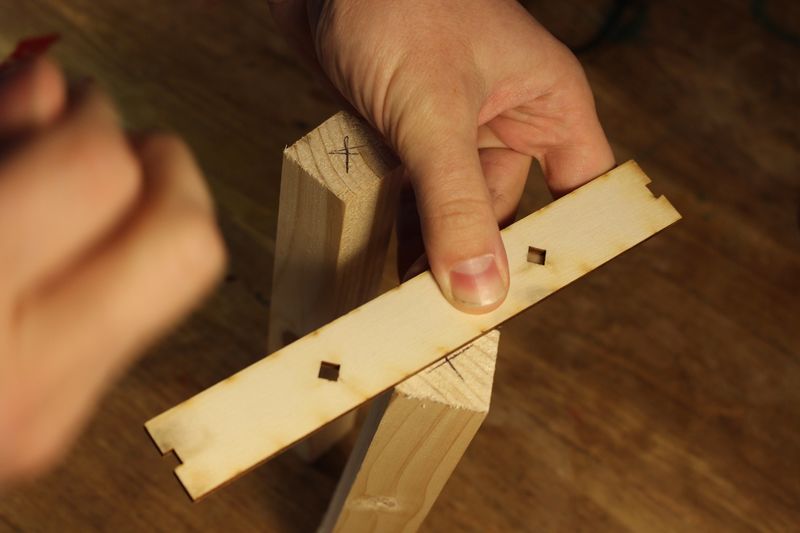
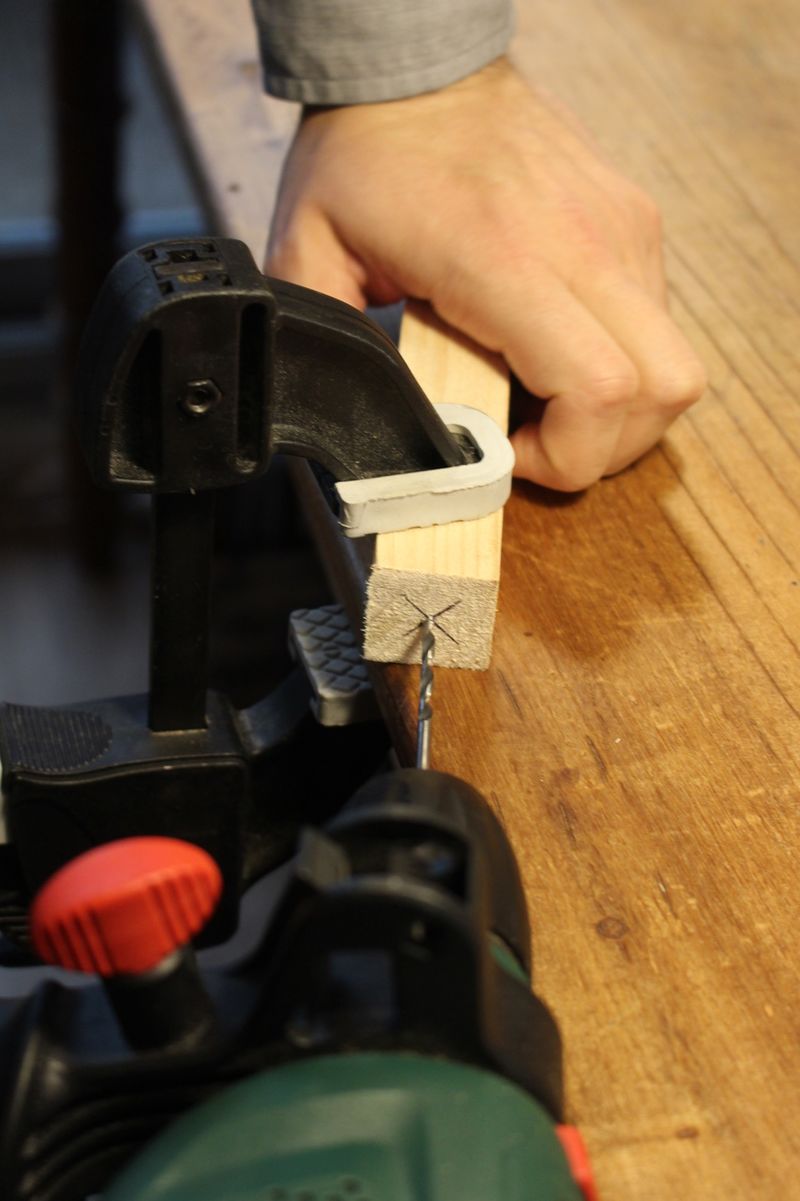
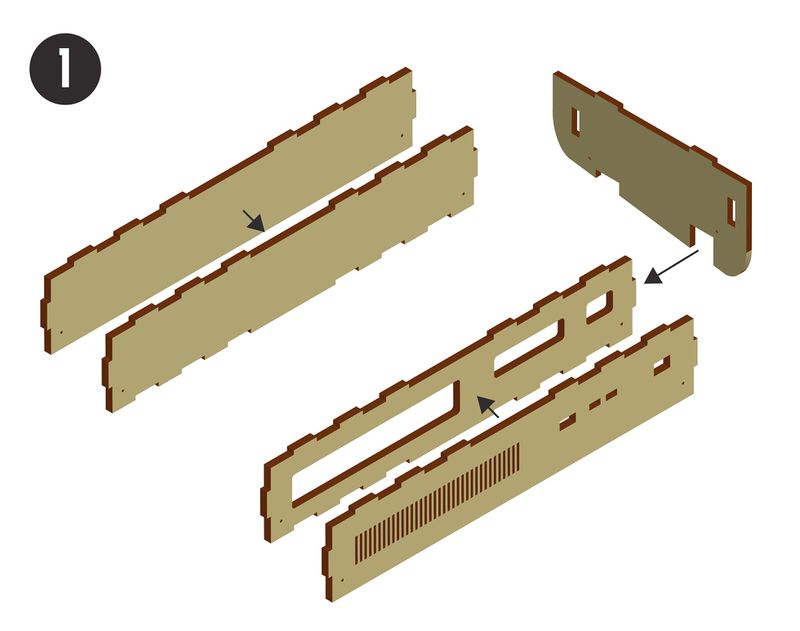
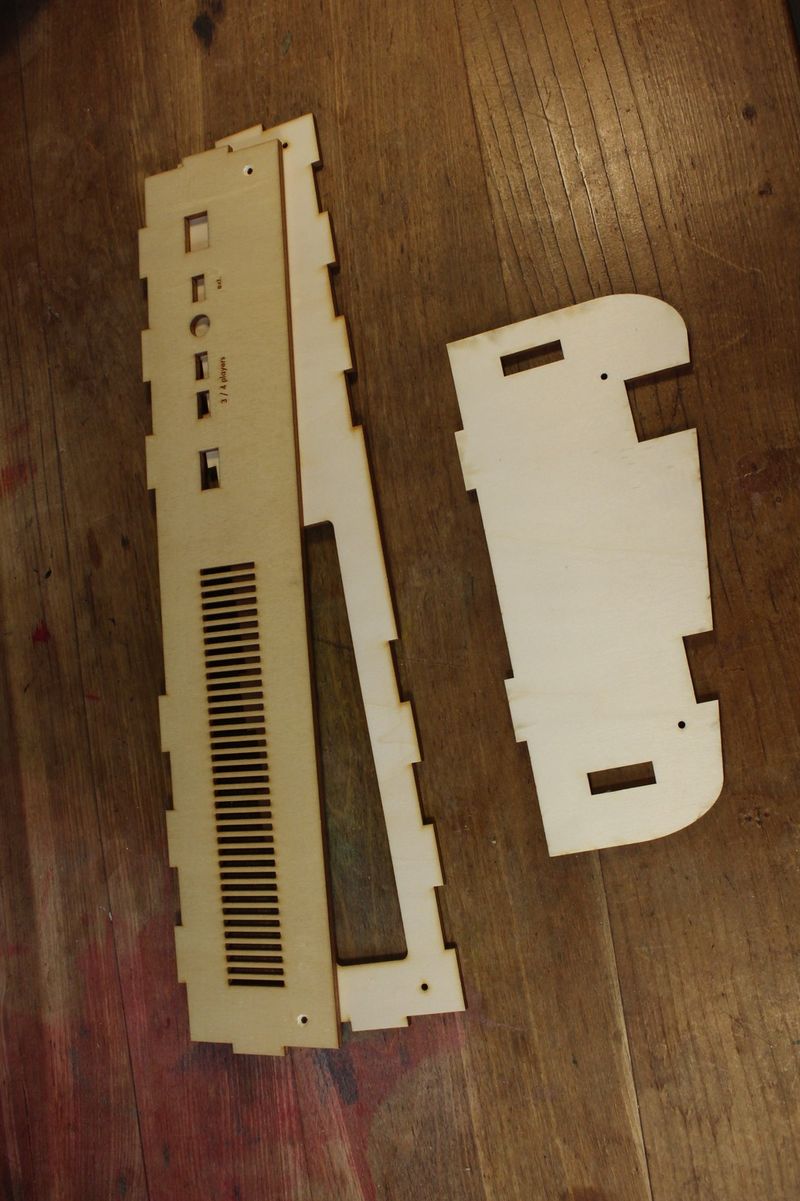
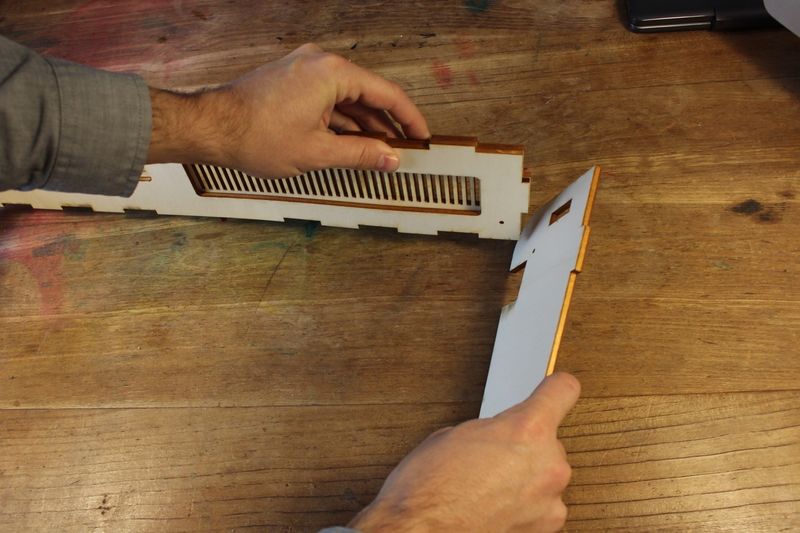
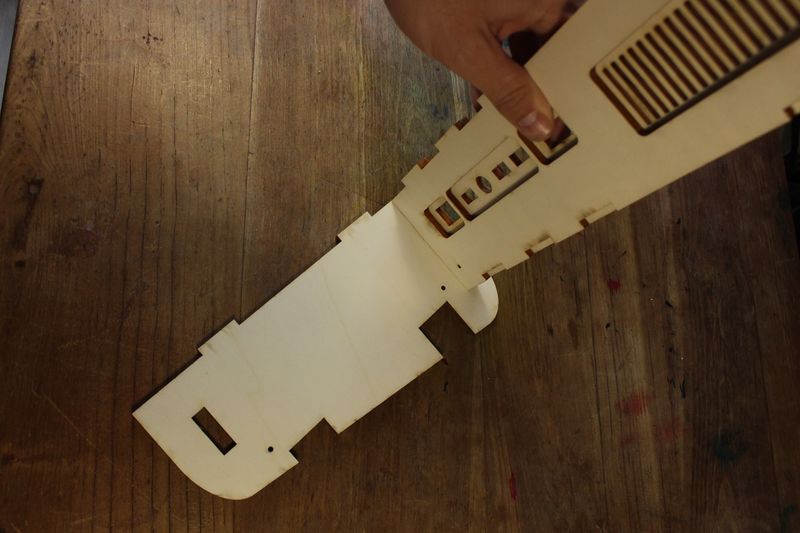
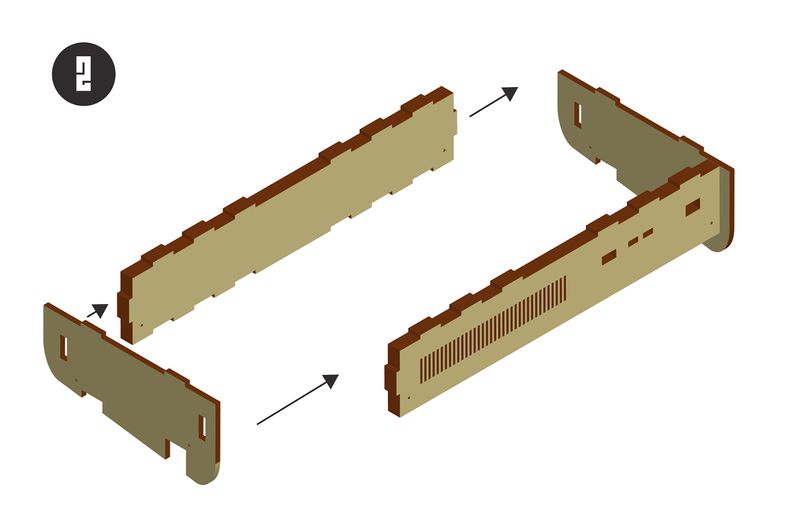
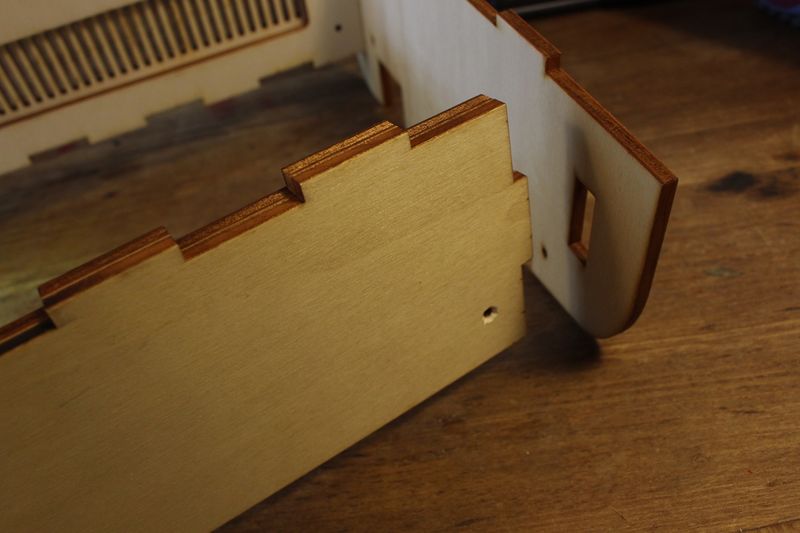
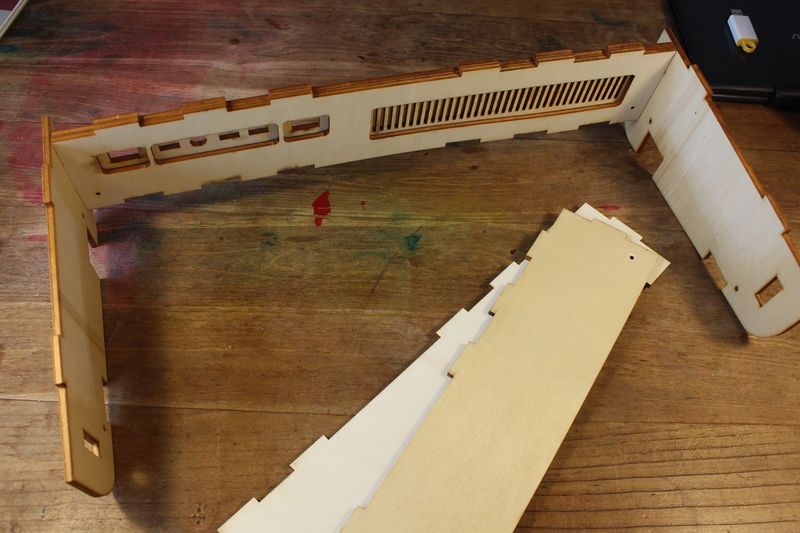
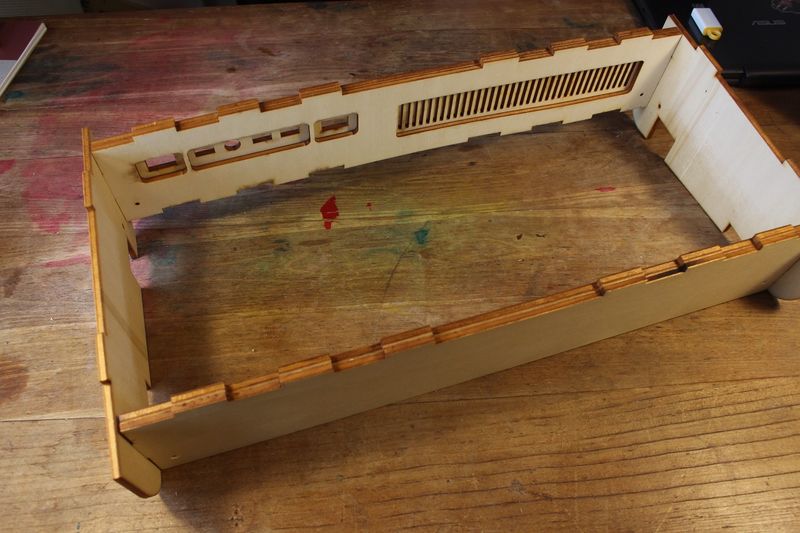
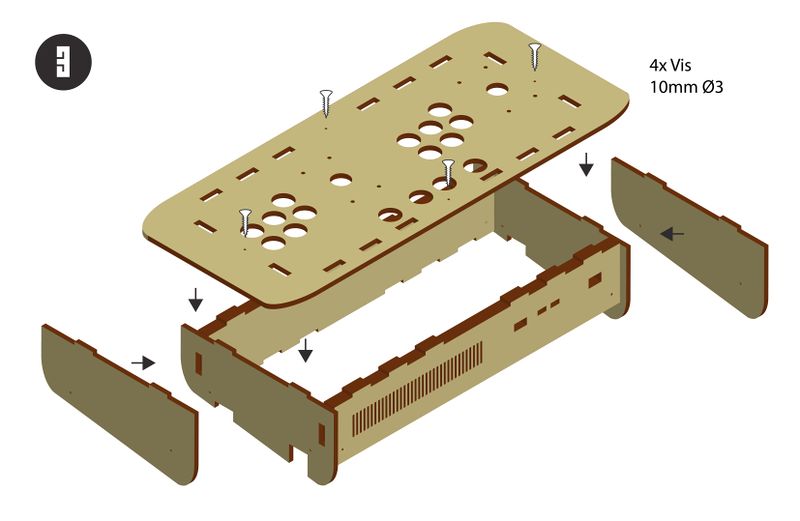
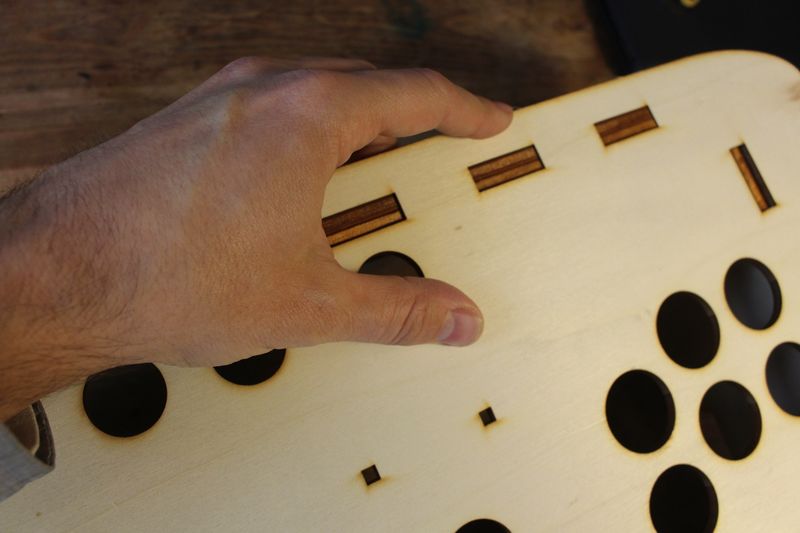
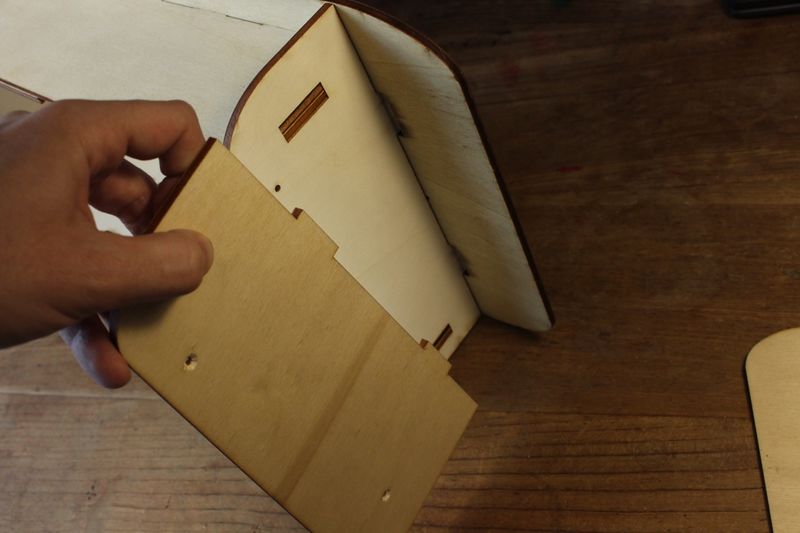
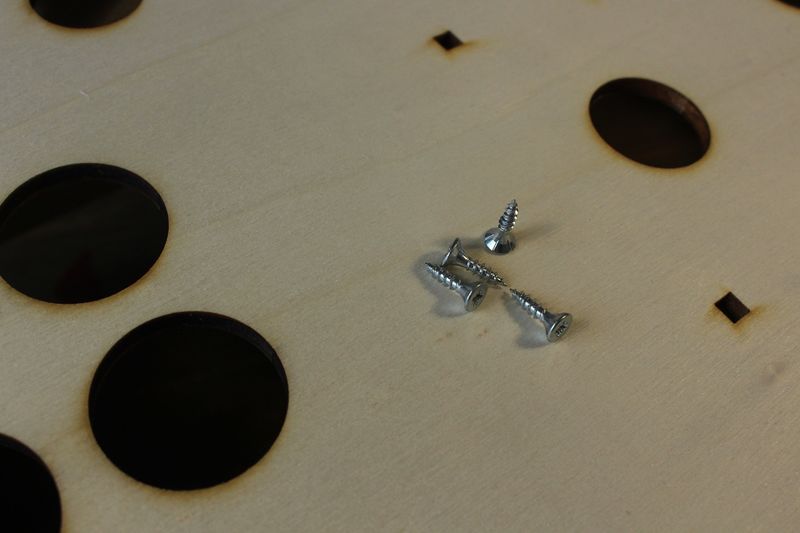
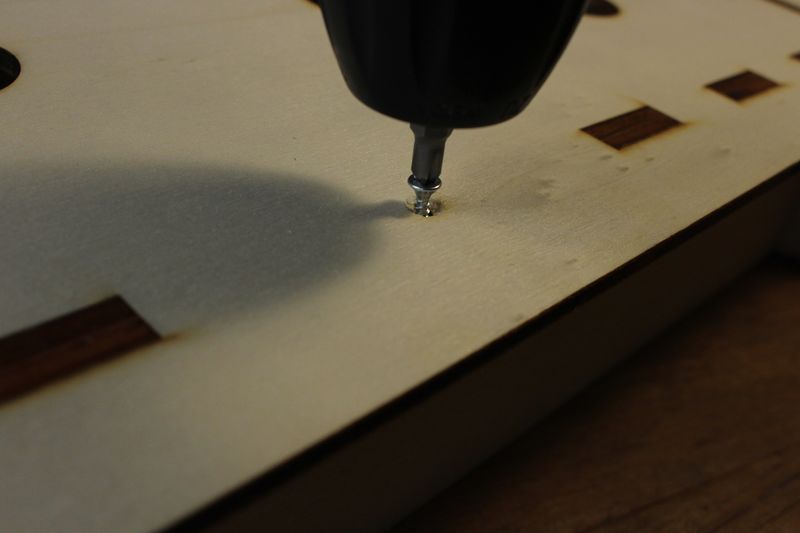
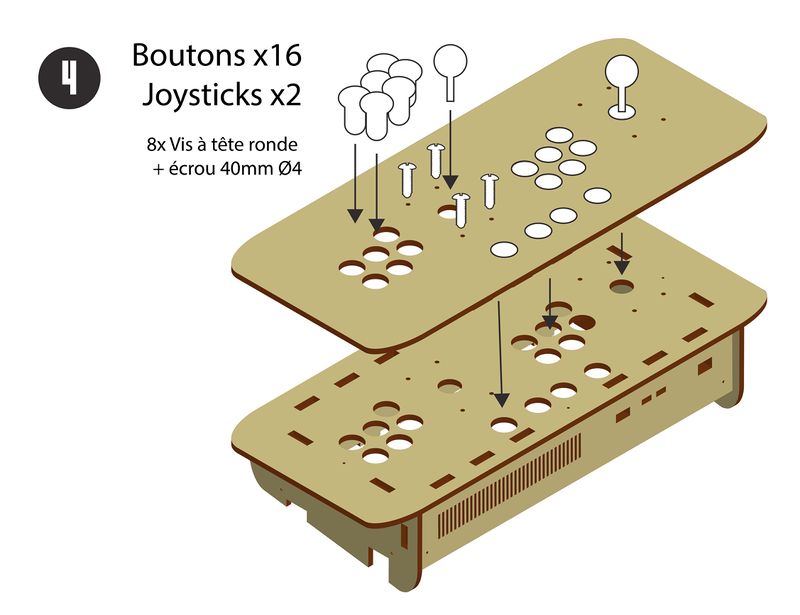






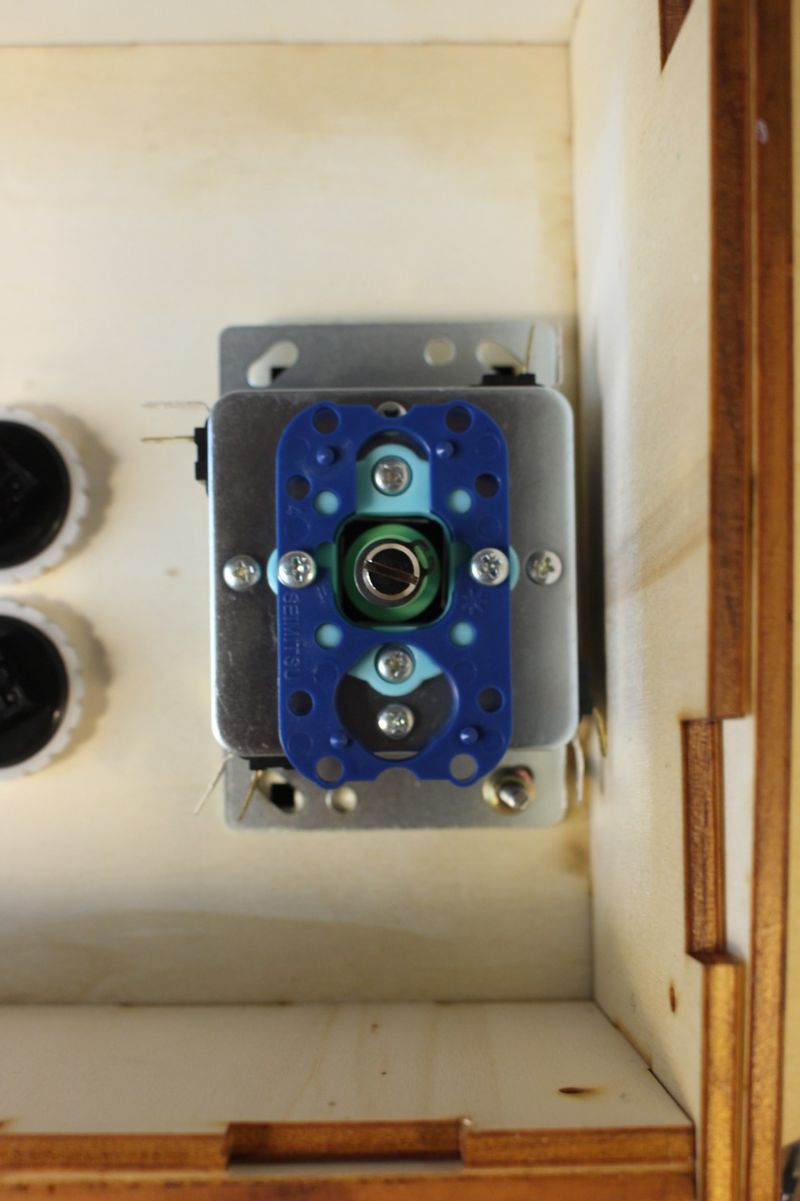

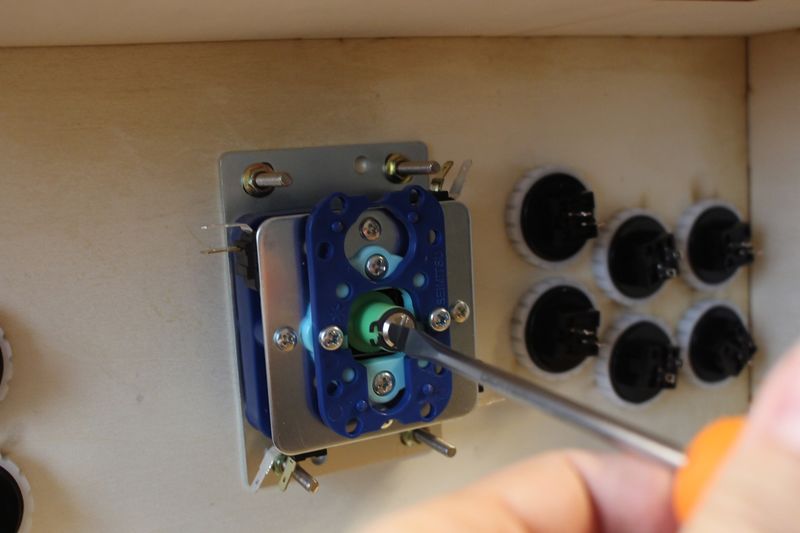
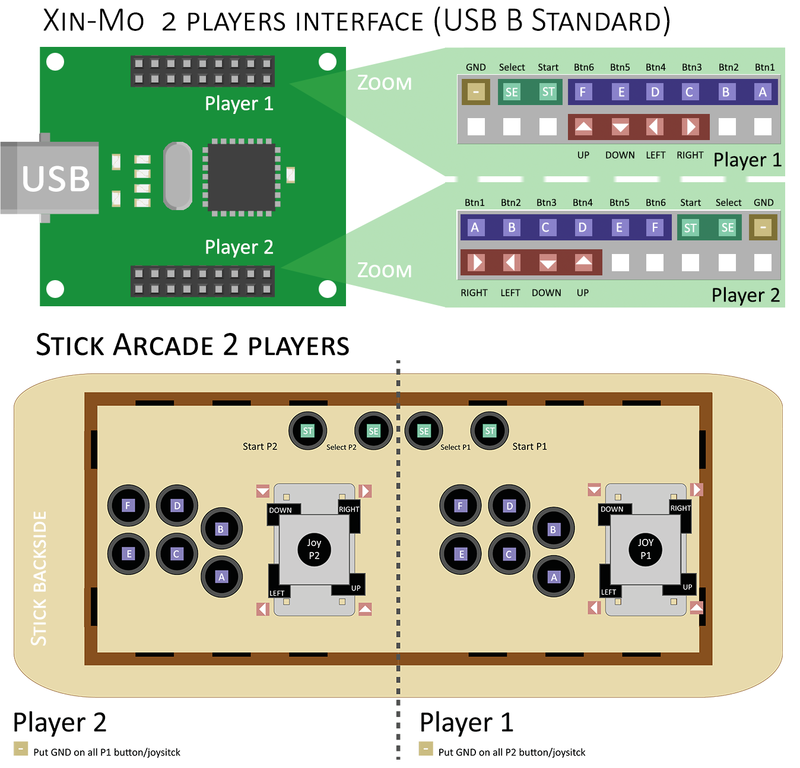
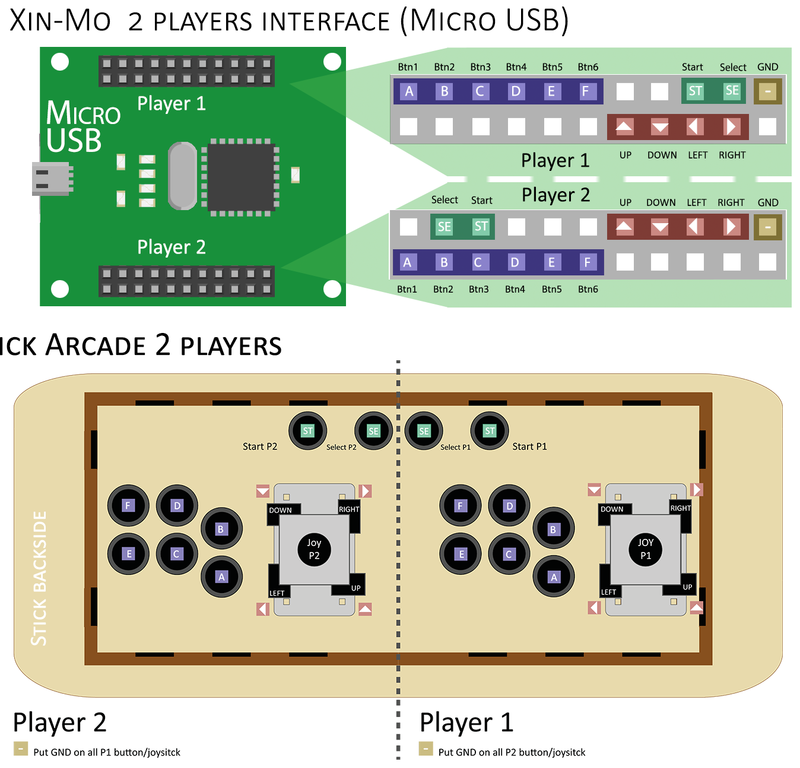


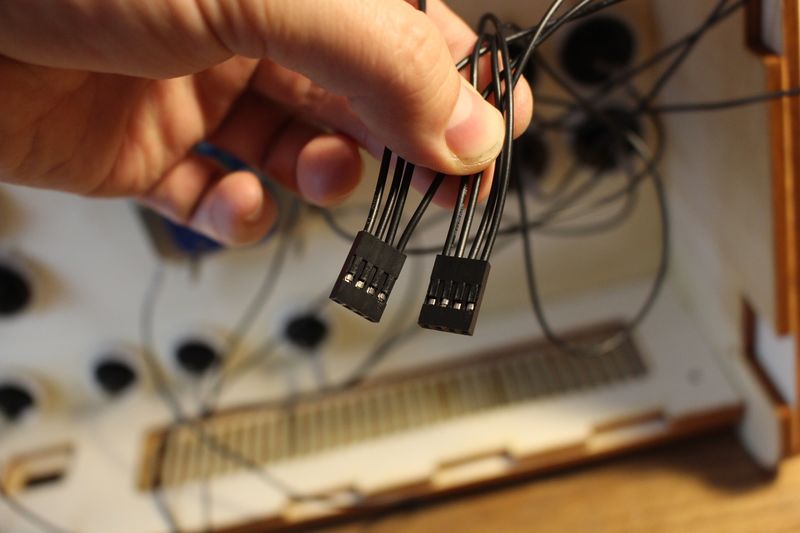
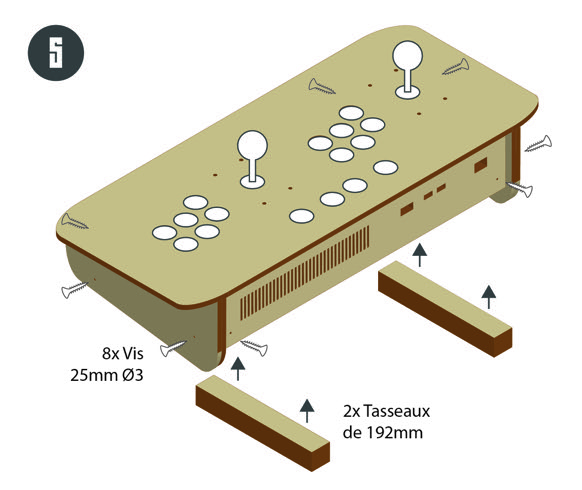

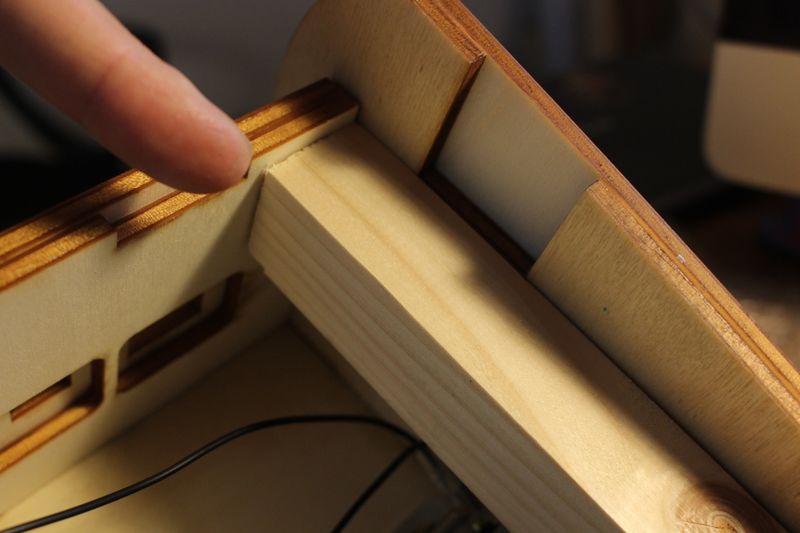
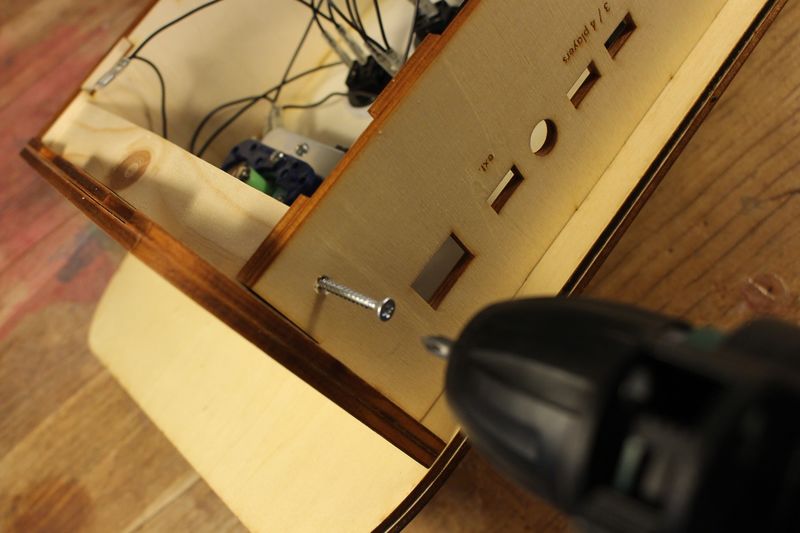
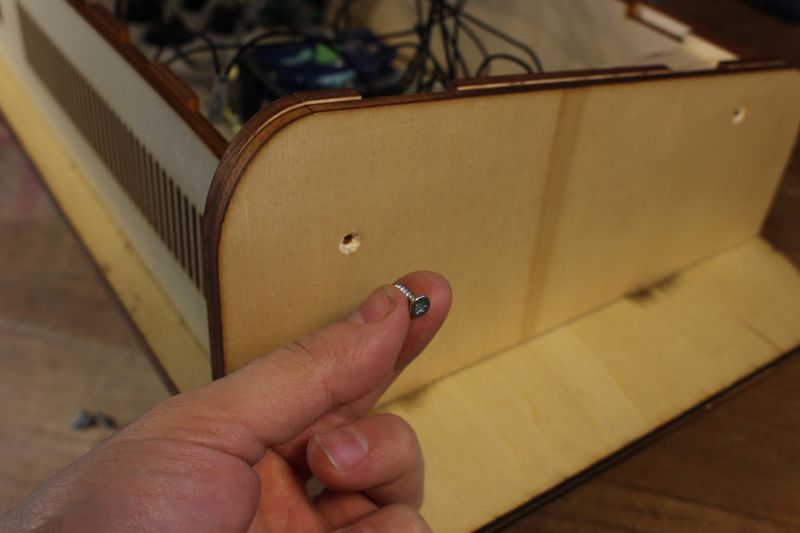


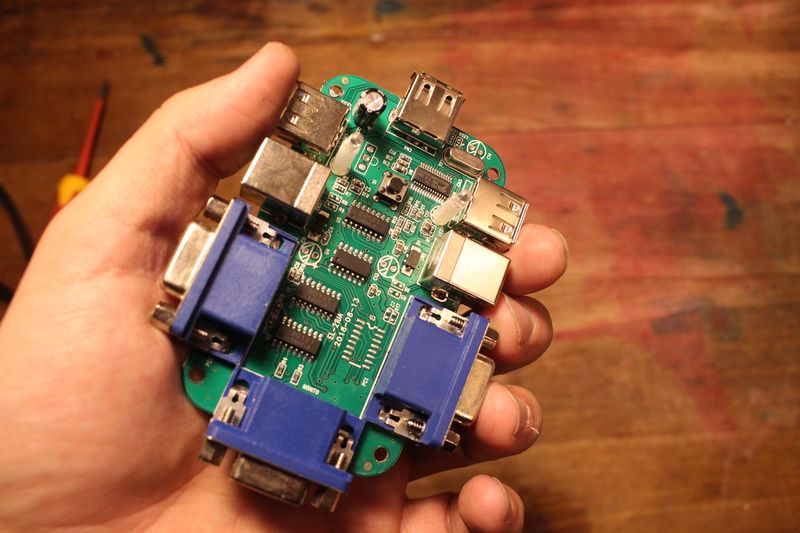


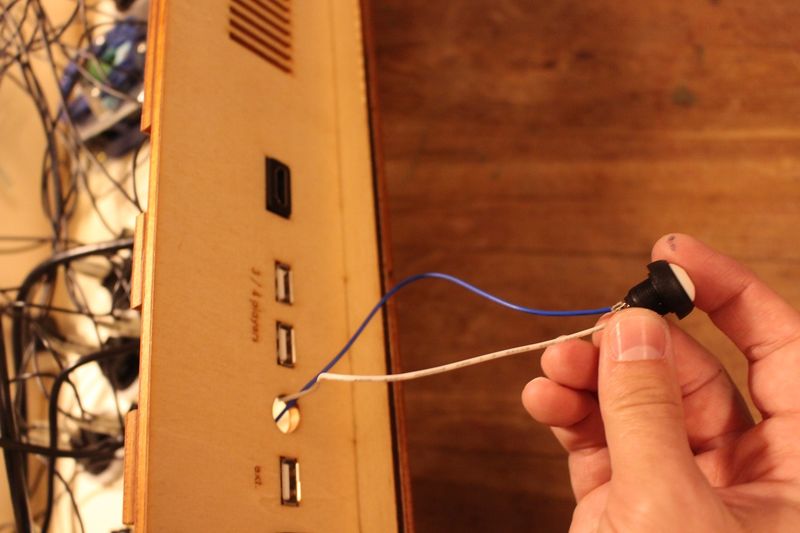
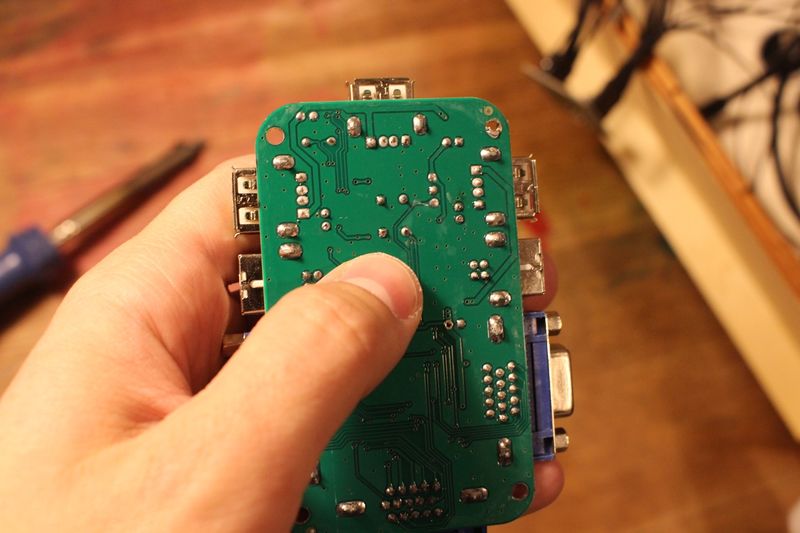
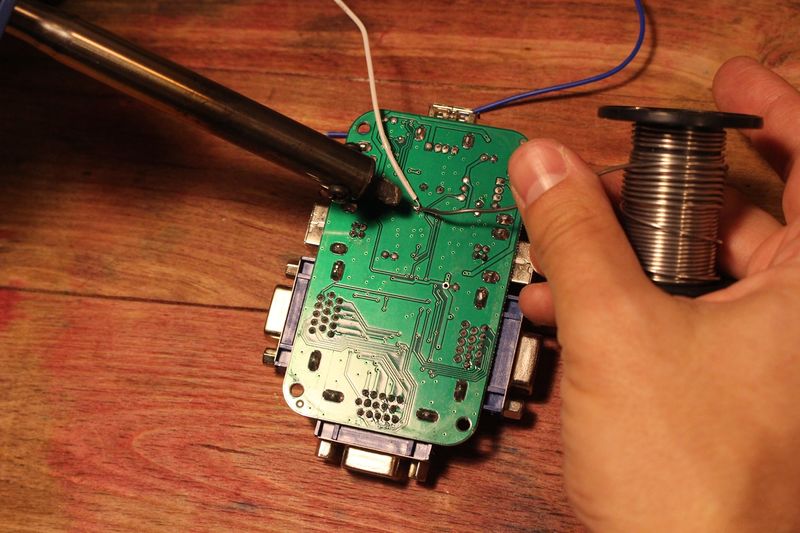
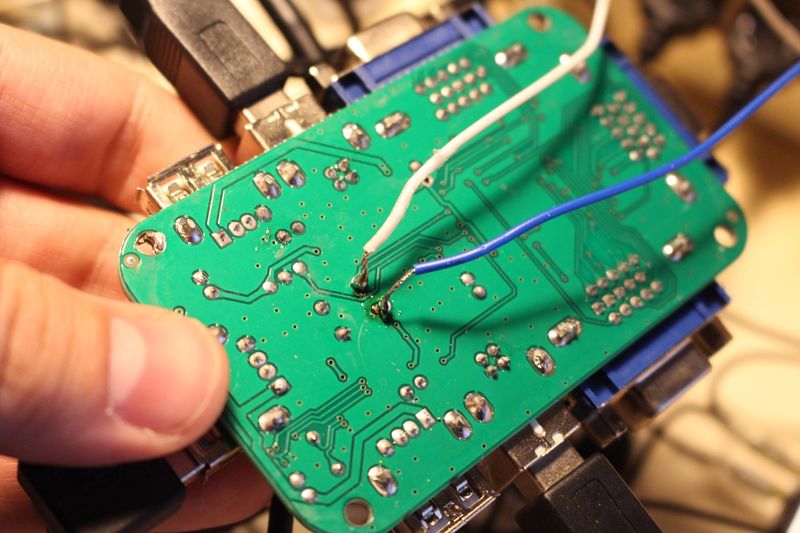




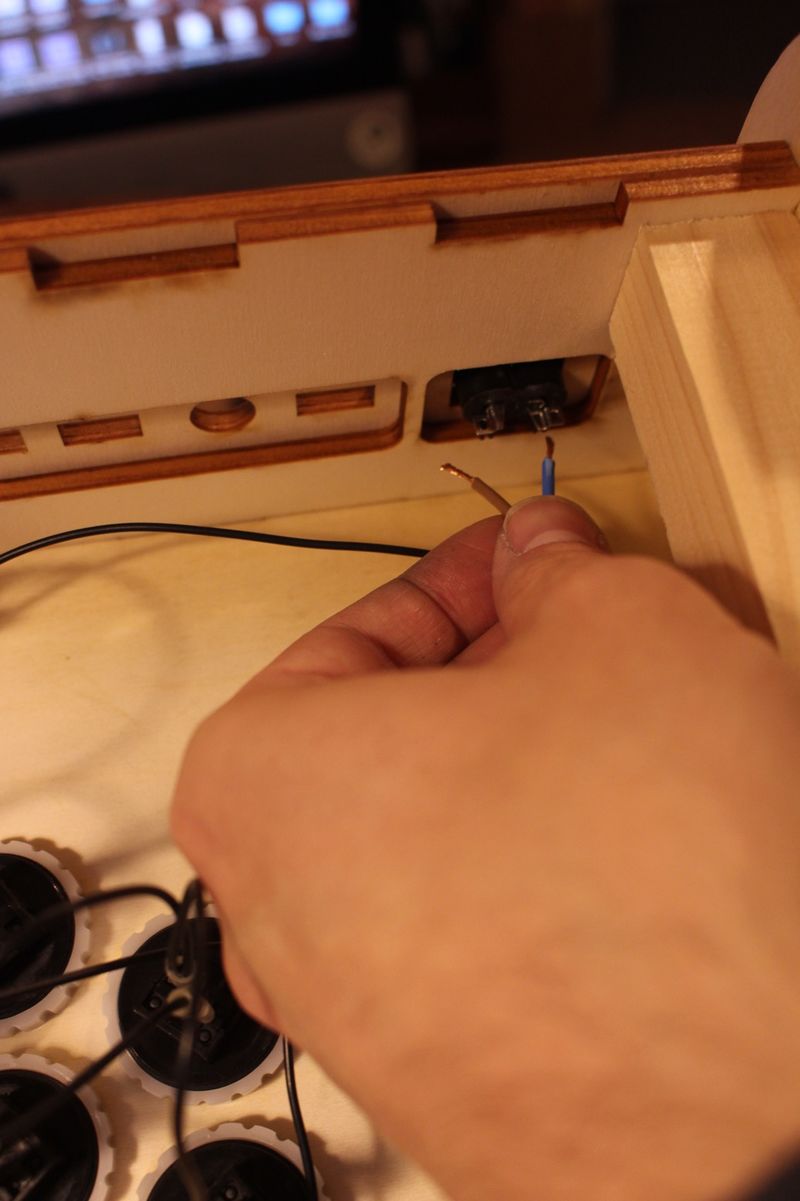


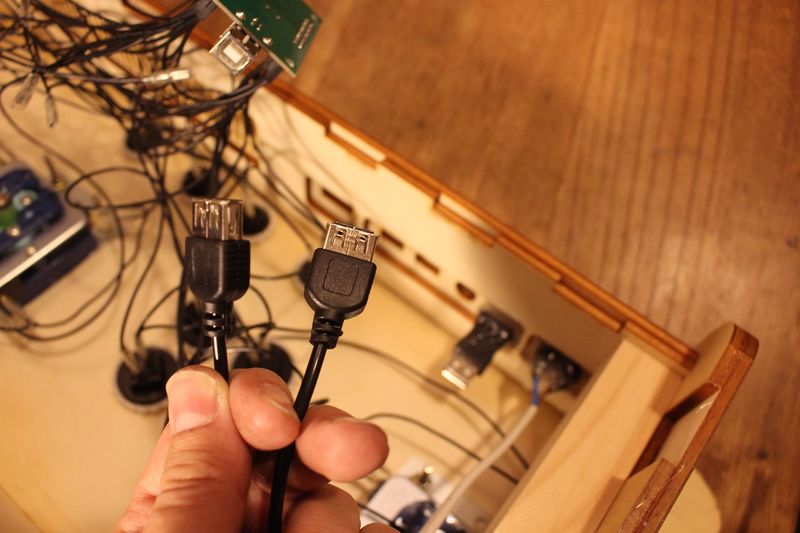



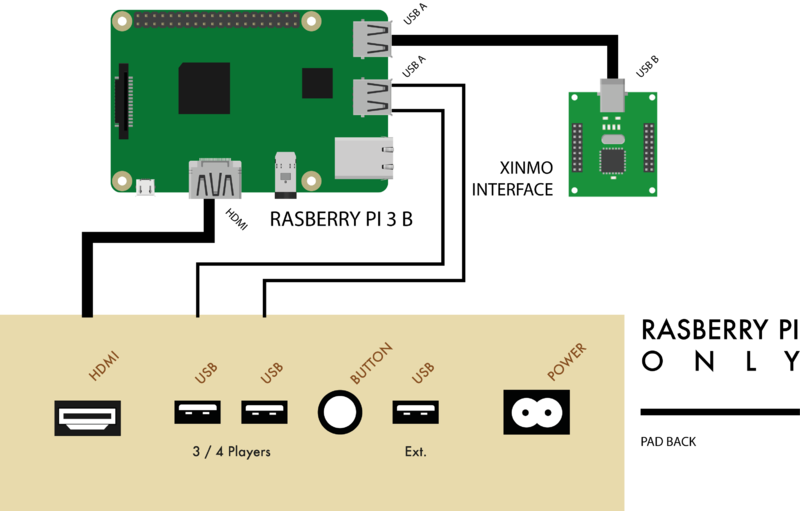

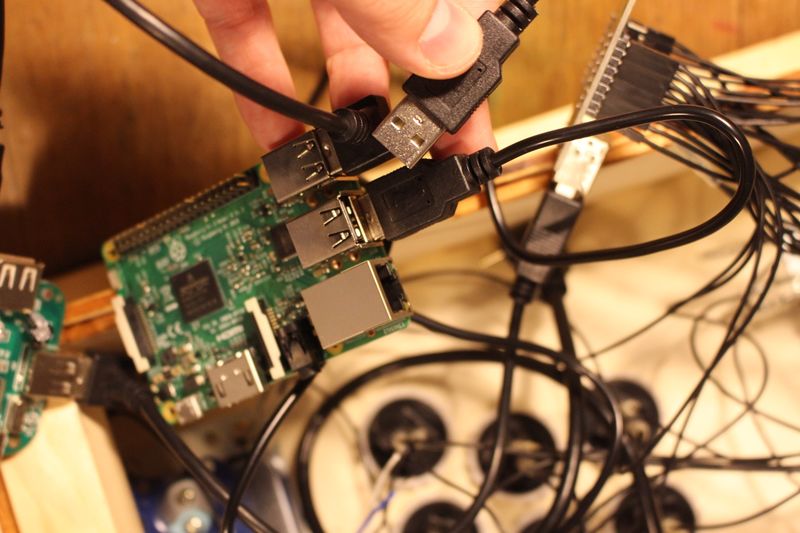
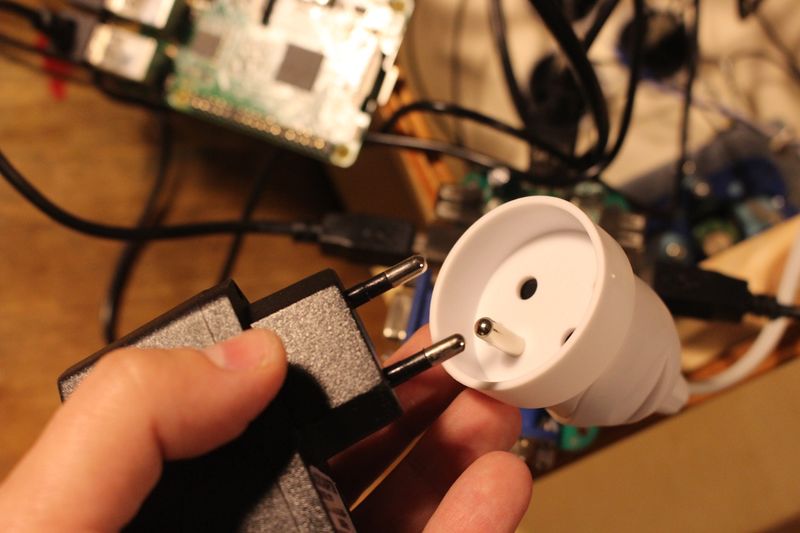
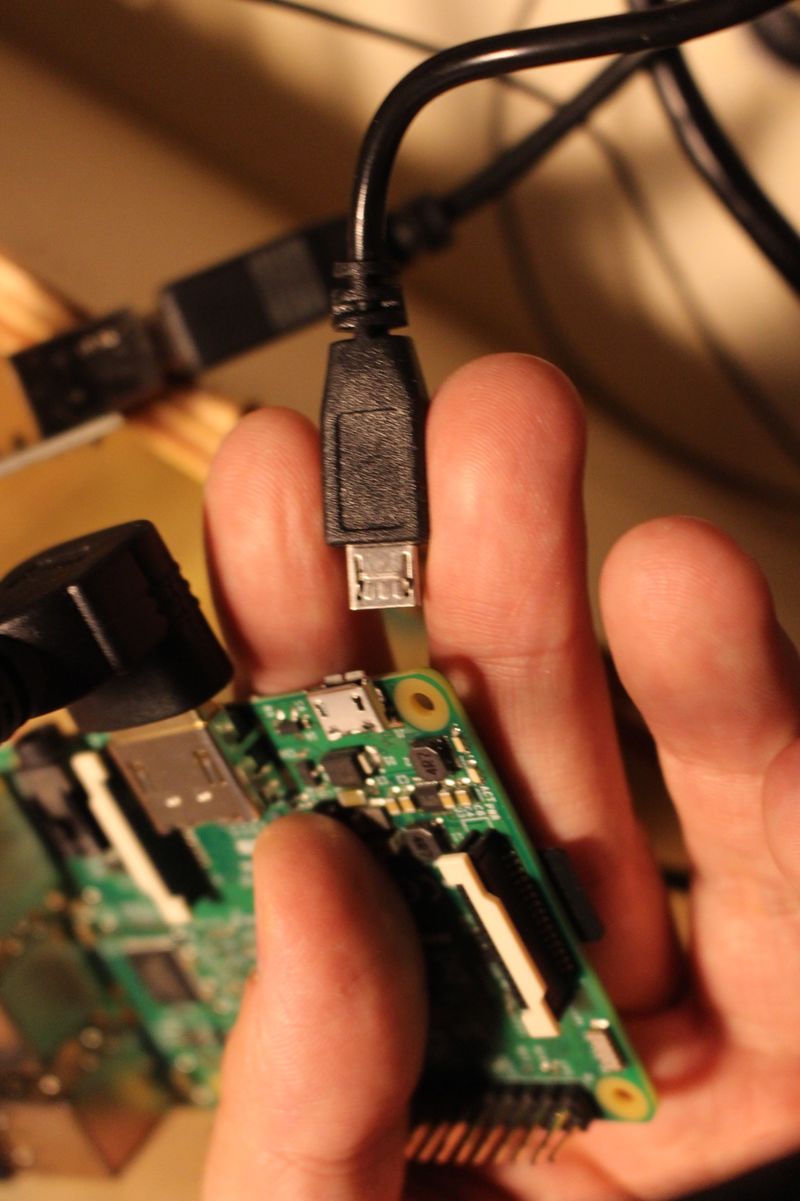
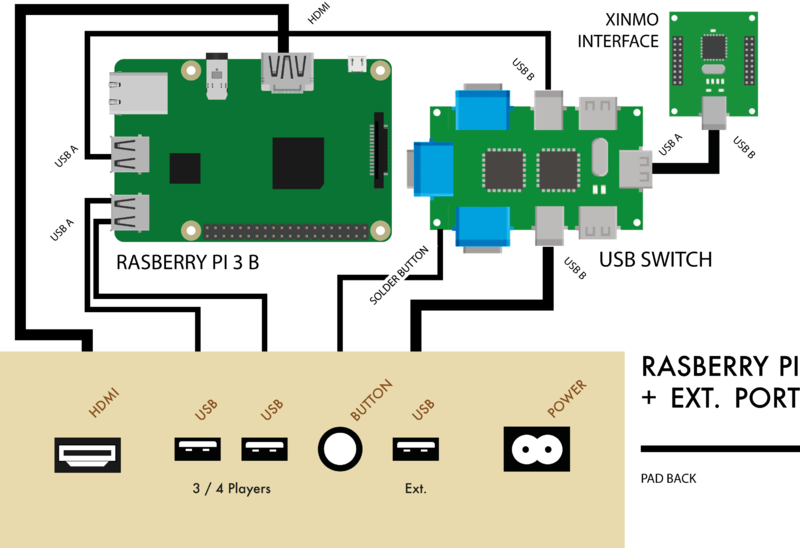
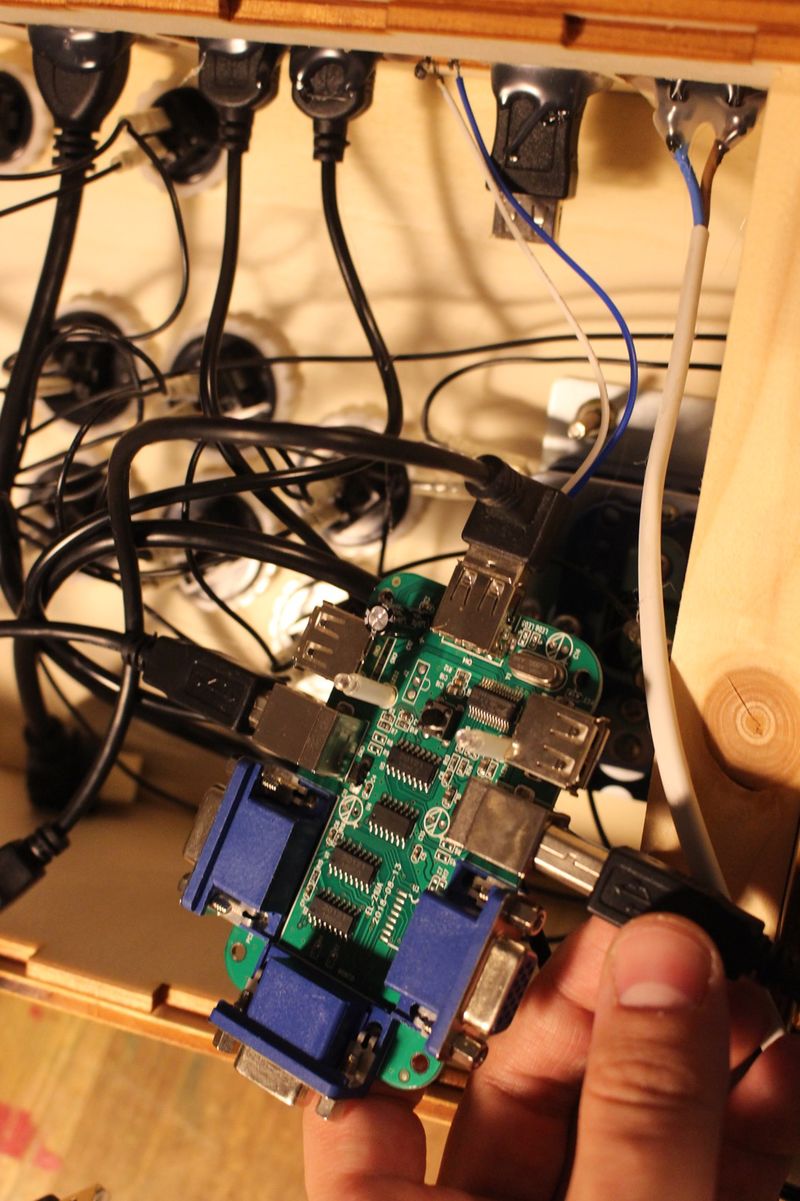

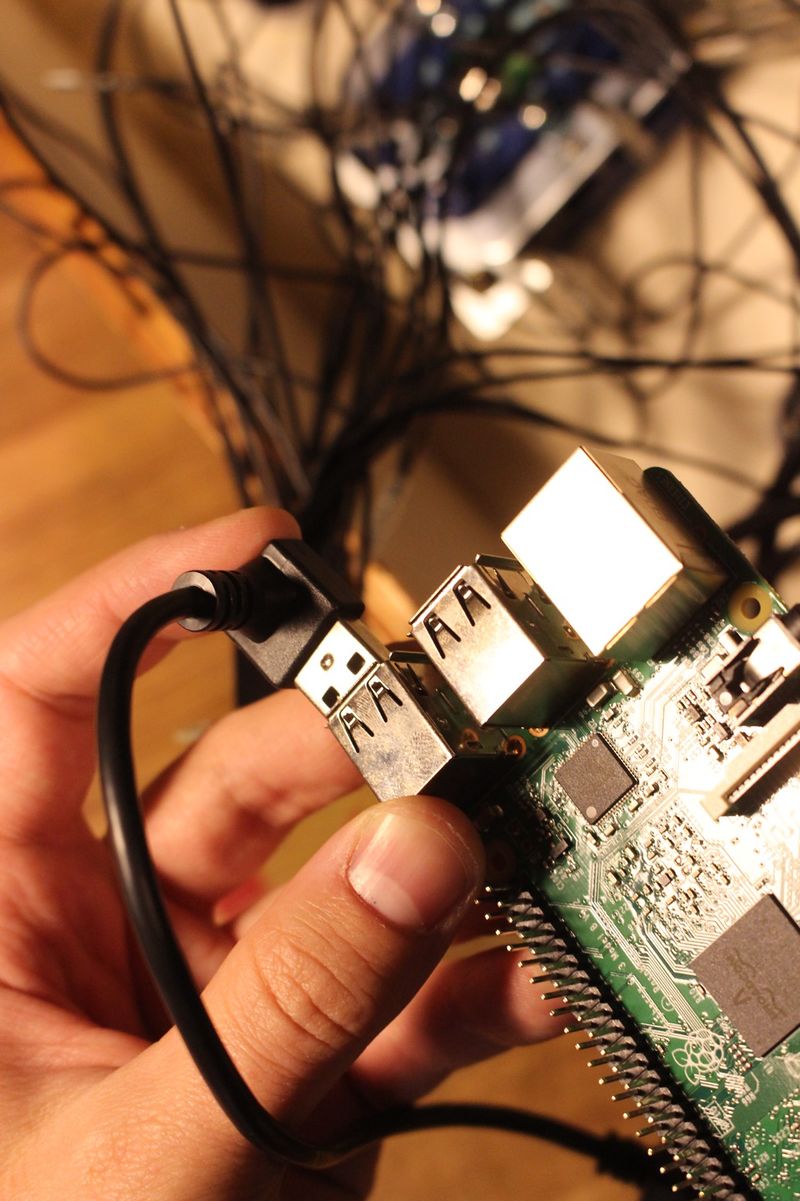
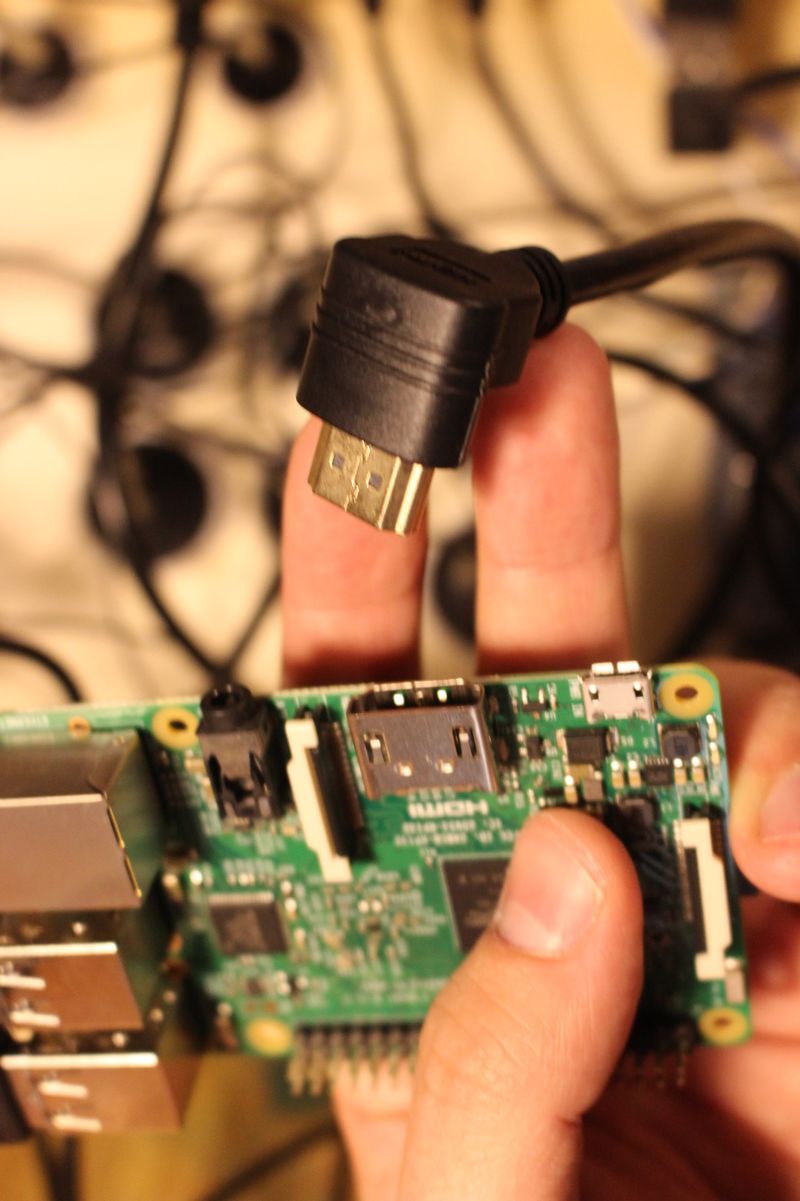

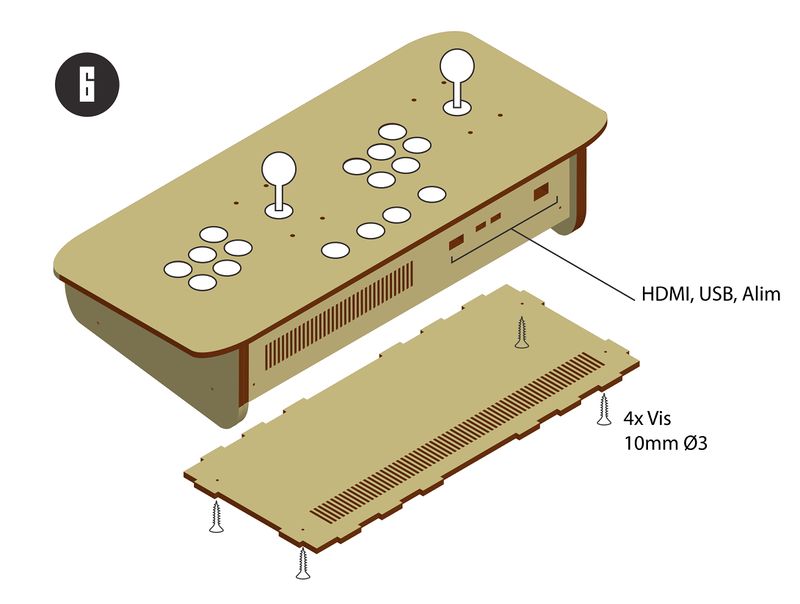
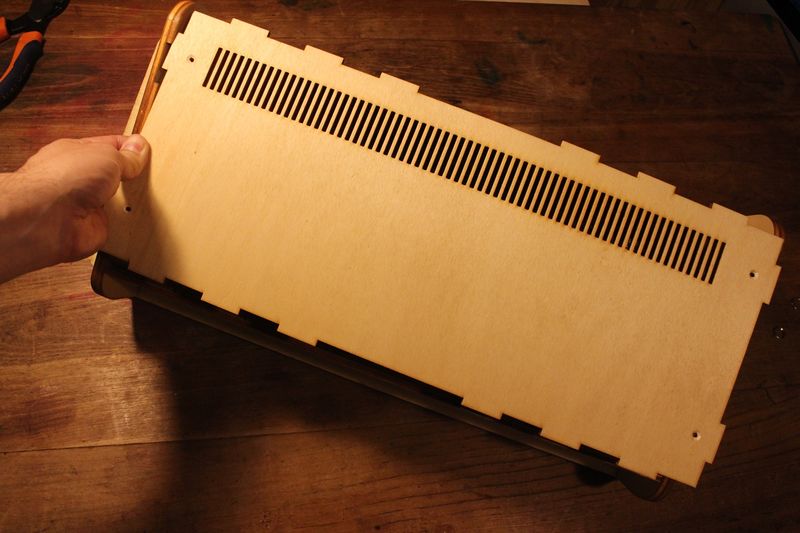
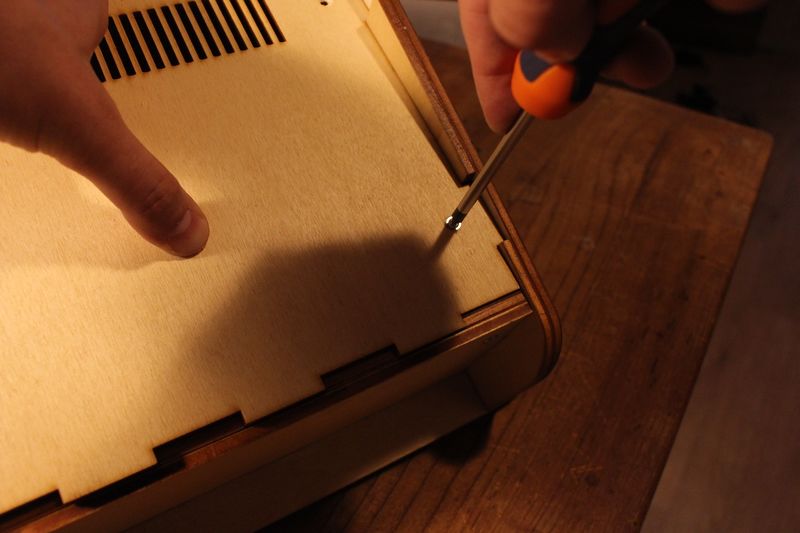
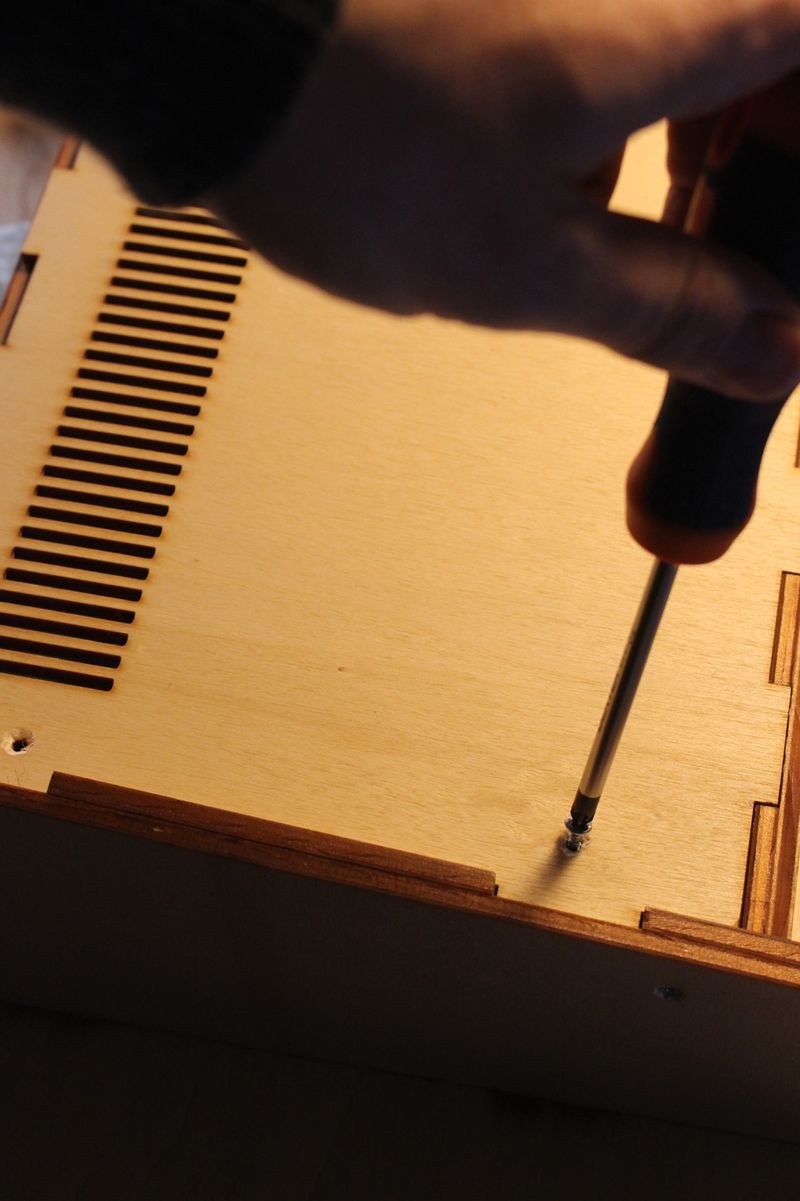
 Français
Français English
English Deutsch
Deutsch Español
Español Italiano
Italiano Português
Português