(Page créée avec « {{ {{tntn|Tuto Details}} |SourceLanguage=none |Language=en |IsTranslation=0 |Main_Picture=Design_a_3D_object_in_Tinkercad_tinkercad.png |Licences=Attribution (CC BY) |Desc... ») |
|||
| Ligne 1 : | Ligne 1 : | ||
{{ {{tntn|Tuto Details}} | {{ {{tntn|Tuto Details}} | ||
| − | |||
| − | |||
| − | |||
|Main_Picture=Design_a_3D_object_in_Tinkercad_tinkercad.png | |Main_Picture=Design_a_3D_object_in_Tinkercad_tinkercad.png | ||
|Licences=Attribution (CC BY) | |Licences=Attribution (CC BY) | ||
| Ligne 14 : | Ligne 11 : | ||
|Currency=EUR (€) | |Currency=EUR (€) | ||
|Tags=3D printing, tinkercad, 3D modeling, FabEdu | |Tags=3D printing, tinkercad, 3D modeling, FabEdu | ||
| + | |SourceLanguage=none | ||
| + | |Language=en | ||
| + | |IsTranslation=0 | ||
}} | }} | ||
{{ {{tntn|Introduction}} | {{ {{tntn|Introduction}} | ||
| Ligne 81 : | Ligne 81 : | ||
{{ {{tntn|Notes}} | {{ {{tntn|Notes}} | ||
|Notes=This tutorial was produced as part of the FabEdu project, co-financed by the Erasmus + Programme of the European Union. | |Notes=This tutorial was produced as part of the FabEdu project, co-financed by the Erasmus + Programme of the European Union. | ||
| + | |||
| + | Project number: 2017-1-FR02-KA205-012767 | ||
The content of this publication does not reflect the official opinion of the European Union. Responsibility for the information and views expressed therein lies entirely with the author(s). | The content of this publication does not reflect the official opinion of the European Union. Responsibility for the information and views expressed therein lies entirely with the author(s). | ||
Version du 28 novembre 2019 à 09:24
Introduction
Age range
9-13
Skill level
Beginner
Objectives
- learn the basics of designing 3D objects in view of leading an activity on this topic with youth
- master the basics of Tinkercad (an online software for 3D modeling)
Background knowledge and competences
none
Duration of the activity
20 to 40 minutes
Material and equipment needed
A computer, or a tablet with internet connection
Matériaux
A computer or tablet with internet connection
Outils
Étape 1 - Activity Plan
This video takes the educator through the basics of Tinkercad. You will learn about designing simple solids (ex. cubes, tetrahedrons), and combining them together to produce a complex object
https://openclassrooms.com/courses/imprimante-3d/modelisez-un-objet-en-3d#/id/video_Player_0
Étape 2 - Follow-up to the activity
Connecting 3D modeling in Tinkercad with STEAM
3D design tools enable us to visually and tangibly experiment with a variety of mathematical concepts. To give you a sense of what this looks like in practice, here are a few concepts you might explore with young people using 3D design:
- Reason with shapes and their attributes .For example, using Tinkercad, "Can you create three different objects with the defining attributes of a cube?"
- Reason with shapes and their attributes . For example, using Tinkercad, "Can you create a sphere that is 1/2 red and 1/2 blue?"
- Reason with shapes and their attributes. For example, using Tinkercad, "Can you partition a shape into four equal parts, making each quarter a different color?"
- Represent and interpret data . For example, have students take measurements of a real-world object (a simple shape like a tissue box is a good start) and then create a 3D model of the object in Tinkercad using the measured dimensions.
- Develop understanding of fractions as numbers. For example, use a 3D printer to create the Beast Belly Fraction Game . In this game, users will use 3d printed tokens that represent various fractions to "fill the beast's belly" by creating a perfect 1 whole.
- Geometric measurement: understand concepts of angle and measure angles. For example, in Tinkercad, "Can you rotate an object by 120 degrees?"
- Geometric measurement: understand concepts of volume
Other ideas for STEAM projects, related to physics, for example, that you can run using tinkercad are the following:
- design a water filter
- build your own space station
- make your own measuring tools
- design a soda bottle rocket
Notes et références
This tutorial was produced as part of the FabEdu project, co-financed by the Erasmus + Programme of the European Union.
Project number: 2017-1-FR02-KA205-012767
The content of this publication does not reflect the official opinion of the European Union. Responsibility for the information and views expressed therein lies entirely with the author(s).
Draft
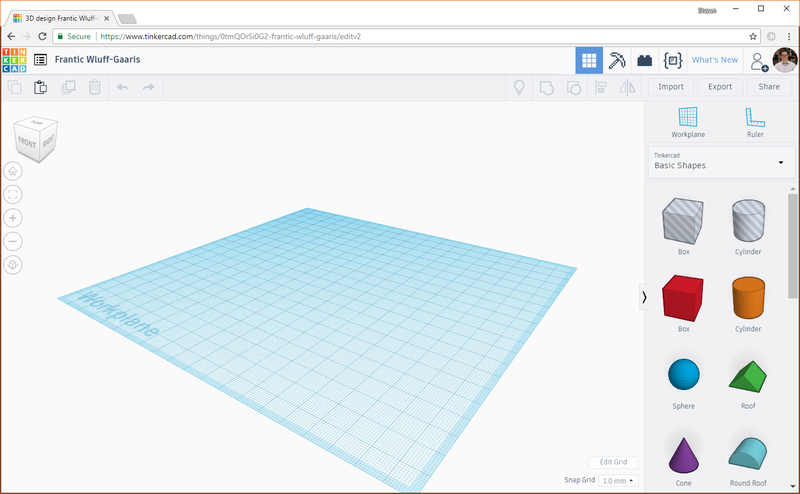
 Français
Français English
English Deutsch
Deutsch Español
Español Italiano
Italiano Português
Português