| Ligne 1 : | Ligne 1 : | ||
{{ {{tntn|Tuto Details}} | {{ {{tntn|Tuto Details}} | ||
| − | |||
| − | |||
| − | |||
|Licences=Attribution (CC BY) | |Licences=Attribution (CC BY) | ||
|Description=Big description | |Description=Big description | ||
| Ligne 13 : | Ligne 10 : | ||
|Currency=EUR (€) | |Currency=EUR (€) | ||
|Tags=Découpe laser, boite | |Tags=Découpe laser, boite | ||
| + | |SourceLanguage=none | ||
| + | |Language=fr | ||
| + | |IsTranslation=0 | ||
}} | }} | ||
{{ {{tntn|Introduction}} | {{ {{tntn|Introduction}} | ||
| Ligne 44 : | Ligne 44 : | ||
Un petit coup de recherche internet et je trouve çà : | Un petit coup de recherche internet et je trouve çà : | ||
| − | + | Icons made by <a href="https://www.flaticon.com/authors/tutsplus" title="TutsPlus">TutsPlus</a> from <a href="https://www.flaticon.com/" is licensed by <a href="http://creativecommons.org/licenses/by/3.0/" >CC 3.0 BY</a> | |
}} | }} | ||
{{ {{tntn|Notes}} | {{ {{tntn|Notes}} | ||
Version du 10 janvier 2019 à 23:09
Big description
Difficulté
Facile
Durée
1 heure(s)
Catégories
Décoration
Coût
5 EUR (€)
Matériaux
Outils
Étape 1 - Création de la boite
J'utilise l'outil "Tabbed Box Maker" disponible ici : TODO
Pour ce projet, je pars sur une boite cubique de 8cm de coté (dimensions extérieures), et une planche de 5mm d'épaisseur...
J'aime bien la disposition en 2 colonnes de 3, mais ce n'est pas prévu, du coup je replace à la main pour que ce soit plus "compact"Un petit changement de couleur et la boite est prête !
Étape 2 - Décoration
Maintenant il s'agit d'ajouter un joli dessin de chat sur la face avant
(çà marche aussi avec d'autres images, et on peut décorer les autres faces aussi... mais là je fais un test "simple"...)
Un petit coup de recherche internet et je trouve çà :
Icons made by <a href="https://www.flaticon.com/authors/tutsplus" title="TutsPlus">TutsPlus</a> from <a href="https://www.flaticon.com/" is licensed by <a href="http://creativecommons.org/licenses/by/3.0/" >CC 3.0 BY</a>
Draft
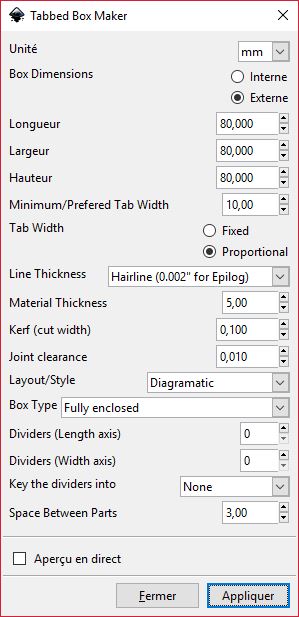
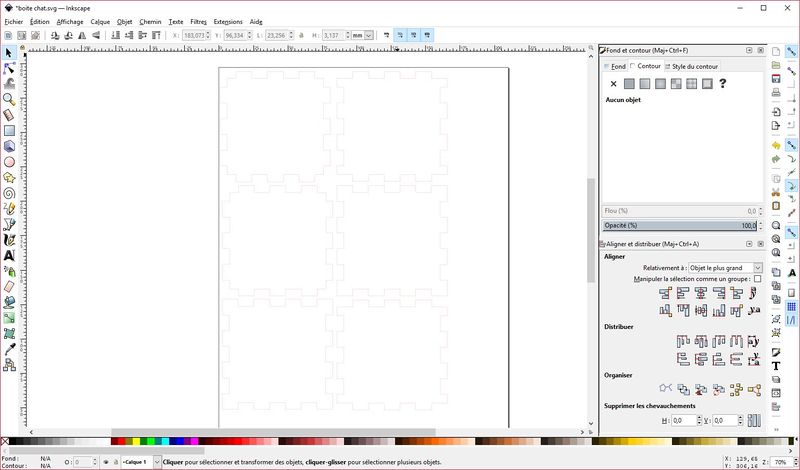
 Français
Français English
English Deutsch
Deutsch Español
Español Italiano
Italiano Português
Português