Introduction
In this tutorial you will learn how to produce conductive paint from scratch, that you will then be able to use in combination with the DIY makey makey to draw circuits and more.
Watch this video to understand how it works.
Outils
- makery makey or DIY makey makey with Arduino leonardo
Étape 1 - Make the conductive paint
Simply mix the glue with the graphite powder in equal parts. You can add more glue than graphite powder if you believe you don’t have enough powder. When done, add water as needed to reach the desired consistency. Your mixture needs to have roughly the same consistency as real paint.
Watch this video for extra help.
Étape 2 - Test the conductive paint
To check whether your conductive paint is indeed conductive, we can run a test with the aid of a voltmeter.
Paint a straight line on a sheet of paper. Then place the two ends of the voltmeter (the red one and the black one) each at one end of the line. Place the cursor of the voltmeter in a position to read the value of resistance and a number should display on your voltmeter.
Étape 3 - Draw your own circuits
You are now ready to combine the conductive paint with makey makey. You can choose to draw musical instruments like in the video available in this tutorial, or create video game controllers on paper, or anything else you can think of.
Some useful tips to draw circuits:
- the traits you draw need to be firm, there don’t need to be any white spots left without paint. In the image below, the 3 traits within the green box are not filled in enough with paint.
- Do not draw too long traits, ideally your traits will need to be 5-6 cm long max. In the image below, the straight trait for “DO” is too long. The ones for “SOL”, “RE”, “MI” and “FA” are fine. The arrows also work really well.
- circles filled in with paint work really well. in the image below, the letter “O” in “SOL”, works really well.
Étape 4 - Play
Connect the alligator clips deriving from the jumper wires that ultimately connects to Analog Pins into the Arduino Leonardo to the conductive paint. Use the alligator clip connected to GND to trigger actions on your computer. You would need of course to program these actions beforehand, for example via a software like Scratch or Soundplant.
Watch this video for extra help.
Notes et références
This tutorial has been developed as part of the i Tech project, co-financed by the Erasmus + Programme of the European Union.
For more details, contact info@digijeunes.com
Published
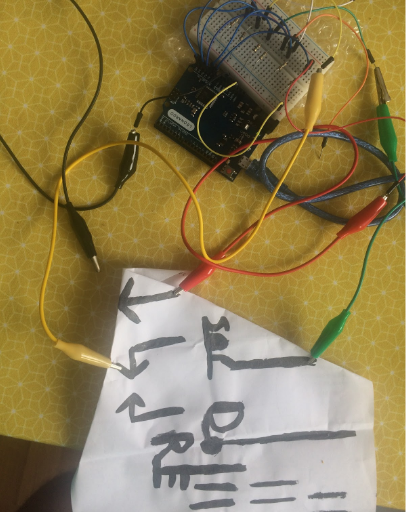
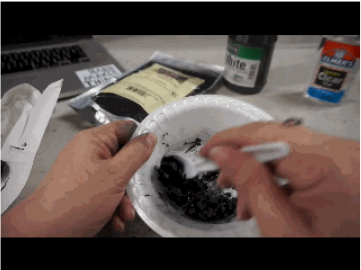
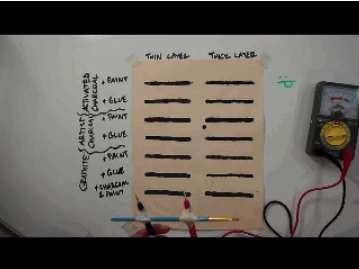
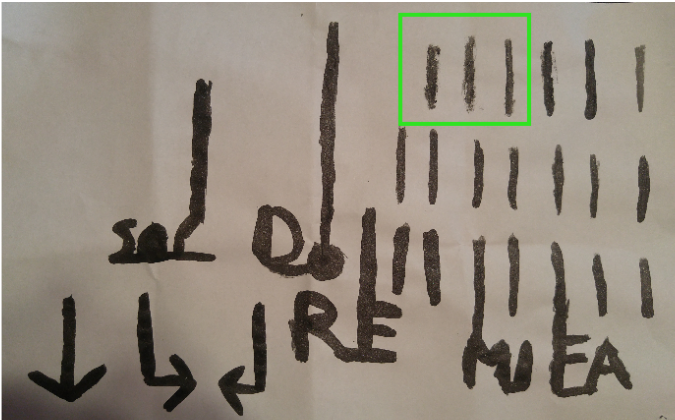
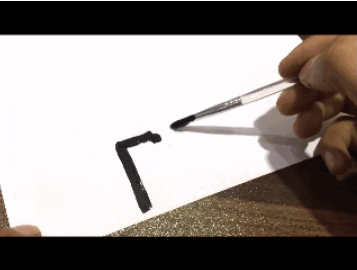
 Français
Français English
English Deutsch
Deutsch Español
Español Italiano
Italiano Português
Português