(Page créée avec « {{Tuto Details |Main_Picture=Original_Prusa_i3_MK3S_kit_assembly_header-image.jpg |Description=<translate>MK3S</translate> |Area=Electronics |Type=Technique |Difficulty=Ve... ») |
|||
| Ligne 13 : | Ligne 13 : | ||
|Introduction=<translate></translate> | |Introduction=<translate></translate> | ||
}} | }} | ||
| − | {{Materials | + | {{Materials}} |
| − | |||
| − | |||
| − | |||
| − | }} | ||
{{Tuto Step | {{Tuto Step | ||
| − | |Step_Title=<translate></translate> | + | |Step_Title=<translate>All the required tools are included</translate> |
| − | |Step_Content=<translate></translate> | + | |Step_Content=<translate>*<span style="color:black;"> '''The kit includes'''</span> |
| + | *Needle-nose pliers (1x) | ||
| + | *Philips screwdriver (1x) | ||
| + | *Allen key (6x) | ||
| + | *The printer's package contains a lubricant, which is intended for maintenance. No need to use it now the bearings are lubricated. There is a dedicated online manual on how to clean the printer and apply the lubricant. See [https://help.prusa3d.com/en/guide/printer-maintenance-tips_23200/]<br /></translate> | ||
| + | |Step_Picture_00=Original_Prusa_i3_MK3S_kit_assembly_Step1-1.jpg | ||
| + | |Step_Picture_01=Original_Prusa_i3_MK3S_kit_assembly_Step1-2.jpg | ||
}} | }} | ||
{{Tuto Step | {{Tuto Step | ||
| Ligne 30 : | Ligne 32 : | ||
}} | }} | ||
{{PageLang | {{PageLang | ||
| + | |Language=en | ||
|SourceLanguage=none | |SourceLanguage=none | ||
|IsTranslation=0 | |IsTranslation=0 | ||
| − | |||
}} | }} | ||
{{Tuto Status | {{Tuto Status | ||
|Complete=Draft | |Complete=Draft | ||
}} | }} | ||
Version du 24 juillet 2020 à 12:43
MK3S
Difficulté
Très facile
Durée
10 minute(s)
Catégories
Électronique
Coût
0 USD ($)
Matériaux
Outils
Étape 1 - All the required tools are included
- The kit includes
- Needle-nose pliers (1x)
- Philips screwdriver (1x)
- Allen key (6x)
- The printer's package contains a lubricant, which is intended for maintenance. No need to use it now the bearings are lubricated. There is a dedicated online manual on how to clean the printer and apply the lubricant. See [1]
Étape 2 -
Draft

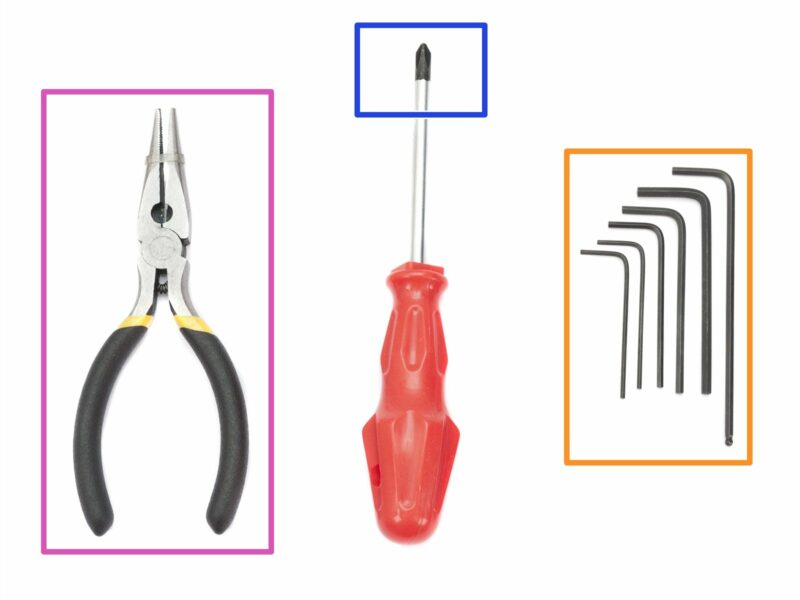

 Français
Français English
English Deutsch
Deutsch Español
Español Italiano
Italiano Português
Português