(set pageLanguageSource property) |
|||
| Ligne 1 : | Ligne 1 : | ||
{{ {{tntn|Tuto Details}} | {{ {{tntn|Tuto Details}} | ||
| − | | | + | |Main_Picture=Sunzilla_Assembly_03.png |
| − | | | + | |Licences=CERN Open Hardware Licence v1.2 |
| − | | | + | |Description=<translate>This is the Sunzilla 3.0 assembly manual with Safety Instructions. This manual explains how to commission and decommission the SunZilla 3.0. and includes imporant safety information. PLEASE DO NOT ATTEMPT TO USE THE SUNZILLA 3.0 UNTIL YOU HAVE READ THIS MANUAL!</translate> |
| + | |Area=Energy | ||
|Type=Technique | |Type=Technique | ||
| − | |||
| − | |||
|Difficulty=Easy | |Difficulty=Easy | ||
| + | |Duration=20 | ||
| + | |Duration-type=minute(s) | ||
|Cost=0 | |Cost=0 | ||
|Currency=EUR (€) | |Currency=EUR (€) | ||
| − | | | + | |SourceLanguage=none |
| − | | | + | |Language=en |
| − | | | + | |IsTranslation=0 |
| − | |||
}} | }} | ||
{{ {{tntn|Introduction}} | {{ {{tntn|Introduction}} | ||
| Ligne 20 : | Ligne 20 : | ||
* Effectiv battery storage: 600 Wh</translate> | * Effectiv battery storage: 600 Wh</translate> | ||
}} | }} | ||
| − | |||
{{ {{tntn|Materials}} | {{ {{tntn|Materials}} | ||
| + | |Step_Picture_00=Sunzilla_Assembly_01.png | ||
| + | |Step_Picture_01=Sunzilla_Assembly_02.png | ||
|Material=<translate>Get the three boxes : | |Material=<translate>Get the three boxes : | ||
1. The left one (A) is the battery box | 1. The left one (A) is the battery box | ||
| Ligne 28 : | Ligne 29 : | ||
Open the solar module box, and get the solar cells, the cables, the aluminium profiles and the 8 screws outside.</translate> | Open the solar module box, and get the solar cells, the cables, the aluminium profiles and the 8 screws outside.</translate> | ||
| − | | | + | |Tools=<translate></translate> |
| − | |||
| − | |||
| − | |||
| − | |||
| − | |||
}} | }} | ||
| − | {{Separator}} | + | {{ {{tntn|Separator}}}} |
{{ {{tntn|Tuto Step}} | {{ {{tntn|Tuto Step}} | ||
|Step_Title=<translate>Connect the three boxes</translate> | |Step_Title=<translate>Connect the three boxes</translate> | ||
| Ligne 43 : | Ligne 39 : | ||
|Step_Picture_02=Sunzilla_Assembly_07.png | |Step_Picture_02=Sunzilla_Assembly_07.png | ||
|Step_Picture_03=Sunzilla_Assembly_06.png | |Step_Picture_03=Sunzilla_Assembly_06.png | ||
| − | |||
| − | |||
}} | }} | ||
{{ {{tntn|Tuto Step}} | {{ {{tntn|Tuto Step}} | ||
| Ligne 52 : | Ligne 46 : | ||
|Step_Picture_01=Sunzilla_Assembly_09.png | |Step_Picture_01=Sunzilla_Assembly_09.png | ||
|Step_Picture_02=Sunzilla_Assembly_10.png | |Step_Picture_02=Sunzilla_Assembly_10.png | ||
| − | |||
| − | |||
| − | |||
}} | }} | ||
{{ {{tntn|Tuto Step}} | {{ {{tntn|Tuto Step}} | ||
| Ligne 61 : | Ligne 52 : | ||
|Step_Picture_00=Sunzilla_Assembly_11.png | |Step_Picture_00=Sunzilla_Assembly_11.png | ||
|Step_Picture_01=Sunzilla_Assembly_12.png | |Step_Picture_01=Sunzilla_Assembly_12.png | ||
| − | |||
| − | |||
| − | |||
| − | |||
}} | }} | ||
{{ {{tntn|Tuto Step}} | {{ {{tntn|Tuto Step}} | ||
|Step_Title=<translate>Pull down the elastic bands</translate> | |Step_Title=<translate>Pull down the elastic bands</translate> | ||
| + | |Step_Content=<translate></translate> | ||
|Step_Picture_00=Sunzilla_Assembly_13.png | |Step_Picture_00=Sunzilla_Assembly_13.png | ||
| − | |||
| − | |||
| − | |||
| − | |||
| − | |||
}} | }} | ||
{{ {{tntn|Tuto Step}} | {{ {{tntn|Tuto Step}} | ||
| + | |Step_Title=<translate></translate> | ||
|Step_Content=<translate>Take the solar cells. Unfold them and shift the aluminium edges at all four sides</translate> | |Step_Content=<translate>Take the solar cells. Unfold them and shift the aluminium edges at all four sides</translate> | ||
|Step_Picture_00=Sunzilla_Assembly_14.png | |Step_Picture_00=Sunzilla_Assembly_14.png | ||
| Ligne 82 : | Ligne 66 : | ||
|Step_Picture_03=Sunzilla_Assembly_17.png | |Step_Picture_03=Sunzilla_Assembly_17.png | ||
|Step_Picture_04=Sunzilla_Assembly_18.png | |Step_Picture_04=Sunzilla_Assembly_18.png | ||
| − | |||
}} | }} | ||
{{ {{tntn|Tuto Step}} | {{ {{tntn|Tuto Step}} | ||
| + | |Step_Title=<translate></translate> | ||
|Step_Content=<translate>Take the upper part of the solar module and connect the whole solar module with the upper aluminium profile. Be sure that the solar module is on the left side of the aluminium profile. Connect also the lower part.</translate> | |Step_Content=<translate>Take the upper part of the solar module and connect the whole solar module with the upper aluminium profile. Be sure that the solar module is on the left side of the aluminium profile. Connect also the lower part.</translate> | ||
|Step_Picture_00=Sunzilla_Assembly_19.png | |Step_Picture_00=Sunzilla_Assembly_19.png | ||
| Ligne 90 : | Ligne 74 : | ||
|Step_Picture_02=Sunzilla_Assembly_21.png | |Step_Picture_02=Sunzilla_Assembly_21.png | ||
|Step_Picture_03=Sunzilla_Assembly_22.png | |Step_Picture_03=Sunzilla_Assembly_22.png | ||
| − | |||
| − | |||
}} | }} | ||
{{ {{tntn|Tuto Step}} | {{ {{tntn|Tuto Step}} | ||
| + | |Step_Title=<translate></translate> | ||
|Step_Content=<translate>Connect the cables from the solar cells to the solar module box.</translate> | |Step_Content=<translate>Connect the cables from the solar cells to the solar module box.</translate> | ||
|Step_Picture_00=Sunzilla_Assembly_23.png | |Step_Picture_00=Sunzilla_Assembly_23.png | ||
|Step_Picture_01=Sunzilla_Assembly_24.png | |Step_Picture_01=Sunzilla_Assembly_24.png | ||
| − | |||
| − | |||
| − | |||
| − | |||
}} | }} | ||
{{ {{tntn|Tuto Step}} | {{ {{tntn|Tuto Step}} | ||
| Ligne 124 : | Ligne 103 : | ||
{{ {{tntn|Tuto Step}} | {{ {{tntn|Tuto Step}} | ||
|Step_Title=<translate>Plug in consumer</translate> | |Step_Title=<translate>Plug in consumer</translate> | ||
| + | |Step_Content=<translate></translate> | ||
|Step_Picture_00=Sunzilla_Assembly_27.png | |Step_Picture_00=Sunzilla_Assembly_27.png | ||
|Step_Picture_01=No-image-yet.jpg | |Step_Picture_01=No-image-yet.jpg | ||
| Ligne 133 : | Ligne 113 : | ||
{{ {{tntn|Tuto Step}} | {{ {{tntn|Tuto Step}} | ||
|Step_Title=<translate>Dismanteling</translate> | |Step_Title=<translate>Dismanteling</translate> | ||
| − | |Step_Content={{Warning|IMPORTANT!! DANGER!! READ DISMANTLING MANUAL!!}} | + | |Step_Content=<translate>{{Warning|IMPORTANT!! DANGER!! READ DISMANTLING MANUAL!!}} |
| − | At Dismanteling, you MUST follow the right order of these steps, otherwise you could be hurt. | + | At Dismanteling, you MUST follow the right order of these steps, otherwise you could be hurt.</translate> |
|Step_Picture_00=No-image-yet.jpg | |Step_Picture_00=No-image-yet.jpg | ||
|Step_Picture_01=No-image-yet.jpg | |Step_Picture_01=No-image-yet.jpg | ||
| Ligne 165 : | Ligne 145 : | ||
{{ {{tntn|Tuto Step}} | {{ {{tntn|Tuto Step}} | ||
|Step_Title=<translate>Disconnect Solar-Connectors</translate> | |Step_Title=<translate>Disconnect Solar-Connectors</translate> | ||
| + | |Step_Content=<translate></translate> | ||
|Step_Picture_00=Sunzilla_Assembly_30.png | |Step_Picture_00=Sunzilla_Assembly_30.png | ||
|Step_Picture_01=No-image-yet.jpg | |Step_Picture_01=No-image-yet.jpg | ||
| Ligne 174 : | Ligne 155 : | ||
{{ {{tntn|Tuto Step}} | {{ {{tntn|Tuto Step}} | ||
|Step_Title=<translate>Switch off Battery box</translate> | |Step_Title=<translate>Switch off Battery box</translate> | ||
| + | |Step_Content=<translate></translate> | ||
|Step_Picture_00=Sunzilla_Assembly_31.png | |Step_Picture_00=Sunzilla_Assembly_31.png | ||
|Step_Picture_01=No-image-yet.jpg | |Step_Picture_01=No-image-yet.jpg | ||
| Ligne 183 : | Ligne 165 : | ||
{{ {{tntn|Tuto Step}} | {{ {{tntn|Tuto Step}} | ||
|Step_Title=<translate>Unplug / detach orange cables</translate> | |Step_Title=<translate>Unplug / detach orange cables</translate> | ||
| + | |Step_Content=<translate></translate> | ||
|Step_Picture_00=18.jpg | |Step_Picture_00=18.jpg | ||
|Step_Picture_01=No-image-yet.jpg | |Step_Picture_01=No-image-yet.jpg | ||
| Ligne 203 : | Ligne 186 : | ||
|Step_Picture_05=No-image-yet.jpg | |Step_Picture_05=No-image-yet.jpg | ||
}} | }} | ||
| − | {{ {{tntn|Notes}}|}} | + | {{ {{tntn|Notes}} |
| + | |Notes=<translate></translate> | ||
| + | }} | ||
| + | {{ {{tntn|Tuto Status}} | ||
| + | |Complete=Published | ||
| + | }} | ||
| + | {{Separator}} | ||
Version du 27 juin 2018 à 15:11
Sommaire
- 1 Introduction
- 2 Étape 1 - Connect the three boxes
- 3 Étape 2 - Close the solar module box
- 4 Étape 3 - Insert the aluminium profiles
- 5 Étape 4 - Pull down the elastic bands
- 6 Étape 5 -
- 7 Étape 6 -
- 8 Étape 7 -
- 9 Étape 8 - Switch on battery box
- 10 Étape 9 - Switch on socket box
- 11 Étape 10 - Plug in consumer
- 12 Étape 11 - Dismanteling
- 13 Étape 12 - Switch off Socket Box if switched on
- 14 Étape 13 - Turn Solar Panels out of sun
- 15 Étape 14 - Disconnect Solar-Connectors
- 16 Étape 15 - Switch off Battery box
- 17 Étape 16 - Unplug / detach orange cables
- 18 Étape 17 - Switch on Socket box again
- 19 Commentaires
Introduction
Technical details:
- Solar peak Power: 140W
- Maximum AC-output of pure sinus inverter: 350W (700W peakload)
- Effectiv battery storage: 600 Wh
Étape 1 - Connect the three boxes
Press the cable inside when both white points match and turn the blue top unit of the cable to lock.
Étape 2 - Close the solar module box
Close the solar module box, put the two long aluminium profiles in their holes. Open slightly the box and insert two screws to lock the profiles. Choose the same holes in the middle and be sure to do the same on both sides.
Étape 3 - Insert the aluminium profiles
Take the shorter aluminium profiles, insert them as shown on the pic and lock them.
Étape 6 -
Take the upper part of the solar module and connect the whole solar module with the upper aluminium profile. Be sure that the solar module is on the left side of the aluminium profile. Connect also the lower part.
Étape 11 - Dismanteling
At Dismanteling, you MUST follow the right order of these steps, otherwise you could be hurt.
Étape 13 - Turn Solar Panels out of sun
Turn Solar Panels out of sun and cover at least one Solar-Panel (for exam- ple with Pullover)
Étape 17 - Switch on Socket box again
Switch on Socket box again until green light is off (to discharge local en- ergy storage), then switch OFF again!
YOU’RE DONE!
Published
















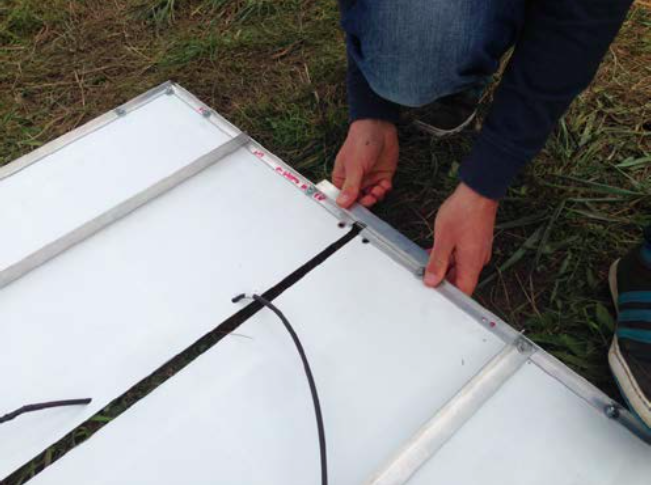
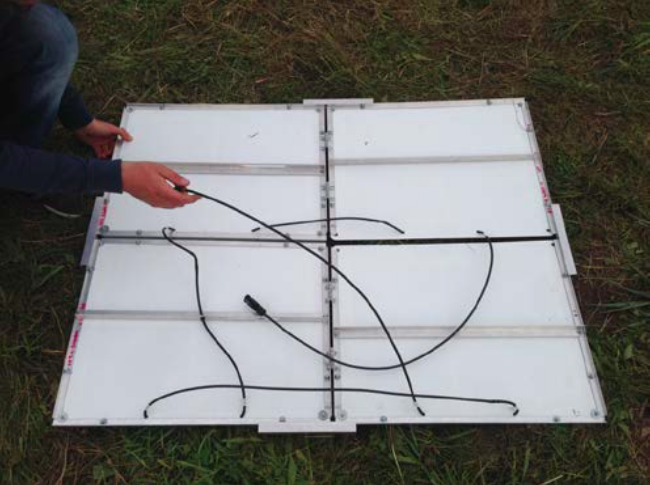


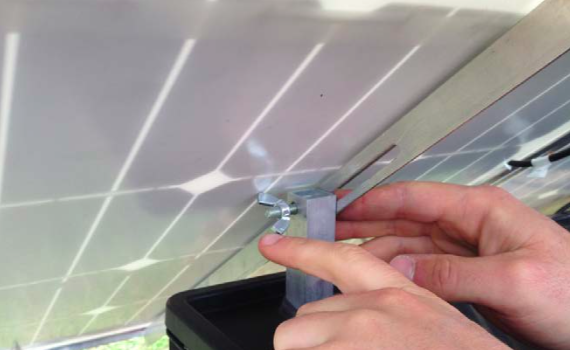




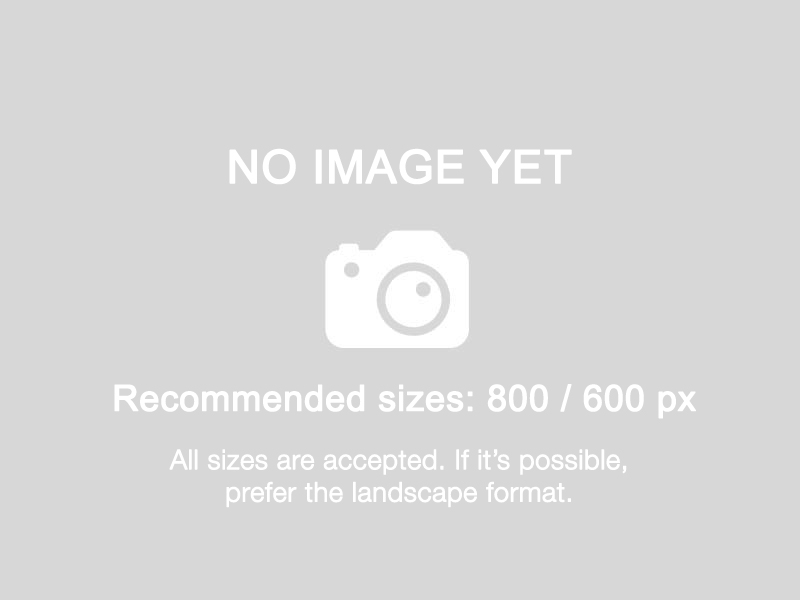






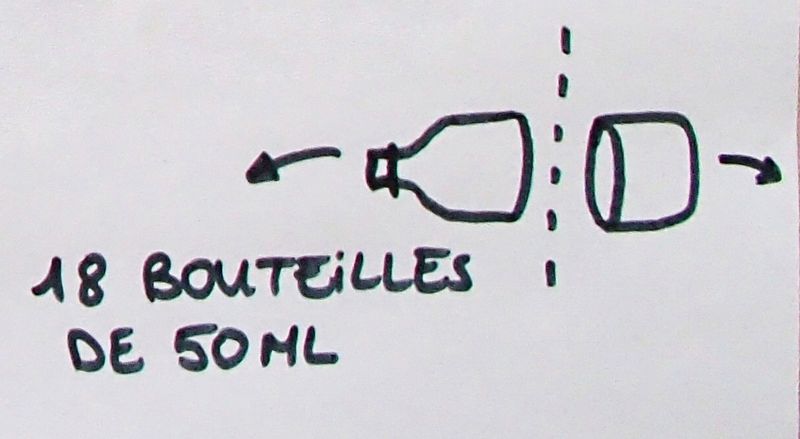

 Français
Français English
English Deutsch
Deutsch Español
Español Italiano
Italiano Português
Português