| Ligne 147 : | Ligne 147 : | ||
|Step_Picture_02=Turn_signal_biking_jacket_Step_04c.jpg | |Step_Picture_02=Turn_signal_biking_jacket_Step_04c.jpg | ||
|Step_Picture_03=Turn_signal_biking_jacket_Step_04d.jpg | |Step_Picture_03=Turn_signal_biking_jacket_Step_04d.jpg | ||
| − | |Step_Title= | + | |Step_Title=Cousez les signaux en LEDs |
|Step_Content='''Sew in your left and right signals.''' | |Step_Content='''Sew in your left and right signals.''' | ||
Version du 23 août 2017 à 16:54
Sommaire
- 1 Étape 1 - Conception
- 2 Étape 2 - Note importante à propos de l'alimentation
- 3 Étape 3 - Transférez le schéma sur le vêtement
- 4 Étape 4 - Préparation avant de coudre
- 5 Étape 5 - Cousez la batterie et le LilyPad à votre veste
- 6 Étape 6 - Cousez le pétale + de votre LilyPad
- 7 Étape 7 - Mettez de la colle à vêtement sur chacun de vos noeuds
- 8 Étape 8 - Testez votre couture
- 9 Étape 9 - Cousez les signaux en LEDs
- 10 Étape 10 - Test your turn signals
- 11 Étape 11 - Place your control switches
- 12 Étape 12 - Sew in your switches
- 13 Étape 13 - Sew a single LED onto the sleeve of each arm
- 14 Étape 14 - Program your jacket
- 15 Étape 15 - Go biking
- 16 Commentaires
Matériaux
- LilyPad Arduino main board
- FTDI connector
- mini USB cable
- LilyPad power supply
- 16 LilyPad LEDs
- 2 push button switches
- a spool of 4-ply conductive thread
- un vêtement ou un morceau de tissu
information: J'ai concu le LilyPad, donc je vais gagner quelque $ si vous en achetez un
Outils
- un multimetre digital, avec test de continuité avec bipper
- une ou deux aiguille
- un marquer ou une craie
- puffy fabric paint
- de la colle pour vêtements
- un metre
- une paire de ciseaux
- scotch double face (optionnel)
- une machine à coudre (optionnel)
Étape 1 - Conception
Définissez l’esthétique et la disposition électrique de votre pièce
Decidez ou chaque composent va se placer et trouver comment vous allez les coudre ensemble, avec le moins possible de fils qui se croissent. Faites un schéma pour pouvoir vous y référer pendant votre travail. la photo ci-contre montre le schéma pour ma veste. Le point pour l'alimentation (+) est en rouge, la masse (-) en noir, les LEDs en vert et les boutons en violet.
Étape 2 - Note importante à propos de l'alimentation
Dans votre conception, gardez l'alimentation et le LilyPad proche l'un de l'autre. S'ils sont trop loin, vous pouvez avoir des problèmes avec le LilyPad qui redémarre, ou qui ne marche pas du tout.
Pourquoi ? LEs fils conducteurs ont une résistance non négligeable. (Le fil de SparkFun qui va avec le LilyPad a une resistance de 14 ohms pour 30 cm environ.) Selon les modules que vous utilisez, LilyPad peux consommer jusqu'à 50mA. Selon la loi de Ohm, la tension chute à travers un conducteur, et la valeur de tension perdu est égale à la résistance du matériau fois la valeur du courant qui le traverse.
Par exemple, si votre LilyPad est à 30cm de votre alimentation, le résistance totale est d'environ 28 Ohms (14 Ohms du pôle négatif au LilyPad + 14 Ohms pour relier le pôle positif). Cela signifie que l'on va avoir une chute de 1,4 Volts (28 Ohms * 0,05A). Donc si on a une alimentation de 5V, le LilyPad va recevoir seulement 3.6 Volts. Si la tension descent sous 3.3 Volts environ, le LilyPad va redémarrer. Il faut donc une resistance de 10 Ohms maximum entre l'alimentation et le LilyPad. Concevez les distances en accord avec cela.
Si tout cela vous prête à confusion, ne vous inquiétez pas, gardez simplement le LilyPad et l'alimentation proche l'un de l'autre.
Étape 3 - Transférez le schéma sur le vêtement
Utiliser la craie ou un marker non-permanent pour reproduire votre schéma sur le vêtement. Si vous le souhaitez, utilisez un mètre pour être sur que tout est droit et symétrique.
Utiliser du scotch double face pour attacher temporairement les composants au vêtement. Cela vous donnera un bon apercu de ce à quoi va ressembler votre pièce finale. Cela maintiendra aussi tout en place pendant que vous cousez, tant que le scotch colle.
Étape 4 - Préparation avant de coudre
D'abord, coupez les fils sortant derrière l'alimentation
Prenez l'alimentation de votre LilyPad et couper les parties métalliques qui dépassent sur le dessous. Des petites pinces comme celle sur la photo sont idéales pour ça, mais vous pouvez aussi utiliser des ciseaux.
Fixez la batterie sur le vêtement
On veut généralement faire tout ce que l'on peut pour empêcher l’alimentation de bouger sur le vêtement. Je recommande de coller ou coudre la batterie avant de faire le reste. Vous pouvez coller ou coudre quelque chose sous la batterie pour l’empêcher de tirer sur le vêtement, et de rebondir lorsque l'on bouge.
Si vous voulez travailler sur du tissu fin, considérez bien votre choix ! Il est beacoup plus facile de travailler sur des pièces épaises de tissu non-élastique. Si vous voulez tout de même utiliser un tissu léger, choisissez judicieusement l'emplacement de la batterie. C'est la composant le plus lourd, donc placer le là ou il ne va pas trop déformer le vêtement. Dans ce cas, cousez ou coller quelque chose sous la batterie.
Étape 5 - Cousez la batterie et le LilyPad à votre veste
Sew the + petal of the power supply down to your garment
Cut a 3-4 foot length of conductive thread. Thread your needle, pulling enough of the thread through the needle that it will not fall out easily. Tie a knot at the end of the longer length of thread. Do not cut the thread too close to the knot or it will quickly unravel.
Coming from the back of the fabric to the front, poke the needle into the fabric right next to the + petal on the power supply and then, from the front of the fabric, pull it through. The knot at the end of the thread will keep the thread from pulling out of the fabric. Now make a stitch going into the hole in the hole in the + petal on the power supply. Do this several more times, looping around from the back of the fabric to the front, going through the + petal each time.
Pay special attention to this stitching. It is the most important connection that you'll sew in your project. You want to make sure you get excellent contact between the petals on the power supply and your conductive thread. Go through the hole several times (at least 5) with your stitching. Keep sewing until you can't get your needle through anymore. Do not cut your thread, just proceed to the next step.
Sew from the battery to the LilyPad. Once you've sewn the + petal of the battery down, make small neat stitches to the + petal of your LilyPad. I used a jacket with a fleece lining and stitched only through the inner fleece lining so that no stitches were visible on the outside of the jacket.
Étape 6 - Cousez le pétale + de votre LilyPad
Sew the + petal of your LilyPad down, finishing the connection.
When you reach the LilyPad, sew the + petal down to the fabric with the conductive thread. Just like you were with the battery petal, you want to be extra careful to get a robust connection here. This stitching is making the electrical connection between your power supply and LilyPad.
When you are done with this attachment, sew away from the LilyPad about an inch along your stitching, tie a knot, and cut your thread about an inch away from the knot so that your knot won't come untied.
Étape 7 - Mettez de la colle à vêtement sur chacun de vos noeuds
Put fabric glue on each of your knots to keep them from unraveling.
Une fois la colle sèche, couper les fils qui dépassent de chaque nœud.
Étape 8 - Testez votre couture
Measure the resistance of your stitching. Get out your multimeter and put it on the resistance measuring setting. Measure from power supply + to LilyPad + and power supply - to LilyPad -. If the resistance of either of these traces is greater than 10 ohms, reinforce your stitching with more conductive thread.
Put a AAA battery into the power supply and flip the power supply switch to the on position. The red light on the power supply should turn on. If it doesn't and you're sure you flipped the switch, quickly remove the battery and check for a short between your + and - stitches. (Most likely there is a piece of thread that's touching both the - and + stitching somewhere.) You can test for a short between + and - by using the beeping continuity tester on your multimeter.
Also check the resistance between the + and - stitching. If the resistance is less than 10K Ohms or so, you've got a mini-short (probably a fine conductive thread hair that is touching both + and -) that you need to find and correct.
If the power supply does turn on, look at your LilyPad. It should blink quickly each time you press its switch. Once these connections are working properly, turn off the power supply and remove the battery.
Insulate your power and ground stitching So, your jacket is now full of uninsulated conductive stitches. This is fine when a body is inside of it. A body will prevent sewn traces from contacting each other. But when the jacket is off of a person and you bend or fold it, traces will touch each other and short out. To fix this problem, cover your traces with puffy fabric paint (or another insulator like a satin stitch in regular thread). But, you don't want to cover traces until you're sure that everything works! So, use good judgment in when to coat traces.
Étape 9 - Cousez les signaux en LEDs
Sew in your left and right signals.
Using the same techniques you used to sew the power supply to the LilyPad, attach all of the + petals of the lights for the left turn signal together and to a petal on the LilyPad (petal 9 for me) and all of the + petals for the right signal together and to another LilyPad petal (11 for me). Attach all of the - petals of the lights together and then to either the - petal on the LilyPad or another LilyPad petal (petal 10 for me). Refer back to my design sketches if any of this is confusing.
Étape 10 - Test your turn signals
Load a program onto your LilyPad that blinks each turn signal to make sure all of your sewing is correct.
Here's my test program: Fichier:Turn signal code.pdf
If your layout is the same as mine, you can just copy and paste this program into your Arduino window.
insulate your turn signal stitches Cover your traces with puffy fabric paint. Remember, you don't want to cover traces until you're sure that everything works! Use good judgment in when to coat traces.
Étape 11 - Place your control switches
Find a spot for your switches where they'll be easy to press when you're riding your bike. I mounted mine on the underside of my wrists. I found a good spot by trying out different places. Check out the photos to see what I mean.
Once you've found a good position, push the legs of the switch through the fabric and bend them over on the inside of the fabric.
Étape 12 - Sew in your switches
Sew your switches into the garment. Sew 1 leg to the switch input petal on the LilyPad and another leg, one that is diagonally across from the first , to ground or another LilyPad petal. I used petal 6 for the switch input on the left side and petal 12 for switch input on the right side. I used - for the - connection on the left side, but petal 4 for the - connection on the right side. Refer back to my design drawings if any of this is confusing.
When you're done sewing, go back and reinforce the switch connections with glue. You don't want your switches to fall out of their stitching.
Étape 13 - Sew a single LED onto the sleeve of each arm
These will give you essential feedback about which turn signal is on. They'll flash to tell you what the back of your jacket is doing, so make sure they're in a visible spot. Sew the + petals of each LED to a LilyPad petal and the - petals of each LED to the - side of the switch (the - trace you sewed in the last step). I used petal 5 for the LED + on the left side and petal 3 for the LED + on the right side. Again, refer back to my design drawings if any of this is confusing.
As always, remember to glue and trim knots and be careful not to create any shorts.
Once you sew both wrist LEDs, you're done with the sewing phase of the project! Now, on to programming...
Étape 14 - Program your jacket
Decide on the behavior you want I wanted the left switch to turn on the left turn signal for 15 seconds or so, and the right switch to do the same thing for the right signal. Pressing a switch when the corresponding turn signal is on should turn the signal off. Pressing both switches at the same time should put the jacket into nighttime flashing mode. The wrist mounted LEDs should provide feedback about the current state of the jacket.
Here's the code I wrote to get that behavior: Fichier:Turn signal biking jacket.pdf
Program your jacket To program your garment, copy and paste my code into an Arduino window and load it onto the LilyPad. You may have to make some small adjustments first depending on where you attached lights and switches. Play with delays to customize your blinking patterns.
Étape 15 - Go biking
Plug your battery back in and see if it works and...go biking!
Insulate the rest of your traces
Cover the rest of your traces with puffy fabric paint. Again, don't coat anything until you're sure it works.
About washing
Your creation is washable. Remove the battery and wash the garment by hand with a gentle detergent.
Note: silver coated threads will corrode over time and their resistance will gradually increase with washing and wear. To limit the effects of corrosion, insulate and protect your traces with puffy fabric paint or some other insulator. You can also revive exposed corroded traces with silver polish. Try this on a non-visible area first to see what it does to your fabric!
Yes


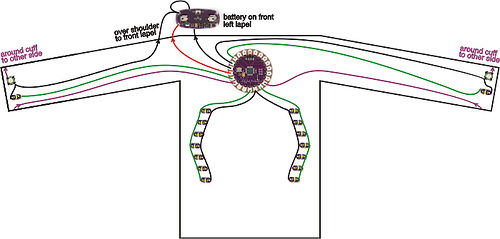
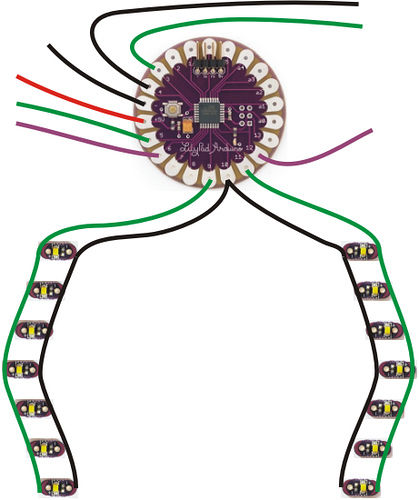
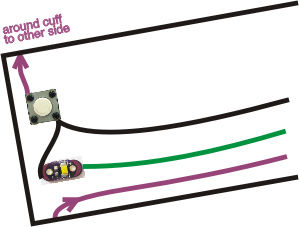



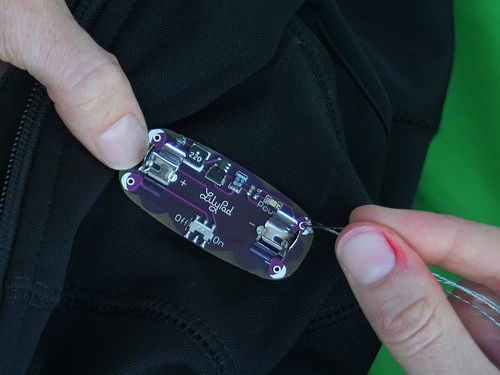
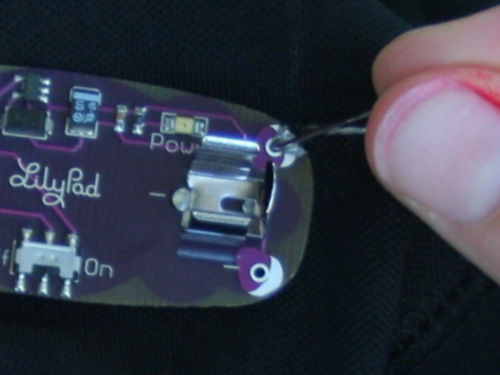
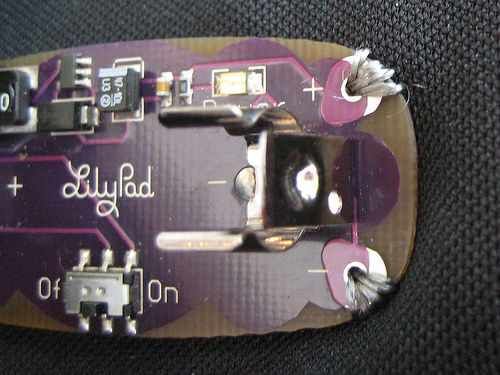

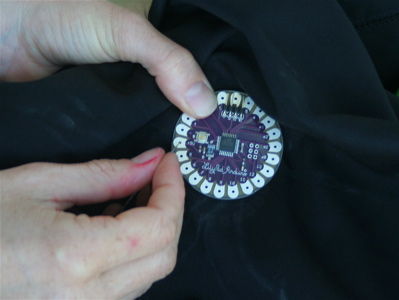
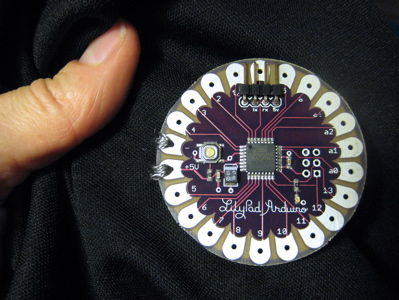
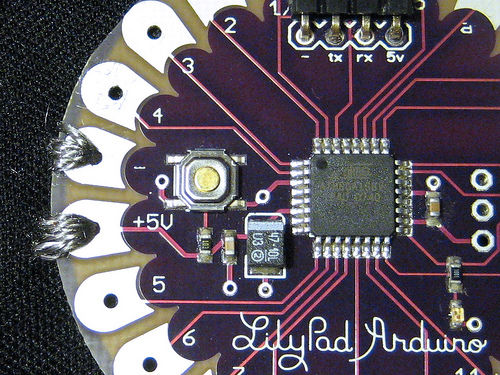



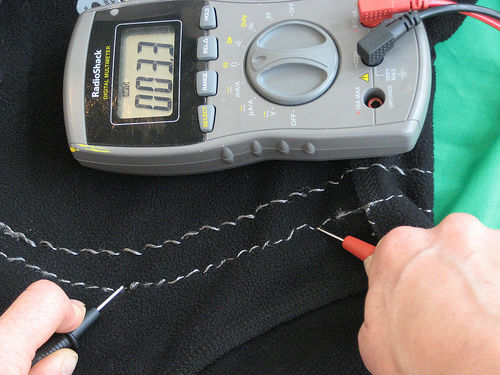




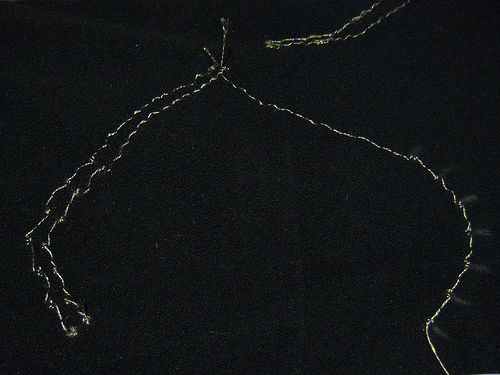








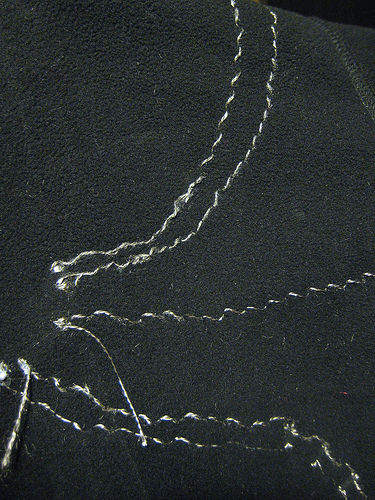



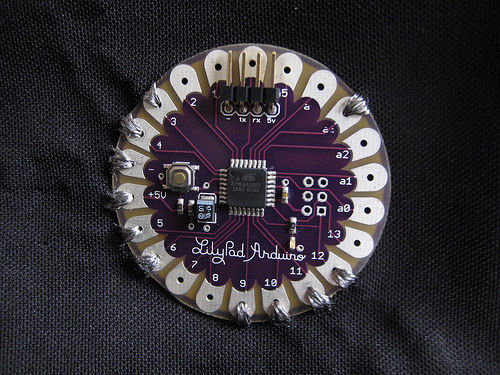

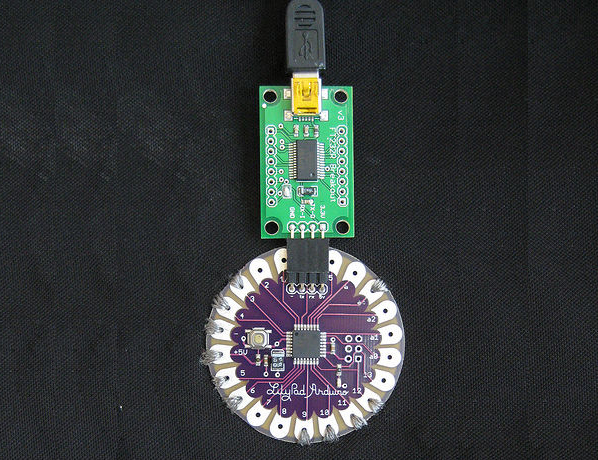



 Français
Français English
English Deutsch
Deutsch Español
Español Italiano
Italiano Português
Português