m (Révocation des modifications de Abekonge (discussion) vers la dernière version de Mga) (Balise : Révocation) |
|||
| (11 révisions intermédiaires par 2 utilisateurs non affichées) | |||
| Ligne 13 : | Ligne 13 : | ||
|Introduction=<translate></translate> | |Introduction=<translate></translate> | ||
}} | }} | ||
| − | {{Materials}} | + | {{Materials |
| + | |Prerequisites={{Prerequisites}} | ||
| + | |Tuto_Attachments={{Tuto Attachments | ||
| + | |Attachment=Montaje_3DSteel_V2_-_Tutorial_4_-_Puesta_a_Punto_capa-fan-off.jpg | ||
| + | }} | ||
| + | |ExternalAttachmentsLinks={{ExternalAttachmentsLinks | ||
| + | |ExternalAttachmentsLinks=https://help.prusa3d.com/en/guide/1-introduction_24976#24984 | ||
| + | }} | ||
| + | }} | ||
{{Tuto Step | {{Tuto Step | ||
|Step_Title=<translate>All the required tools are included</translate> | |Step_Title=<translate>All the required tools are included</translate> | ||
|Step_Content=<translate>*<span style="color:black;"> '''The kit includes'''</span> | |Step_Content=<translate>*<span style="color:black;"> '''The kit includes'''</span> | ||
| − | *Needle-nose pliers (1x) | + | *<span style="color:#ff00ff;">Needle-nose pliers (1x)</span> |
| − | *Philips screwdriver (1x) | + | *<span style="color:blue;"> Philips screwdriver (1x)</span> |
| − | *Allen key (6x) | + | *<span style="color:orange;"> Allen key (6x)</span> |
| − | *The printer's package contains a lubricant, which is intended for maintenance. No need to use it now the bearings are lubricated. There is a dedicated online manual on how to clean the printer and apply the lubricant. See [https://help.prusa3d.com/en/guide/printer-maintenance-tips_23200/] | + | *<span style="color:red;">The printer's package contains a lubricant, which is intended for maintenance. No need to use it now the bearings are lubricated. There is a dedicated online manual on how to clean the printer and apply the lubricant.</span> See [https://help.prusa3d.com/en/guide/printer-maintenance-tips_23200/ help.prusa3d.com/maintenance-tips] |
| + | |||
| + | No soldering is required. | ||
| + | |||
| + | No wire crimping is required.</translate> | ||
|Step_Picture_00=Original_Prusa_i3_MK3S_kit_assembly_Step1-1.jpg | |Step_Picture_00=Original_Prusa_i3_MK3S_kit_assembly_Step1-1.jpg | ||
|Step_Picture_01=Original_Prusa_i3_MK3S_kit_assembly_Step1-2.jpg | |Step_Picture_01=Original_Prusa_i3_MK3S_kit_assembly_Step1-2.jpg | ||
}} | }} | ||
{{Tuto Step | {{Tuto Step | ||
| − | |Step_Title=<translate></translate> | + | |Step_Title=<translate>Labels guide</translate> |
| − | |Step_Content=<translate></translate> | + | |Step_Content=<translate>* All the boxes and bags including parts for the build are labelled. |
| + | * <span style="color:orange;">Number (or numbers) in the header tells you for which chapter you'll need that bag (or box).</span></translate> | ||
| + | |Step_Picture_00=Original_Prusa_i3_MK3S_kit_assembly_img1.jpg | ||
| + | }} | ||
| + | {{Tuto Step | ||
| + | |Step_Title=<translate>Use labels for reference</translate> | ||
| + | |Step_Content=<translate>{{Info|Most of the labels are scaled 1:1 and can be used to identify the part :-)}} | ||
| + | |||
| + | *<span style="color:#ff00ff;">For the most common screws, nuts and PTFE tubes. You can also use the enclosed letter, which contains Prusa Cheatsheet on the other side.</span> | ||
| + | |||
| + | You can [https://www.prusa3d.com/downloads/others/PrusaCheatsheet_EN.pdf help.prusa3d.com/cheatsheet] from our site. Print it at 100 %, don't rescale it, otherwise, it won't work.</translate> | ||
| + | |Step_Picture_00=Original_Prusa_i3_MK3S_kit_assembly_Step2-1.jpg | ||
| + | |Step_Picture_01=Original_Prusa_i3_MK3S_kit_assembly_Step2-2.jpg | ||
}} | }} | ||
{{Notes | {{Notes | ||
Version actuelle datée du 11 mars 2021 à 21:50
MK3S
Difficulté
Très facile
Durée
10 minute(s)
Catégories
Électronique
Coût
0 USD ($)
Étape 1 - All the required tools are included
- The kit includes
- Needle-nose pliers (1x)
- Philips screwdriver (1x)
- Allen key (6x)
- The printer's package contains a lubricant, which is intended for maintenance. No need to use it now the bearings are lubricated. There is a dedicated online manual on how to clean the printer and apply the lubricant. See help.prusa3d.com/maintenance-tips
No soldering is required.
No wire crimping is required.
Étape 2 - Labels guide
- All the boxes and bags including parts for the build are labelled.
- Number (or numbers) in the header tells you for which chapter you'll need that bag (or box).
Étape 3 - Use labels for reference
- For the most common screws, nuts and PTFE tubes. You can also use the enclosed letter, which contains Prusa Cheatsheet on the other side.
You can help.prusa3d.com/cheatsheet from our site. Print it at 100 %, don't rescale it, otherwise, it won't work.
Draft

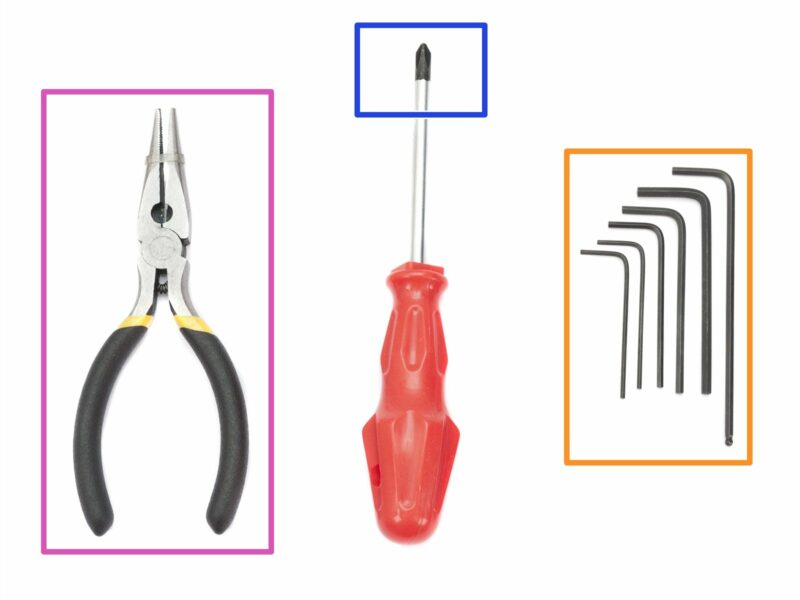


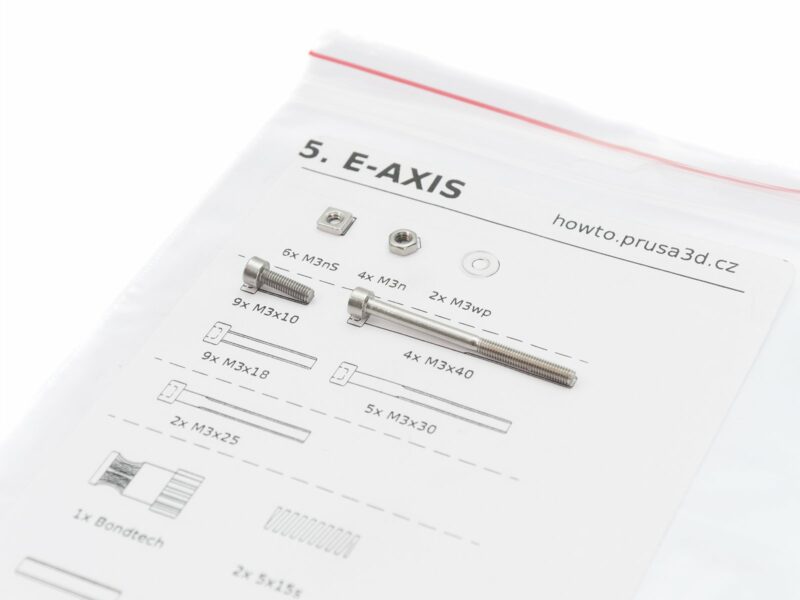
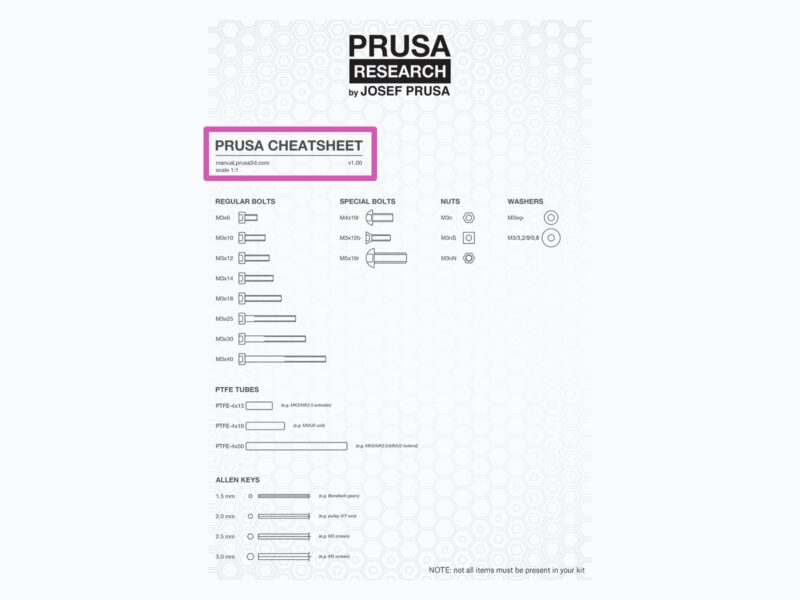
 Français
Français English
English Deutsch
Deutsch Español
Español Italiano
Italiano Português
Português