(Page créée avec « {{ {{tntn|Tuto Details}} |SourceLanguage=none |Language=fr |IsTranslation=0 |Main_Picture=Présentoir_à_bague_porte_bague3.jpg |Licences=Attribution (CC BY) |Description=... ») |
|||
| Ligne 1 : | Ligne 1 : | ||
{{ {{tntn|Tuto Details}} | {{ {{tntn|Tuto Details}} | ||
| − | |||
| − | |||
| − | |||
|Main_Picture=Présentoir_à_bague_porte_bague3.jpg | |Main_Picture=Présentoir_à_bague_porte_bague3.jpg | ||
|Licences=Attribution (CC BY) | |Licences=Attribution (CC BY) | ||
| − | |Description=Présentoir à bague réalisable facilement avec une imprimante 3D | + | |Description=<translate>Présentoir à bague réalisable facilement avec une imprimante 3D</translate> |
|Area=Art, Clothing and Accessories, Decoration | |Area=Art, Clothing and Accessories, Decoration | ||
|Type=Creation | |Type=Creation | ||
| Ligne 14 : | Ligne 11 : | ||
|Currency=EUR (€) | |Currency=EUR (€) | ||
|Tags=3d, 3D printing, tinkercad, 3D modeling, merchandising, bague, bijoux | |Tags=3d, 3D printing, tinkercad, 3D modeling, merchandising, bague, bijoux | ||
| + | |SourceLanguage=none | ||
| + | |Language=fr | ||
| + | |IsTranslation=0 | ||
}} | }} | ||
{{ {{tntn|Introduction}} | {{ {{tntn|Introduction}} | ||
| − | |Introduction= | + | |Introduction=<translate></translate> |
}} | }} | ||
{{ {{tntn|Materials}} | {{ {{tntn|Materials}} | ||
| − | |Material=PLA | + | |Material=<translate>PLA</translate> |
| − | |Tools=Imprimante 3D | + | |Tools=<translate>Imprimante 3D</translate> |
|Tuto_Attachments={{ {{tntn|Tuto Attachments}} | |Tuto_Attachments={{ {{tntn|Tuto Attachments}} | ||
|Attachment=cone bague | |Attachment=cone bague | ||
| Ligne 27 : | Ligne 27 : | ||
{{ {{tntn|Separator}}}} | {{ {{tntn|Separator}}}} | ||
{{ {{tntn|Tuto Step}} | {{ {{tntn|Tuto Step}} | ||
| − | |Step_Title=Modéliser un cône | + | |Step_Title=<translate>Modéliser un cône</translate> |
| − | |Step_Content=Réaliser une cone avec le logiciel Tinkercad ou 3D Builder. | + | |Step_Content=<translate>Réaliser une cone avec le logiciel Tinkercad ou 3D Builder. |
5 cm de haut parait être un bonne taille mais vous pouvez faire des tailles différentes | 5 cm de haut parait être un bonne taille mais vous pouvez faire des tailles différentes | ||
| − | Enregistrer au format .STL | + | Enregistrer au format .STL</translate> |
|Step_Picture_00=Présentoir_à_bague_Capture1.JPG | |Step_Picture_00=Présentoir_à_bague_Capture1.JPG | ||
}} | }} | ||
{{ {{tntn|Tuto Step}} | {{ {{tntn|Tuto Step}} | ||
| − | |Step_Title=Préparer l'impression 3D | + | |Step_Title=<translate>Préparer l'impression 3D</translate> |
| − | |Step_Content= | + | |Step_Content=<translate>Préparer l'impression avec le logiciel Cura. |
| − | |||
| − | |||
| − | |||
| − | |||
| − | |||
| − | |||
| − | |||
| − | |||
| − | |||
| − | |||
| − | |||
| − | |||
| − | |||
| − | |||
| − | |||
Imprimer en creux pour une impression plus rapide ou en mode spiral pour les plus audacieux. | Imprimer en creux pour une impression plus rapide ou en mode spiral pour les plus audacieux. | ||
| Ligne 58 : | Ligne 43 : | ||
wall thickness : 0.8mm | wall thickness : 0.8mm | ||
| − | infill : 0% | + | infill : 0%</translate> |
|Step_Picture_00=Présentoir_à_bague_Capture3.JPG | |Step_Picture_00=Présentoir_à_bague_Capture3.JPG | ||
}} | }} | ||
{{ {{tntn|Tuto Step}} | {{ {{tntn|Tuto Step}} | ||
| − | |Step_Title=Présenter en boutique | + | |Step_Title=<translate>Présenter en boutique</translate> |
| − | |Step_Content=Disposer vos bagues sur les présentoirs | + | |Step_Content=<translate>Disposer vos bagues sur les présentoirs</translate> |
}} | }} | ||
{{ {{tntn|Notes}} | {{ {{tntn|Notes}} | ||
| − | |Notes= | + | |Notes=<translate></translate> |
}} | }} | ||
{{ {{tntn|Tuto Status}} | {{ {{tntn|Tuto Status}} | ||
| − | |Complete= | + | |Complete=Published |
}} | }} | ||
Version du 13 mars 2019 à 13:58
Présentoir à bague réalisable facilement avec une imprimante 3D
Difficulté
Très facile
Durée
15 minute(s)
Catégories
Art, Vêtement & Accessoire, Décoration
Coût
2 EUR (€)
Matériaux
PLA
Outils
Imprimante 3D
Étape 1 - Modéliser un cône
Réaliser une cone avec le logiciel Tinkercad ou 3D Builder.
5 cm de haut parait être un bonne taille mais vous pouvez faire des tailles différentes
Enregistrer au format .STL
Étape 2 - Préparer l'impression 3D
Préparer l'impression avec le logiciel Cura.
Imprimer en creux pour une impression plus rapide ou en mode spiral pour les plus audacieux.
wall thickness : 0.8mm
infill : 0%
Étape 3 - Présenter en boutique
Disposer vos bagues sur les présentoirs
Published
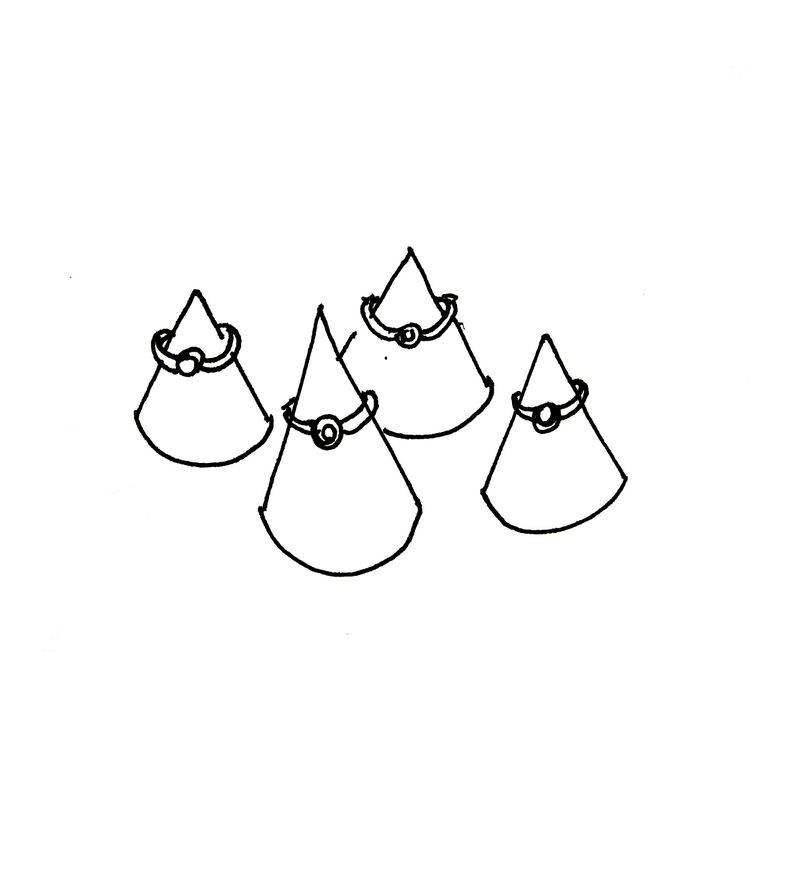
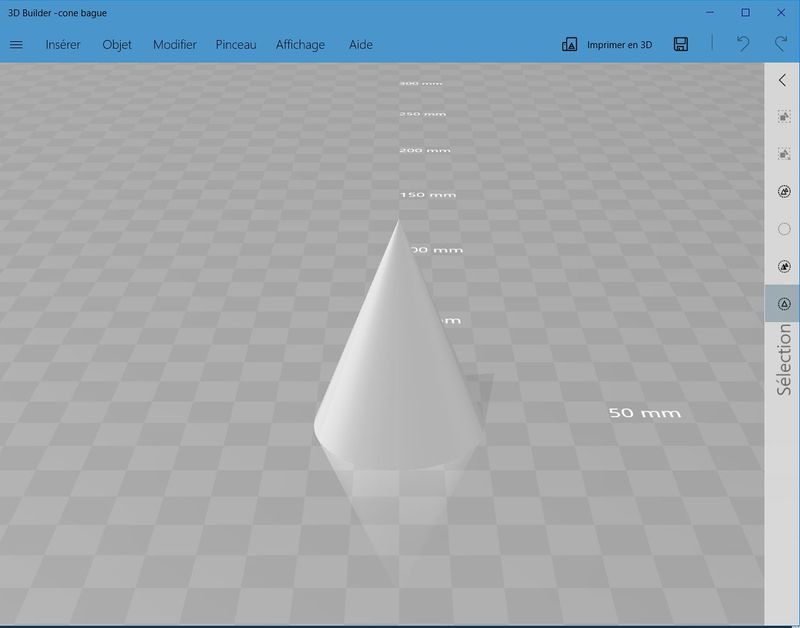
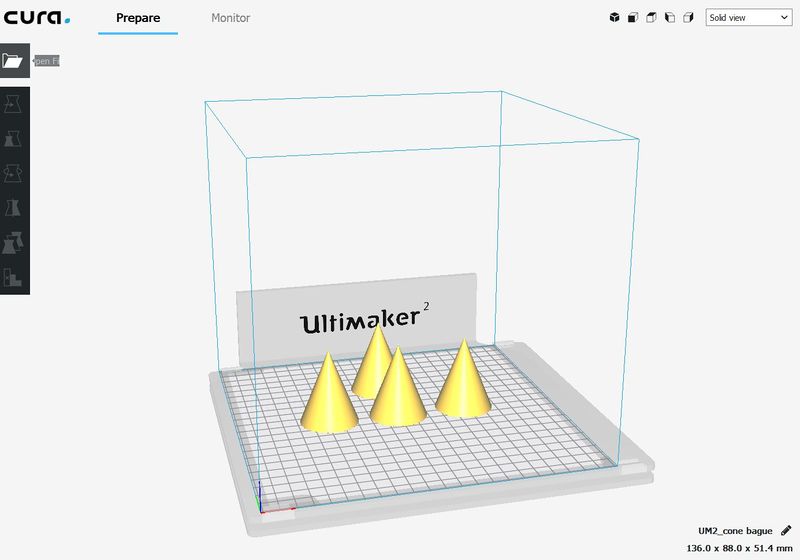
 Français
Français English
English Deutsch
Deutsch Español
Español Italiano
Italiano Português
Português