(Cette version a été marquée pour être traduite) |
|||
| Ligne 2 : | Ligne 2 : | ||
|Main_Picture=Piccolo_cnc_drawing_robot_3.PNG | |Main_Picture=Piccolo_cnc_drawing_robot_3.PNG | ||
|Licences=Attribution (CC BY) | |Licences=Attribution (CC BY) | ||
| − | |Description=<translate>Piccolo is a mini cnc robot that allows you to draw on flat surfaces. The robot can be programmed via Arduino or via a visual coding software such as mBlock.</translate> | + | |Description=<translate><!--T:1--> Piccolo is a mini cnc robot that allows you to draw on flat surfaces. The robot can be programmed via Arduino or via a visual coding software such as mBlock.</translate> |
|Area=Electronics, Machines and Tools, Robotics | |Area=Electronics, Machines and Tools, Robotics | ||
|Type=Creation | |Type=Creation | ||
| Ligne 16 : | Ligne 16 : | ||
}} | }} | ||
{{ {{tntn|Introduction}} | {{ {{tntn|Introduction}} | ||
| − | |Introduction=<translate>Piccolo is a mini cnc robot that allows you to draw on flat surfaces. The robot can be programmed via Arduino or via a visual coding software such as mBlock.</translate> | + | |Introduction=<translate><!--T:2--> Piccolo is a mini cnc robot that allows you to draw on flat surfaces. The robot can be programmed via Arduino or via a visual coding software such as mBlock.</translate> |
}} | }} | ||
{{ {{tntn|Materials}} | {{ {{tntn|Materials}} | ||
| − | |Material=<translate>Instructions on how to create a replica of the piccolo robot, including a list of parts, are available [http://www.piccolo.cc/#Build-Your-Own <u>here</u>].</translate> | + | |Material=<translate><!--T:3--> Instructions on how to create a replica of the piccolo robot, including a list of parts, are available [http://www.piccolo.cc/#Build-Your-Own <u>here</u>].</translate> |
| − | |Tools=<translate>laser cutter, general purpose DIY tools, computer</translate> | + | |Tools=<translate><!--T:4--> laser cutter, general purpose DIY tools, computer</translate> |
}} | }} | ||
{{ {{tntn|Separator}}}} | {{ {{tntn|Separator}}}} | ||
{{ {{tntn|Tuto Step}} | {{ {{tntn|Tuto Step}} | ||
| − | |Step_Title=<translate>Create your own piccolo robot</translate> | + | |Step_Title=<translate><!--T:5--> Create your own piccolo robot</translate> |
| − | |Step_Content=<translate>Instructions on how to create a replica of the piccolo robot are available [http://www.piccolo.cc/#Build-Your-Own <u>here</u>]. | + | |Step_Content=<translate><!--T:6--> |
| + | Instructions on how to create a replica of the piccolo robot are available [http://www.piccolo.cc/#Build-Your-Own <u>here</u>]. | ||
| + | <!--T:7--> | ||
The robot is functional even without the z-axis. Assembling the z-axis is in fact quite complex, and the result is not a lot different than a piccolo robot with only x and y axis. | The robot is functional even without the z-axis. Assembling the z-axis is in fact quite complex, and the result is not a lot different than a piccolo robot with only x and y axis. | ||
| + | <!--T:8--> | ||
The design of the piccolo parts is available[https://drive.google.com/file/d/1n5sU-FaMXwyDb1c447kV15FUtYDr_E-Z/view?usp=sharing <u>here</u>] in .svg format, which we believe is the most convenient of all. | The design of the piccolo parts is available[https://drive.google.com/file/d/1n5sU-FaMXwyDb1c447kV15FUtYDr_E-Z/view?usp=sharing <u>here</u>] in .svg format, which we believe is the most convenient of all. | ||
| + | <!--T:9--> | ||
Finally, note that, for the laser cutting of the piccolo robot, you may use mdf or another type of wood exclusively. Acrylic is in fact a lot more expensive than wood, and the robot works well even with all parts being made out of mdf or similar material.</translate> | Finally, note that, for the laser cutting of the piccolo robot, you may use mdf or another type of wood exclusively. Acrylic is in fact a lot more expensive than wood, and the robot works well even with all parts being made out of mdf or similar material.</translate> | ||
|Step_Picture_00=Piccolo_cnc_drawing_robot_pic1.PNG | |Step_Picture_00=Piccolo_cnc_drawing_robot_pic1.PNG | ||
}} | }} | ||
{{ {{tntn|Tuto Step}} | {{ {{tntn|Tuto Step}} | ||
| − | |Step_Title=<translate>Program the piccolo robot</translate> | + | |Step_Title=<translate><!--T:10--> Program the piccolo robot</translate> |
| − | |Step_Content=<translate>You can program the piccolo robot to have it draw simple shapes (squares, rectangles) or text. | + | |Step_Content=<translate><!--T:11--> |
| + | You can program the piccolo robot to have it draw simple shapes (squares, rectangles) or text. | ||
| + | <!--T:12--> | ||
To program the piccolo robot you may use mBlock. Download mBlock [http://www.mblock.cc/software/ <u>here</u>]. | To program the piccolo robot you may use mBlock. Download mBlock [http://www.mblock.cc/software/ <u>here</u>]. | ||
| + | <!--T:13--> | ||
On mBlock, the code to control piccolo may look something like this:</translate> | On mBlock, the code to control piccolo may look something like this:</translate> | ||
|Step_Picture_00=Piccolo_cnc_drawing_robot_pic2.PNG | |Step_Picture_00=Piccolo_cnc_drawing_robot_pic2.PNG | ||
}} | }} | ||
{{ {{tntn|Notes}} | {{ {{tntn|Notes}} | ||
| − | |Notes=<translate>This tutorial was produced as part of the FabEdu project, co-financed by the Erasmus + Programme of the European Union. | + | |Notes=<translate><!--T:14--> |
| + | This tutorial was produced as part of the FabEdu project, co-financed by the Erasmus + Programme of the European Union. | ||
| + | <!--T:15--> | ||
The content of this publication does not reflect the official opinion of the European Union. Responsibility for the information and views expressed therein lies entirely with the author(s).</translate> | The content of this publication does not reflect the official opinion of the European Union. Responsibility for the information and views expressed therein lies entirely with the author(s).</translate> | ||
}} | }} | ||
Version du 21 novembre 2019 à 16:19
Introduction
Matériaux
Instructions on how to create a replica of the piccolo robot, including a list of parts, are available here.
Outils
laser cutter, general purpose DIY tools, computer
Étape 1 - Create your own piccolo robot
Instructions on how to create a replica of the piccolo robot are available here.
The robot is functional even without the z-axis. Assembling the z-axis is in fact quite complex, and the result is not a lot different than a piccolo robot with only x and y axis.
The design of the piccolo parts is availablehere in .svg format, which we believe is the most convenient of all.
Finally, note that, for the laser cutting of the piccolo robot, you may use mdf or another type of wood exclusively. Acrylic is in fact a lot more expensive than wood, and the robot works well even with all parts being made out of mdf or similar material.
Étape 2 - Program the piccolo robot
You can program the piccolo robot to have it draw simple shapes (squares, rectangles) or text.
To program the piccolo robot you may use mBlock. Download mBlock here.
On mBlock, the code to control piccolo may look something like this:
Notes et références
This tutorial was produced as part of the FabEdu project, co-financed by the Erasmus + Programme of the European Union.
The content of this publication does not reflect the official opinion of the European Union. Responsibility for the information and views expressed therein lies entirely with the author(s).
Published
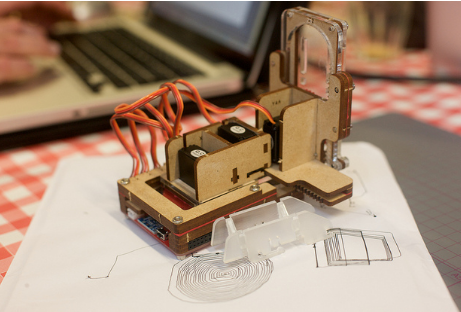
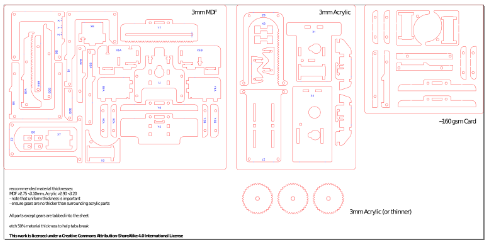

 Français
Français English
English Deutsch
Deutsch Español
Español Italiano
Italiano Português
Português