| Ligne 20 : | Ligne 20 : | ||
{{Tuto Step | {{Tuto Step | ||
|Step_Title=<translate>The PCB on which the Tuya WR3 module is soldered on.</translate> | |Step_Title=<translate>The PCB on which the Tuya WR3 module is soldered on.</translate> | ||
| − | |Step_Content=<translate>I desoldered the WR3 module to check the connections with my meter and also used a lamp to expose the traces.</translate> | + | |Step_Content=<translate>I desoldered the WR3 module to check the connections with my meter and also used a lamp to expose the traces. |
| + | |||
| + | |||
| + | I checked the conenctions and it seems that only RX, TX , VCC, GND and EN are connected. | ||
| + | |||
| + | |||
| + | I found this thread, but still do not know how to connect it properly. | ||
| + | |||
| + | I will figure out the software side. | ||
| + | |||
| + | https://github.com/arendst/Tasmota/issues/7385 | ||
| + | |||
| + | <br /></translate> | ||
|Step_Picture_00=Is_it_possible_to_replace_the_WR3_module_with_an_ESP-12_module_1_WiFi_module.jpg | |Step_Picture_00=Is_it_possible_to_replace_the_WR3_module_with_an_ESP-12_module_1_WiFi_module.jpg | ||
}} | }} | ||
| Ligne 37 : | Ligne 49 : | ||
}} | }} | ||
{{Tuto Status | {{Tuto Status | ||
| − | |Complete= | + | |Complete=Published |
}} | }} | ||
Version du 14 octobre 2021 à 22:58
In this Documentation I am showing what I was able to find out about the MiBoxer WL5 5 in 1 WiFi RGB+CCT Controller.
Difficulté
Moyen
Durée
20 minute(s)
Catégories
Électronique
Coût
15 EUR (€)
Introduction
I ordered a RGB+CCT controller online and to my surprise the device came with a new Tuya WiFi module instead of an ESP module.
Now I am trying to swap the WR3 Tuya WiFi module with an ESP-12f module.
Matériaux
Outils
Étape 1 - The PCB on which the Tuya WR3 module is soldered on.
I desoldered the WR3 module to check the connections with my meter and also used a lamp to expose the traces.
I checked the conenctions and it seems that only RX, TX , VCC, GND and EN are connected.
I found this thread, but still do not know how to connect it properly.
I will figure out the software side.
https://github.com/arendst/Tasmota/issues/7385
Published
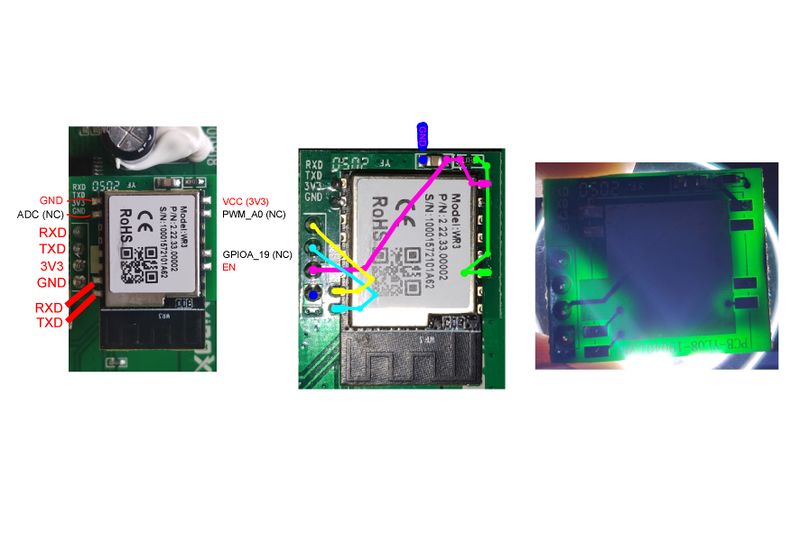

 Français
Français English
English Deutsch
Deutsch Español
Español Italiano
Italiano Português
Português