(Page créée avec « {{Tuto Details |Main_Picture=How_to_Share_Spotify_Song_on_Snapchat_spotify-snap.jpg |Main_Picture_annotation={"version":"2.4.6","objects":[{"type":"image","version":"2.4.6... ») |
|||
| Ligne 3 : | Ligne 3 : | ||
|Main_Picture_annotation={"version":"2.4.6","objects":[{"type":"image","version":"2.4.6","originX":"left","originY":"top","left":1,"top":5,"width":1280,"height":720,"fill":"rgb(0,0,0)","stroke":null,"strokeWidth":0,"strokeDashArray":null,"strokeLineCap":"butt","strokeDashOffset":0,"strokeLineJoin":"miter","strokeMiterLimit":4,"scaleX":0.5,"scaleY":0.5,"angle":0,"flipX":false,"flipY":false,"opacity":1,"shadow":null,"visible":true,"clipTo":null,"backgroundColor":"","fillRule":"nonzero","paintFirst":"fill","globalCompositeOperation":"source-over","transformMatrix":null,"skewX":0,"skewY":0,"crossOrigin":"","cropX":0,"cropY":0,"src":"https://wikifab.org/images/a/a1/How_to_Share_Spotify_Song_on_Snapchat_spotify-snap.jpg","filters":[]}],"height":450.5073280721533,"width":600} | |Main_Picture_annotation={"version":"2.4.6","objects":[{"type":"image","version":"2.4.6","originX":"left","originY":"top","left":1,"top":5,"width":1280,"height":720,"fill":"rgb(0,0,0)","stroke":null,"strokeWidth":0,"strokeDashArray":null,"strokeLineCap":"butt","strokeDashOffset":0,"strokeLineJoin":"miter","strokeMiterLimit":4,"scaleX":0.5,"scaleY":0.5,"angle":0,"flipX":false,"flipY":false,"opacity":1,"shadow":null,"visible":true,"clipTo":null,"backgroundColor":"","fillRule":"nonzero","paintFirst":"fill","globalCompositeOperation":"source-over","transformMatrix":null,"skewX":0,"skewY":0,"crossOrigin":"","cropX":0,"cropY":0,"src":"https://wikifab.org/images/a/a1/How_to_Share_Spotify_Song_on_Snapchat_spotify-snap.jpg","filters":[]}],"height":450.5073280721533,"width":600} | ||
|Licences=Attribution (CC BY) | |Licences=Attribution (CC BY) | ||
| − | |Description=<translate>This is a tutorial on how you can share and play Spotify | + | |Description=<translate>This is a tutorial on how you can share and play Spotify songs on Snapchat.</translate> |
|Area=Machines and Tools, Music and Sound | |Area=Machines and Tools, Music and Sound | ||
|Type=Technique | |Type=Technique | ||
| Ligne 65 : | Ligne 65 : | ||
}} | }} | ||
{{PageLang | {{PageLang | ||
| + | |Language=en | ||
|SourceLanguage=none | |SourceLanguage=none | ||
|IsTranslation=0 | |IsTranslation=0 | ||
| − | |||
}} | }} | ||
{{Tuto Status | {{Tuto Status | ||
|Complete=Draft | |Complete=Draft | ||
}} | }} | ||
Version du 6 juillet 2020 à 05:02
Introduction
As one of the most popular social medias, Snapchat is seeing a fast growing numbers of users over the world . And Spotify, as well, is booming in the music streaming industry. Now users of Snapchat can share songs from Spotify through a snap which has long been expecetd by the users of both two apps.
As explained by Spotify:
"We’re excited to announce our newest integration, which allows for seamless and instantaneous sharing between Spotify and Snapchat. You’ll be able to enjoy the two seamlessly and share what you’re listening to in a Snap"
In this passage, we're going to tell you how to share Spotify music to Snapchat and a bonus trick to play these songs directly on Snapchat.
Matériaux
Outils
If you have both Spotify and Snapchat installed, then you can easily share Spotify song to Snapchat in the following steps:
1. Open Spotify and turn to the song, album or podcast you want to share.
2. Tap the three dots in the top right and then open "Share" menu.
3. Select "Snapchat" from the dropdown menu.
4. Snapchat would be opened with a snap of song info and a full album art.
5. Edit the snap and send it to your friends.
*You can also do these steps above to share Spotify song on Snapchat Story.
If you receive a Spotify snap from your friend, you can:
1. Swipe up the snap from the bottom of your phone screen.
2. Tap the content card of the music.
3. Spotify will be automatically launched and you’ll be able to see and play the full content.
*Since Snapchat doesn’t have the music sticker option to directly play Spotify music like Instagram, you have to make sure your Spotify is installed beforehand. If your friends share Spotify playlist on Snapchat, to play the full playlist without shuffle and constant ads, you must subscribe Spotify Premium which costs $9.99 per month.
Étape 2 - Play Spotify Song on Snapchat
Q: Is there a way to share and at the same time, play Spotify music on Snapchat?
A: Spotify hasn’t rolled out the playing option on Snapchat yet. To do so, you have to download music from Spotify in advance and share the full song file on Snapchat to your friends. But then again, Spotify songs are protected by DRM and users are not allowed to play them on any other platforms.So a third party tool like TunesKit Spotify Music Converter is needed to transform Spotify DRM songs into common audio files such as MP3, AAC and M4A. Then you can apply them into any platform without restrictions.
TunesKit Spotify Music Converter is a feature-rich tool designed to convert Spotify Ogg files into 6 types of common audio formats including MP3, FLAC, AAC, WAV, M4A and M4B. With a 5X faster converting speed, it maintains the output files with 100% original audio quality.
Draft

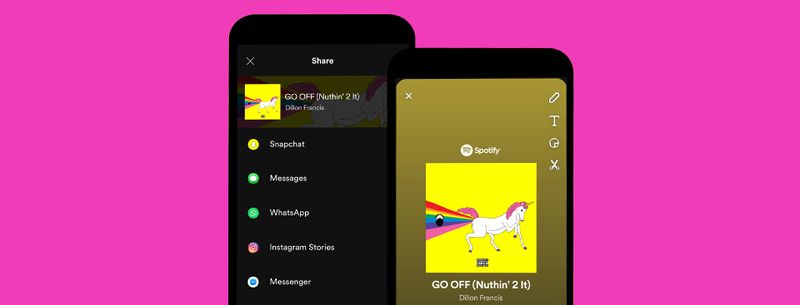
 Français
Français English
English Deutsch
Deutsch Español
Español Italiano
Italiano Português
Português