(Page créée avec « {{Tuto Details |Main_Picture=Cheap_and_Cute_Digital_PhotoFrame_Without_SD_Card_on_ESP8266and1-8inch_TFT_001.jpg |Main_Picture_annotation={"version":"2.4.6","objects":[{"ty... ») |
|||
| Ligne 3 : | Ligne 3 : | ||
|Main_Picture_annotation={"version":"2.4.6","objects":[{"type":"image","version":"2.4.6","originX":"left","originY":"top","left":-46,"top":-6,"width":1024,"height":687,"fill":"rgb(0,0,0)","stroke":null,"strokeWidth":0,"strokeDashArray":null,"strokeLineCap":"butt","strokeDashOffset":0,"strokeLineJoin":"miter","strokeMiterLimit":4,"scaleX":0.67,"scaleY":0.67,"angle":0,"flipX":false,"flipY":false,"opacity":1,"shadow":null,"visible":true,"clipTo":null,"backgroundColor":"","fillRule":"nonzero","paintFirst":"fill","globalCompositeOperation":"source-over","transformMatrix":null,"skewX":0,"skewY":0,"crossOrigin":"","cropX":0,"cropY":0,"src":"https://wikifab.org/images/9/9b/Cheap_and_Cute_Digital_PhotoFrame_Without_SD_Card_on_ESP8266and1-8inch_TFT_001.jpg","filters":[]}],"height":450.3614457831325,"width":600} | |Main_Picture_annotation={"version":"2.4.6","objects":[{"type":"image","version":"2.4.6","originX":"left","originY":"top","left":-46,"top":-6,"width":1024,"height":687,"fill":"rgb(0,0,0)","stroke":null,"strokeWidth":0,"strokeDashArray":null,"strokeLineCap":"butt","strokeDashOffset":0,"strokeLineJoin":"miter","strokeMiterLimit":4,"scaleX":0.67,"scaleY":0.67,"angle":0,"flipX":false,"flipY":false,"opacity":1,"shadow":null,"visible":true,"clipTo":null,"backgroundColor":"","fillRule":"nonzero","paintFirst":"fill","globalCompositeOperation":"source-over","transformMatrix":null,"skewX":0,"skewY":0,"crossOrigin":"","cropX":0,"cropY":0,"src":"https://wikifab.org/images/9/9b/Cheap_and_Cute_Digital_PhotoFrame_Without_SD_Card_on_ESP8266and1-8inch_TFT_001.jpg","filters":[]}],"height":450.3614457831325,"width":600} | ||
|Description=<translate>Cheap & Cute PhotoFrame Without SD Card on ESP8266 + 1.8inch TFT</translate> | |Description=<translate>Cheap & Cute PhotoFrame Without SD Card on ESP8266 + 1.8inch TFT</translate> | ||
| − | |Area=Decoration | + | |Area=Decoration, Furniture, House, Play and Hobbies |
|Type=Digital Photoframe | |Type=Digital Photoframe | ||
|Difficulty=Medium | |Difficulty=Medium | ||
| Ligne 19 : | Ligne 19 : | ||
|VideoURLYoutube=https://www.youtube.com/watch?v=2yeeBgClBrs&feature=emb_title | |VideoURLYoutube=https://www.youtube.com/watch?v=2yeeBgClBrs&feature=emb_title | ||
}} | }} | ||
| − | {{Materials}} | + | {{Materials |
| + | |ItemList={{ItemList}} | ||
| + | }} | ||
{{Tuto Step | {{Tuto Step | ||
|Step_Title=<translate>Parts</translate> | |Step_Title=<translate>Parts</translate> | ||
| Ligne 83 : | Ligne 85 : | ||
}} | }} | ||
{{PageLang | {{PageLang | ||
| + | |Language=en | ||
|SourceLanguage=none | |SourceLanguage=none | ||
|IsTranslation=0 | |IsTranslation=0 | ||
| − | |||
}} | }} | ||
{{Tuto Status | {{Tuto Status | ||
| − | |Complete= | + | |Complete=Published |
}} | }} | ||
Version actuelle datée du 27 janvier 2020 à 21:04
Introduction
Youtube
Matériaux
Outils
Étape 1 - Parts
1.8 TFT Panel ST7735 https://www.aliexpress.com/item/32913848470.html
1.8 TFT Panel ST7735 https://www.banggood.com/1_441_82_02_22_42_8-Inch-TFT-LCD-Display-Module-Colorful-Screen-Module-SPI-Interface-p-1494883.html
ESP8266 WEMOS D1 https://www.aliexpress.com/item/33036965281.html
3D Printed Case https://www.thingiverse.com/thing:4097143
Some Wires & Soldering Iron.
Étape 2 - 3D printed Object
I've prepare parts and printed frame on my 3D Printer.
Model Download: https://www.tinkercad.com/things/1oIgHjgjMjd
Étape 3 - Mounting Parts & Technical Information
Solder and mount parts on 3D Printed case as shown above images.
1.8" (Actually 1.77") TFT Panel datasheet
Wemos D1 datasheet
Étape 4 - Programming
This photoframe uses internal flash of ESP8266 module. So you don't need any external SD Card. You may convert 128x160 pixel photo to C array with LCDimageConverter. ESP8266's 4MB flash memory is enough to store many photos. You can download software and convert C Array your photos.
Étape 6 - C Array Photo
You can sore your c array photos on photos.h file. Also need Adafruit GFX library and Adafruit ST7735 header file for this application.
Published




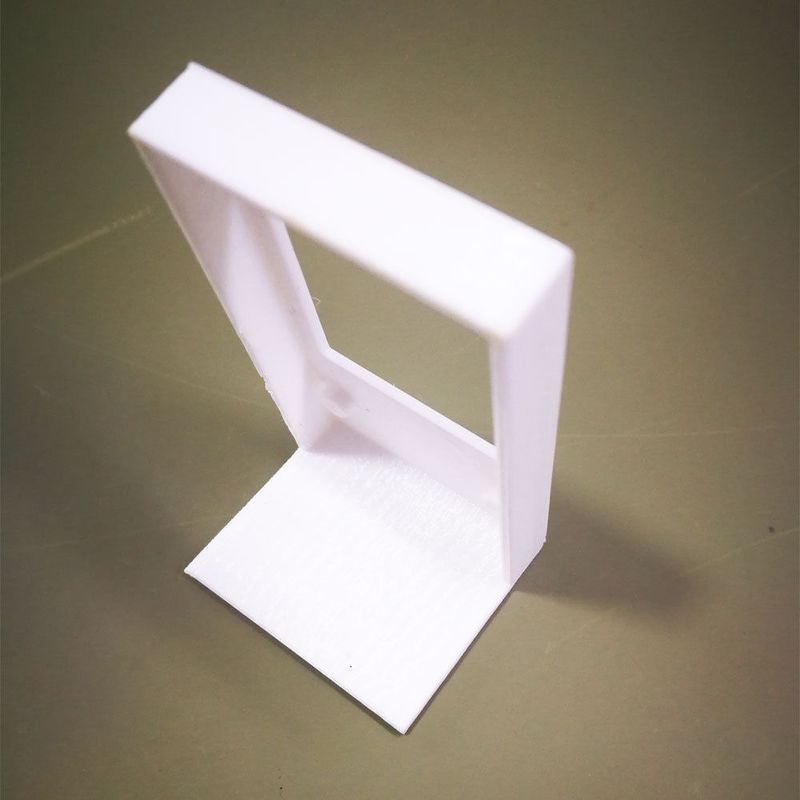
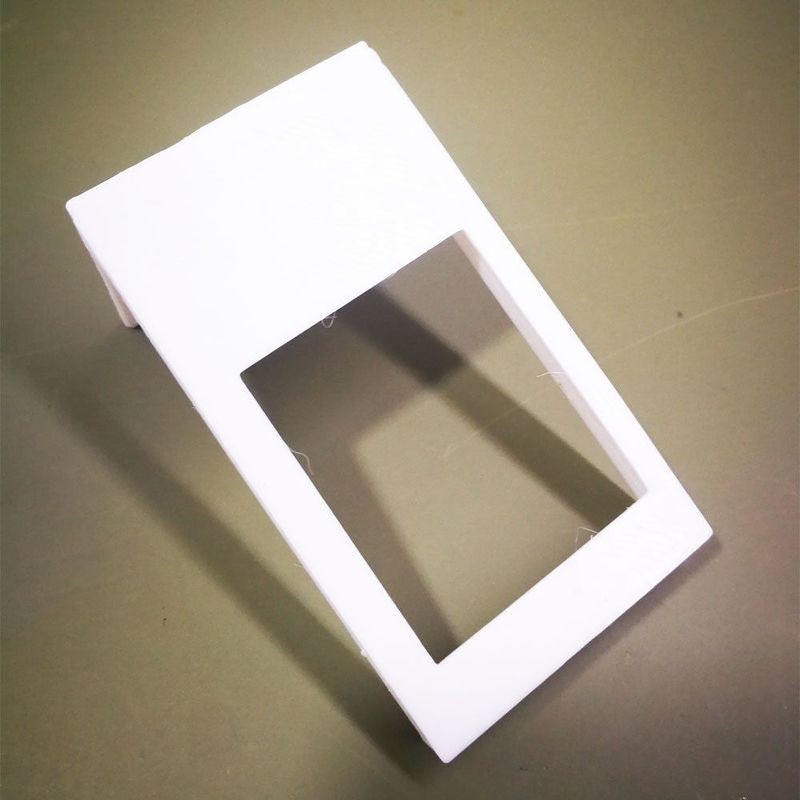

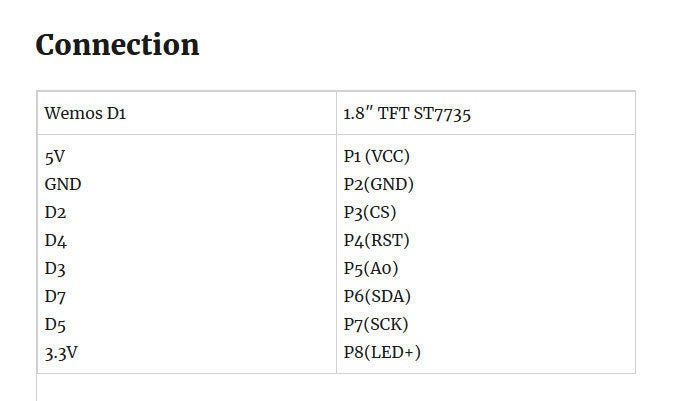
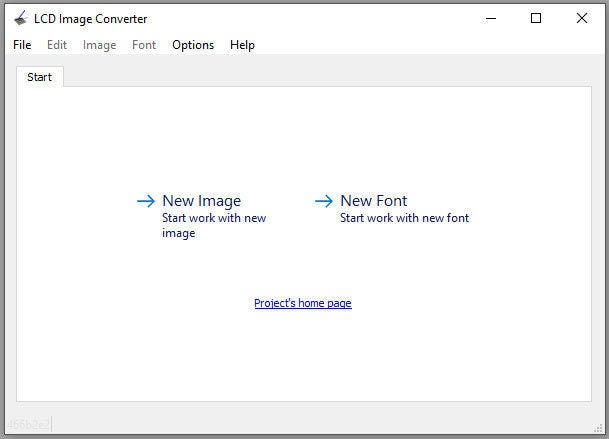
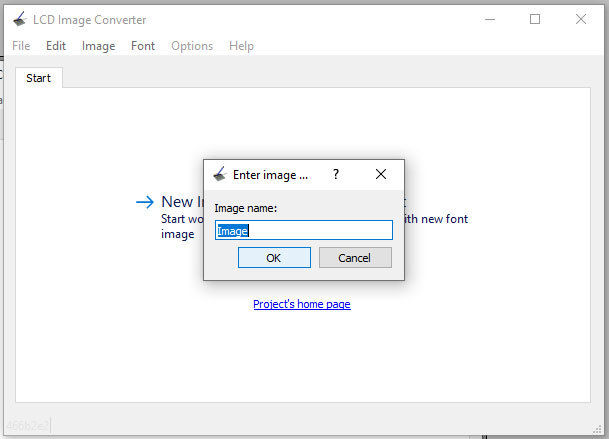
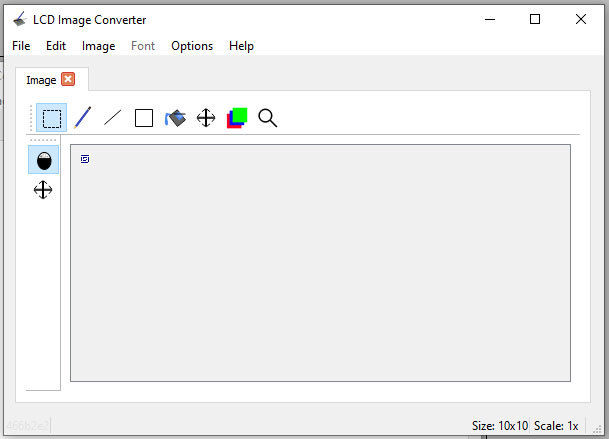
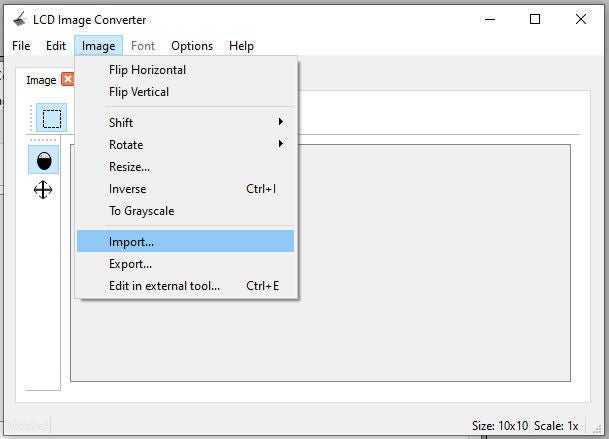
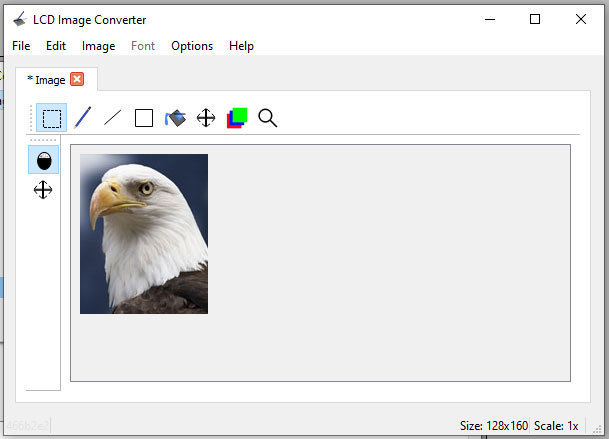
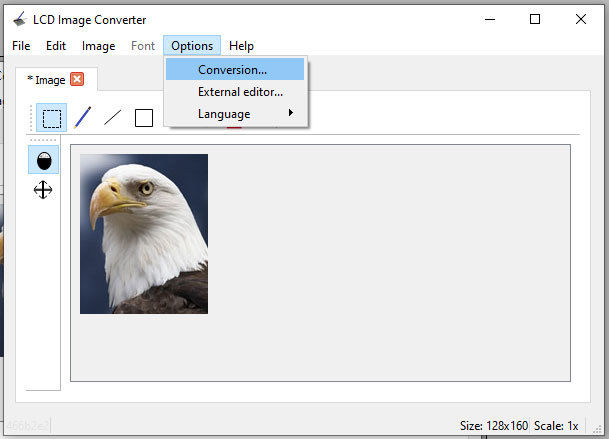
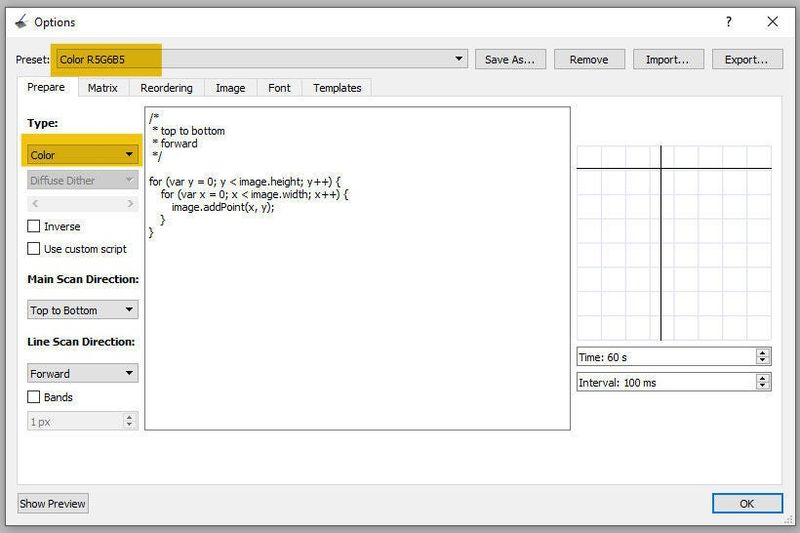
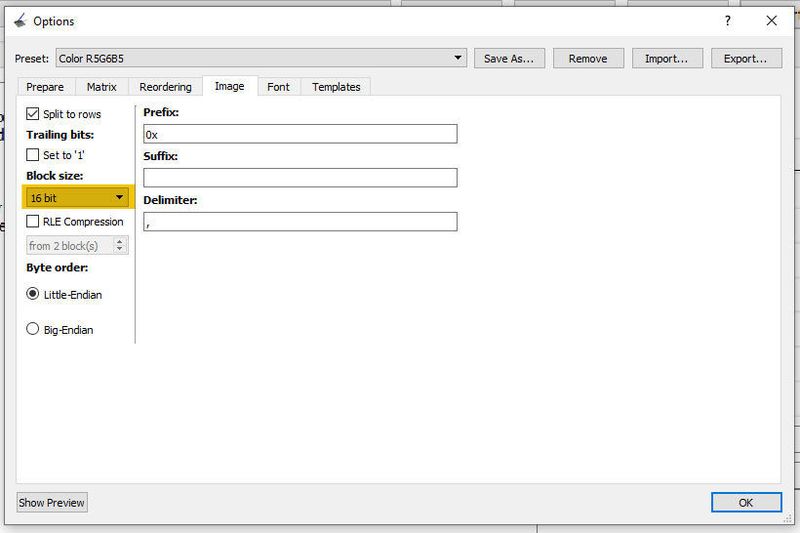
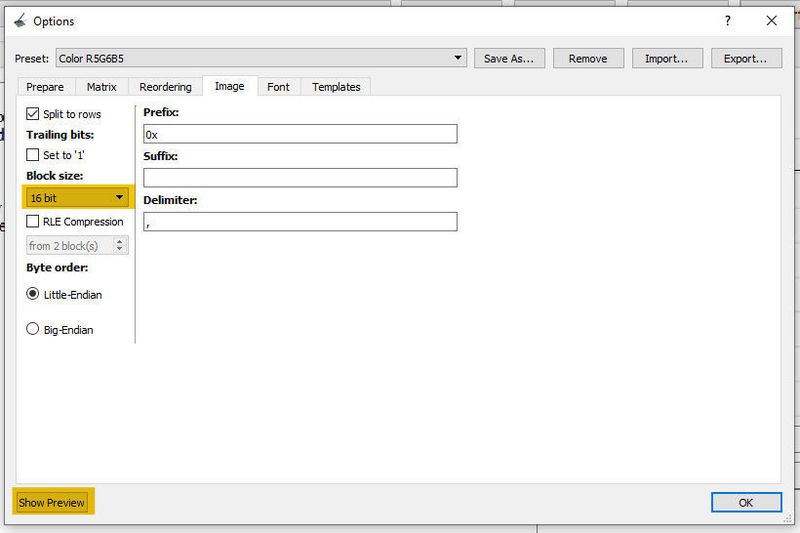
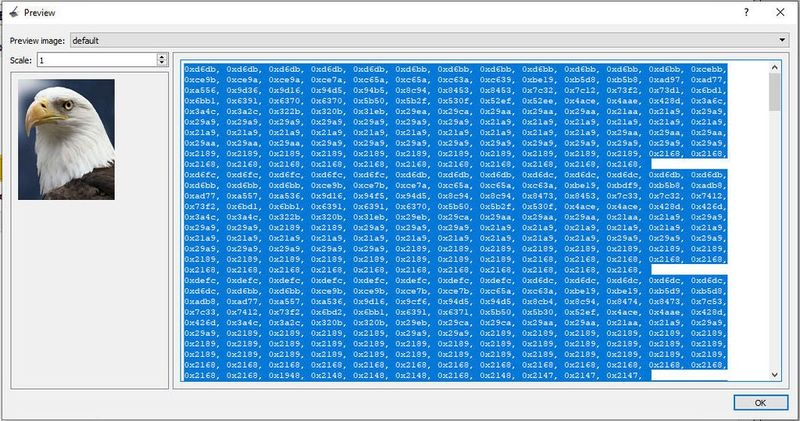
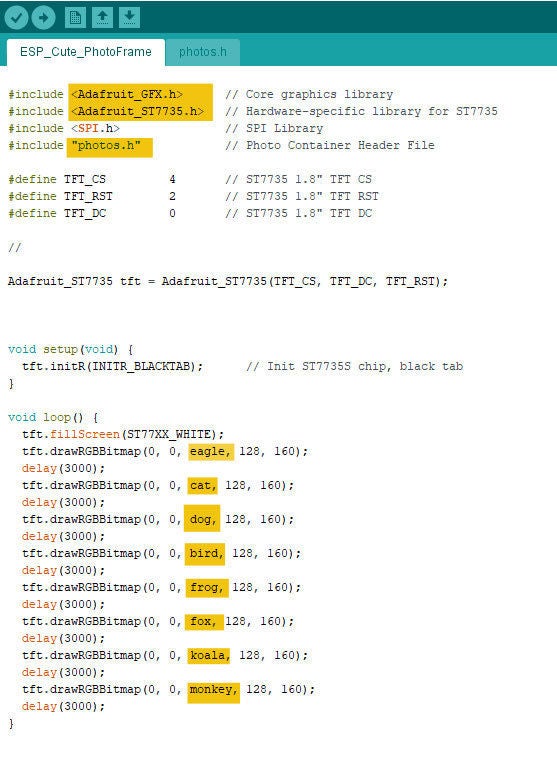
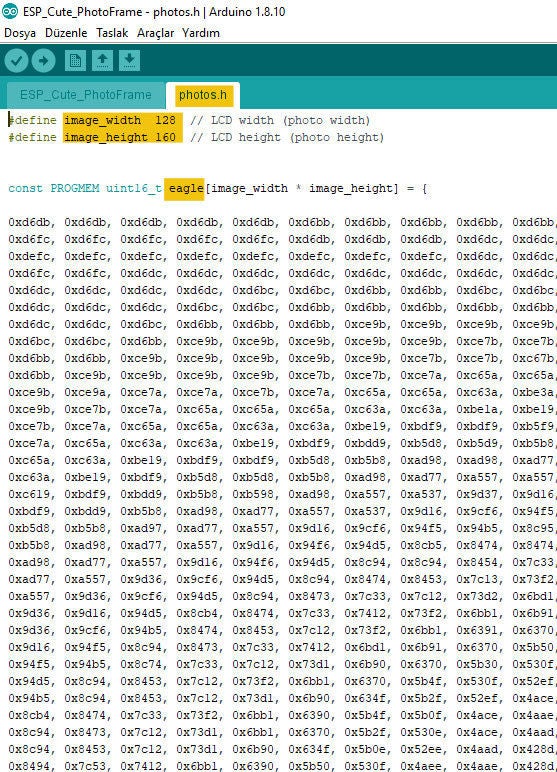
 Français
Français English
English Deutsch
Deutsch Español
Español Italiano
Italiano Português
Português