(Cette version a été marquée pour être traduite) |
(update property name) |
||
| (2 révisions intermédiaires par 2 utilisateurs non affichées) | |||
| Ligne 1 : | Ligne 1 : | ||
| − | {{ | + | {{Tuto Details |
|Type=Creation | |Type=Creation | ||
|Area=Electronics, Play and Hobbies, Robotics | |Area=Electronics, Play and Hobbies, Robotics | ||
| Ligne 15 : | Ligne 15 : | ||
|IsTranslation=0 | |IsTranslation=0 | ||
}} | }} | ||
| − | {{ | + | {{Introduction |
|Introduction=<translate><!--T:2--> Tito is a Biped dancing DIY robot, derivative from Zowi and Bob, basically has been adapted to an standard arduino UNO board. original project Zowi https://github.com/bqlabs/zowi</translate> | |Introduction=<translate><!--T:2--> Tito is a Biped dancing DIY robot, derivative from Zowi and Bob, basically has been adapted to an standard arduino UNO board. original project Zowi https://github.com/bqlabs/zowi</translate> | ||
}} | }} | ||
| − | {{ | + | {{Materials |
|Step_Picture_00=Tito (6).jpg | |Step_Picture_00=Tito (6).jpg | ||
|Material=<translate><!--T:3--> | |Material=<translate><!--T:3--> | ||
| Ligne 36 : | Ligne 36 : | ||
|Tools=<translate><!--T:19--> 3d printer, allen key and screwdriver</translate> | |Tools=<translate><!--T:19--> 3d printer, allen key and screwdriver</translate> | ||
}} | }} | ||
| − | {{ | + | {{Separator}} |
| − | {{ | + | {{Tuto Step |
|Step_Picture_00=3dprinter.JPG | |Step_Picture_00=3dprinter.JPG | ||
|Step_Title=<translate><!--T:4--> 3D print parts</translate> | |Step_Title=<translate><!--T:4--> 3D print parts</translate> | ||
| Ligne 44 : | Ligne 44 : | ||
Find a way to 3d print the parts, they are designed for no supports so is very easy to print with 20% infill and 0.2mm resolution.</translate> | Find a way to 3d print the parts, they are designed for no supports so is very easy to print with 20% infill and 0.2mm resolution.</translate> | ||
}} | }} | ||
| − | {{ | + | {{Tuto Step |
|Step_Picture_00=Tito (3).jpg | |Step_Picture_00=Tito (3).jpg | ||
|Step_Picture_01=Tito parts.jpg | |Step_Picture_01=Tito parts.jpg | ||
| Ligne 50 : | Ligne 50 : | ||
|Step_Content=<translate><!--T:7--> There is many was to build Tito, but one recommendation is before the connect the servos is to assemble the servo disk pieces to the legs, then put the servos in the body and the feet..</translate> | |Step_Content=<translate><!--T:7--> There is many was to build Tito, but one recommendation is before the connect the servos is to assemble the servo disk pieces to the legs, then put the servos in the body and the feet..</translate> | ||
}} | }} | ||
| − | {{ | + | {{Tuto Step |
|Step_Picture_00=conection.JPG | |Step_Picture_00=conection.JPG | ||
|Step_Title=<translate><!--T:8--> The Schematic</translate> | |Step_Title=<translate><!--T:8--> The Schematic</translate> | ||
| Ligne 58 : | Ligne 58 : | ||
During the making process you may need to disconnect and connect constantly so just keep this schematic present for further fixes.</translate> | During the making process you may need to disconnect and connect constantly so just keep this schematic present for further fixes.</translate> | ||
}} | }} | ||
| − | {{ | + | {{Tuto Step |
|Step_Picture_00=Tito align.jpg | |Step_Picture_00=Tito align.jpg | ||
|Step_Title=<translate><!--T:10--> Test the position of the servos</translate> | |Step_Title=<translate><!--T:10--> Test the position of the servos</translate> | ||
|Step_Content=<translate><!--T:11--> In the picture the cables are disconnected but the idea here is to upload a code to the Arduino board (https://github.com/agomezgar/tutoriales/tree/master/tutorialZowi3/prepararServosparaMontaje) that will put the all servos in 90 degrees and then fix the right angle for the crank discs in the body and the feet. Tito should be in a neutral position like the photo. then you can fix all the servos with the screw axis.</translate> | |Step_Content=<translate><!--T:11--> In the picture the cables are disconnected but the idea here is to upload a code to the Arduino board (https://github.com/agomezgar/tutoriales/tree/master/tutorialZowi3/prepararServosparaMontaje) that will put the all servos in 90 degrees and then fix the right angle for the crank discs in the body and the feet. Tito should be in a neutral position like the photo. then you can fix all the servos with the screw axis.</translate> | ||
}} | }} | ||
| − | {{ | + | {{Tuto Step |
|Step_Picture_00=Tito (30).JPG | |Step_Picture_00=Tito (30).JPG | ||
|Step_Title=<translate><!--T:12--> Assemble Arduino board</translate> | |Step_Title=<translate><!--T:12--> Assemble Arduino board</translate> | ||
|Step_Content=<translate><!--T:13--> This design make it easy to fix any Arduino Uno compatible board (in my case a DFRduino UNO) in the head part, you can use up to 4 screws.</translate> | |Step_Content=<translate><!--T:13--> This design make it easy to fix any Arduino Uno compatible board (in my case a DFRduino UNO) in the head part, you can use up to 4 screws.</translate> | ||
}} | }} | ||
| − | {{ | + | {{Tuto Step |
|Step_Picture_00=Tito (15).jpg | |Step_Picture_00=Tito (15).jpg | ||
|Step_Title=<translate><!--T:14--> Final assembly</translate> | |Step_Title=<translate><!--T:14--> Final assembly</translate> | ||
|Step_Content=<translate><!--T:15--> If all connections are secured you can close the head part and fix it to the body using the lateral screws.</translate> | |Step_Content=<translate><!--T:15--> If all connections are secured you can close the head part and fix it to the body using the lateral screws.</translate> | ||
}} | }} | ||
| − | {{ | + | {{Tuto Step |
|Step_Picture_00=Tito program.jpg | |Step_Picture_00=Tito program.jpg | ||
|Step_Title=<translate><!--T:16--> Programming</translate> | |Step_Title=<translate><!--T:16--> Programming</translate> | ||
| Ligne 81 : | Ligne 81 : | ||
There are many programmed movements for the robot like walk different directions, raise, tilt and dance.</translate> | There are many programmed movements for the robot like walk different directions, raise, tilt and dance.</translate> | ||
}} | }} | ||
| − | {{ | + | {{Notes |
|Notes=<translate><!--T:18--> | |Notes=<translate><!--T:18--> | ||
3D print files: http://www.thingiverse.com/thing:137860 | 3D print files: http://www.thingiverse.com/thing:137860 | ||
| − | Code: https://github.com/bqlabs/zowi | + | Code: https://github.com/bqlabs/zowi</translate> |
}} | }} | ||
| − | {{ | + | {{Tuto Status |
| − | {{Tuto_Status | + | |Complete=Draft |
| − | |Complete= | + | }} |
| + | {{Tuto_Status | ||
| + | |Complete=Published | ||
}} | }} | ||
{{Separator}} | {{Separator}} | ||
Version actuelle datée du 9 décembre 2019 à 12:25
Introduction
Étape 1 - 3D print parts
3D .stl files here: http://www.thingiverse.com/thing:1378605 Find a way to 3d print the parts, they are designed for no supports so is very easy to print with 20% infill and 0.2mm resolution.
Étape 2 - Pre assemble
There is many was to build Tito, but one recommendation is before the connect the servos is to assemble the servo disk pieces to the legs, then put the servos in the body and the feet..
Étape 3 - The Schematic
Follow the picture for the connections. HC-SR04 Ultrasound sensor (not connected in the schematic; trig for pin 8 and echo for pin 9). During the making process you may need to disconnect and connect constantly so just keep this schematic present for further fixes.
Étape 4 - Test the position of the servos
In the picture the cables are disconnected but the idea here is to upload a code to the Arduino board (https://github.com/agomezgar/tutoriales/tree/master/tutorialZowi3/prepararServosparaMontaje) that will put the all servos in 90 degrees and then fix the right angle for the crank discs in the body and the feet. Tito should be in a neutral position like the photo. then you can fix all the servos with the screw axis.
Étape 5 - Assemble Arduino board
This design make it easy to fix any Arduino Uno compatible board (in my case a DFRduino UNO) in the head part, you can use up to 4 screws.
Étape 6 - Final assembly
If all connections are secured you can close the head part and fix it to the body using the lateral screws.
Étape 7 - Programming
All libraries and Arduino source code are in this Github repository: https://github.com/bqlabs/zowi Just connect your USB cable to Arduino and upload the codes There are many programmed movements for the robot like walk different directions, raise, tilt and dance.
Notes et références
3D print files: http://www.thingiverse.com/thing:137860 Code: https://github.com/bqlabs/zowi
Draft Published

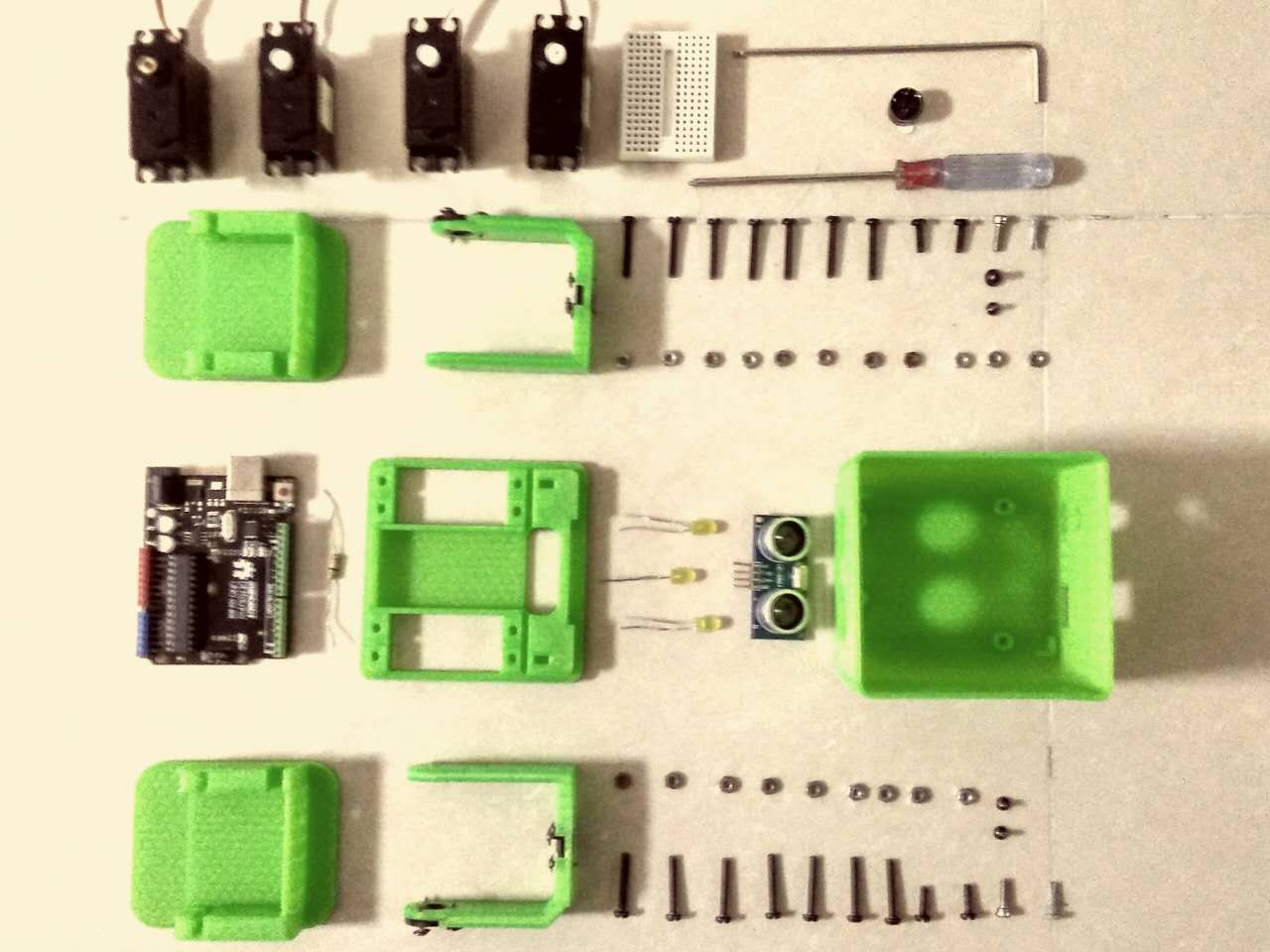

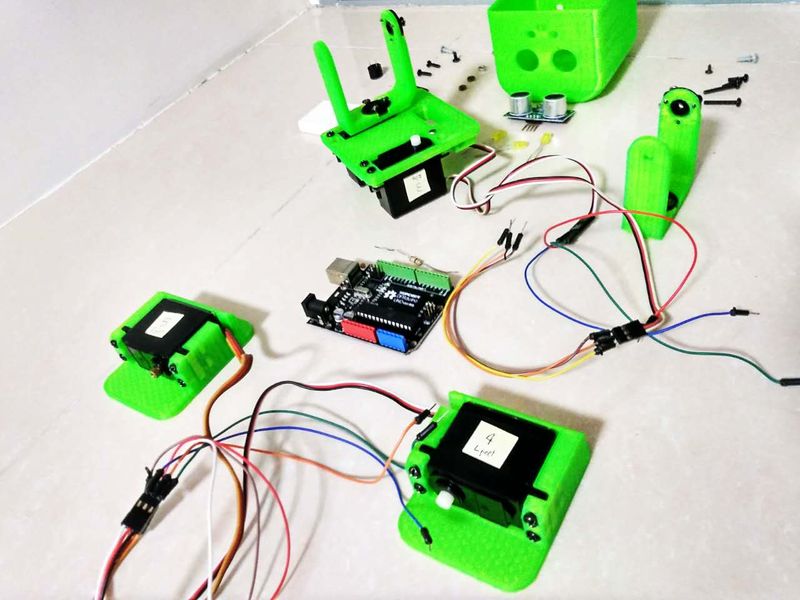
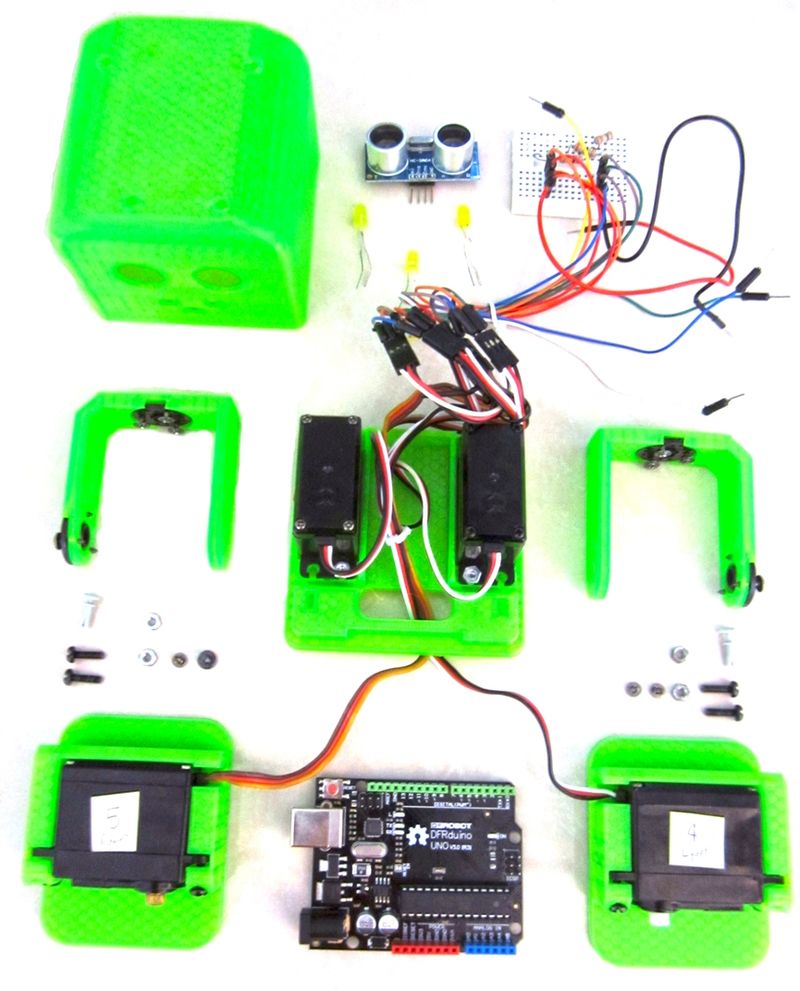
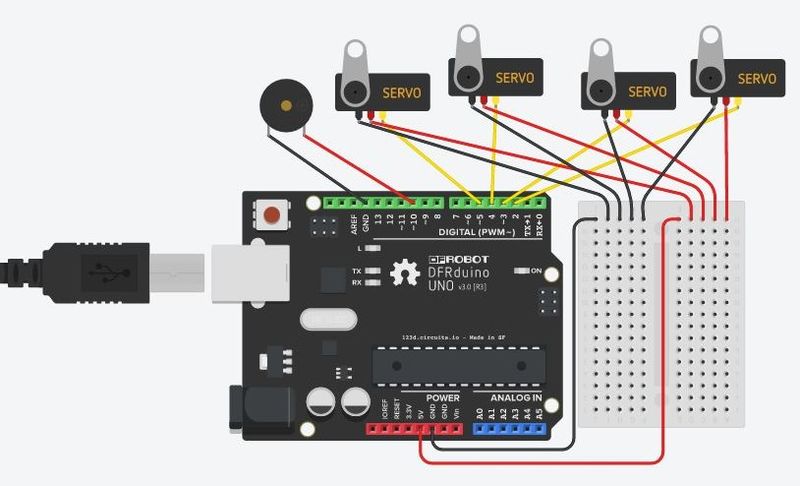
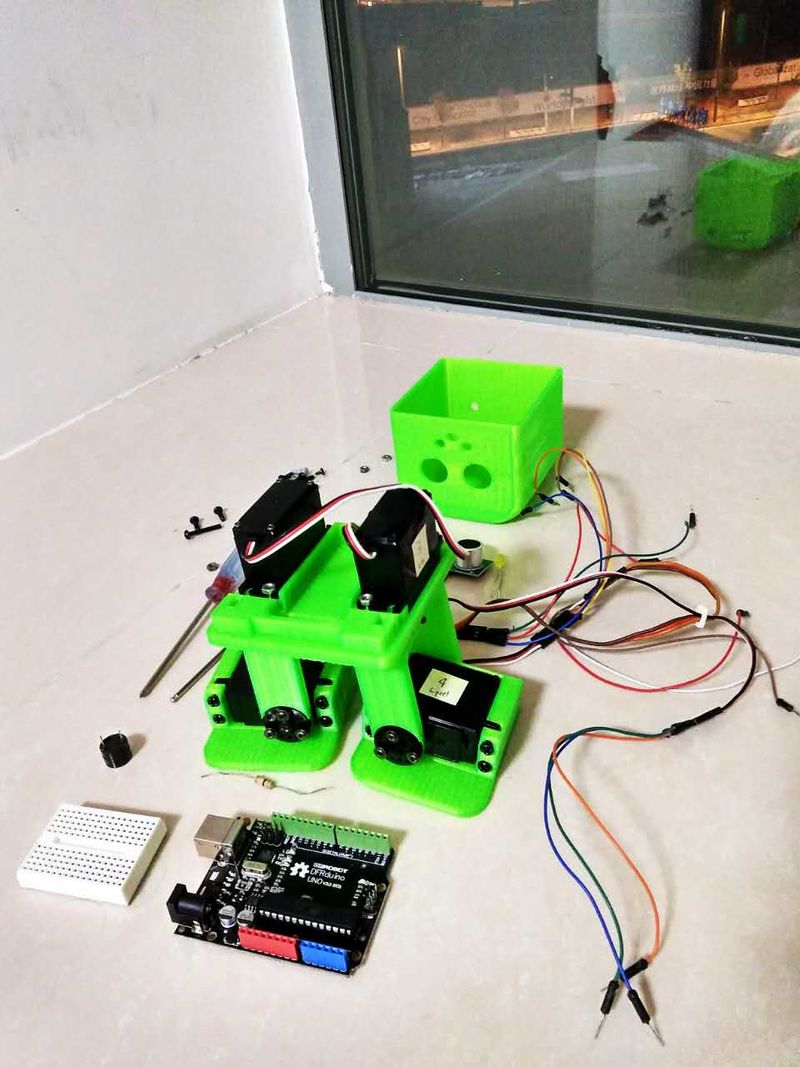
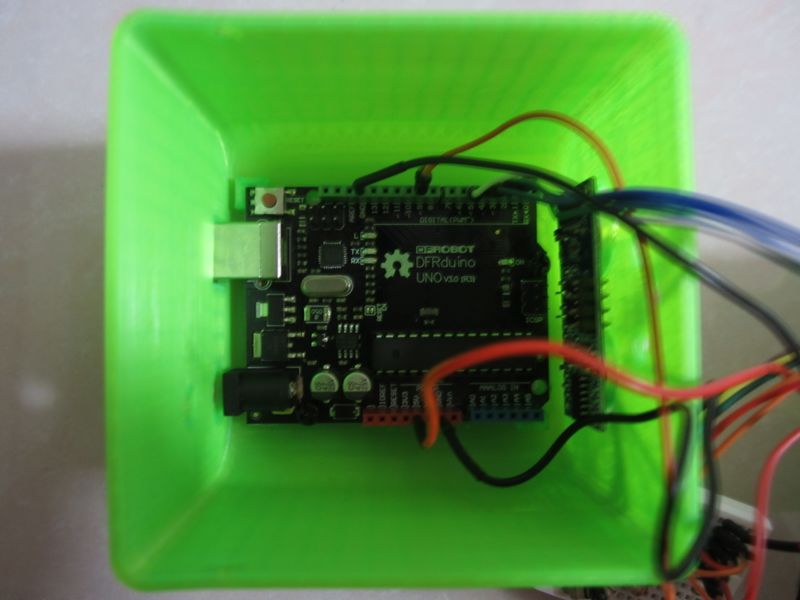
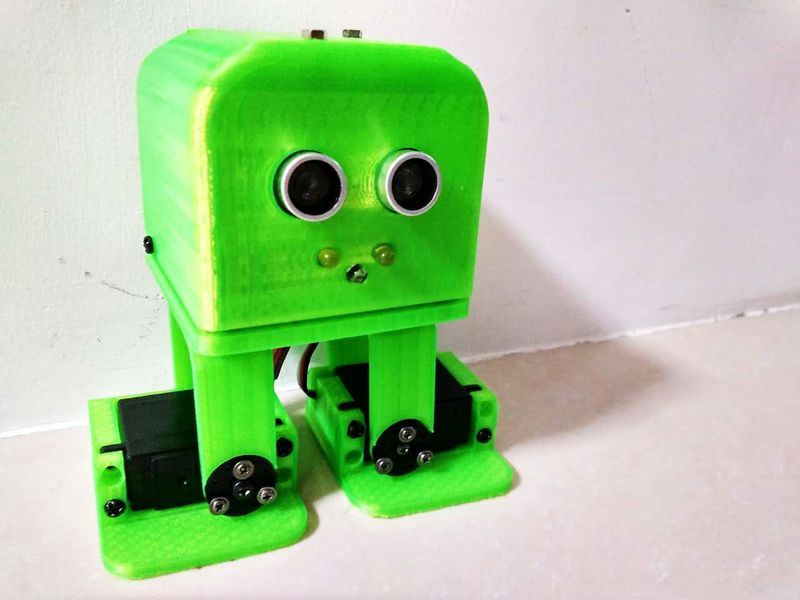
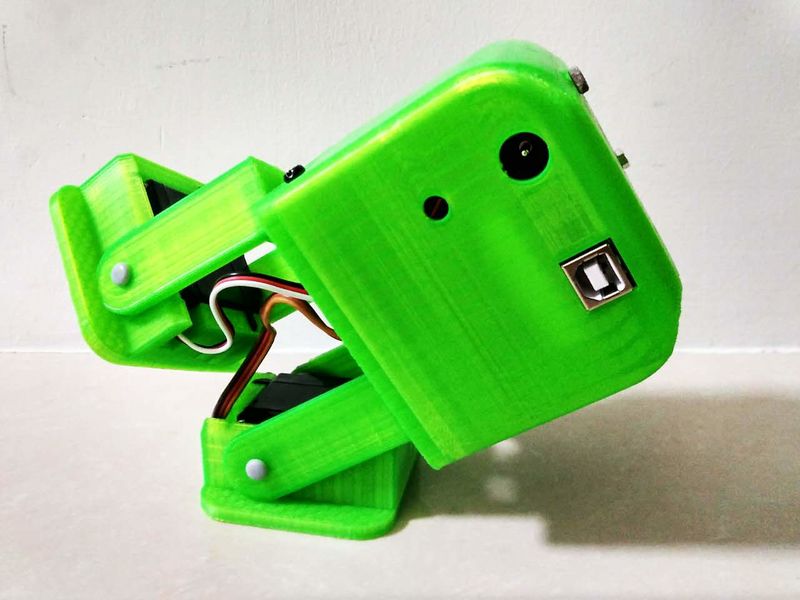
 Français
Français English
English Deutsch
Deutsch Español
Español Italiano
Italiano Português
Português