| Ligne 4 : | Ligne 4 : | ||
<option>{{Marketing-HP-3}}</option> | <option>{{Marketing-HP-3}}</option> | ||
</choose>|{{HP-Loggedin}}}} | </choose>|{{HP-Loggedin}}}} | ||
| − | {{#displayExplore:query=[[: | + | {{#displayExplore:query=[[Category:Tutorials]] [[Complete::Published]]}} |
<div class="wikifab-univers"> | <div class="wikifab-univers"> | ||
<div class="container"> | <div class="container"> | ||

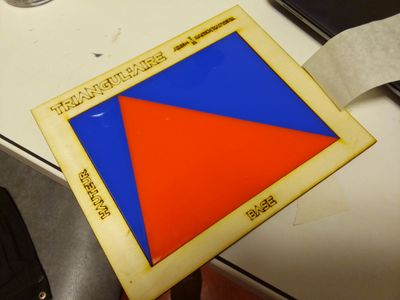



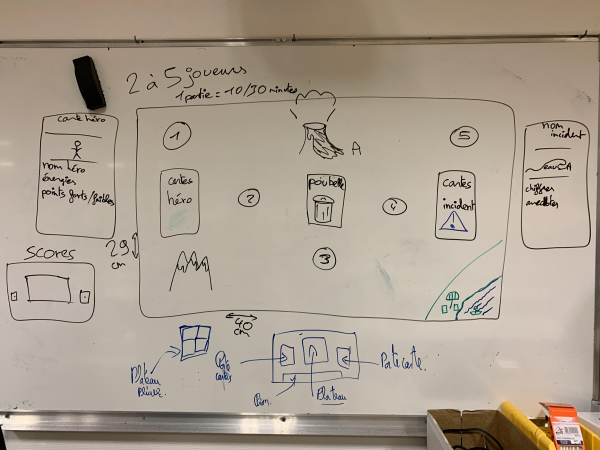


 Français
Français English
English Deutsch
Deutsch Español
Español Italiano
Italiano Português
Português