(update property name) |
|||
| (5 révisions intermédiaires par 2 utilisateurs non affichées) | |||
| Ligne 1 : | Ligne 1 : | ||
| − | {{ | + | {{Tuto Details |
|Main_Picture=ASKotec_Tutorials_-_DIY_Simple_analog_synth_SimpleSynth_LookMumNoComputer_1.jpg | |Main_Picture=ASKotec_Tutorials_-_DIY_Simple_analog_synth_SimpleSynth_LookMumNoComputer_1.jpg | ||
|Licences=Attribution (CC BY) | |Licences=Attribution (CC BY) | ||
| − | |Description=One of the simplest analog synths inspired by LOOK MUM NO COMPUTER https://www.youtube.com/channel/UCafxR2HWJRmMfSdyZXvZMTw | + | |Description=<translate><!--T:1--> One of the simplest analog synths inspired by LOOK MUM NO COMPUTER https://www.youtube.com/channel/UCafxR2HWJRmMfSdyZXvZMTw</translate> |
|Area=Art, Electronics, Music and Sound | |Area=Art, Electronics, Music and Sound | ||
|Type=Technique | |Type=Technique | ||
| Ligne 15 : | Ligne 15 : | ||
|IsTranslation=0 | |IsTranslation=0 | ||
}} | }} | ||
| − | {{ | + | {{Introduction |
| − | |Introduction=This simple diy analog synth is part of an upcoming series of little projects, that can be used to learn about basic electronics, while having fun with the result | + | |Introduction=<translate><!--T:2--> |
| + | This simple diy analog synth is part of an upcoming series of little projects, that can be used to learn about basic electronics, while having fun with the result. | ||
| + | <!--T:3--> | ||
| + | As the synth has a chip socket, you will be able to change the pitch range of the sound through different capacitors. Just change it on the fly, or keep it and build several of these synths. | ||
| + | |||
| + | <!--T:4--> | ||
| + | You can use sound effect software like http://rakarrack.sourceforge.net/. Check out the video! | ||
| + | |||
| + | <!--T:5--> | ||
There will be build-up tutorials in the future. Have fun! | There will be build-up tutorials in the future. Have fun! | ||
| + | |||
| + | |||
| + | <!--T:6--> | ||
| + | https://openculture.agency/outcomes/askotec/</translate> | ||
}} | }} | ||
| − | {{ | + | {{TutoVideo |
| − | |VideoType= | + | |VideoType=Youtube |
| + | |VideoURLYoutube=https://www.youtube.com/watch?v=mG9HKZbo0q8&feature=youtu.be | ||
}} | }} | ||
| − | {{ | + | {{Materials |
|Step_Picture_00=ASKotec_Tutorials_-_DIY_Simple_analog_synth_SimpleSynth_LookMumNoComputer_2_Materials.jpg | |Step_Picture_00=ASKotec_Tutorials_-_DIY_Simple_analog_synth_SimpleSynth_LookMumNoComputer_2_Materials.jpg | ||
| − | |Material=* 1k Resistor | + | |Material=<translate><!--T:7--> |
| − | * 100k Resistor | + | *1k Resistor |
| − | * Transistor SS9018HBU TO-92 | + | *100k Resistor |
| − | * 10k Potentiometer | + | *Transistor SS9018HBU TO-92 |
| − | * LED Diode | + | *10k Potentiometer |
| − | * Capacitors (smaller value higher pitch) | + | *LED Diode |
| − | * Wires (2 Colors) | + | *Capacitors (smaller value higher pitch) |
| − | * Prototype Board | + | *Wires (2 Colors) |
| − | * Battery Connector (and 9V Battery) | + | *Prototype Board |
| − | * Mini Jack Audio Socket | + | *Battery Connector (and 9V Battery) |
| − | * 8 Pin RoHS PCB IC Socket | + | *Mini Jack Audio Socket |
| − | |Tools=<br /> | + | *8 Pin RoHS PCB IC Socket</translate> |
| + | |Tools=<translate><!--T:8--> | ||
| + | <br /> | ||
| + | <!--T:9--> | ||
* Soldering iron | * Soldering iron | ||
* Soldering wire | * Soldering wire | ||
| Ligne 43 : | Ligne 59 : | ||
* Marker | * Marker | ||
* Sucker | * Sucker | ||
| − | * Pliers | + | * Pliers</translate> |
}} | }} | ||
| − | {{ | + | {{Separator}} |
| − | {{ | + | {{Tuto Step |
| − | |Step_Title=Mark Prototype | + | |Step_Title=<translate><!--T:10--> Mark Prototype Board</translate> |
| − | |Step_Content= | + | |Step_Content=<translate><!--T:11--> |
| + | # Take your time and look at the schematic. Start with + and run through the different ways till you end back to - pole | ||
| + | # The second image shows you the pins you are going to use | ||
| + | # Go and mark all pins on your board</translate> | ||
|Step_Picture_00=ASKotec_Tutorials_-_DIY_Simple_analog_synth_SimpleSynth_LookMumNoCompi_bb.jpg | |Step_Picture_00=ASKotec_Tutorials_-_DIY_Simple_analog_synth_SimpleSynth_LookMumNoCompi_bb.jpg | ||
|Step_Picture_01=ASKotec_Tutorials_-_DIY_Simple_analog_synth_SimpleSynth_LookMumNoComputer_3_Marking.jpg | |Step_Picture_01=ASKotec_Tutorials_-_DIY_Simple_analog_synth_SimpleSynth_LookMumNoComputer_3_Marking.jpg | ||
}} | }} | ||
| − | {{ | + | {{Tuto Step |
| − | |Step_Title= | + | |Step_Title=<translate><!--T:12--> Solder Basic Components To Board</translate> |
| − | |Step_Content= | + | |Step_Content=<translate><!--T:13--> |
| + | # Take each basic component and put it onto the marked place (You might need to use some tape to hold the elements in place) | ||
| + | # Check, if + of LED is on the shown side | ||
| + | # Solder each part on the board...DO NOT CUT THE LEGS, WE NEED IT!!! | ||
| + | # Bend the legs like it is shown in the second image | ||
| + | |||
| + | <!--T:14--> | ||
| + | <br /></translate> | ||
|Step_Picture_00=ASKotec_Tutorials_-_DIY_Simple_analog_synth_SimpleSynth_LookMumNoComputer_4_SolderComponents.jpg | |Step_Picture_00=ASKotec_Tutorials_-_DIY_Simple_analog_synth_SimpleSynth_LookMumNoComputer_4_SolderComponents.jpg | ||
|Step_Picture_01=ASKotec_Tutorials_-_DIY_Simple_analog_synth_SimpleSynth_LookMumNoComputer_5_UseComponentWires.jpg | |Step_Picture_01=ASKotec_Tutorials_-_DIY_Simple_analog_synth_SimpleSynth_LookMumNoComputer_5_UseComponentWires.jpg | ||
}} | }} | ||
| − | {{ | + | {{Tuto Step |
| − | |Step_Title= | + | |Step_Title=<translate><!--T:15--> Bridge Potentiometer Channels</translate> |
| − | |Step_Content= | + | |Step_Content=<translate><!--T:16--> |
| + | # Cut the overlapping part of the leg shown in the picture | ||
| + | # Bend the piece like an wide U, and put it into the place at the potentiomenter | ||
| + | # Solder the U to bridge the channels</translate> | ||
|Step_Picture_00=ASKotec_Tutorials_-_DIY_Simple_analog_synth_SimpleSynth_LookMumNoComputer_6_PotentiometerBridge.jpg | |Step_Picture_00=ASKotec_Tutorials_-_DIY_Simple_analog_synth_SimpleSynth_LookMumNoComputer_6_PotentiometerBridge.jpg | ||
}} | }} | ||
| − | {{ | + | {{Tuto Step |
| − | |Step_Title= | + | |Step_Title=<translate><!--T:17--> Wire 1</translate> |
| − | |Step_Content= | + | |Step_Content=<translate><!--T:18--> |
| + | * Solder the wire as shown | ||
| + | * Using this prototype board, you will need to connect wires to the soldered elements directly | ||
| + | * Compare the schematic with the photos to see which pins need to be connected | ||
| + | * Be careful not to bridge other pins accidentally</translate> | ||
|Step_Picture_00=ASKotec_Tutorials_-_DIY_Simple_analog_synth_SimpleSynth_LookMumNoComputer_7_Wire1.jpg | |Step_Picture_00=ASKotec_Tutorials_-_DIY_Simple_analog_synth_SimpleSynth_LookMumNoComputer_7_Wire1.jpg | ||
}} | }} | ||
| − | {{ | + | {{Tuto Step |
| − | |Step_Title= | + | |Step_Title=<translate><!--T:19--> Wire 2</translate> |
| − | |Step_Content= | + | |Step_Content=<translate><!--T:20--> |
| + | * Solder the wire as shown | ||
| + | * Using this prototype board, you will need to connect wires to the soldered elements directly | ||
| + | * Compare the schematic with the photos to see which pins need to be connected | ||
| + | * Be careful not to bridge other pins accidentally</translate> | ||
|Step_Picture_00=ASKotec_Tutorials_-_DIY_Simple_analog_synth_SimpleSynth_LookMumNoComputer_8_Wire2.jpg | |Step_Picture_00=ASKotec_Tutorials_-_DIY_Simple_analog_synth_SimpleSynth_LookMumNoComputer_8_Wire2.jpg | ||
}} | }} | ||
| − | {{ | + | {{Tuto Step |
| − | |Step_Title= | + | |Step_Title=<translate><!--T:21--> Wire 3</translate> |
| − | |Step_Content= | + | |Step_Content=<translate><!--T:22--> |
| + | * Solder the wire as shown | ||
| + | * Using this prototype board, you will need to connect wires to the soldered elements directly | ||
| + | * Compare the schematic with the photos to see which pins need to be connected | ||
| + | * Be careful not to bridge other pins accidentally</translate> | ||
|Step_Picture_00=ASKotec_Tutorials_-_DIY_Simple_analog_synth_SimpleSynth_LookMumNoComputer_9_Wire3.jpg | |Step_Picture_00=ASKotec_Tutorials_-_DIY_Simple_analog_synth_SimpleSynth_LookMumNoComputer_9_Wire3.jpg | ||
}} | }} | ||
| − | {{ | + | {{Tuto Step |
| − | |Step_Title= | + | |Step_Title=<translate><!--T:23--> Wire 4</translate> |
| − | |Step_Content= | + | |Step_Content=<translate><!--T:24--> |
| + | * Solder the wire as shown | ||
| + | * Using this prototype board, you will need to connect wires to the soldered elements directly | ||
| + | * Compare the schematic with the photos to see which pins need to be connected | ||
| + | * Be careful not to bridge other pins accidentally</translate> | ||
|Step_Picture_00=ASKotec_Tutorials_-_DIY_Simple_analog_synth_SimpleSynth_LookMumNoComputer_10_Wire4.jpg | |Step_Picture_00=ASKotec_Tutorials_-_DIY_Simple_analog_synth_SimpleSynth_LookMumNoComputer_10_Wire4.jpg | ||
}} | }} | ||
| − | {{ | + | {{Tuto Step |
| − | |Step_Title= | + | |Step_Title=<translate><!--T:25--> Wire 5</translate> |
| − | |Step_Content= | + | |Step_Content=<translate><!--T:26--> |
| + | Here you need to take of a bigger piece of the wires isolation, so you can then use it to get to the jack sockets ground pin on the other side. Check the second image | ||
| + | |||
| + | <!--T:27--> | ||
| + | * Solder the wire as shown | ||
| + | * Using this prototype board, you will need to connect wires to the soldered elements directly | ||
| + | * Compare the schematic with the photos to see which pins need to be connected | ||
| + | * Be careful not to bridge other pins accidentally</translate> | ||
|Step_Picture_00=ASKotec_Tutorials_-_DIY_Simple_analog_synth_SimpleSynth_LookMumNoComputer_11_Wire5.jpg | |Step_Picture_00=ASKotec_Tutorials_-_DIY_Simple_analog_synth_SimpleSynth_LookMumNoComputer_11_Wire5.jpg | ||
}} | }} | ||
| − | {{ | + | {{Tuto Step |
| − | |Step_Title= | + | |Step_Title=<translate><!--T:28--> Solder component legs</translate> |
| − | |Step_Content= | + | |Step_Content=<translate><!--T:29--> Now use the legs of the basic soldered components, and connect it like shown in the image</translate> |
|Step_Picture_00=ASKotec_Tutorials_-_DIY_Simple_analog_synth_SimpleSynth_LookMumNoComputer_12_ResistorLeg.jpg | |Step_Picture_00=ASKotec_Tutorials_-_DIY_Simple_analog_synth_SimpleSynth_LookMumNoComputer_12_ResistorLeg.jpg | ||
}} | }} | ||
| − | {{ | + | {{Tuto Step |
| − | |Step_Title= | + | |Step_Title=<translate><!--T:30--> Solder DC Connector</translate> |
| − | |Step_Content= | + | |Step_Content=<translate><!--T:31--> |
| + | * Solder the wire as shown | ||
| + | * Using this prototype board, you will need to connect wires to the soldered elements directly | ||
| + | * Compare the schematic with the photos to see which pins need to be connected | ||
| + | * Be careful not to bridge other pins accidentally | ||
| + | |||
| + | <!--T:32--> | ||
| + | <br /></translate> | ||
|Step_Picture_00=ASKotec_Tutorials_-_DIY_Simple_analog_synth_SimpleSynth_LookMumNoComputer_13_DCWire.jpg | |Step_Picture_00=ASKotec_Tutorials_-_DIY_Simple_analog_synth_SimpleSynth_LookMumNoComputer_13_DCWire.jpg | ||
}} | }} | ||
| − | {{ | + | {{Tuto Step |
| − | |Step_Title= | + | |Step_Title=<translate><!--T:33--> Create Safety Strap</translate> |
| − | |Step_Content= | + | |Step_Content=<translate><!--T:34--> |
| + | * Solder the wire as shown | ||
| + | * Using this prototype board, you will need to connect wires to the soldered elements directly | ||
| + | * Compare the schematic with the photos to see which pins need to be connected | ||
| + | * Be careful not to bridge other pins accidentally | ||
| + | |||
| + | <!--T:35--> | ||
| + | <br /></translate> | ||
|Step_Picture_00=ASKotec_Tutorials_-_DIY_Simple_analog_synth_SimpleSynth_LookMumNoComputer_14_SafetyWire.jpg | |Step_Picture_00=ASKotec_Tutorials_-_DIY_Simple_analog_synth_SimpleSynth_LookMumNoComputer_14_SafetyWire.jpg | ||
}} | }} | ||
| − | {{ | + | {{Tuto Step |
| − | |Step_Title= | + | |Step_Title=<translate><!--T:36--> Prepare moveable elements</translate> |
| − | |Step_Content= | + | |Step_Content=<translate><!--T:37--> |
| + | # Cut off the middle leg of the Transistor SS9018HBU TO-92, and plug it into the socket left 1st and 3rd | ||
| + | # Plug in the first capacitor into the socket right, with + in the 1st and - in the 4th | ||
| + | # Plug in an audio cable to an amplified speaker, or laptop | ||
| + | # Connect the battery | ||
| + | |||
| + | |||
| + | <!--T:38--> | ||
| + | FINISHED! OFF YOU GO, AND HAVE FUN WITH YOUR LITTLE SYNTH!!! | ||
| + | |||
| + | |||
| + | <!--T:39--> | ||
| + | Remember. If you change the capacitor size, you will have different pitch ranges. | ||
| + | |||
| + | <!--T:40--> | ||
| + | <br /></translate> | ||
|Step_Picture_00=ASKotec_Tutorials_-_DIY_Simple_analog_synth_SimpleSynth_LookMumNoComputer_15_PlugNPlay.jpg | |Step_Picture_00=ASKotec_Tutorials_-_DIY_Simple_analog_synth_SimpleSynth_LookMumNoComputer_15_PlugNPlay.jpg | ||
}} | }} | ||
| − | {{ | + | {{Notes |
| − | |Notes= | + | |Notes=<translate></translate> |
}} | }} | ||
| − | {{ | + | {{Tuto Status |
| − | |Complete= | + | |Complete=Published |
}} | }} | ||
Version actuelle datée du 9 décembre 2019 à 12:23
Sommaire
- 1 Introduction
- 2 Video d'introduction
- 3 Étape 1 - Mark Prototype Board
- 4 Étape 2 - Solder Basic Components To Board
- 5 Étape 3 - Bridge Potentiometer Channels
- 6 Étape 4 - Wire 1
- 7 Étape 5 - Wire 2
- 8 Étape 6 - Wire 3
- 9 Étape 7 - Wire 4
- 10 Étape 8 - Wire 5
- 11 Étape 9 - Solder component legs
- 12 Étape 10 - Solder DC Connector
- 13 Étape 11 - Create Safety Strap
- 14 Étape 12 - Prepare moveable elements
- 15 Commentaires
Introduction
This simple diy analog synth is part of an upcoming series of little projects, that can be used to learn about basic electronics, while having fun with the result.
As the synth has a chip socket, you will be able to change the pitch range of the sound through different capacitors. Just change it on the fly, or keep it and build several of these synths.
You can use sound effect software like http://rakarrack.sourceforge.net/. Check out the video!
There will be build-up tutorials in the future. Have fun!
Youtube
Matériaux
- 1k Resistor
- 100k Resistor
- Transistor SS9018HBU TO-92
- 10k Potentiometer
- LED Diode
- Capacitors (smaller value higher pitch)
- Wires (2 Colors)
- Prototype Board
- Battery Connector (and 9V Battery)
- Mini Jack Audio Socket
- 8 Pin RoHS PCB IC Socket
Outils
- Soldering iron
- Soldering wire
- Soldering grease
- Marker
- Sucker
- Pliers
Étape 1 - Mark Prototype Board
- Take your time and look at the schematic. Start with + and run through the different ways till you end back to - pole
- The second image shows you the pins you are going to use
- Go and mark all pins on your board
Étape 2 - Solder Basic Components To Board
- Take each basic component and put it onto the marked place (You might need to use some tape to hold the elements in place)
- Check, if + of LED is on the shown side
- Solder each part on the board...DO NOT CUT THE LEGS, WE NEED IT!!!
- Bend the legs like it is shown in the second image
Étape 3 - Bridge Potentiometer Channels
- Cut the overlapping part of the leg shown in the picture
- Bend the piece like an wide U, and put it into the place at the potentiomenter
- Solder the U to bridge the channels
Étape 4 - Wire 1
- Solder the wire as shown
- Using this prototype board, you will need to connect wires to the soldered elements directly
- Compare the schematic with the photos to see which pins need to be connected
- Be careful not to bridge other pins accidentally
Étape 5 - Wire 2
- Solder the wire as shown
- Using this prototype board, you will need to connect wires to the soldered elements directly
- Compare the schematic with the photos to see which pins need to be connected
- Be careful not to bridge other pins accidentally
Étape 6 - Wire 3
- Solder the wire as shown
- Using this prototype board, you will need to connect wires to the soldered elements directly
- Compare the schematic with the photos to see which pins need to be connected
- Be careful not to bridge other pins accidentally
Étape 7 - Wire 4
- Solder the wire as shown
- Using this prototype board, you will need to connect wires to the soldered elements directly
- Compare the schematic with the photos to see which pins need to be connected
- Be careful not to bridge other pins accidentally
Étape 8 - Wire 5
Here you need to take of a bigger piece of the wires isolation, so you can then use it to get to the jack sockets ground pin on the other side. Check the second image
- Solder the wire as shown
- Using this prototype board, you will need to connect wires to the soldered elements directly
- Compare the schematic with the photos to see which pins need to be connected
- Be careful not to bridge other pins accidentally
Étape 9 - Solder component legs
Now use the legs of the basic soldered components, and connect it like shown in the image
Étape 10 - Solder DC Connector
- Solder the wire as shown
- Using this prototype board, you will need to connect wires to the soldered elements directly
- Compare the schematic with the photos to see which pins need to be connected
- Be careful not to bridge other pins accidentally
Étape 11 - Create Safety Strap
- Solder the wire as shown
- Using this prototype board, you will need to connect wires to the soldered elements directly
- Compare the schematic with the photos to see which pins need to be connected
- Be careful not to bridge other pins accidentally
Étape 12 - Prepare moveable elements
- Cut off the middle leg of the Transistor SS9018HBU TO-92, and plug it into the socket left 1st and 3rd
- Plug in the first capacitor into the socket right, with + in the 1st and - in the 4th
- Plug in an audio cable to an amplified speaker, or laptop
- Connect the battery
FINISHED! OFF YOU GO, AND HAVE FUN WITH YOUR LITTLE SYNTH!!!
Remember. If you change the capacitor size, you will have different pitch ranges.
Published
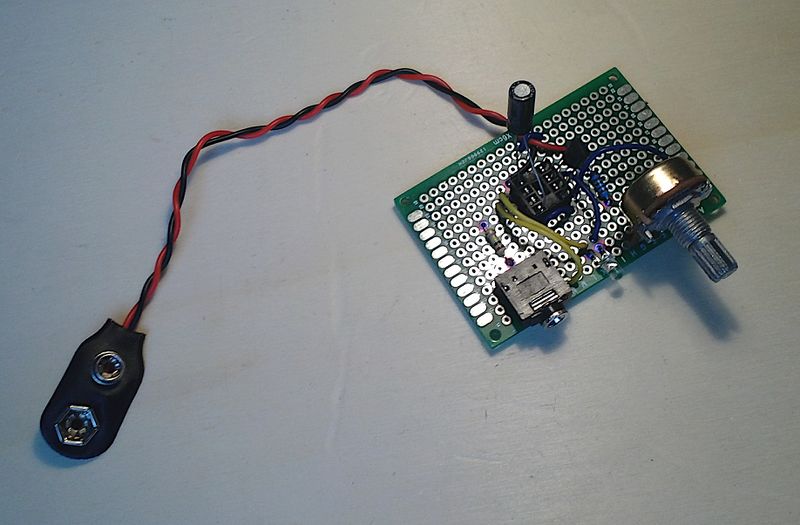
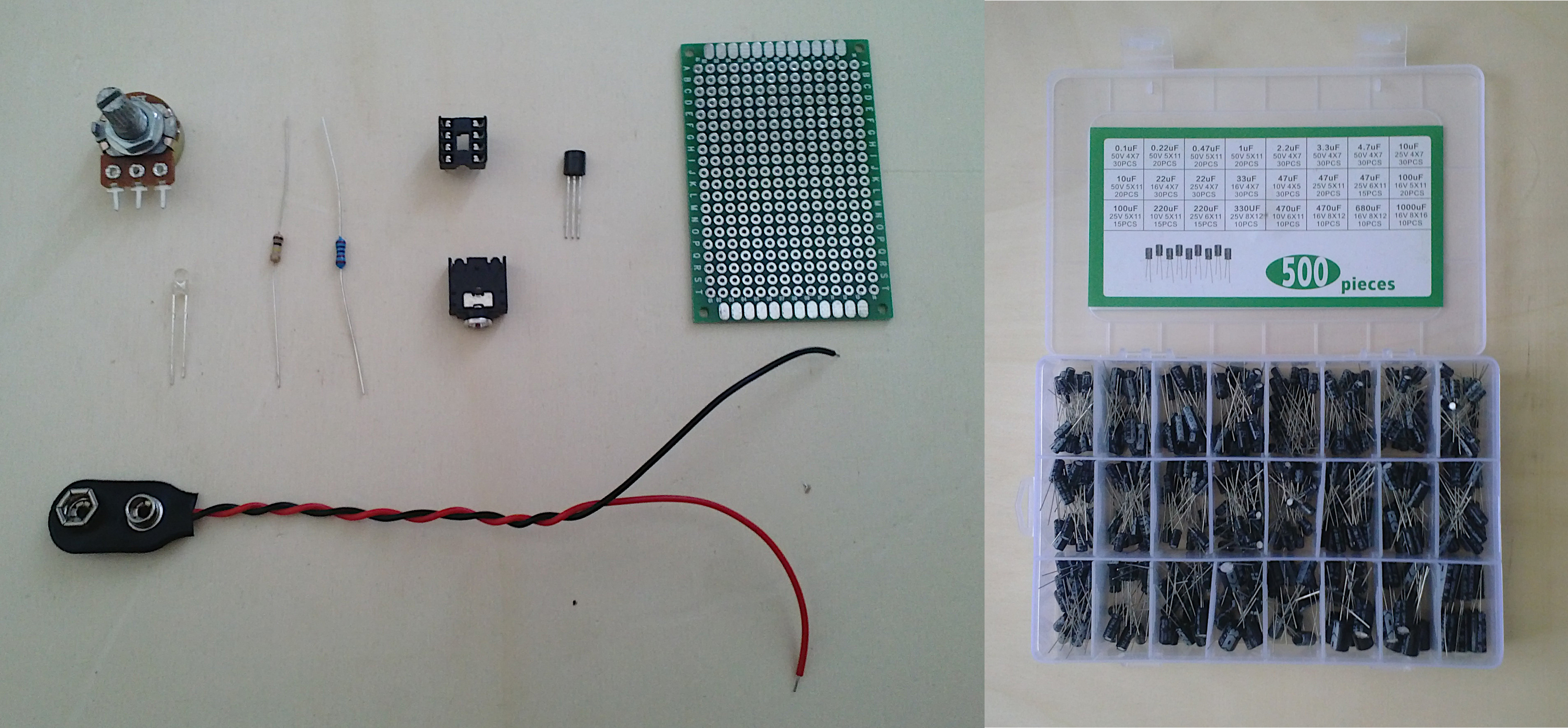
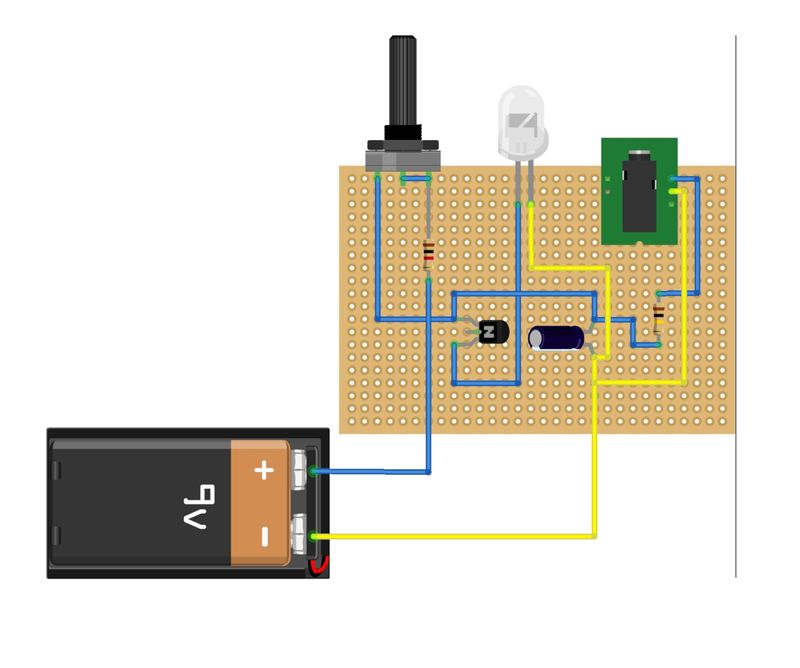
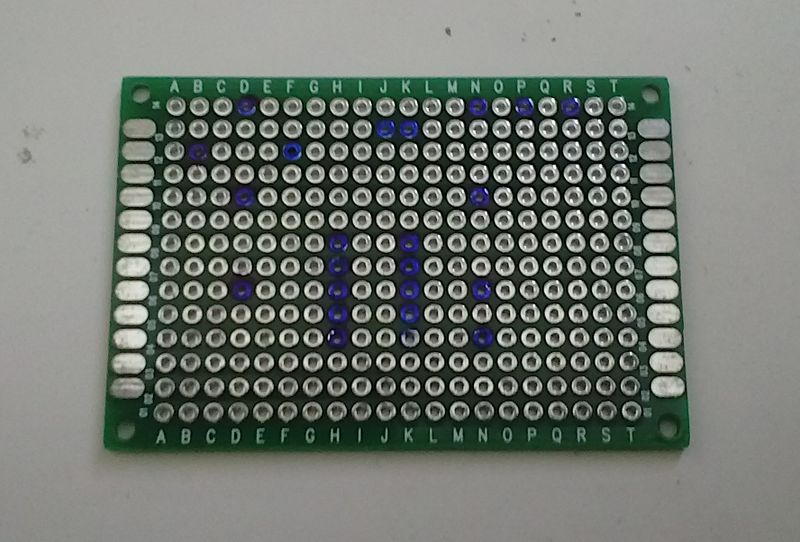
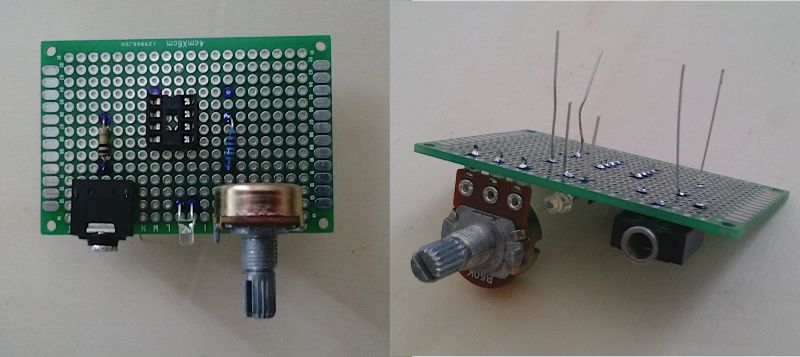
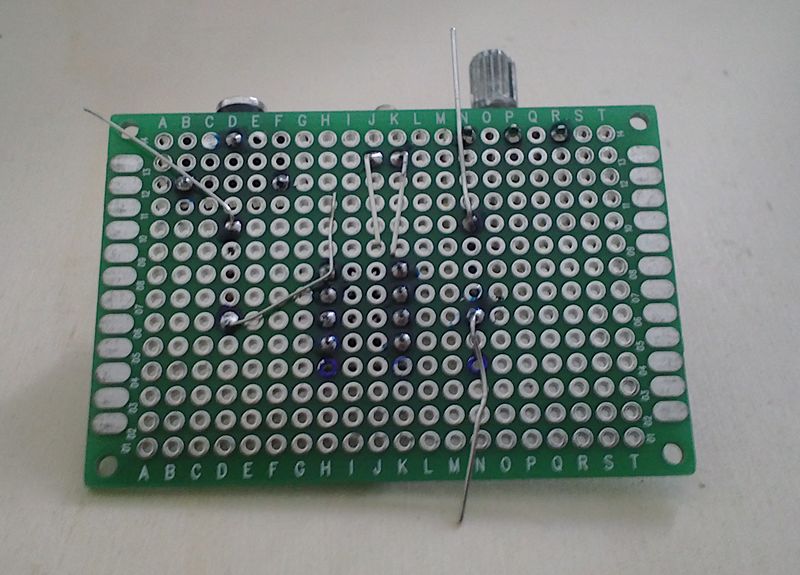
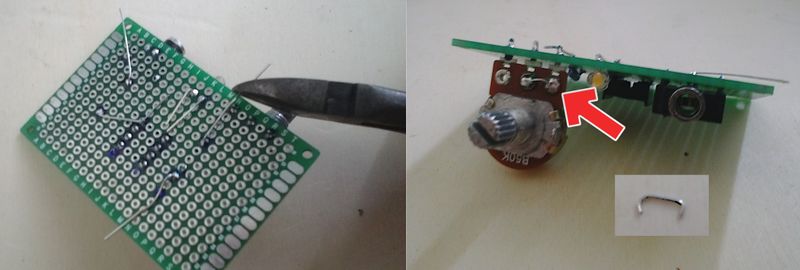
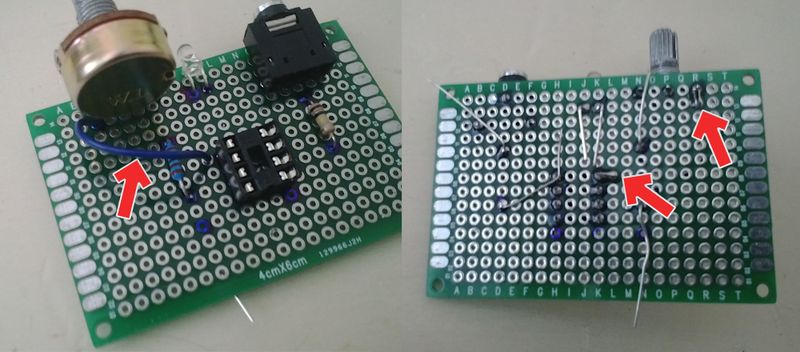
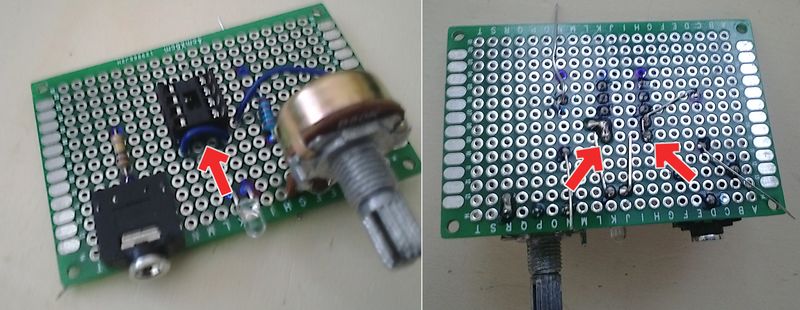
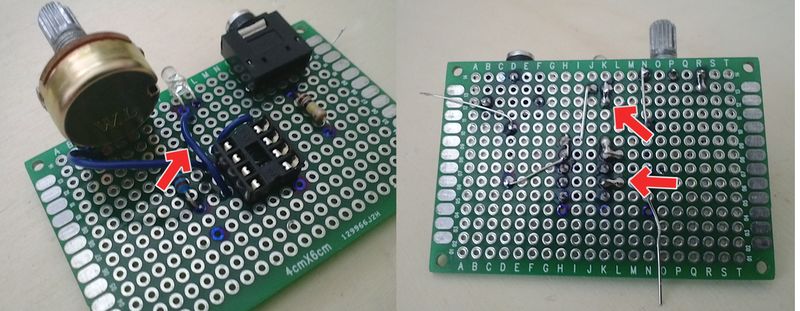
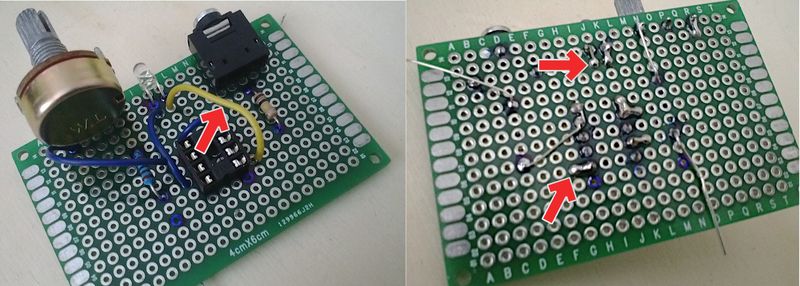
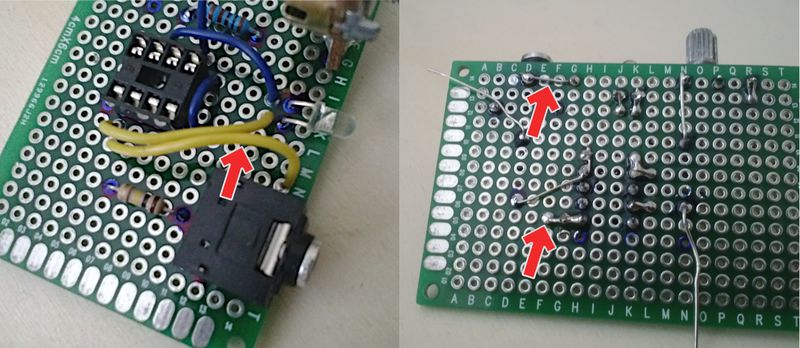
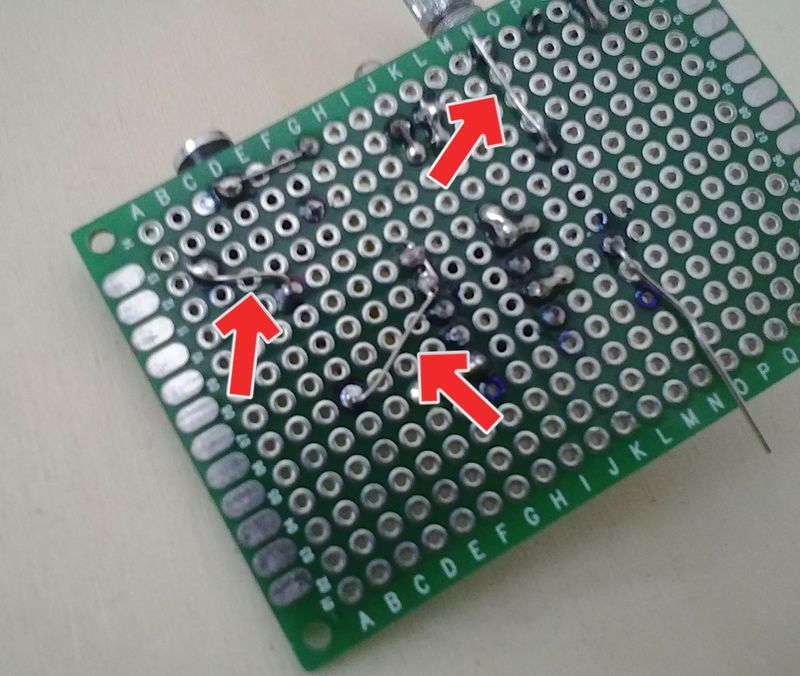
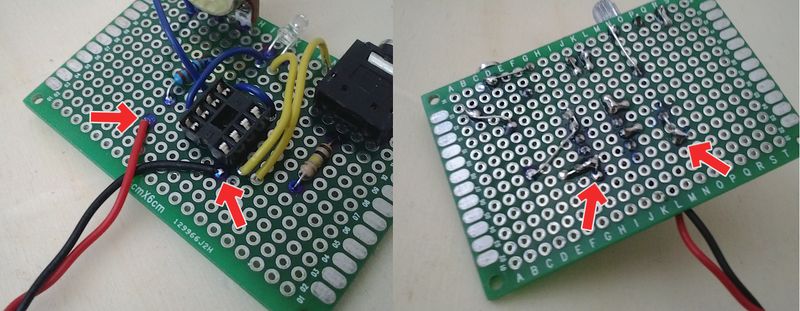
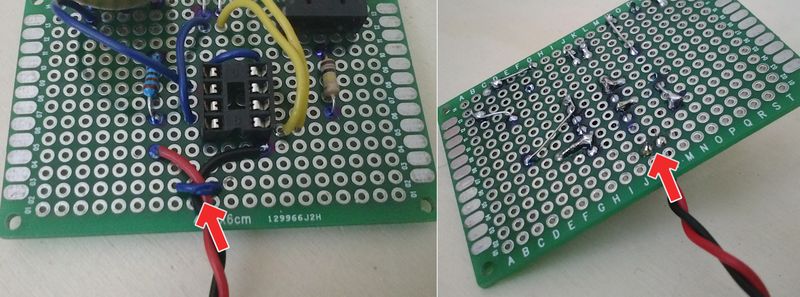
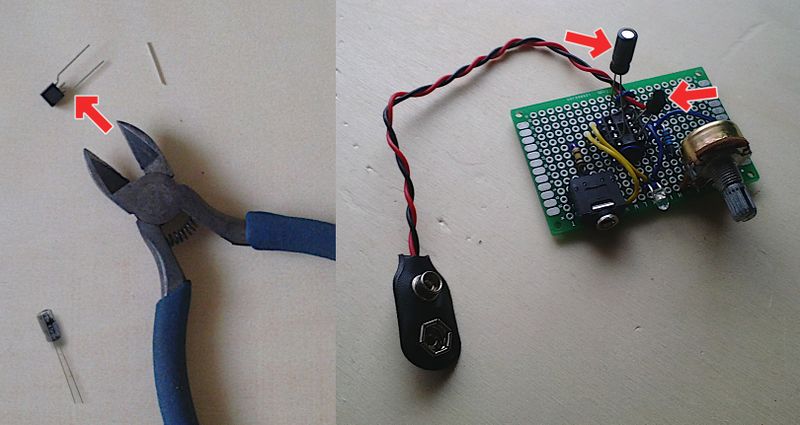
 Français
Français English
English Deutsch
Deutsch Español
Español Italiano
Italiano Português
Português