| Ligne 77 : | Ligne 77 : | ||
Un lien pour télécharger le manuel original : https://www.manualslib.com/download/1068441/Shopbot-Handibot.html | Un lien pour télécharger le manuel original : https://www.manualslib.com/download/1068441/Shopbot-Handibot.html | ||
| + | |||
| + | Un tuto assez complet pour utiliser VcarvePro http://docs.handibot.com/doc-output/Create_1.pdf | ||
}} | }} | ||
{{ {{tntn|Tuto Status}}}} | {{ {{tntn|Tuto Status}}}} | ||
Version du 31 janvier 2018 à 13:28
Sommaire
Introduction
Matériaux
Outils
Étape 1 - Trouvez le PC Handibot
C'est celui sur lequel tous les bons logiciels sont installés pour que vous puissiez utiliser la machine.
Alternativement vous pouvez installer les logiciels nécéssaires sur un autre PC via le tuto préliminaire Installer les logiciels pour la Handibot
Étape 2 - Vérifier que vous avez les bons logiciels
Pour découper des pièces avec la Handibot, vous devez avoir ces logiciels installés :
- ShopBot 3http://www.shopbottools.com/mSupport/controlsoftware.htm
Étape 4 - Allumez la Handibot
Vous trouverez le bouton ON/OFF à l'arrière de la machine Si tout va bien, vous verrez des LEDS vertes apparaître
Étape 5 - Lancez le logiciel
Il est EXTREMEMENT IMPORTANT que les étapes précédentes aient été suivies dans l'ordre.
Étape 7 - Entrer
Notes et références
Ici quelques adresses utiles Un guide shopbot de troubleshooting [1]
Un lien pour télécharger le manuel original : https://www.manualslib.com/download/1068441/Shopbot-Handibot.html
Un tuto assez complet pour utiliser VcarvePro http://docs.handibot.com/doc-output/Create_1.pdf
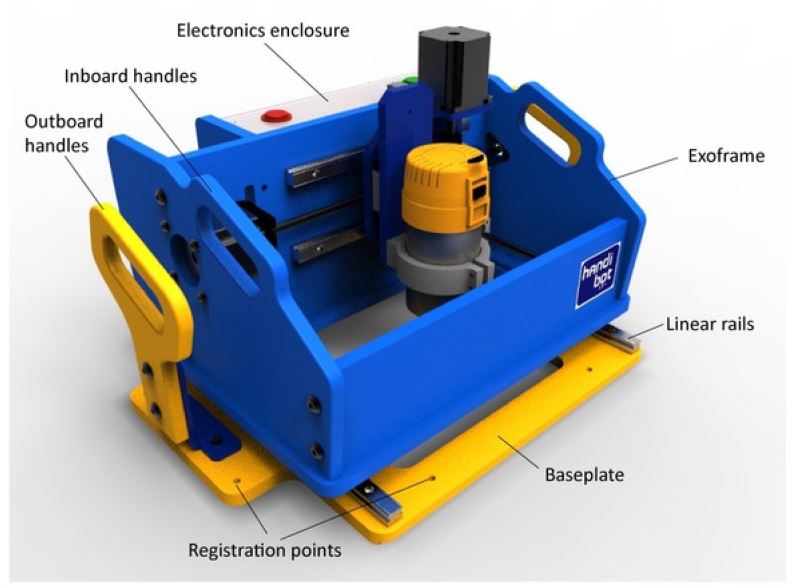




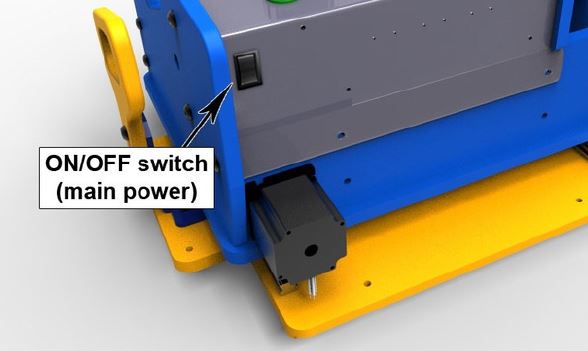



 Français
Français English
English Deutsch
Deutsch Español
Español Italiano
Italiano Português
Português