(update property name) |
|||
| Ligne 1 : | Ligne 1 : | ||
| − | {{ | + | {{Tuto Details |
|Main_Picture=RadiationSensorOS_2.JPG | |Main_Picture=RadiationSensorOS_2.JPG | ||
|Licences=Attribution (CC BY) | |Licences=Attribution (CC BY) | ||
| Ligne 14 : | Ligne 14 : | ||
|IsTranslation=0 | |IsTranslation=0 | ||
}} | }} | ||
| − | {{ | + | {{Introduction |
|Introduction=<translate></translate> | |Introduction=<translate></translate> | ||
}} | }} | ||
| − | {{ | + | {{Materials |
|Step_Picture_00=RadiationSensorOS_Medium.JPG | |Step_Picture_00=RadiationSensorOS_Medium.JPG | ||
|Material=<translate></translate> | |Material=<translate></translate> | ||
|Tools=<translate></translate> | |Tools=<translate></translate> | ||
}} | }} | ||
| − | {{ | + | {{Separator}} |
| − | {{ | + | {{Tuto Step |
|Step_Title=<translate></translate> | |Step_Title=<translate></translate> | ||
|Step_Content=<translate></translate> | |Step_Content=<translate></translate> | ||
|Step_Picture_00=SafecastWS_APIKey.jpg | |Step_Picture_00=SafecastWS_APIKey.jpg | ||
}} | }} | ||
| − | {{ | + | {{Tuto Step |
|Step_Title=<translate></translate> | |Step_Title=<translate></translate> | ||
|Step_Content=<translate></translate> | |Step_Content=<translate></translate> | ||
|Step_Picture_00=InvokeSafecastAPI.jpg | |Step_Picture_00=InvokeSafecastAPI.jpg | ||
}} | }} | ||
| − | {{ | + | {{Tuto Step |
|Step_Title=<translate></translate> | |Step_Title=<translate></translate> | ||
|Step_Content=<translate></translate> | |Step_Content=<translate></translate> | ||
}} | }} | ||
| − | {{ | + | {{Tuto Step |
|Step_Title=<translate></translate> | |Step_Title=<translate></translate> | ||
|Step_Content=<translate></translate> | |Step_Content=<translate></translate> | ||
|Step_Picture_00=Yun_linino_connexion_ok.png | |Step_Picture_00=Yun_linino_connexion_ok.png | ||
}} | }} | ||
| − | {{ | + | {{Tuto Step |
|Step_Title=<translate></translate> | |Step_Title=<translate></translate> | ||
|Step_Content=<translate></translate> | |Step_Content=<translate></translate> | ||
|Step_Picture_00=Yun-PackageManager-01.png | |Step_Picture_00=Yun-PackageManager-01.png | ||
}} | }} | ||
| − | {{ | + | {{Tuto Step |
|Step_Title=<translate></translate> | |Step_Title=<translate></translate> | ||
|Step_Content=<translate></translate> | |Step_Content=<translate></translate> | ||
|Step_Picture_00=DataOnMap.jpg | |Step_Picture_00=DataOnMap.jpg | ||
}} | }} | ||
| − | {{ | + | {{Tuto Step |
|Step_Title=<translate></translate> | |Step_Title=<translate></translate> | ||
|Step_Content=<translate></translate> | |Step_Content=<translate></translate> | ||
|Step_Picture_00=MillemontGreenHouse.jpg | |Step_Picture_00=MillemontGreenHouse.jpg | ||
}} | }} | ||
| − | {{ | + | {{Notes |
|Notes=<translate></translate> | |Notes=<translate></translate> | ||
}} | }} | ||
| − | {{ | + | {{Tuto Status |
|Complete=Published | |Complete=Published | ||
}} | }} | ||
{{Separator}} | {{Separator}} | ||
Version actuelle datée du 9 décembre 2019 à 12:35
The main finality of the Radiation Sensor Board for Arduino and Raspberry Pi is to help people in Japan to measure the levels of radiation in their everyday life after the unfortunate earthquake and tsunami struck Japan in March 2011 and cause the nuclear radiation leakages in Fukushima. We want to give the chance to measure by themselves this levels instead of trusting in the general advises which are being broadcasted. The usage of this sensor board along with the affordable and easy to use Arduino platform helps people to get radiation values from specific places.
Difficulté
Moyen
Durée
2 heure(s)
Catégories
Électronique, Alimentation & Agriculture, Science & Biologie
Coût
200 EUR (€)
Étape 3 -
Published
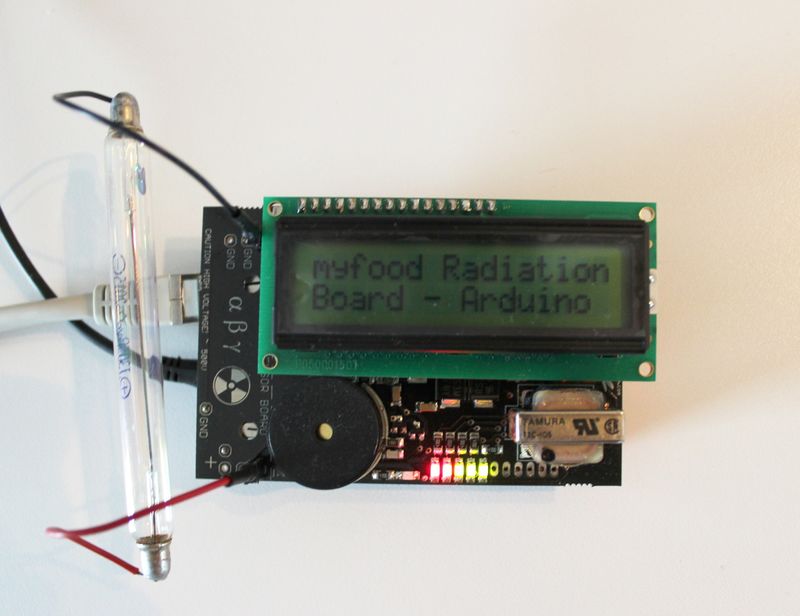
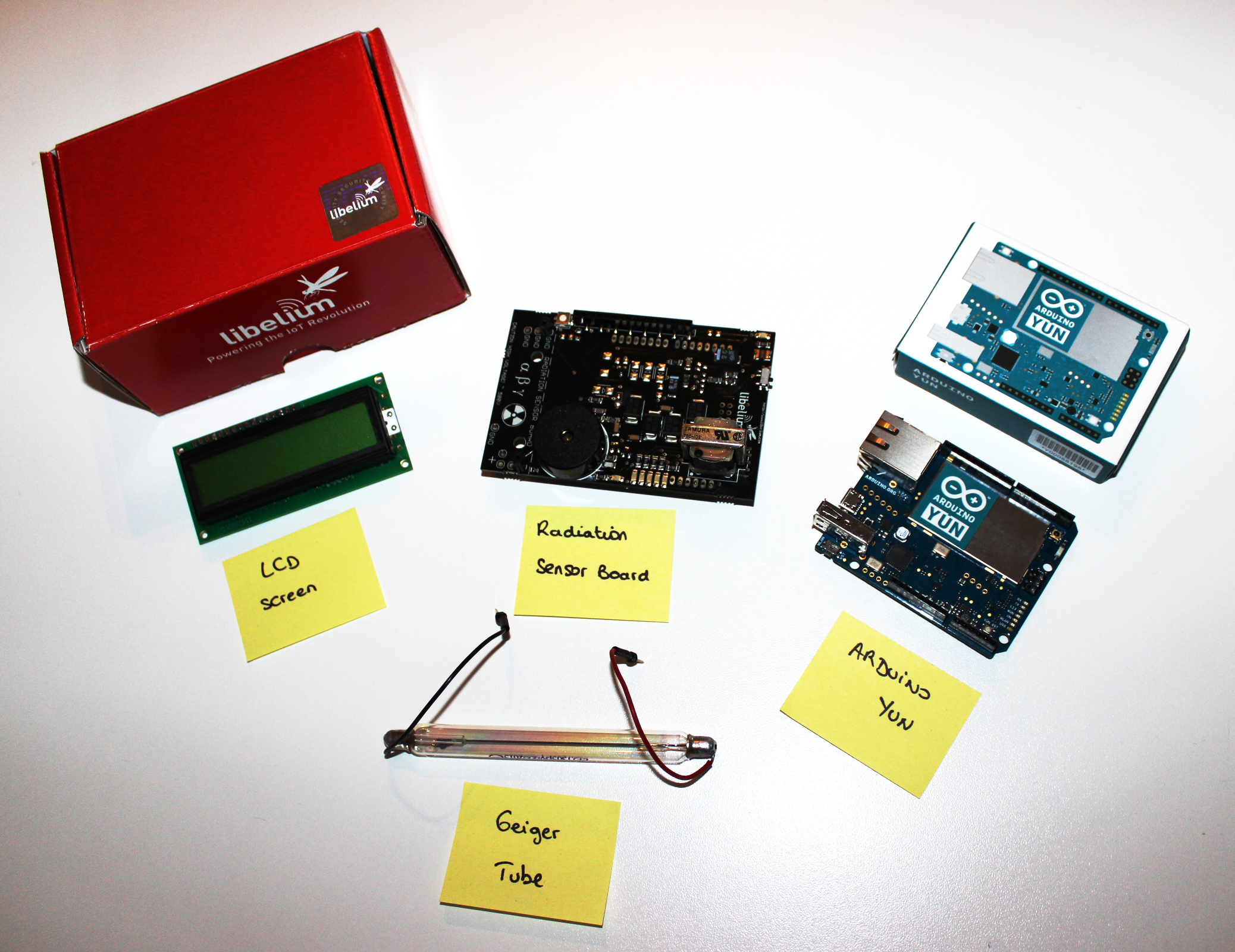
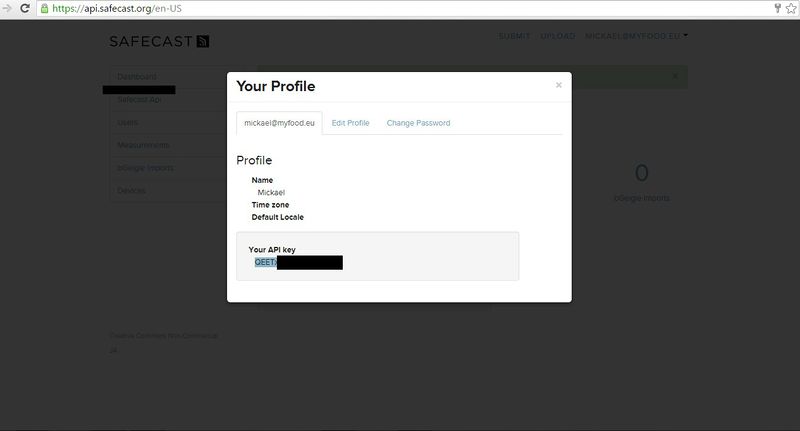
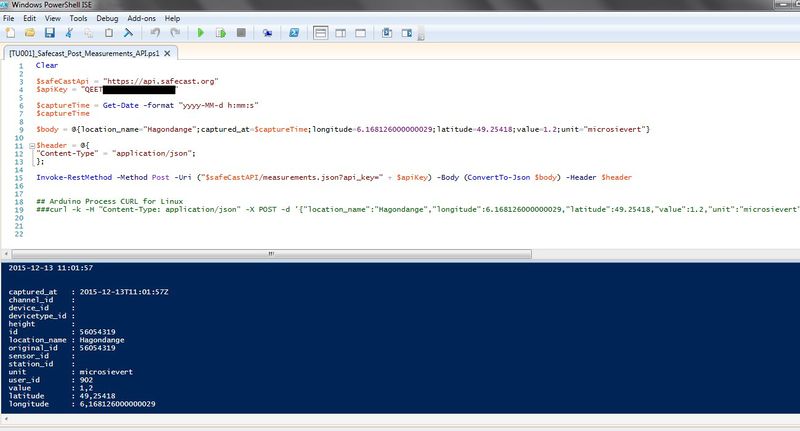
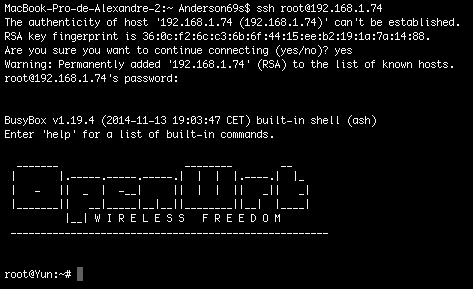
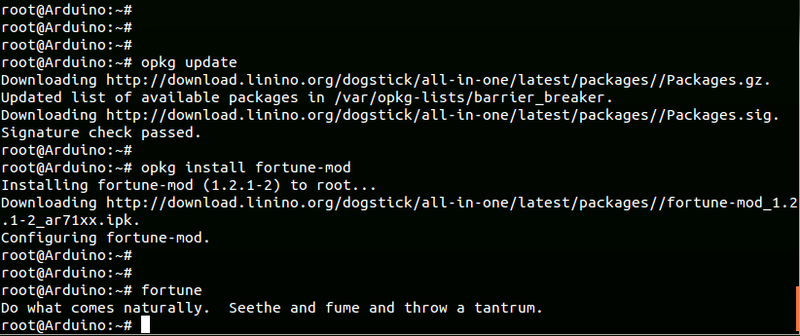
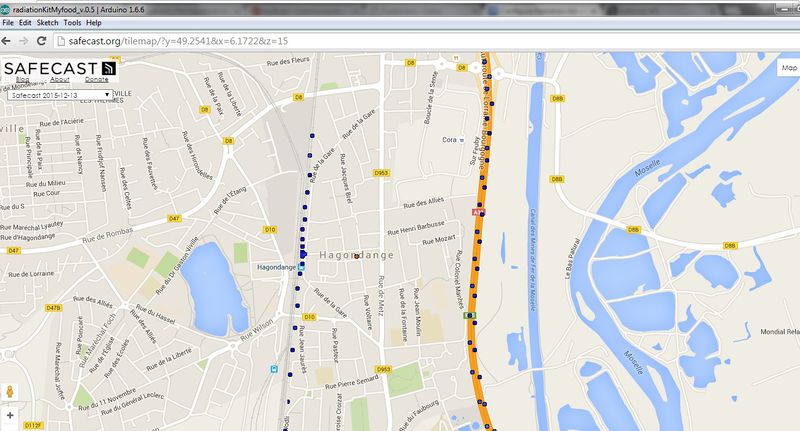

 Français
Français English
English Deutsch
Deutsch Español
Español Italiano
Italiano Português
Português