(Page créée avec « Wiring diagram ») |
(Page créée avec « Unplug the bluetooth module before you upload the sketch to your Arduino board, then plug it back in right after, or you might experience communication problems between yo... ») |
||
| Ligne 29 : | Ligne 29 : | ||
{{ {{tntn|Tuto Step}} | {{ {{tntn|Tuto Step}} | ||
|Step_Title=Wiring diagram | |Step_Title=Wiring diagram | ||
| − | |Step_Content= | + | |Step_Content=Unplug the bluetooth module before you upload the sketch to your Arduino board, then plug it back in right after, or you might experience communication problems between your computer and the Arduino |
Pour récupérer la température sur son portable Android, installer l’application Bluetooth Terminal (de Qwerty il me semble). Une fois connecté, l’envoi de la lettre A permet de récupérer la température sur le téléphone. | Pour récupérer la température sur son portable Android, installer l’application Bluetooth Terminal (de Qwerty il me semble). Une fois connecté, l’envoi de la lettre A permet de récupérer la température sur le téléphone. | ||
Version du 8 décembre 2017 à 01:26
It's all about measuring a temperature and sending the data to an LCD display or an Android device
Difficulté
Facile
Durée
1 heure(s)
Catégories
Électronique
Coût
30 EUR (€)
Sommaire
Matériaux
- Une carte Arduino Nano
- Un module bluetooth HC-06
- Un afficheur LCD 2 lignes de 16 caractères chacune
- Un capteur de température ds18b20
- Un potentiomètre 10 kO (pour l'afficheur)
- Une résistance 4.7 kO
- Une plaque à insertion rapide
- Des fils
Outils
- Un ordinateur avec l’environnement de développement Arduino
Étape 1 - Wiring diagram
Unplug the bluetooth module before you upload the sketch to your Arduino board, then plug it back in right after, or you might experience communication problems between your computer and the Arduino
Pour récupérer la température sur son portable Android, installer l’application Bluetooth Terminal (de Qwerty il me semble). Une fois connecté, l’envoi de la lettre A permet de récupérer la température sur le téléphone.
Des bouts de code ont été récupérés sur le web. Code à récupérer ici.
Yes
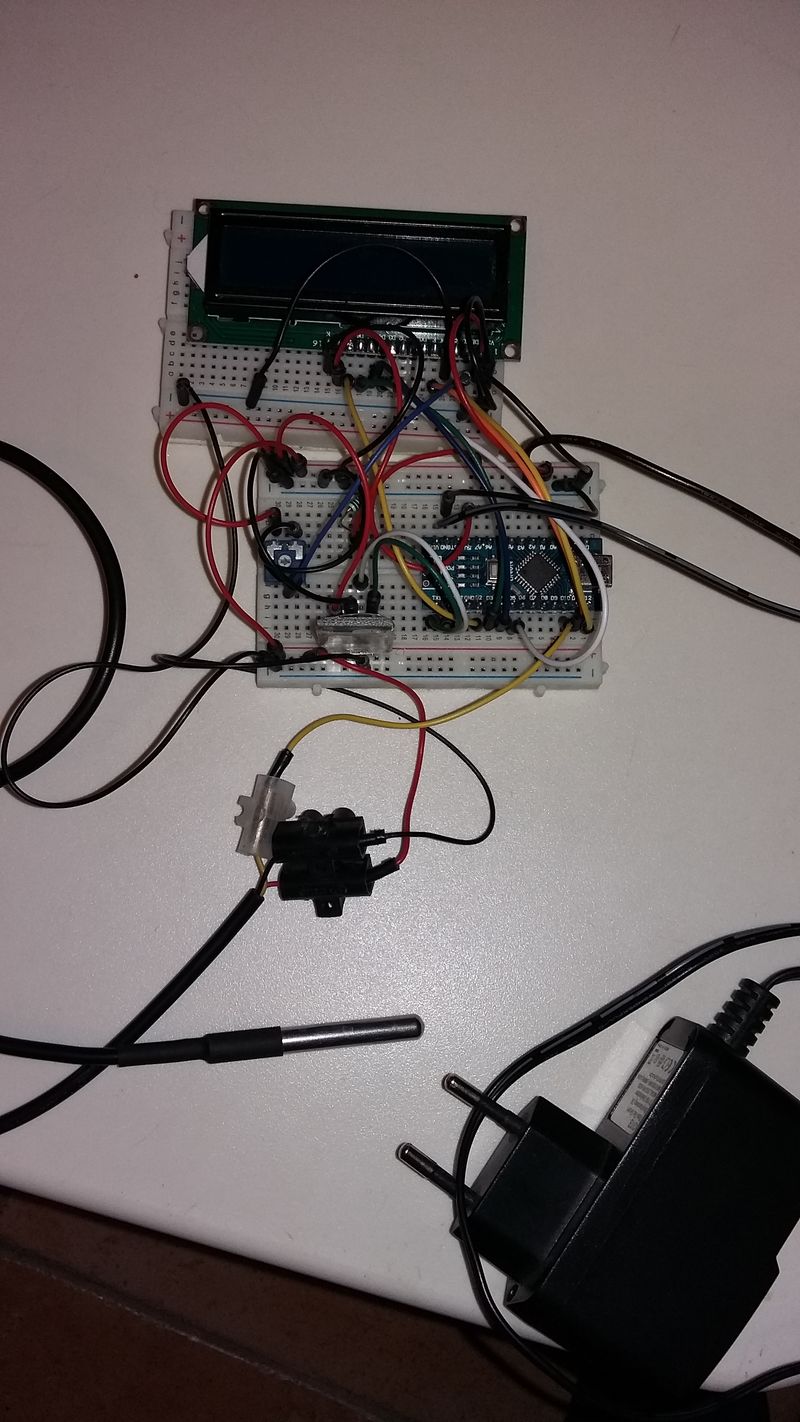
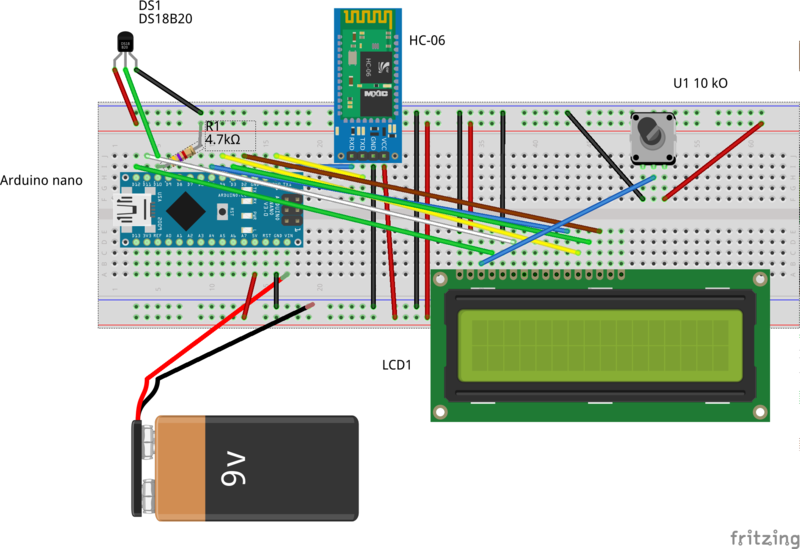
 Français
Français English
English Deutsch
Deutsch Español
Español Italiano
Italiano Português
Português