m (A protégé « AboutGroups » ([Modifier=Autoriser uniquement les administrateurs] (infini) [Renommer=Autoriser uniquement les administrateurs] (infini))) |
|||
| Ligne 53 : | Ligne 53 : | ||
<div class="group-bottom-links"> | <div class="group-bottom-links"> | ||
<p class="group-ready">{{int:wf-formgroup-create-today}}</p> | <p class="group-ready">{{int:wf-formgroup-create-today}}</p> | ||
| − | + | <span data-toggle="modal" data-target="#CreateNewGroup" class="sign-up-button-hp wf-btn-lg">{{int:wf-formgroup-title}}</span> | |
<p class="download-subbutton">{{int:wf-formgroup-its-free}}</p> | <p class="download-subbutton">{{int:wf-formgroup-its-free}}</p> | ||
</div> | </div> | ||
| Ligne 61 : | Ligne 61 : | ||
<div class="modal-content"> | <div class="modal-content"> | ||
<div class="modal-header"> | <div class="modal-header"> | ||
| − | <h4 class="modal-title" id="myModalLabel"> | + | <h4 class="modal-title" id="myModalLabel">{{int:wf-formgroup-title}}</h4> |
</div> | </div> | ||
<div class="modal-body NewPageTabs"> | <div class="modal-body NewPageTabs"> | ||
Version actuelle datée du 8 janvier 2019 à 16:05
Communautés, bienvenue chez vous !
Rassemblez vos tutoriels, vos membres et vos équipements dans un groupe à vos couleurs.
Tous vos tutoriels sur une seule page
Personnalisez votre groupe en ajoutant votre logo et votre bannière. Tous les utilisateurs peuvent rejoindre votre groupe en cliquant sur le bouton "Rejoindre ce groupe".
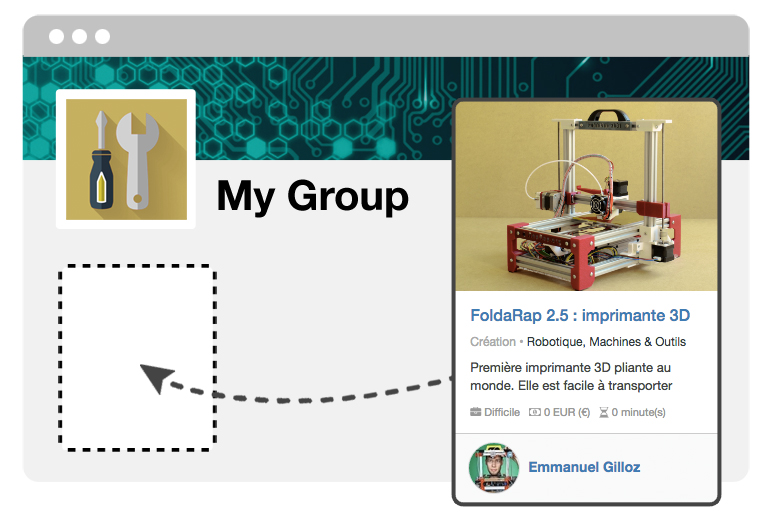
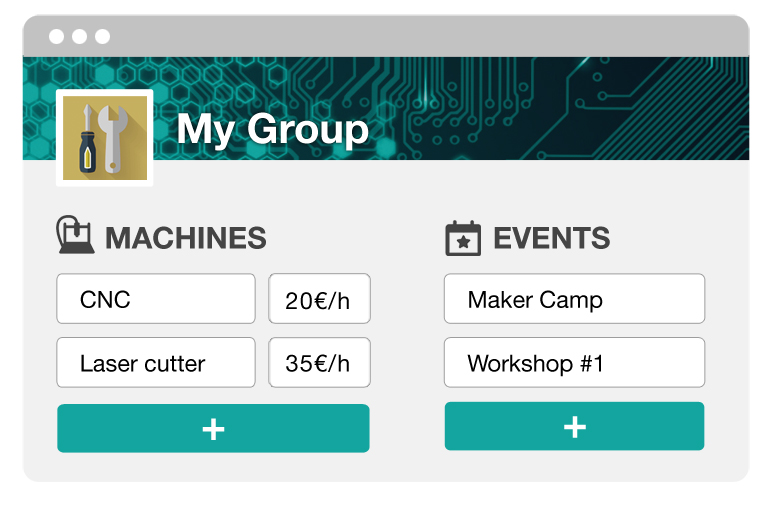
Animez votre communauté
Renseignez vos informations: vos machines, votre agenda et votre description. Vos utilisateurs recevront une notification à chaque nouvelle publication dans le groupe.
Comment ajouter un tutoriel à un groupe ?
C'est très simple. Voici comment ajoutez un tutoriel à votre groupe en 2 clics.

Rejoindre un groupe
Sur la page du groupe, cliquez sur le bouton "Rejoindre".

Ajouter un tutoriel à un groupe
Sur le tutoriel, cliquez sur le bouton "Ajouter à" puis choisissez le nom du groupe dans lequel vous souhaitez ajouter le tutoriel.

Tada ! Votre tutoriel est ajouté au groupe
Sur le principe du wiki, tout le monde peut rejoindre n'importe quel groupe et ajouter ou retirer un tutoriel d'un groupe.
Créez un groupe aujourd'hui
 Français
Français English
English Deutsch
Deutsch Español
Español Italiano
Italiano Português
Português